For AppFox, a growing SaaS product vendor and Platinum Atlassian Marketplace Partner, quality documentation has been essential in empowering users to harness the full potential of their apps. But as their portfolio expanded, it became a challenge for AppFox to maintain a cohesive and user-friendly documentation system. That’s when they turned to K15t’s Scroll Viewport for Confluence Cloud.
The Challenge: Strain on Scaling Processes
Founded in 2017, AppFox’s rapid growth led to disjointed documentation practices across their diverse product range. AppFox offers products for multiple platforms including Jira, Confluence, Trello, and Monday.com.
With so much information to manage, challenges started to creep in. The visibility of draft content, inconsistent styling, subpar search experiences, and lack of integration with their web domain posed significant hurdles for both the team and the users.
The Criteria: Finding a Comprehensive Solution
AppFox sought a solution that would tackle a number of specific pain points:
-
Integration with Confluence: AppFox needed a solution that would work seamlessly with Confluence, a platform they already relied on. As avid users and advocates of the tool, moving away was simply not an option.
-
Separation of Draft and Published Content: Maintaining the separation between draft and published content was crucial for their internal review process and delivering more accurate user-facing documentation.
-
Enhanced Navigation: AppFox wanted to provide users with a smooth and intuitive navigation experience to quickly find the information they needed.
-
Intuitive Interface: Efficiency was a priority; they needed a tool that would be user-friendly for their team without the need for extensive training.
-
Reliability: To cater to their global customer base, AppFox required a tool that ensured 24/7 accessibility.
The Solution: Scroll Viewport for Confluence
AppFox’s search led them to Scroll Viewport, a solution that aligned perfectly with their criteria. With Scroll Viewport, they found:
A Branded Help Center: Scroll Viewport enables AppFox to maintain a consistent brand identity throughout their documentation.
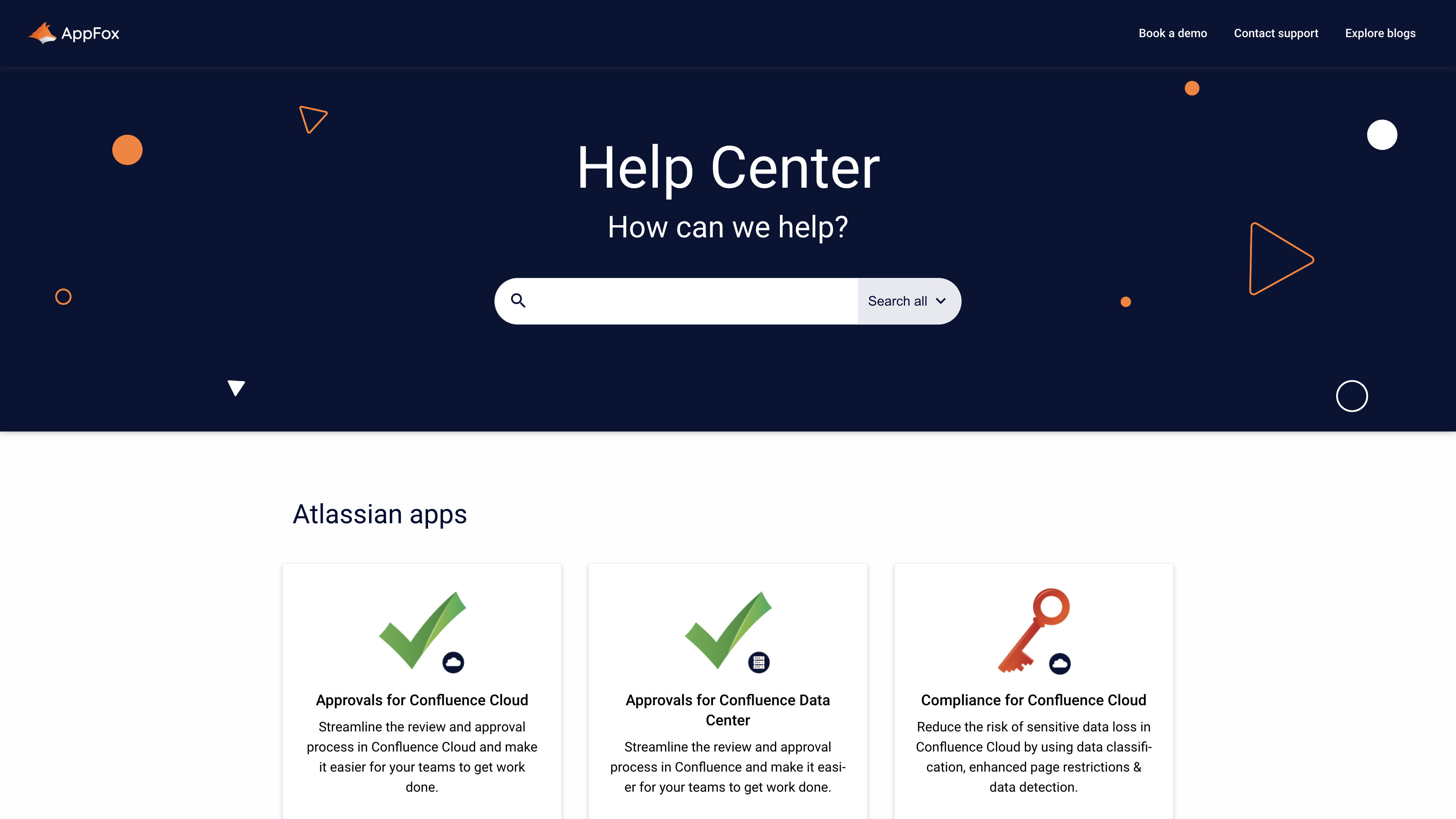
Simplicity and Ease: Scroll Viewport’s intuitive interface allowed AppFox to seamlessly adopt the tool, saving time and resources.
Effortless Navigation: Multiple display options within Scroll Viewport ensures users can easily access the content they’re looking for.
Contextual Search: Integrated, context-specific search functionality makes it so simple for users to find exactly the content they’re searching for:
“Now this might seem like a niche benefit, but the search feature makes a huge difference to our customers. It cuts out all the noise from the other documentation pages and makes the process of finding information a lot smoother.”
– Craig Willson, Head of Product Marketing at AppFox.
Analytics Integration: Scroll Viewport’s integration with Google Analytics provides valuable insights into content performance and user behavior.
Continuous Improvements: AppFox appreciates Scroll Viewport’s regular updates and how they’re enhancing the tool’s functionality and efficiency:
“We’ve been blown away by the amount of updates that have happened over the years. It’s pretty clear the K15t team is focused on taking this product even further and we have seen some awesome changes released.”
– Emma Thomas, Head of Product at AppFox.
Perfect Pairing: Elevating Docs with Scroll Viewport & Workflows for Confluence
AppFox also discovered a winning combo: Scroll Viewport and Workflows for Confluence. Using their Workflows product to help manage documentation internally, they set up custom workflows and an approval process that enables the right experts on their team to review content before it goes live.
With Scroll Viewport in the mix, they have a seamless process in place. The docs are created in Confluence, experts give the nod, and Scroll Viewport adds the finishing touch – sleek, polished pages to deliver to their users. See for yourself:
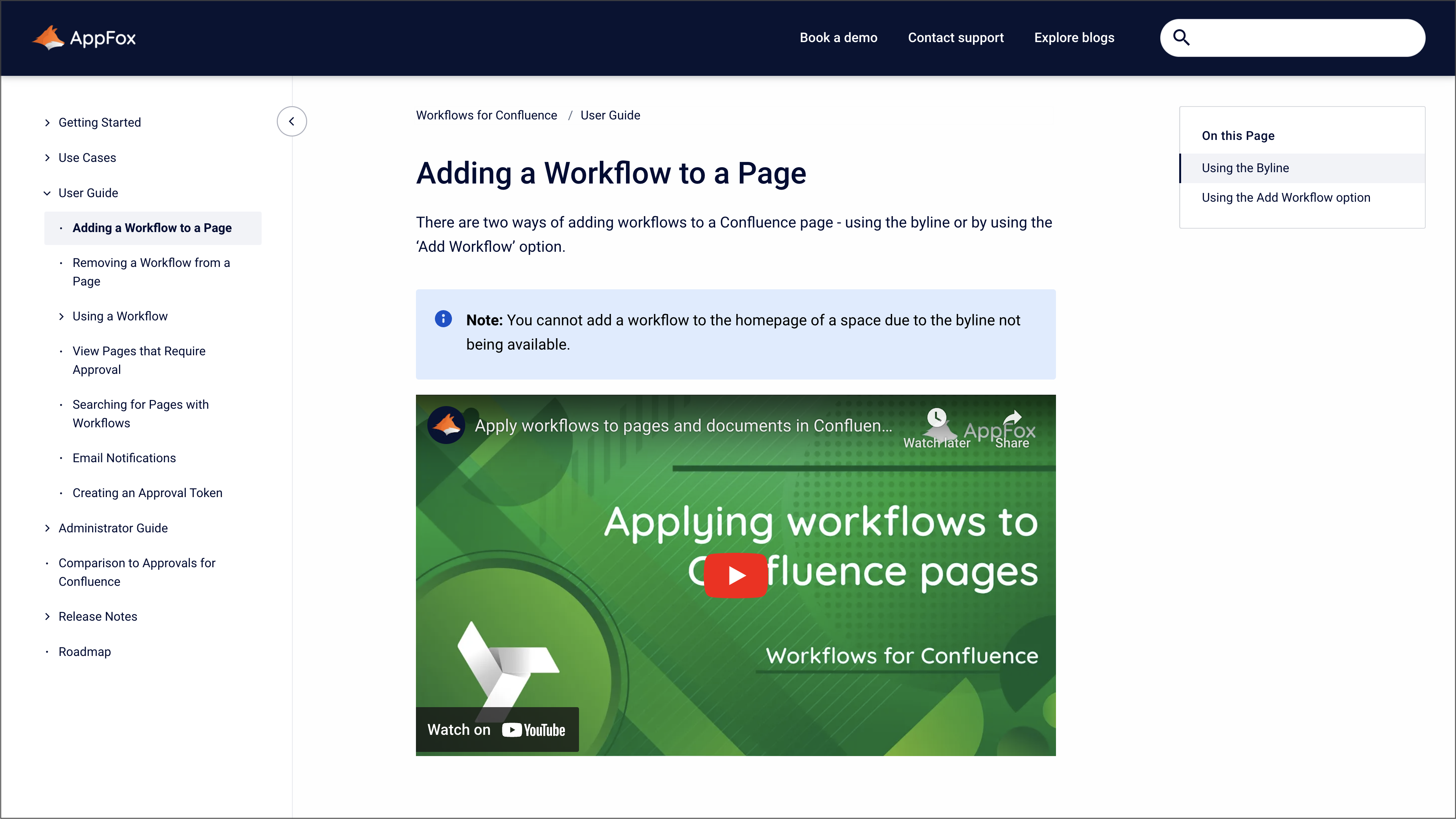
You can learn more about this dynamic duo and how AppFox makes this possible in this article →
The Result: Enhanced Documentation and User Experience
By partnering with K15t’s Scroll Viewport, AppFox successfully transformed their documentation process. The result has helped improve user interactions, streamlined content creation, and elevated customer satisfaction.

This is just a glimpse into AppFox’s journey with Scroll Viewport. To read the full story and learn how Scroll Viewport revolutionized their documentation practices, check out AppFox’s article →
Give It a Try
Discover how you can take your documentation to the next level and align it with your brand for an exceptional user experience. Confluence users can try Scroll Viewport free for 30 days.