Working and communicating with different teams on Jira projects can get challenging, especially if you have dozens of projects with hundreds of work items that you are collaborating on with your teammates, partners, or clients. These projects usually result in a lot of documentation and files that multiple team members work on simultaneously, ranging from code, project reports, and details of the deliverables. This challenge is exacerbated when you have to collaborate with users who work on projects existing on different Jira instances, meaning you have to keep the information on Jira work items and the files always up-to-date for multiple instances.
Version management, or Version control in Jira can help you effectively tackle this problem by enabling you to efficiently keep track of the changes in a project. And when combined with Backbone Work Sync for Jira, you can do the same for projects that exist on separate Jira instances.
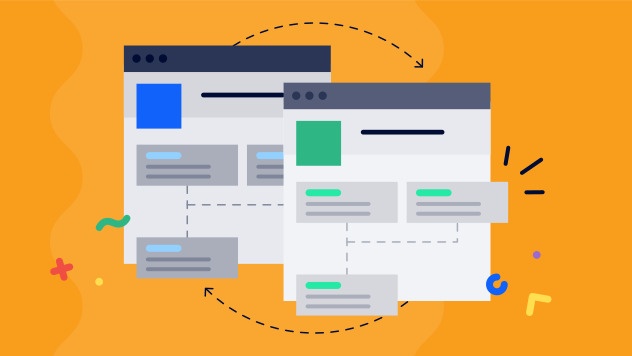
Read on to find out how the latest update for Backbone Workxf Sync for Jira allows for better version management and synchronization for Jira projects and can help you enable accurate reporting of changes, leading to seamless communication and project collaboration with all stakeholders across multiple Jira instances.
What is Version Control?
Version control allows you to allot a particular point in time to a project. This enables your team to be on the same page while working on different parts of the project, ensures that everyone has the most up-to-date information and data, and helps you schedule and organize your releases. When applied to Jira projects, it is known as Jira version control.
Why use Jira Version Control?
Using version control in Jira serves three important purposes:
-
Managing changes of a Jira project efficiently
-
Ensuring reliable sharing and tracking of information across all stakeholders
-
Enabling planning and mapping a Jira project for better visualization
By assigning a Jira work item to a specific project version, managers and teams can track project progress in real-time. Jira Project versions also allow you to track what changes were made, when, and by whom, thus ensuring that everyone always has up-to-date information and is working from the correct version of the project.
Jira version control is also critical for reporting purposes. Once Jira work items are assigned to versions, you can use them to filter information in various reports. This could include reports on the the number of fixes, bugs, and the total time spent on a particular release. This data could be invaluable in planning workflows and allocating resource for future releases.
How Backbone Work Sync for Jira Improves Version Control
Jira version control becomes even more important - albeit also more challenging - when teams are collaborating on a project using different Jira instances, whether that’s internally or across organizations.
This is where Backbone Work Sync for Jira can save you a lot of hassle, as it allows for easier collaboration on Jira work items by syncing them on other Jira instances without ever leaving your own Jira instance and workflows. And the latest update makes collaboration on complex projects even easier by enabling you to sync project versions as well as version attributes like names, description, status, start date, and release date for all synced work items across Jira instances. In addition, you can synchronize the details of all versions in one go, even if they are not attached to any Jira work items.
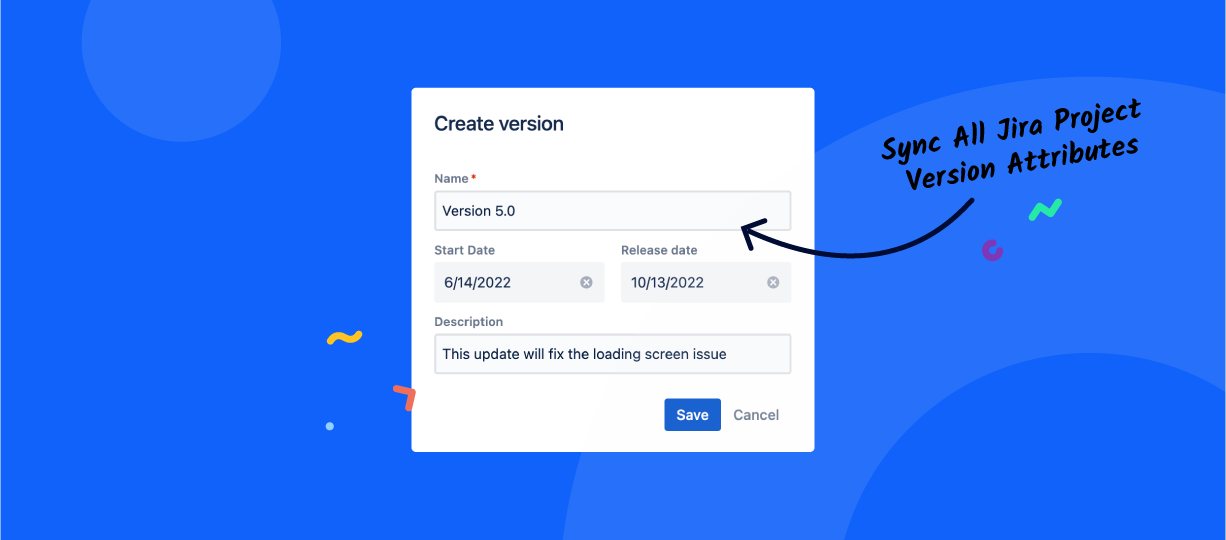
Let’s find out how the Version Sync update to Backbone Work Sync for Jira can help your teams collaborate smarter and help you save valuable time and resources.
How Jira Version Sync Improves Project Management
Project Managers always have to keep up with varying project scope and complexities, ensure that everyone has the latest information, and drive the project within strict timelines. This becomes an even bigger challenge if you are managing projects with teams on separate Jira instances, whether internally or across organizations.
Version control in Jira, in combination with Backbone Work Sync for Jira, comes to the rescue! Project Managers working collaboratively on a Jira project can keep track of the project by assigning versions to the Jira work items. If you are working on separate Jira instances, these work items and the assigned versions can be automatically updated on all instances by using Backbone. This synchronization would also include more detailed version attributes like version status, progress, description, start date, and release date, along with the details of the user who made the change and the date and time of the change.
Learn more about the new Version Control functionalities after the latest update of Backbone Work Sync for Jira and see how you can take full advantage of them in this video:

As soon as one of the project collaborators updates the version details of the project or adds additional information into a synced Jira work items, it will be automatically updated for all stakeholders involved. This would be possible even across different Jira instance as long as the work items are connected and synced with each other using Backbone Work Sync for Jira. This way, you can ensure that all parties can track progress and changes more efficiently thanks to the assignment and automatic syncing of versions on all Jira instances.
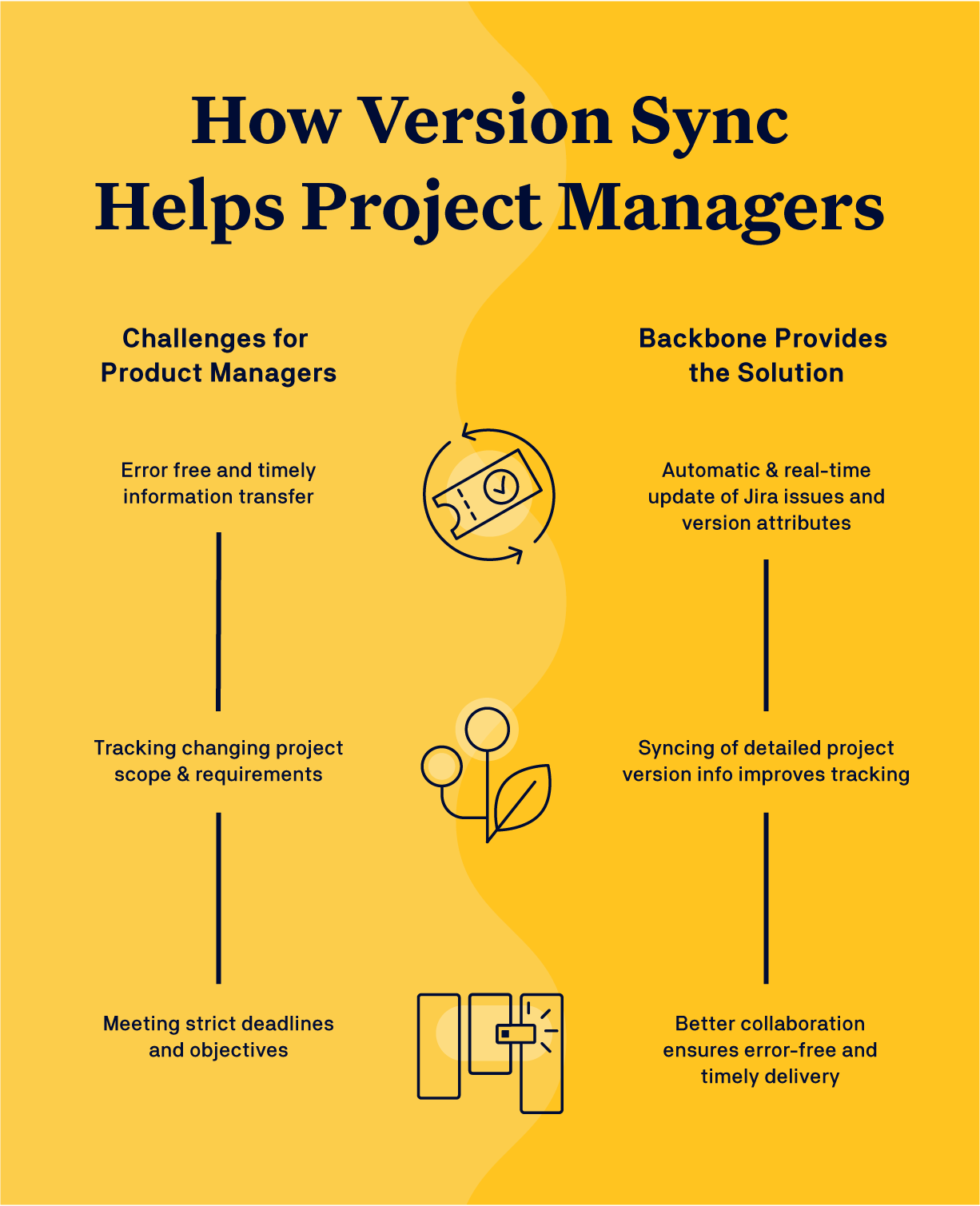
Any changes in the Jira Release Hub would also be synced for all paired projects, where an overview of the number of work items assigned to each version can be analyzed. This means that Project Managers can have complete peace of mind that all teams have the most up-to-date data, therefore ensuring adherence to project goals and deadlines. With real-time updating of version data in the Jira Release Hub, project managers can also get a quick and accurate snapshot of project progress. This can be used to generate a detailed report of the proceedings post-project for future improvements and planning.
All these features improve project visibility, provide a single source of truth across teams, and allow Project Managers to wrap up projects faster as they don’t waste time looking for the relevant files and or working with the wrong information.
Looking to collaborate better across Jira projects and instances?
