Important Announcement:
Orderly Databases for Confluence was acquired by and is now part of Atlassian! Learn more →
TL;DR
-
Orderly Databases is a brand-new app by K15t that keeps Confluence spaces in order.
-
Orderly Databases stores structured information in tables, that can be viewed and edited on Confluence pages (using the Orderly macros).
-
Think of it as page properties on steroids, or as Notion.so-like databases for Confluence.
Confluence is great to store information about what ‘things’ teams work on: Projects, feature specs, IT systems documentation, events – you name it! Simply create a page about ‘the thing’ and your team has a single source of truth.
However, it gets difficult when you have lots and lots of pages and you need to keep an overview. It gets even more difficult when you need an overview about what information is actually on those pages, let alone edit the information on each page.
Example: Imagine you want to get an overview of all projects that are delayed and want to change the target date. With Confluence out-of-the-box, this is only possible with a lot of manual work. What’s more, you would need to go through each individual page to update the target date.
With Orderly Databases for Confluence, the K15t team set out to improve this.
Enter Orderly Databases for Confluence...
The basic set-up flow of an Orderly database goes like this:
-
Create a project database, where you manage all of your projects as entries.
-
Each entry links to a project page.
-
Additional fields contain information about each project, such as project manager, status, and so on.
Now, when Confluence users want to create a new project, they simply add an entry and fill out the fields. The new project page is created automatically and you can guarantee that the data related to each project remains consistent.
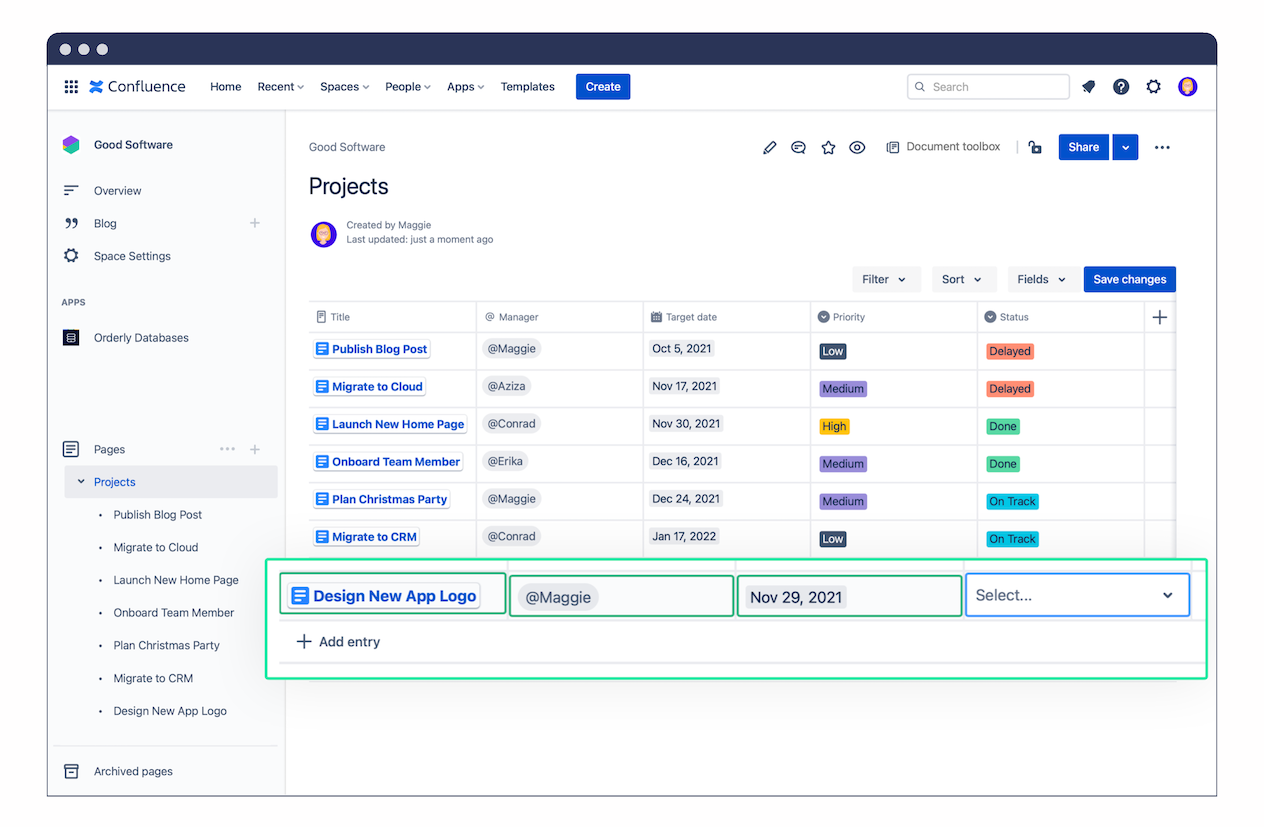
When you dive into each project, all of the fields can also be viewed and edited directly from that page. What’s more, any updates will automatically reflect back in your project database as well.
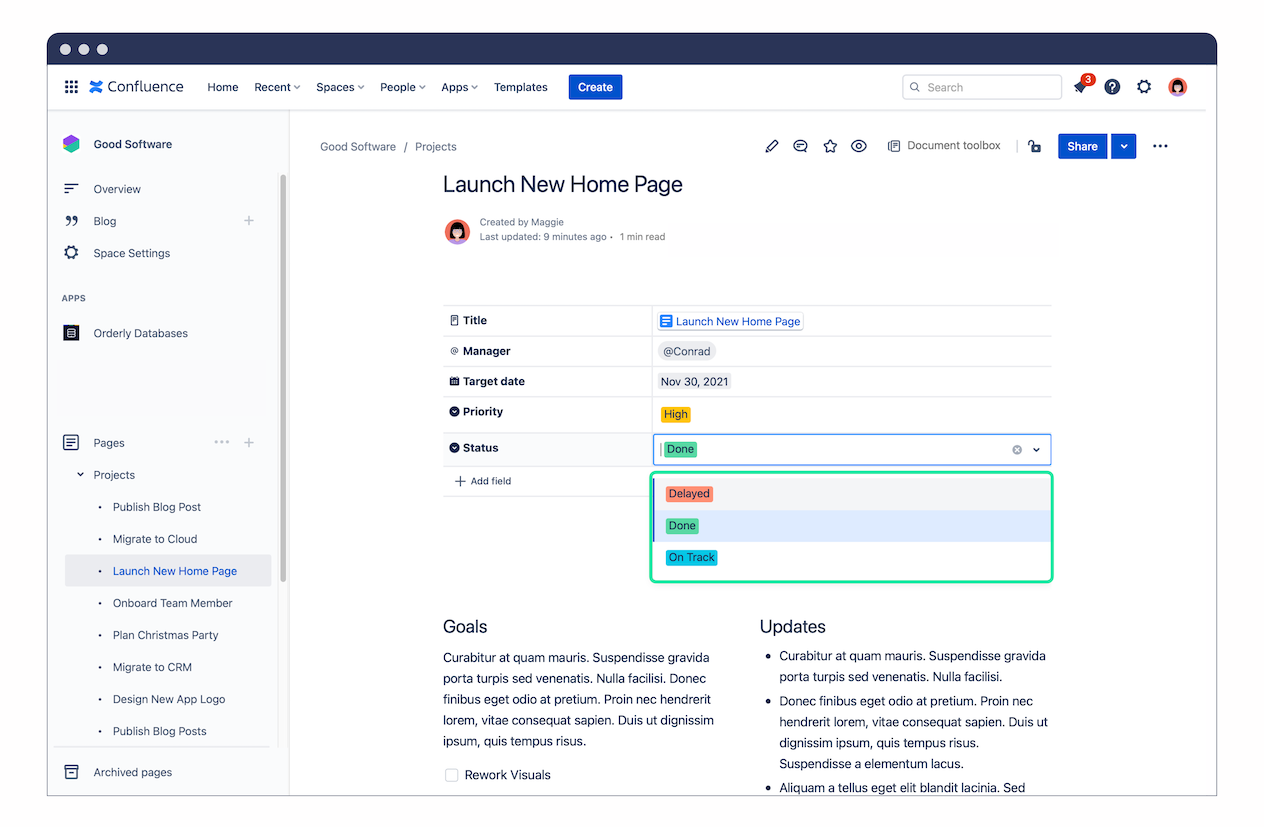
Learn how to manage projects collaboratively with Confluence and Orderly Databases. Watch the video →
If this reminds you of Page Properties macro, you’d be right! But Orderly Databases has many advantages:
-
When a value or a field is renamed, the change is reflected everywhere that it’s referenced, because Orderly Databases are the single source of truth.
-
Orderly’s field types help users fill out the fields correctly. At the moment, Orderly comes with 7 field types, but there are more to come!
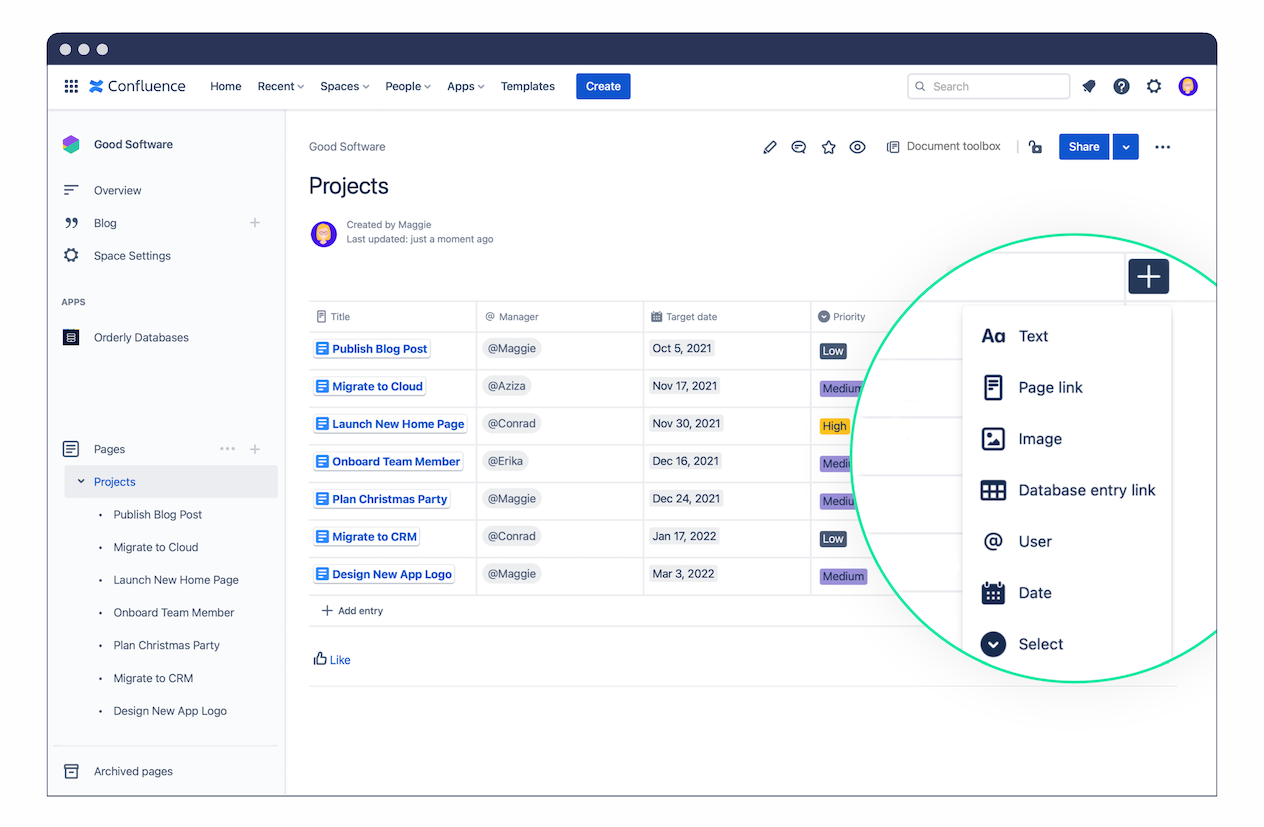
Need to drill down into the details of specific projects? Filter your entries based on criteria like project owner, team, or other fields to deliver different views on your data.
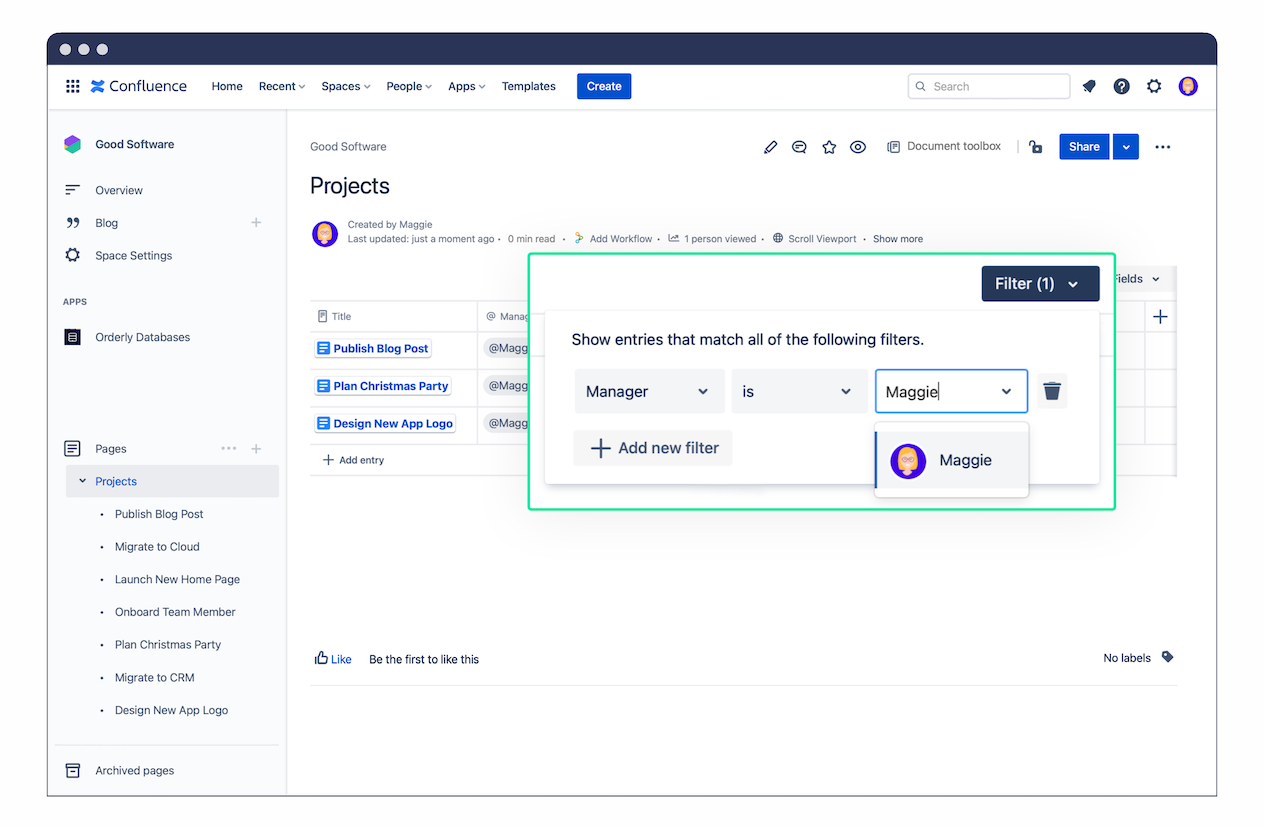
The current version of Orderly Databases is just the start. Orderly has seven field types – Text, Page links, Image, Database link, User, Date, Select – each of which have a number of configuration options.
Structured Content in Confluence: An Idea We Just Couldn’t Shake
This project was a long time in the making and I am super happy to finally release Orderly to the Atlassian Marketplace. Here’s some context to the app’s idea from inception to release:
-
Structured information in Confluence has been a topic for K15t for a long time. In fact, we had actually created an app called ‘Scroll Wiki Forms', which we eventually pulled back on because we thought it wasn’t quite good enough. Over 10 years later, with Orderly Databases, I think we have found the perfect approach to structured data in Confluence.
-
Orderly will make the lives of many Confluence admins and users so much easier. No more fiddling with Page Properties on many pages. Instead, (Space-) admins can create a database structure, regular Confluence users are guided to enter information in the right way, and in the end the content in Confluence stays more valuable for everyone.
Important Announcement:
Orderly Databases for Confluence was acquired by and is now part of Atlassian! Learn more →
