If you’re using Scroll PDF Exporter for Confluence, you already know it’s the go-to app for creating branded, professional PDFs straight from your Confluence content. But what you might not know is how the app pulls this off.
Behind the scenes, Scroll PDF Exporter brings K15t’s export technology together with PDFreactor’s powerful rendering engine from our long-time partner RealObjects. PDFreactor handles the complex conversion process, allowing you to focus on what matters most: creating polished, reliable exports.
Here’s a closer look at how it works – and how the tech benefits your team.
Advanced Customization – No Coding Skills Required
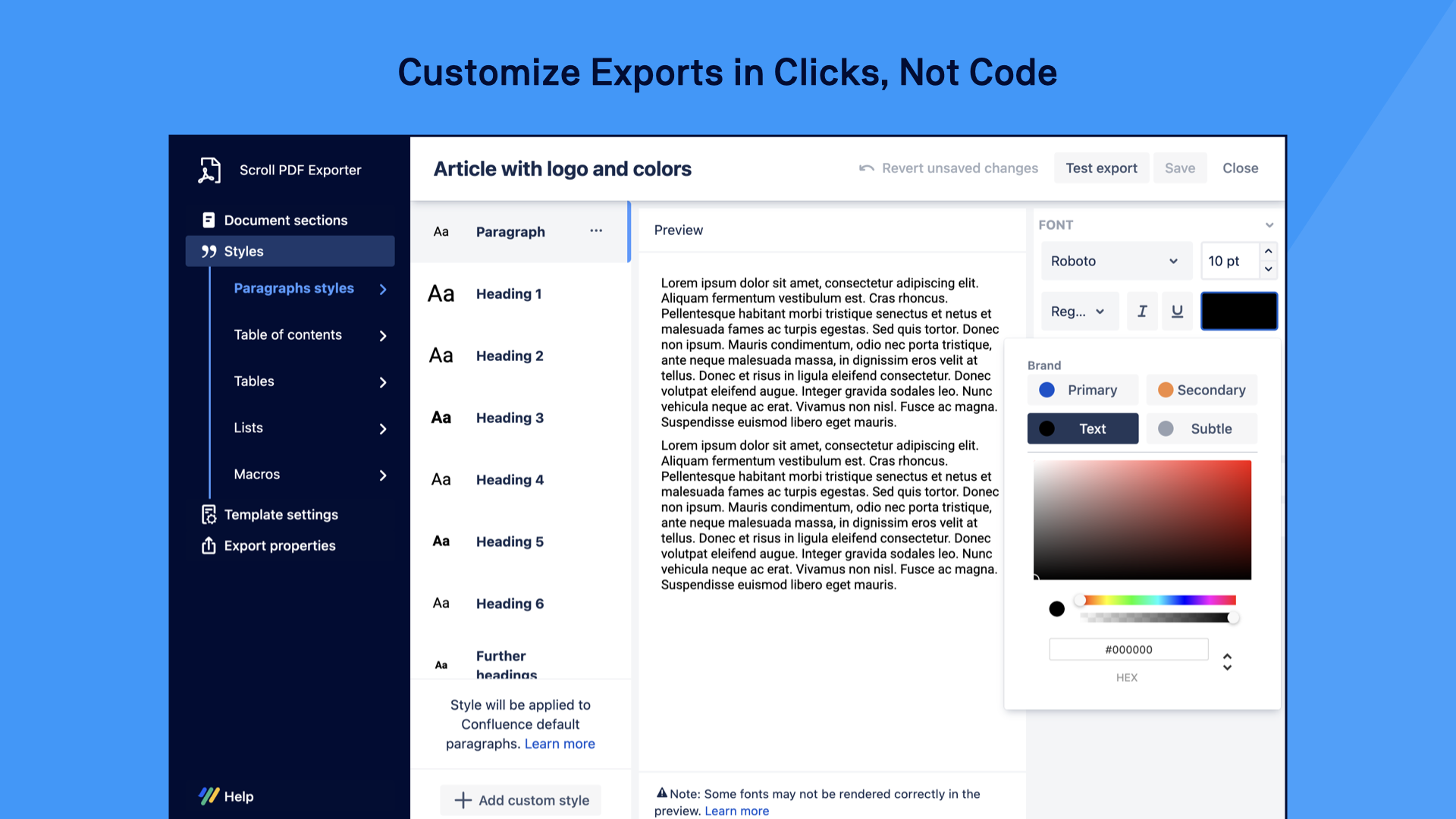
You’ve probably used Scroll PDF Exporter’s Template Editor to style your PDFs with your company’s fonts, colors, logos, layouts, and more. PDFreactor makes this so seamless.
In many other tools, performing advanced PDF styling often requires coding knowledge. But with Scroll PDF Exporter – and PDFreactor running under the hood – style choices made in for your custom templates are automatically applied to the HTML content received from Confluence. The result: beautifully branded, professional PDFs without needing to write a single line of code.
Benefit: You get full design flexibility without needing to code even a line of text – saving time while still achieving pixel-perfect branding.
What You Design Is What You Export
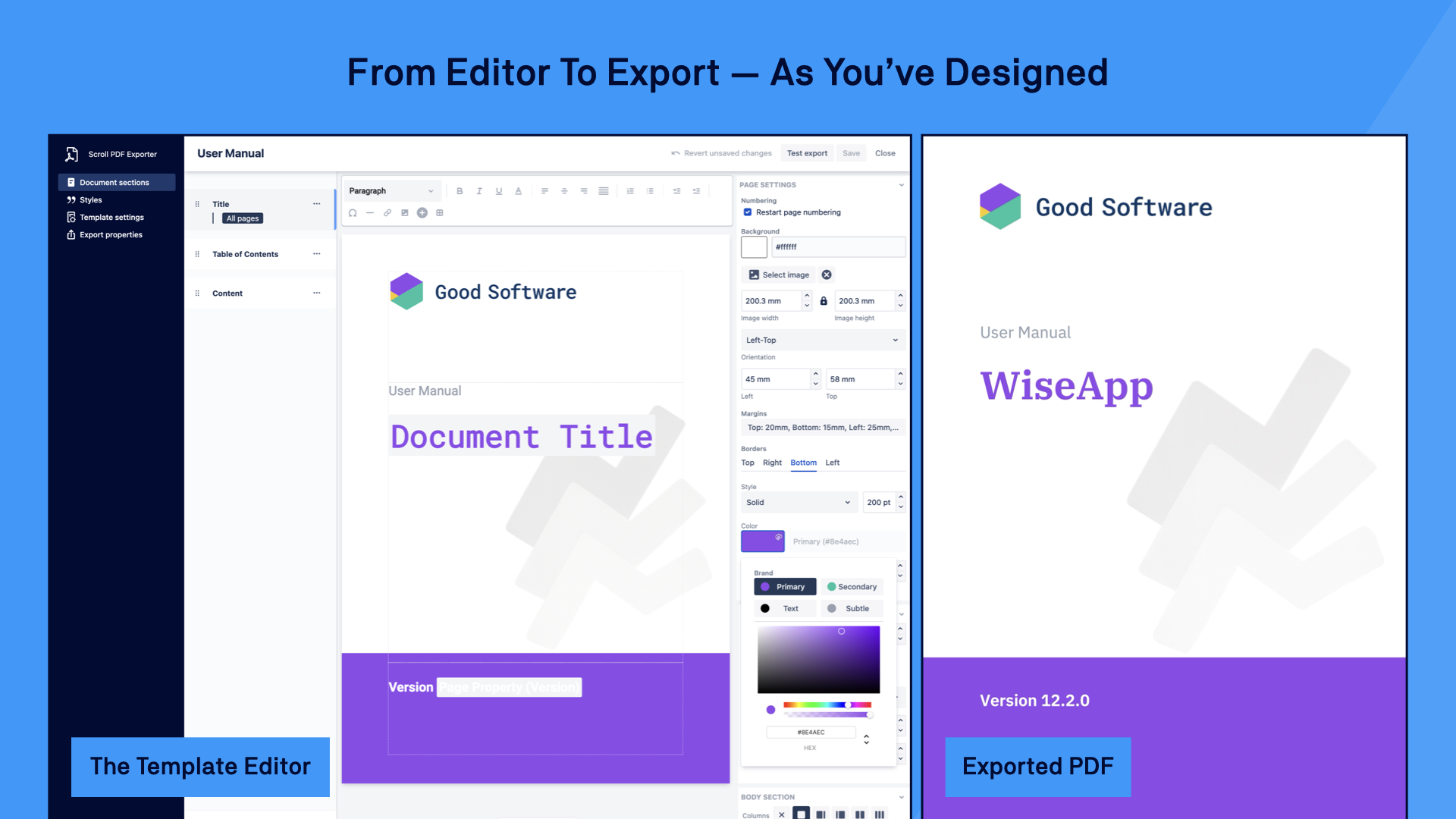
When you make changes to a template in the Template Editor, you can trust it will look the same in your exported PDF.
Scroll PDF Exporter applies your export template’s design settings directly to the HTML of your Confluence pages, and PDFreactor helps convert that content into polished, reliable PDF exports. What you see in the Template Editor is exactly what you’ll see on your exported PDF.
Benefit: Less trial and error – you know your exported PDFs will match the design you created, down to the smallest detail.
Built for Large, Enterprise-Scale Exports
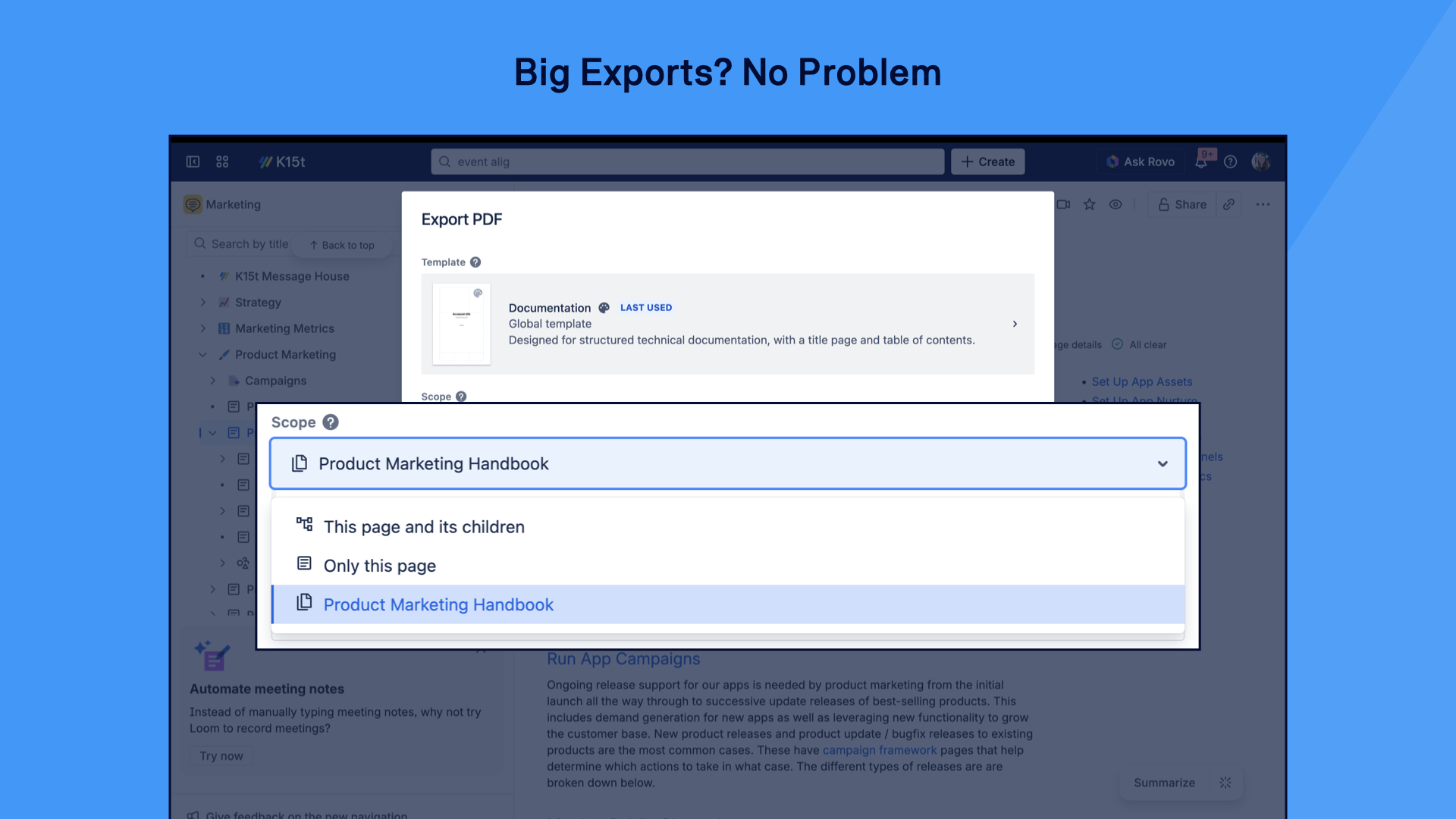
Exporting a small Confluence page is simple, even with Confluence’s built-in PDF exporter. But for exports with hundreds or thousands of pages, it’s a different story.
PDFreactor’s segmentation mode helps Scroll PDF Exporter break large exports into smaller, manageable chunks, reducing memory usage and wait times, ensuring even the largest exports are handled reliably.
Benefit: Your team can generate large-scale deliverables – like full documentation sets – without worrying about performance bottlenecks.
Want to export versioned, conditional and translated content? Use Scroll Documents to manage your content, before exporting with Scroll PDF Exporter.
Embedding Attachments Inside Your PDFs
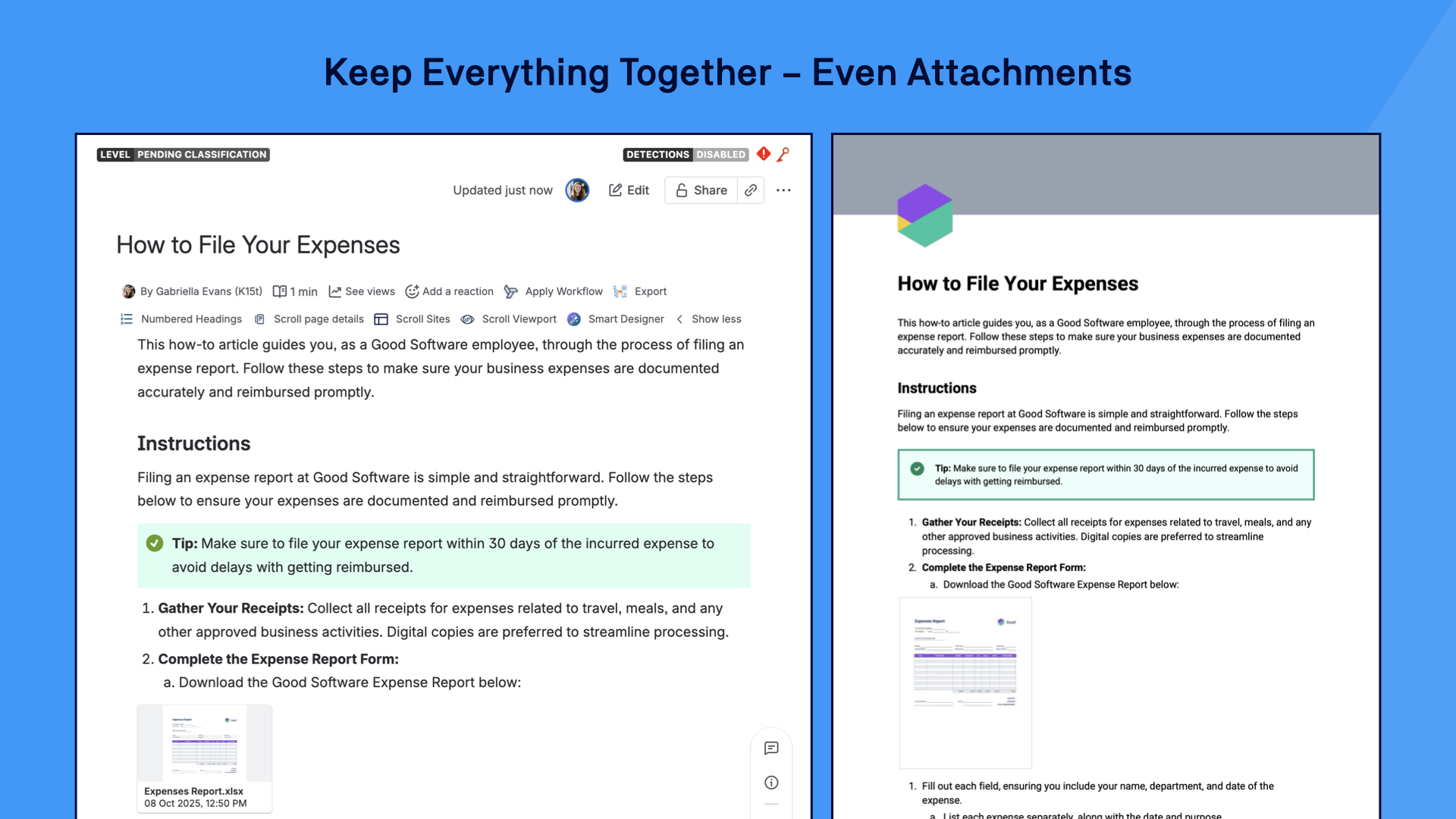
Sometimes your documentation needs to go beyond written words on a page. PDFreactor helps Scroll PDF Exporter to embed files from Confluence page(s) into your exports, allowing you to access important files, such as presentations, spreadsheets, or documents, offline directly from the generated PDF.
Benefit: Readers get everything they need in a single file – including offline access to the PDF documents, which can then be easily shared and accessed.
Compliance-Ready Exports for the Long Term
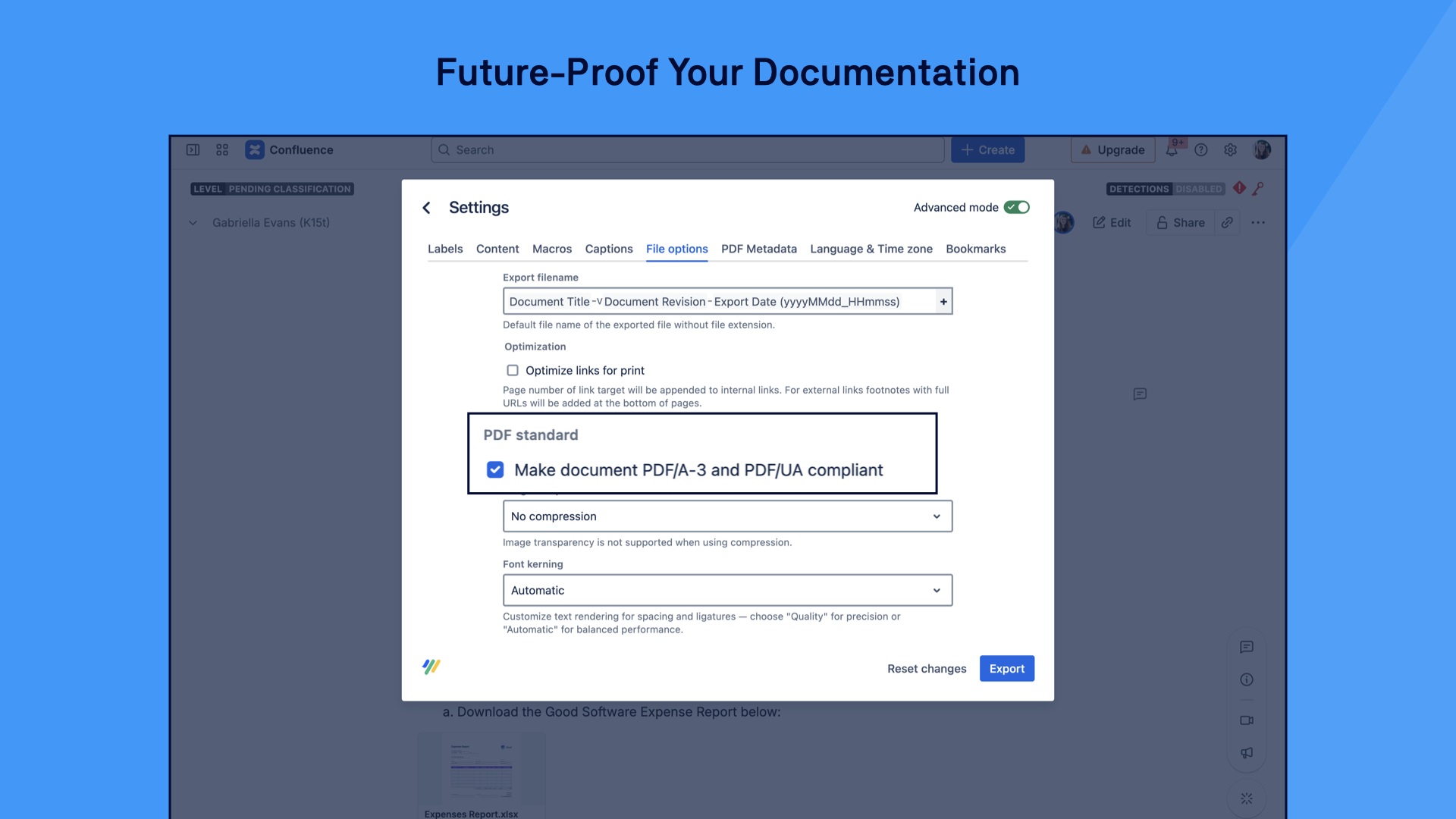
In regulated industries, it’s not enough to have a good-looking PDF – it needs to meet archiving standards like PDF/A. Scroll PDF Exporter leverages PDFreactor’s capabilities to produce exports that follow strict compliance requirements, ensuring documents remain accessible and valid for years.
Benefit: Your exports are not only professional today, but future-proof for audits, compliance, or long-term storage.
Find out more about our accessibility efforts for Scroll PDF Exporter →
The Tech Behind the Benefits
You don’t need to understand the technical details behind PDFreactor – Scroll PDF Exporter puts that power to work to deliver a reliable, flexible, and enterprise-ready export experience. With RealObjects as our technology partner, we can combine advanced PDF rendering with an editor that’s simple and intuitive for Confluence users.
Want to see it in action? Here are some examples of the polished, professional documents teams have created with Scroll PDF Exporter – powered by PDFreactor under the hood.
%20(1).gif?cb=7128805c1d51dd195f961cb02b8ea7e7)
Want to get started with any of these templates? 📚 Browse all of these and more on the PDF Template Library →
