Note: Atlassian recently changed its terminology.
On Jira Cloud, issues → work items.
On Jira Cloud, projects → spaces.
(Still called issues and projects on Data Center.)
Cloud, cloud, cloud – it’s the talk of the town! With Atlassian sunsetting Jira Data Center on March 28th, 2029, more and more teams are making the move to Jira Cloud. But tackling a full big bang or lift and shift migration can feel overwhelming - data loss, downtime, and stressed-out admins, oh my!
The good news? You can skip the chaos by taking it step by step. A phased migration with Backbone Work Sync for Jira helps you move smoothly, keep everything in sync, and stay productive along the way.
In this article, we’ll walk you through how to migrate to Jira Cloud in phases, share best practices, and show how Backbone Work Sync can make your journey a whole lot easier. This also includes keeping your DC instance in sync with Jira Cloud using Backbone Work Sync for Jira.
What Challenges Can Occur During Cloud Migration?
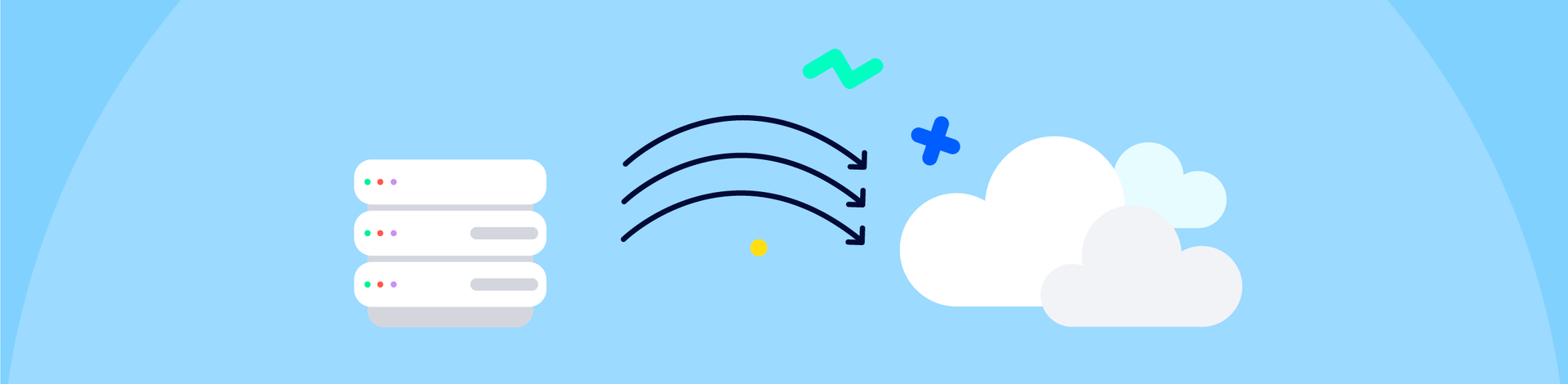
Phased Migration vs Lift and Shift
When moving to Jira Cloud, you’ve got two main paths, lift and shift or phased migration. Each has its pros and cons.
A lift and shift migration might sound tempting because it’s faster to plan. But moving everything at once can lead to downtime, data loss, and a bunch of confused users trying to adjust overnight.
On the other hand, a phased migration breaks the process into smaller, manageable phases. You can move projects step by step, test along the way, and keep your teams working without major disruption - making the whole experience smoother and a lot less stressful.
Keep or Delete the On-Premises Projects
You’ll also need to decide whether to keep or delete your original Data Center or Server projects. If you delete them after migrating, users won’t be able to access past issues or their history. Keeping these projects, especially when using a phased migration, helps ensure a smoother transition.
Cloud Migration Strategy - Moving to Jira Cloud in Phases
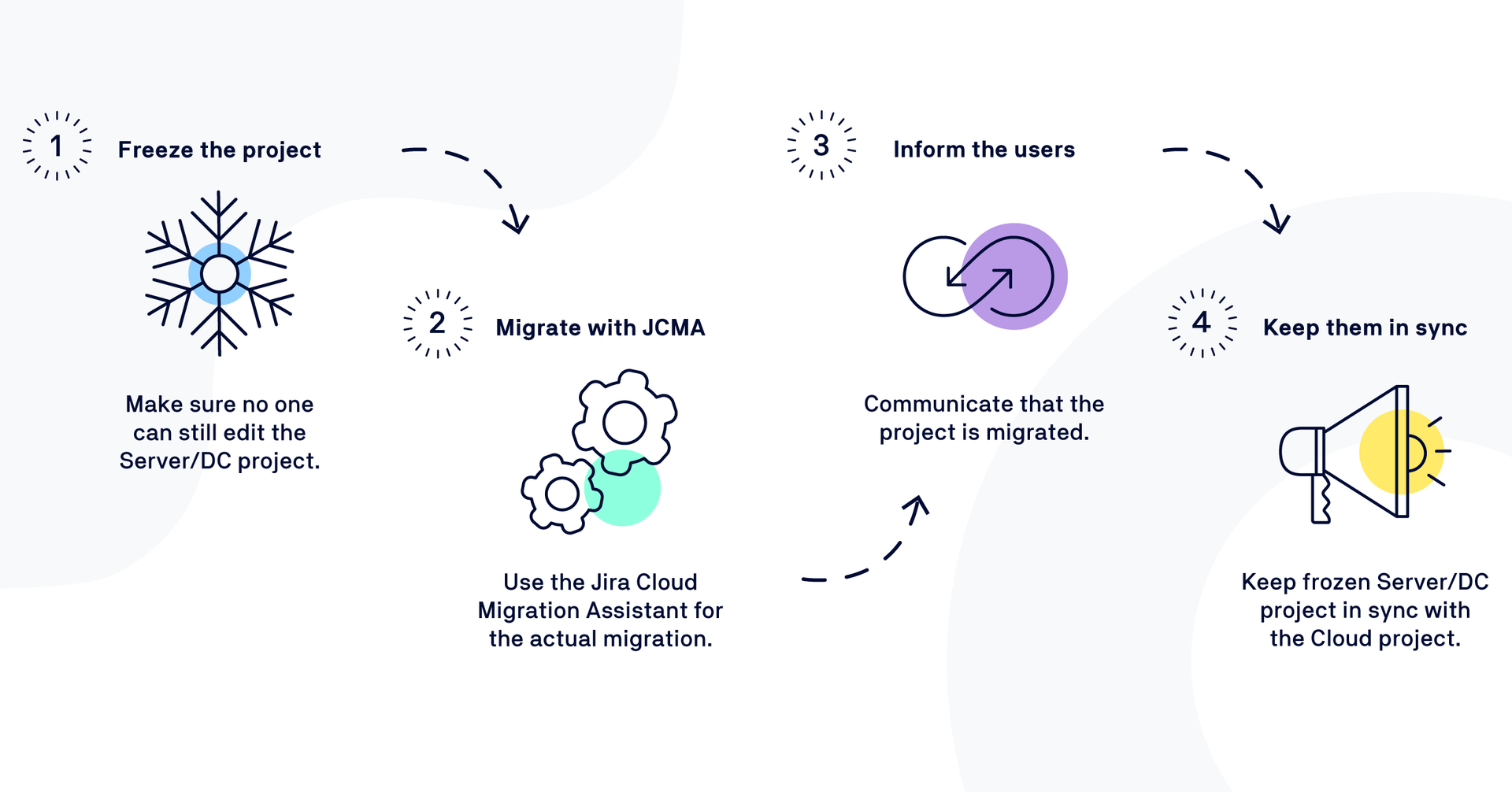
If you’ve decided to move to Jira Cloud in phases (great choice), here are a few tips to make the process as smooth as possible:
-
Keep your Data Center projects so users can still access existing issues and historical data.
-
Freeze editing on those projects to prevent changes or updates from being lost during migration.
-
Use the Jira Cloud Migration Assistant to move your projects from Data Center to Cloud step by step.
-
Notify your users once a project has been migrated so they know where to continue their work. For extra clarity, add a banner to the project - here’s how to do that.
-
Stay in sync with Backbone Work Sync until your entire migration is complete to ensure all updates remain aligned between instances.
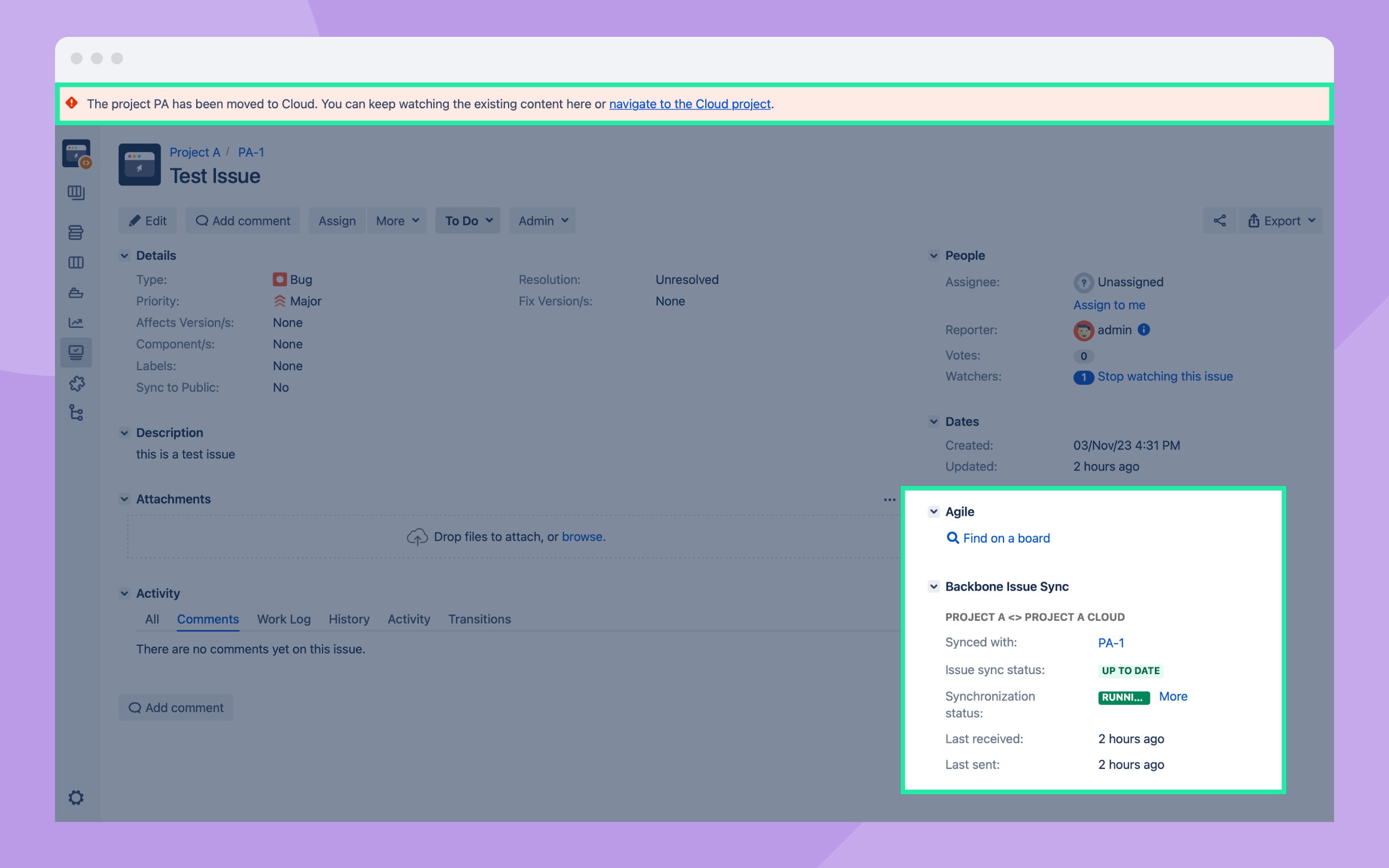
Keep Your On-Premises and Cloud Instances in Sync Using Backbone
Why bother keeping your instances in sync during the migration? That because if you keep your on-premises projects active and/or accessible while moving to Jira Cloud in phases, things can get tricky.
-
Keeping the on-premises project means users might run into outdated information.
-
In this hybrid model, some projects might get migrated before others, meaning users must operate in both systems, causing confusion.
-
Users might have to switch between two instances to find the most updated Jira work items.
The risk of outdated data and misalignment between instances during phased migration can be minimized using Backbone Work Sync for Jira.
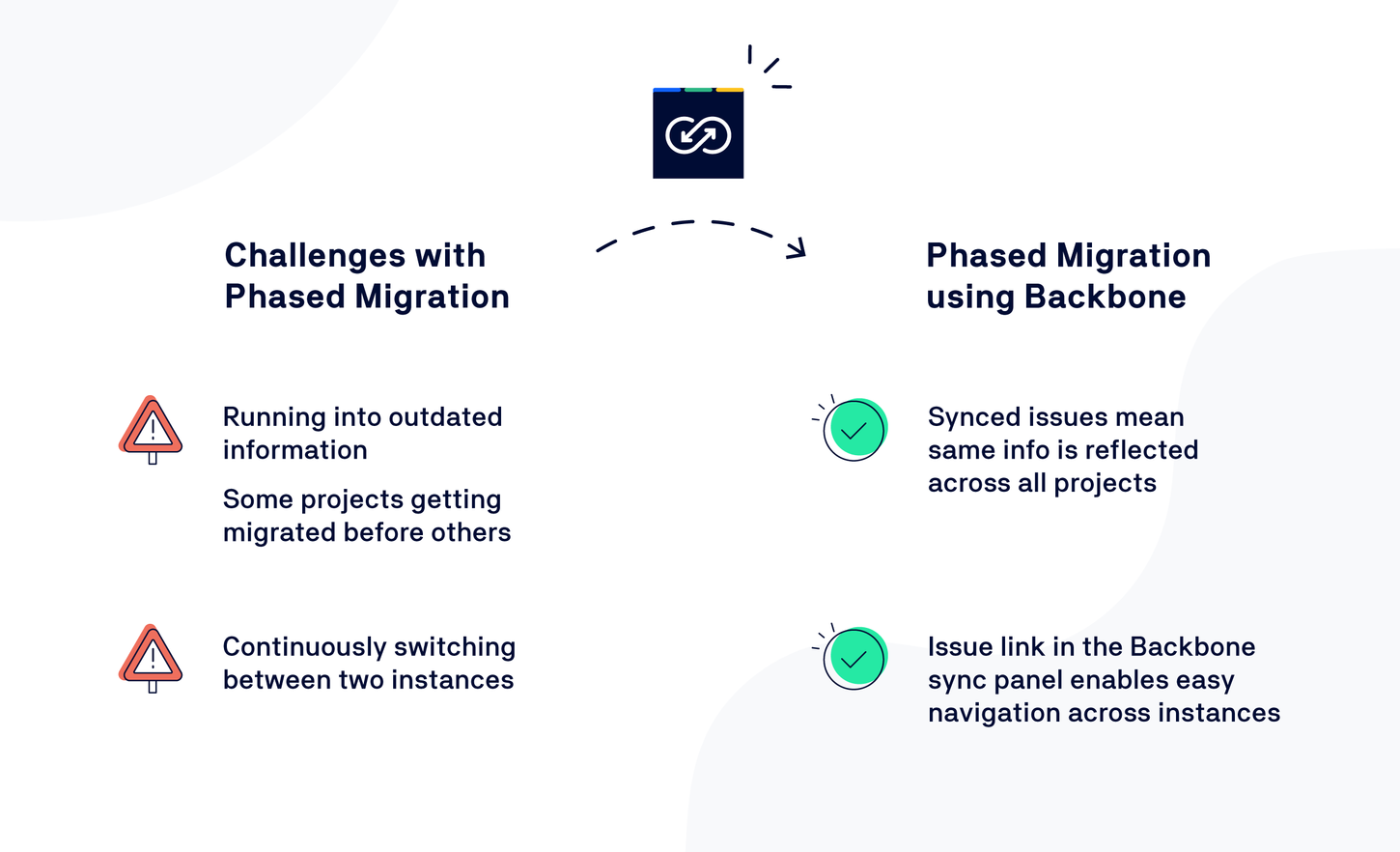
By syncing with Backbone, you can keep the on-premises instance up to date with information from the Jira Cloud instance. Here’s how:
-
Install Backbone Work Sync from the Atlassian Marketplace on both the Jira on-premises and Jira Cloud.
-
Set up a one-way sync and link the work items automatically, as described in this help article.
Backbone puts you in the driver’s seat when it comes to syncing your Jira data. Choose exactly what you want to sync - from work item types (like tasks, sub-tasks, or bugs) to fields, workflows, comments, attachments, worklogs, and assets.
Want a peek at how simple it is? Check out the video below to see how quickly you can get Backbone Work Sync up and running.
In addition, you can also easily limit the work items you want to sync using JQL-based filters (e.g., status, date created), as explained in this help article.
Automatically Pair Work Items Across Jira Instances
For the final step, let Backbone do the heavy lifting. With just a few clicks, it can automatically pair your original and migrated work items so they stay perfectly in sync. No more hunting down matches or linking them manually - Backbone takes care of it for you. You can find the detailed steps in this help article.
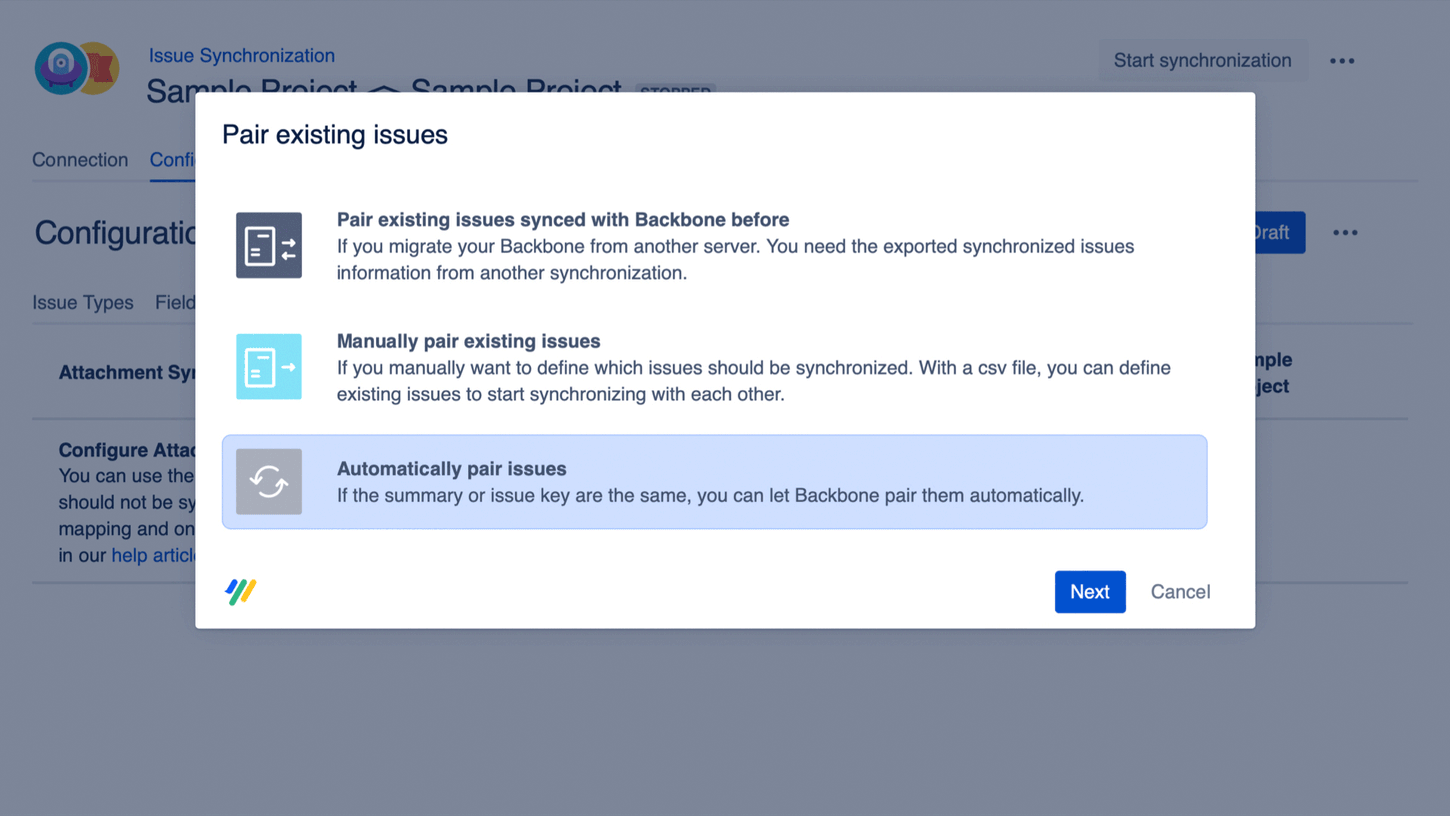
Effortless Navigation Between Instances
Once your work items are paired, Backbone automatically adds links between your new Cloud items and existing on-premises issues - so switching between the two is a breeze. You’ll find these links right in Backbone’s Work Sync panel. Click one from your Data Center or Server project, and you’ll be taken straight to the matching work item in Jira Cloud.
You can create as many syncs as you need to keep your projects up to date. Once everything’s successfully moved to Jira Cloud, simply stop the syncs, tidy up your old projects, and celebrate - your migration is complete!
Streamline Phased Migration to Jira Cloud with Backbone Work Sync for Jira
Backbone Work Sync for Jira makes phased migration smooth and stress-free. It helps you reduce the risk of data loss and downtime, keeping your Cloud and Data Center instances perfectly aligned along the way.
With Backbone, you can migrate at your own pace - confidently and without disruption.
Migrate to Jira Cloud in Phases
Let’s discuss how Backbone Work Sync for Jira can help you lead an incident-free, phased migration to Jira Cloud - tailored to your team’s needs.