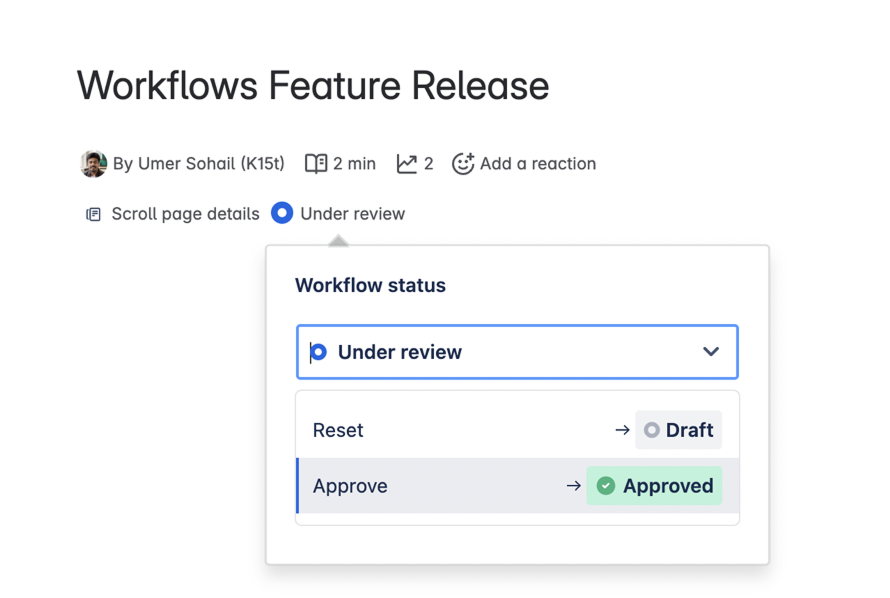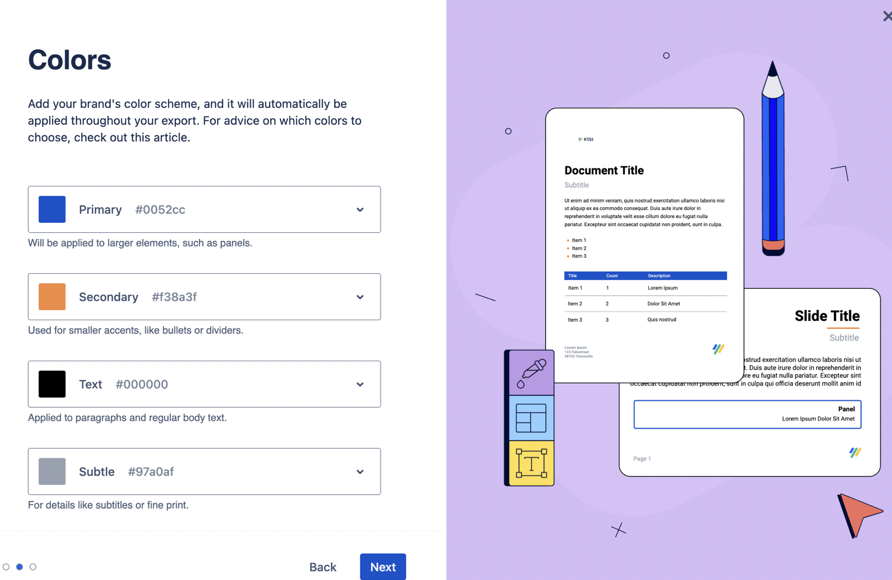Your Knowledge, Everywhere It’s Needed
Share your knowledge from Confluence with users, customers, partners, and employees.
Enablement for All
Publish and Share the Right Content with the Right Audience.
Author With Ease
Turn your team’s knowledge into impactful enablement by creating, collaborating, changing, and publishing it in any format, anywhere.
Enable Your Users
Transform Confluence into beautifully-structured, interactive, and searchable help centers for your users, team, and clients.
.png?cb=4ba39940279c3c6c3480ae09b6122e00)
.png?cb=8bd3fec95cbf276975c086a93781fa0f)
How does it work?
The Scroll Content Tools are a collection of native Confluence apps that let you effortlessly manage and publish your team’s content and documentation. Choose from a range of features to meet your user needs, from powerful publishing to flexible content management. Try the apps for free on the Atlassian Marketplace!
Content Management
Multi-Channel Publishing
What’s New?
Some new features are here for our Scroll Content Tools! Here’s a sneak peek at the new features to help you create, manage, and share your Confluence content even more effectively.
Use Cases
Confluence powers your team, Scroll Content Tools power your know-how. Together they enable you to create flexible, extensible enablement material to support your team, enable your clients, and educate your customers.
Scroll Content Tools Success Chronicles
Real Stories and Examples from Our Customers
Explore Shinydocs’ success story of elevating their content processes with the Scroll Apps for Confluence. From documentation and learning content, to sales and client engagement material, learn how Shinydocs delivers a seamless documentation experience for their team and customers.
Merging 4 companies is no easy task! See how Confluence and the Scroll Apps helped Emplifi’s team navigate change, consolidate tools, and unite teams to provide customers with a great enablement experience.
When GlobalVision decided to redo their customer-facing help center, they knew the ideal starting point would be finding a tool that seamlessly integrated with Confluence. They found what they were looking for when they discovered Scroll Viewport for Confluence.
Style, Present & Share Content
Publish Enablement and Help Content
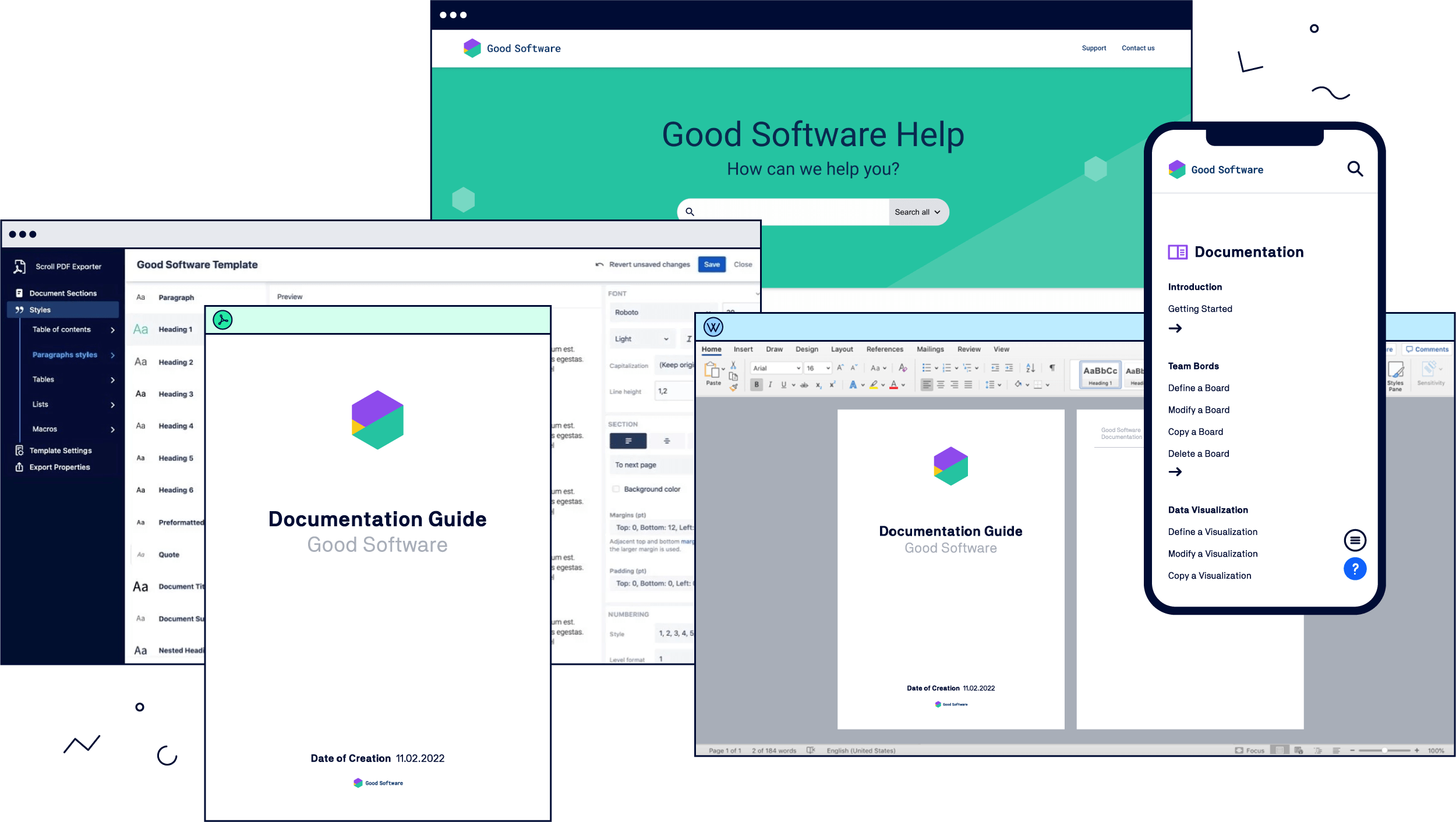
Create a Branded Help Center
Publish your documentation as a beautiful help center. Tailor the experience with a custom domain, layout, logos, navigation and more.
Publish Professional Documents
Turn your content into beautiful PDF and Word documents with rich output functionality and full control over styling.
Access Publicly or Privately
Can’t share everything with everyone? Control exactly which content is published and who can view it. Make your help center available to the public or require a login to access information.
Themes & Styles Without the Code
Use the pre-built themes or make use of the WYSIWYG template editors to customize everything: headers, footers, colors, table of contents, and more – all while previewing the result in real time.
Connect and Integrate
Connect your support system and Google tools and even embed help content directly in your product. Integrations with 500+ apps enable you to enhance your content with insightful analytics, article feedback, and more.
Publish Versions, Variants & Translations
Deliver the right content to the right audience. Publish multiple versions, variants or translations of your content, and use conditional content to deliver documents based on role, deployment type, and other customer needs.