As a company operating in a highly regulated industry, you need to conform to the laws, guidelines, and standard procedures in your field to maintain certifications. Part of this conformity requires you to implement a quality management system (QMS) to control records and documented information and to demonstrate its effectiveness.
When it comes to documenting and storing information, more teams are moving away from static word processors and complicated file systems and instead adopting Confluence for a variety of reasons:
-
It's collaborative: Content creation is simple, editing is collaborative, and providing timely and contextual feedback is easy with features like inline comments.
-
It's flexible: Structure and reuse content and store information in any way that works for your team across pages and spaces.
-
It's centralized: Your whole team works in one place where everyone can create, store, access, and share information.
In addition to these benefits, Confluence's features offer the perfect foundation for building and maintaining an electronic quality management system. And while the regulations that guide your industry may be complex and overwhelming, Confluence itself is not.

Would you prefer to watch a presentation of this talk? Watch the recording →
Confluence for Quality Management and Document Control
Out-of-the-box, Confluence helps meet the basic requirements of any standard QMS or document management system with the ability to:
-
Create users and groups then define or restrict their access to content
-
Capture changes and the evolution of content via Confluence's page history
-
Tasks and notifications ensure your team maintains a workflow, communicates, and actively participates in the system
While these features are a powerful start, this approach is incomplete for regulated teams that need more control and traceability with requirements like document versioning, approvals, change tracking, read confirmations, and more.
Scroll Documents for Confluence provides functionality to help fill these gaps by bringing powerful document control and management features to Confluence.
Document Control with Scroll Documents for Confluence
Structured Content Management and Reuse
Scroll Documents builds on the flexibility of Confluence pages to allow for multi-page document management. Compile a document from existing pages anywhere in your Confluence instance with options to include existing pages, copy pages, or add new pages to a document:
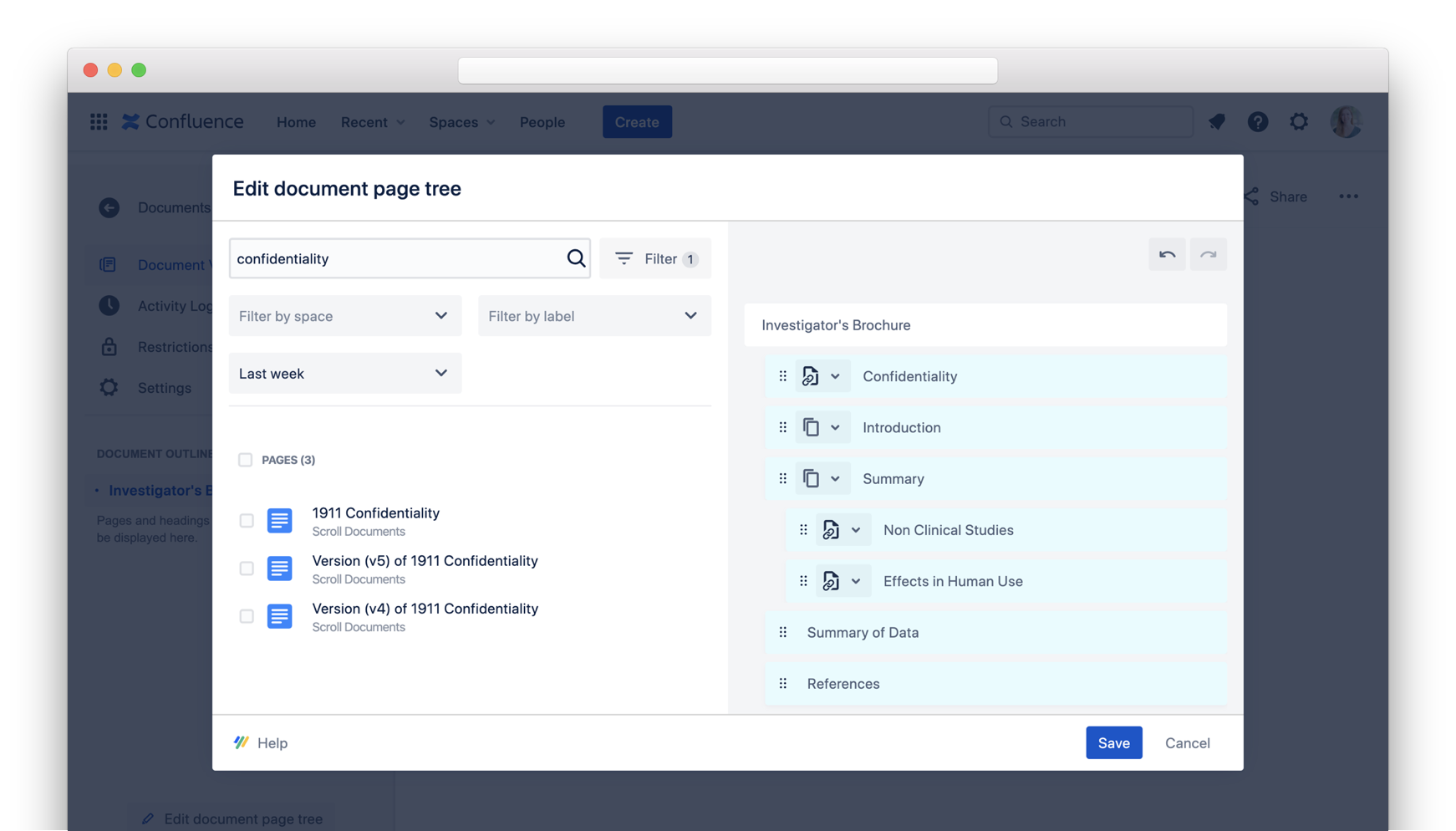
Want to learn more about the Document Composer feature? Watch the video.
Including existing Confluence pages will help you sustain a content reuse strategy and take a modular approach to content management. By including pages, you can limit updates to a single source page for repetitive components of content like product descriptions, confidentiality agreements, terms and conditions, and more. This ensures that your documents are always up-to-date with the latest source content and increases your team's efficiency by streamlining the document creation process.
Restrict Access to Documents
Confluence provides group and user-based restrictions to help you meet basic requirements of document control and keep your documented information secure.
Scroll Documents builds on this to offer users more control over an entire document. These advanced restrictions are managed from a single UI where document owners define who is able to view or edit a document, alongside additional controls like who can approve a document or update metadata like the title, prefix, and labels.
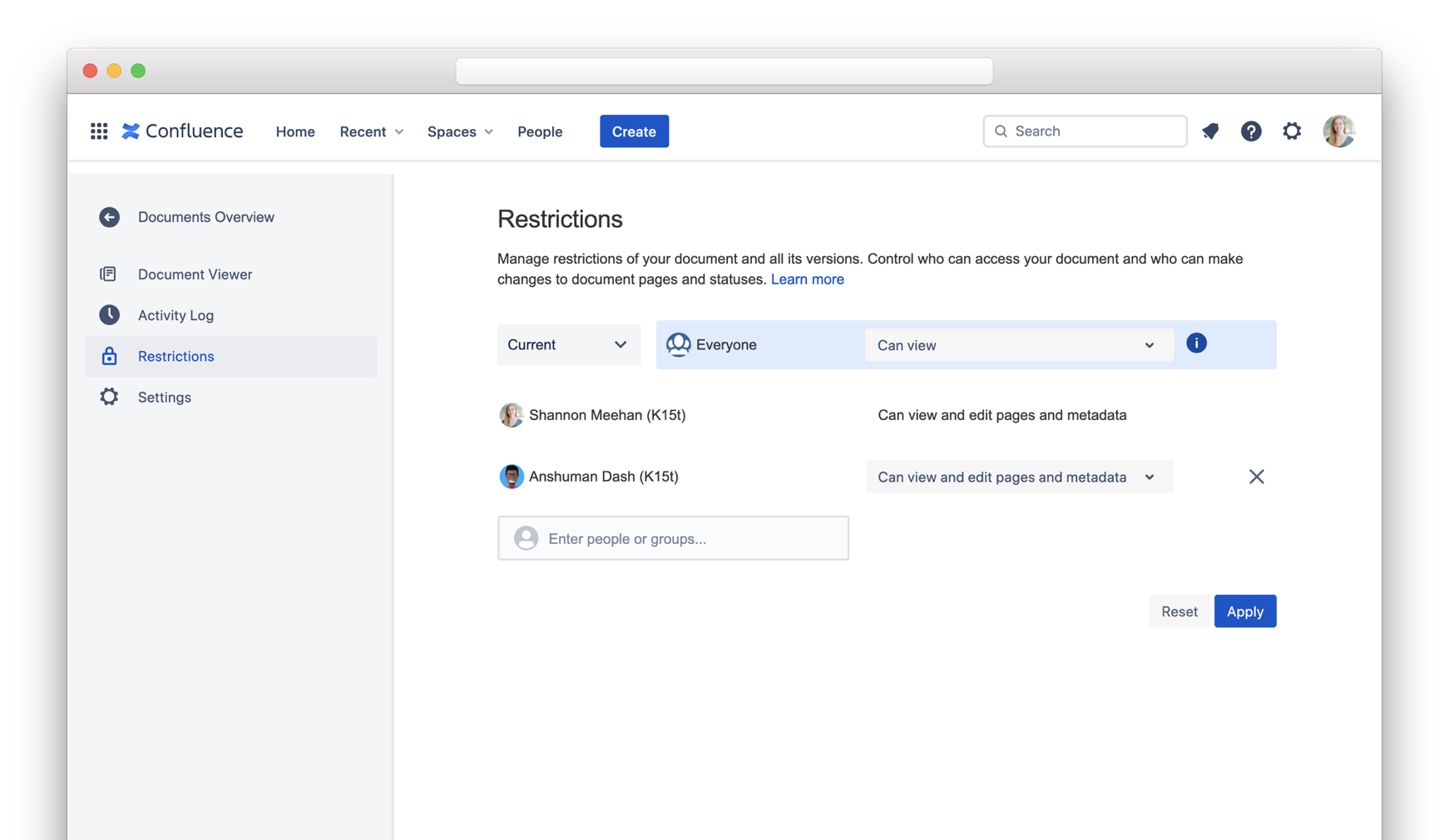
Document Versioning and Comparison
Document version and revision control is a key requirement for effective quality management. Version control allows you to capture the state of a document at specific points in time and reference or even fall back to previous versions when necessary.
Whereas Confluence pages automatically save a new version during each page update, Scroll Documents gives you control over when you save document versions. Capture snapshots of your document across multiple pages to freeze and restrict updates to the content at any given time:
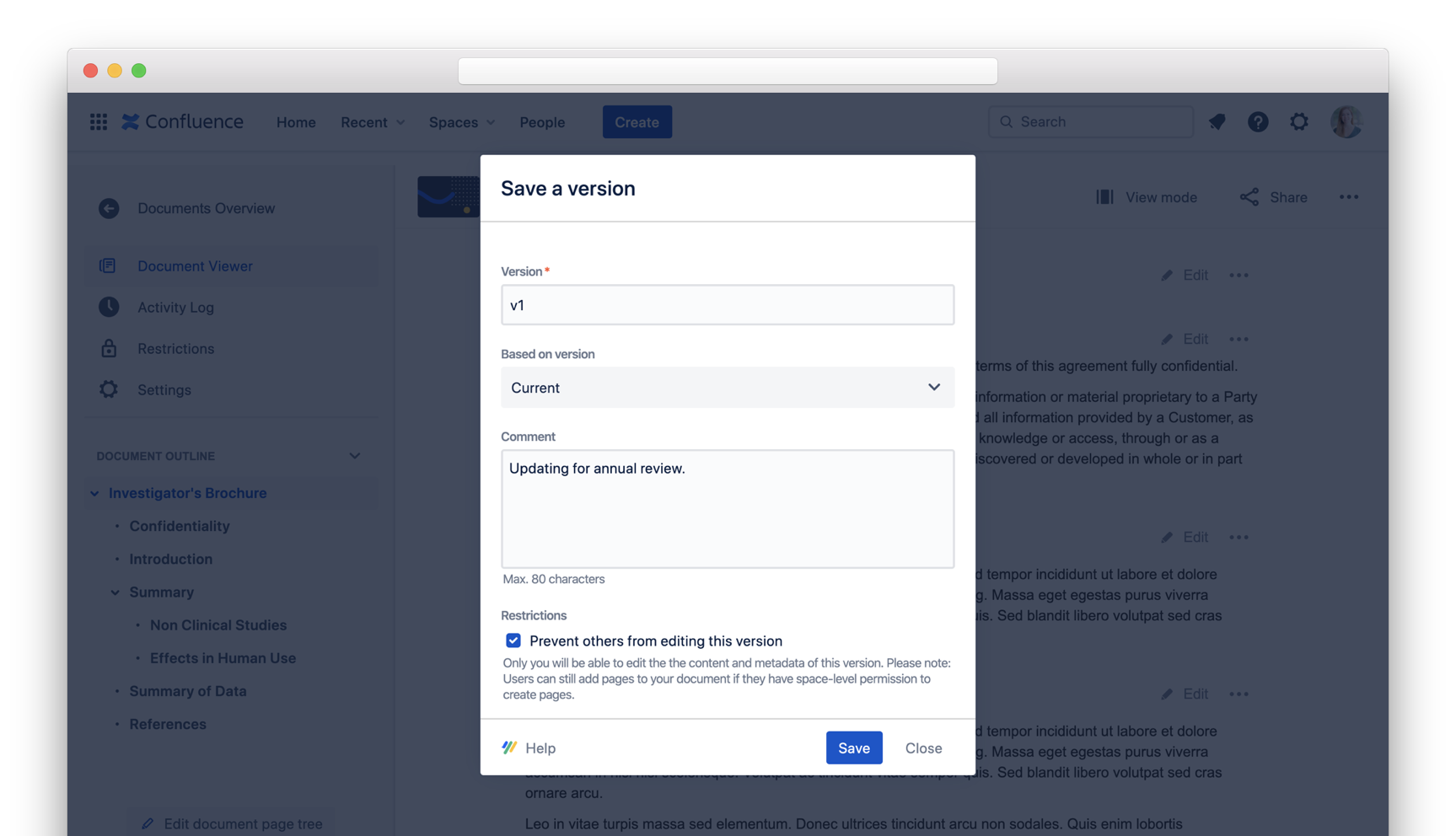
Any included content in the document will be resolved upon save, meaning the version always represents an accurate snapshot of the content. You can also add metadata like a version name and comment to keep a change log of what occurred between each saved version.
Once saved, compare versions side-by-side to see what has been added, removed, or re-formatted between two versions.
Document Review and Approval
When it comes to review and approval of documented information, your QMS needs to record which specific documents were approved, when they were approved, and by whom.
With Scroll Documents, you can manage documents through a review and approval process. Document owners can make use of the in progress, under review, and approved workflow statuses and even limit which users can transition these statuses, thereby restricting approval to only the users or groups with authorization to approve documents.
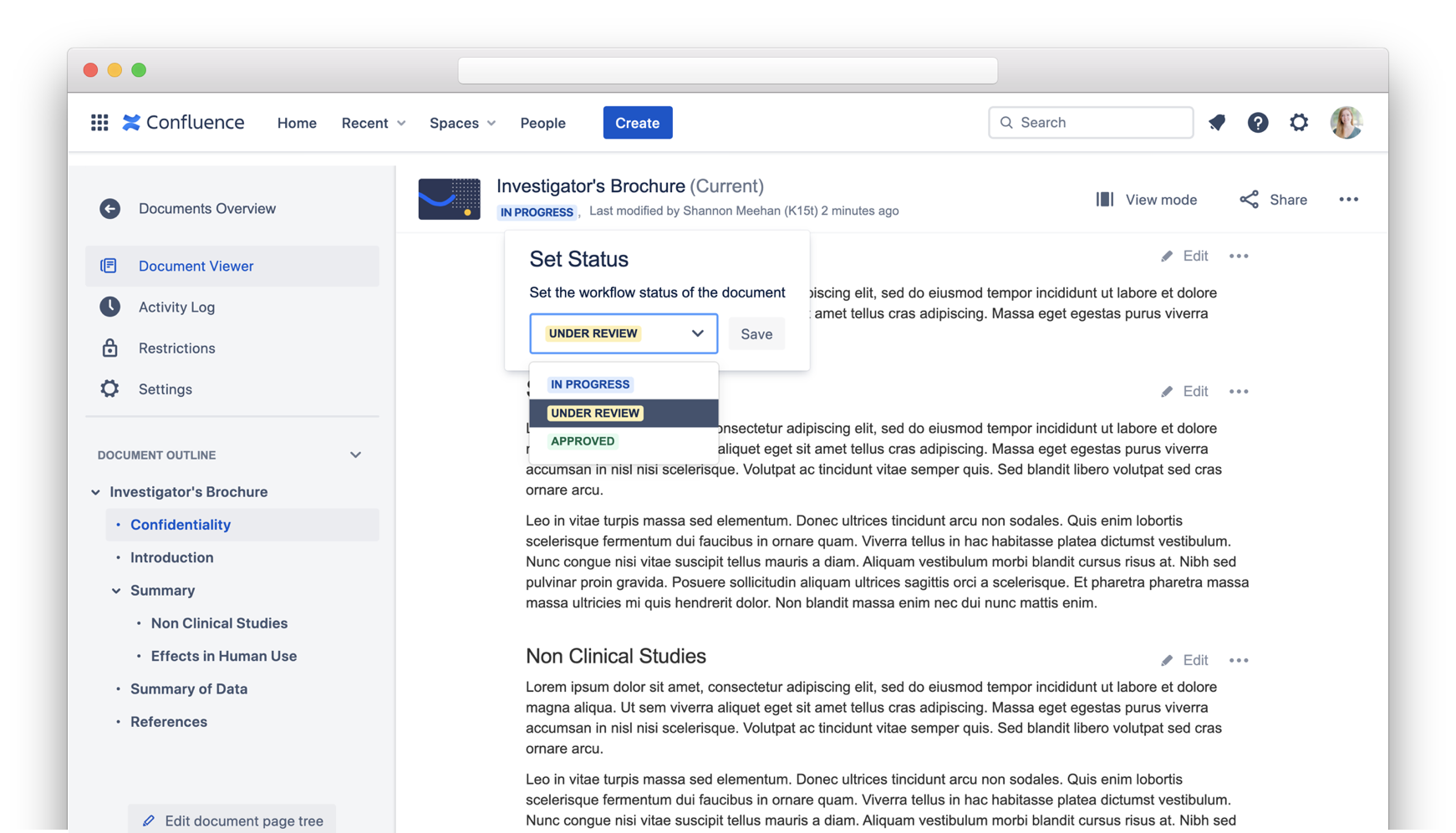
In order to track changes, you need an overview of how the document has been altered over its lifecycle. The Scroll Documents activity log functions as your system's audit trail, keeping track of changes or actions on a document over time.
The activity log displays an overview of these changes as both a timeline and list. See exactly when a document was approved and by whom and when versions of the document were saved:
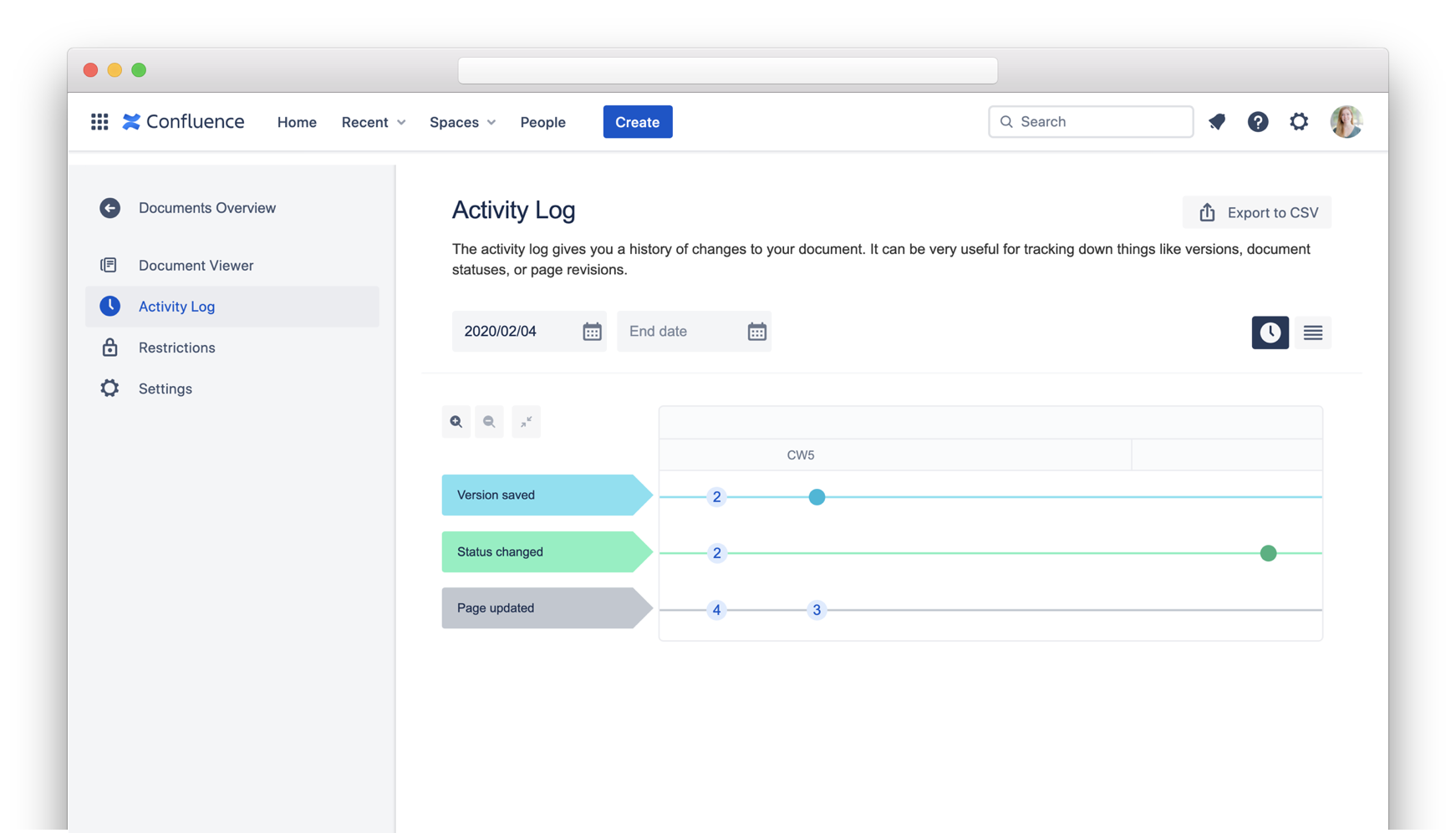
You can even drill down to see which individual pages of the document were updated between versions or between draft and approval:
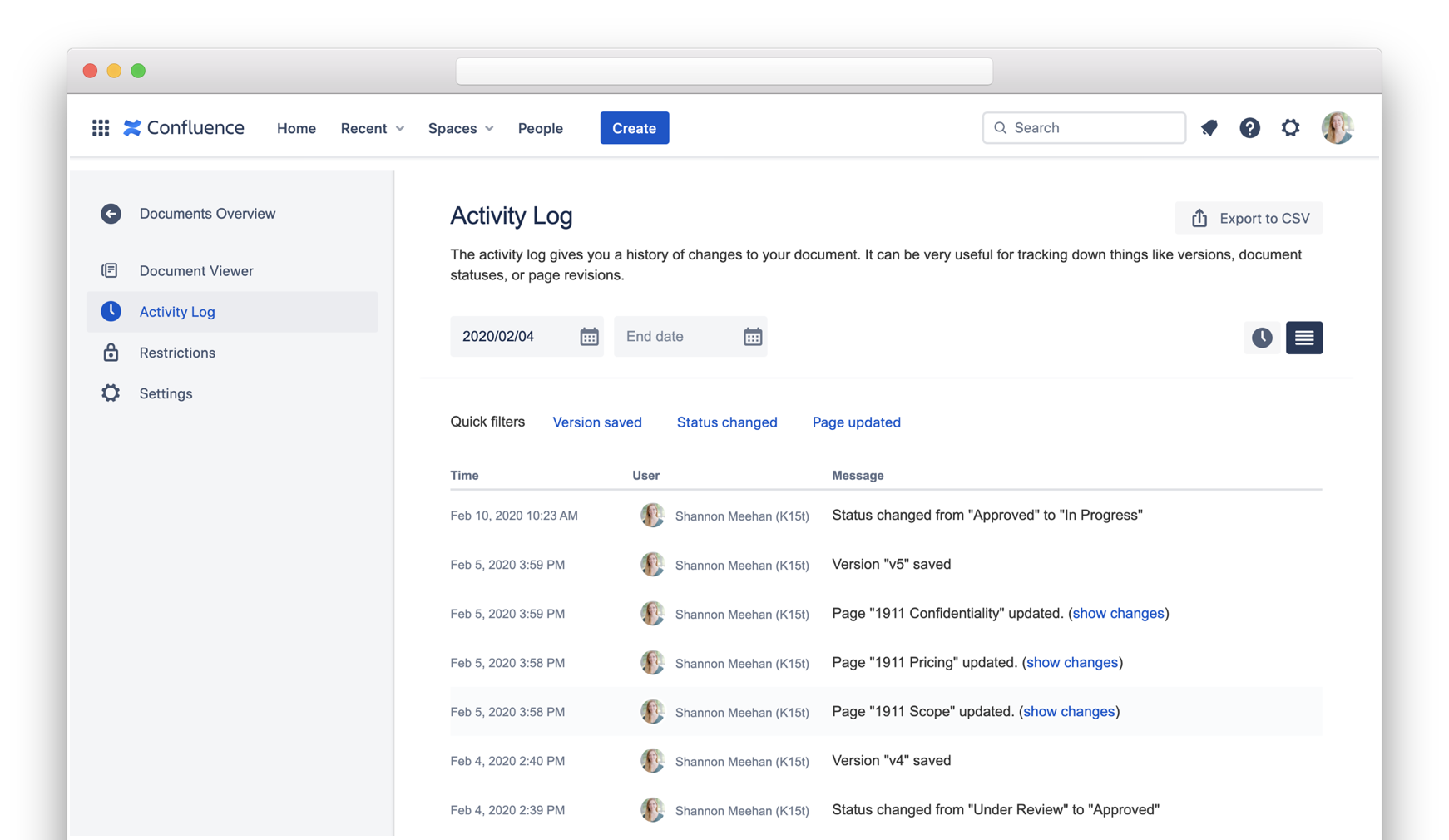
This change history is also exportable, making it easy for your team to share this data with authorities during an audit and keeping your team accountable.
Communicate Updates to Policies or Procedures
Confluence is a collaborative platform, meaning it's easy to share pages or mention your team when documented information is updated. But handling confirmation that this information has been read and understood is not quite as simple with Confluence alone.
With Scroll Documents, you can send read requests to notify your team when they need to read a specific document like a new policy or updated procedure. Monitor and confirm who has read the document and Confluence will record which users have acknowledged the request for future reference and compliance.
It's a simple way to ensure everyone in your company is up-to-date while maintaining a degree of traceability. It's also a handy approach to onboard new employees into your quality system, policies, and procedures and ensure they've read all the necessary documentation.
Document Distribution and Retention
In most cases, your documented information can't live in Confluence alone. At some stage, your team needs to publish this information outside your organization and share with official authorities when required.
When you need to retain static formats of your documents to archive, store on other systems, or share with folks outside of Confluence, you'll need an easy way to export your Confluence content to common formats like PDF or Word.
Scroll Documents integrates with both Scroll PDF and Word Exporter apps for Confluence which enable you to generate professional PDFs and Word documents and fully customize the output. With powerful template editors and flexible template management, you have full control over styling, scope, document metadata, and even which users and groups can export content – features you won't find with Confluence's native export functionality.
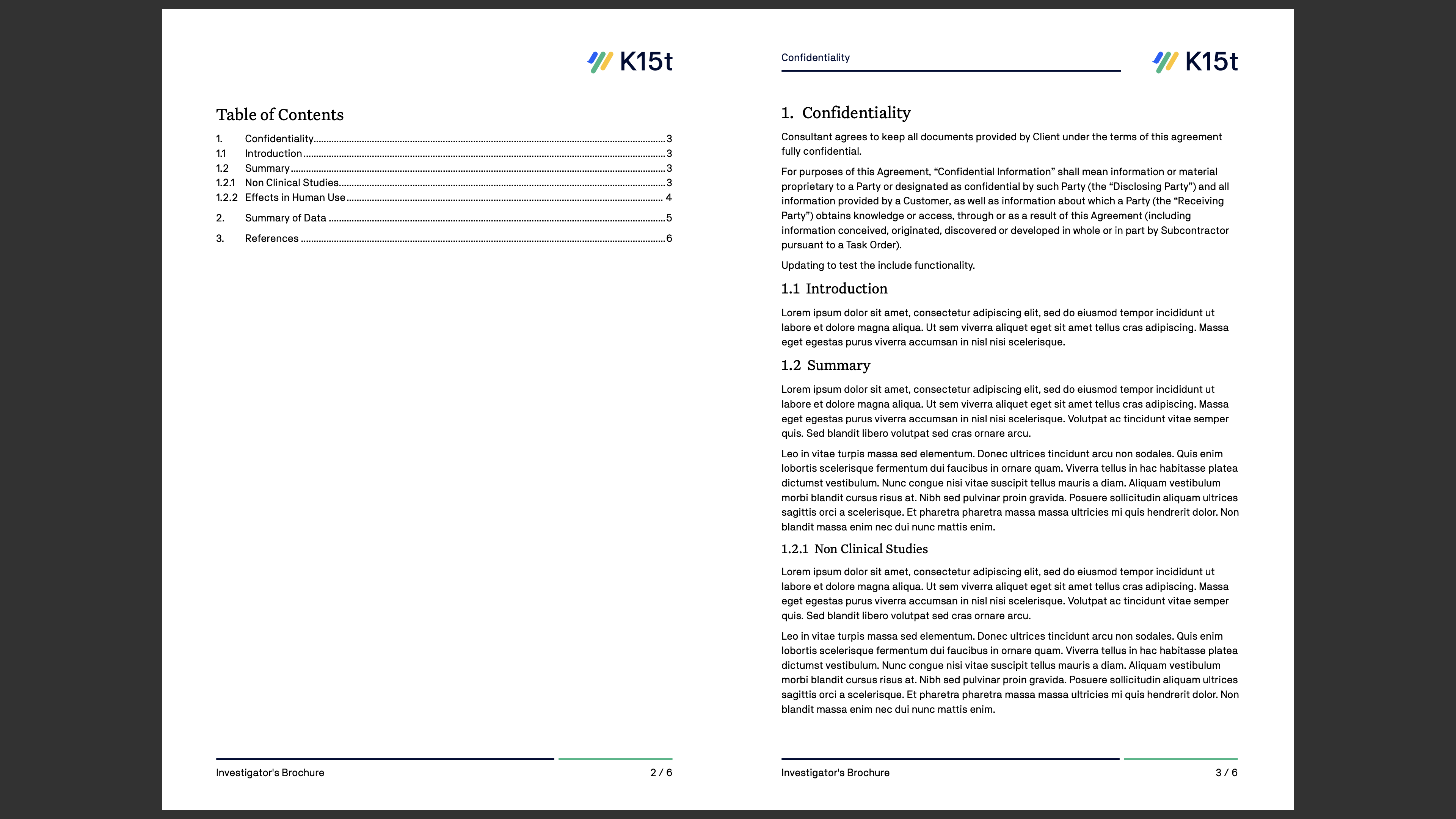
Try Scroll Documents for Confluence
Document control systems don't have to be complicated, and strict industry regulations shouldn't hold your team back. Scroll Documents provides the tools you need to turn Confluence into a controlled document management system, helping your team stay both agile and compliant.
Scroll Documents is available for Confluence Cloud, Server, and Data Center and you can try it free for 30-days on the Atlassian Marketplace.
