You work hard to deliver new features and improvements to your products, but how do you communicate these changes to your users? How do you make sure users are aware of new functionality and updates? When users overlook a new feature or miss an opportunity to introduce a new use case with your product, it’s a huge loss for everyone.
How do you make sure this doesn’t happen? Write great release notes.
This article dives into a core problem that many product teams face: How can we spotlight all the amazing new features or improvements you release in your products? What happens when we don’t? And better yet – what would happen if we DO?
As a product-led organization, the team here at K15t has faced this challenge ourselves, so we spent time collecting suggestions and tips for how to write great release notes and what these changes have meant to our users.
The Challenges of Communicating Product Updates
We all know the struggle that occurs when the UI of a product changes and suddenly we can’t find the things we’re used to. We assume the change was introduced for a reason, but we just can’t find the release notes that explain why. The following release notes showcase this pretty well. These release notes don’t bring any value to its user since it’s not clear to what has been actually changed and fixed.
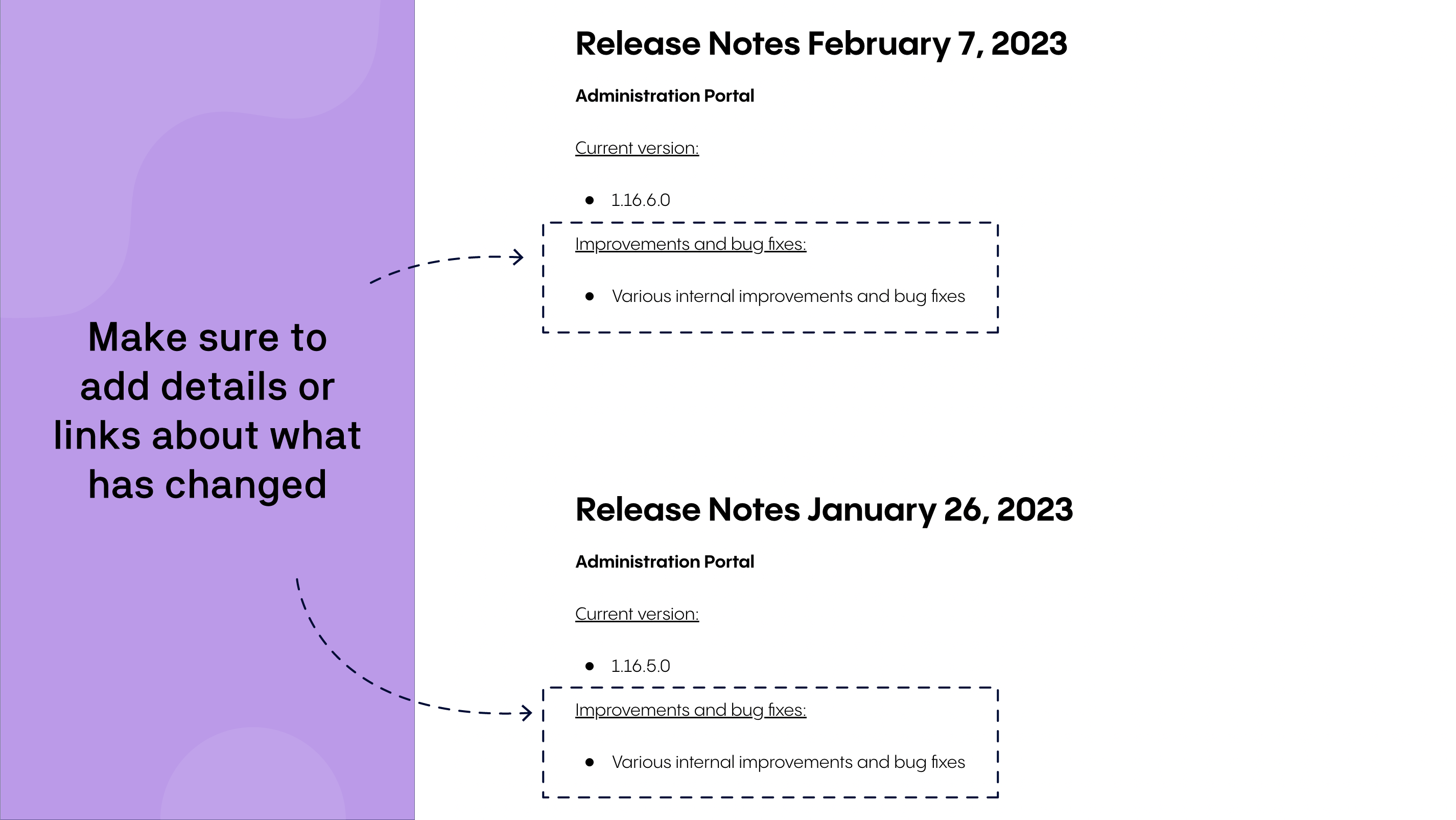
Sound familiar? Your users might be feeling that too.
That said, communicating new features and updates effectively to our users isn’t all that easy for a few different reasons:
-
Your product is not top-of-mind: Many users use products only in the context of the use case they initially bought it for, so they’re not on the lookout for new updates. This means they miss out on new features or functionality that can bring added value to their teams or even the wider organization.
-
The release notes are too technical: If you’re using release notes as a technical thread of information, your actual end-users don’t have a chance to understand what a new feature or improvement means to them. If you have a technical audience because your product is very technical this might be totally fine.
-
The information isn’t easily accessible or consumable: Your users are busy people too. Does your team carefully consider when and where your users should be learning of a new release? Are you putting time into crafting an engaging experience around the release? If not, it’s time to start.
The following release notes are from our own archive and don’t explain well to our users why these improvements to the app are valuable to them.
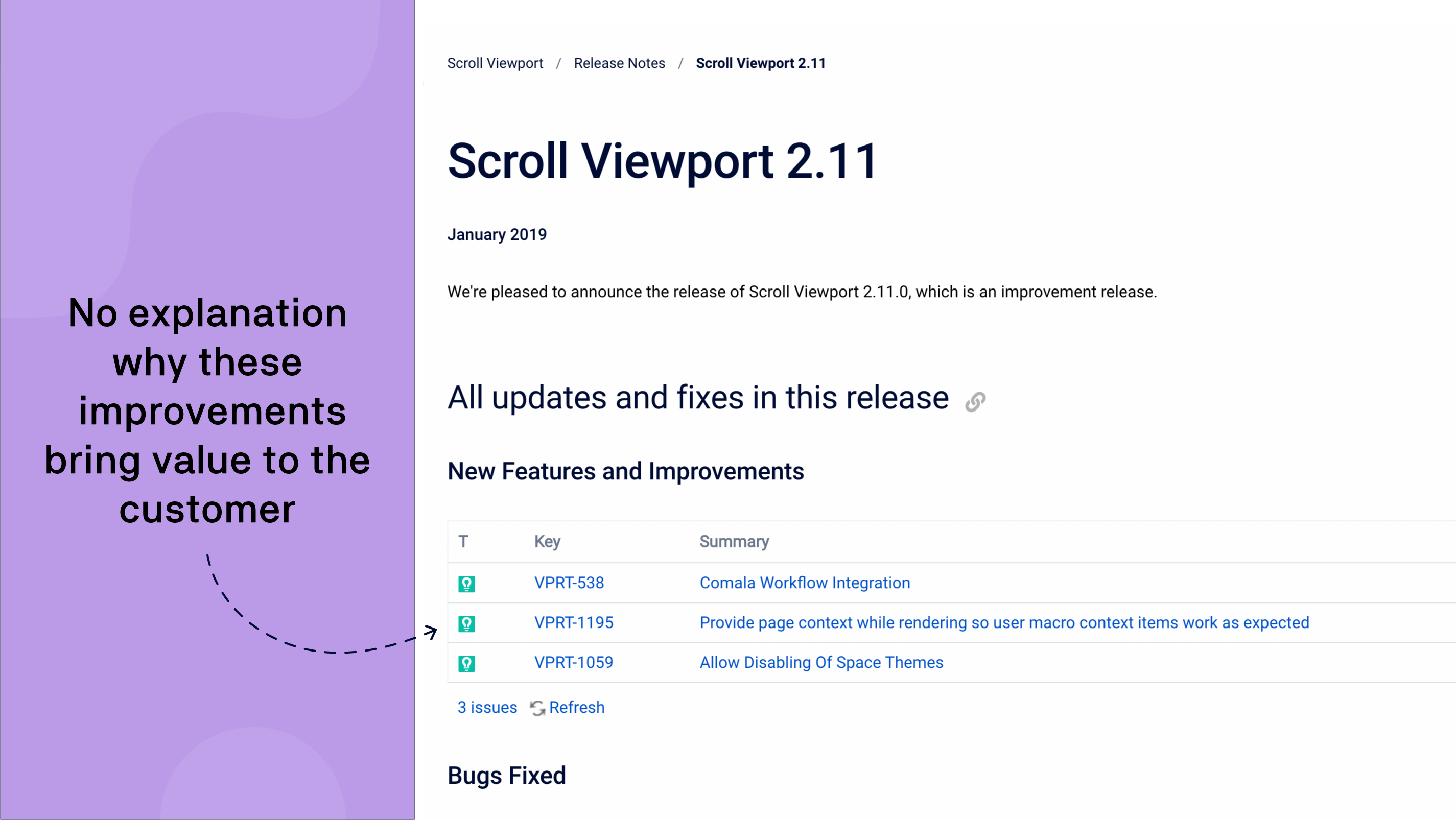
The consequences of ignoring good communication here can be significant. When users aren’t aware of new features, they’re not experiencing the whole value of your product. You miss a major opportunity to improve customer satisfaction and retention by showing them that you’re committed to their use cases, and you might even introduce additional support load when users come asking for features or use cases that your product already provides.
The Power of Great Release Notes
So we know that poor communication has consequences for our users, but how do we combat this? The best place to start is actually within the team.
When your whole team understands the value of great release notes, everyone benefits. Here are just a few areas where you’ll see the impact:
-
Product management and development: The process of writing release notes ensures your team remembers WHY this release was so valuable in the first place: What value are we creating for our users? What use cases can this release enable? This process helps create a customer-centric view for future product development and also supports your external communication in the long run.
-
Support and customer satisfaction: With great release notes, users will discover new changes in the product earlier and are able to better understand the value behind them. This reduces the number of support tickets and workload, increases customer satisfaction, and builds trust when they see you are consistently updating the product and delivering value.
K15t experience
After making significant changes to our UI, we noticed a surge in support tickets from customers who were confused about the changes. However, once we took the time to explain the benefits of the new UI, our customers were happy with the updates and understood why we made them. We could have saved the customers and us some troubles by communicating the changes more clear and better.
-
Alignment with internal stakeholders: Avoid questions like “Where is that new feature?” or “When will this be released?” and keep everyone up-to-date. By prioritizing release notes, you communicate with the stakeholders in your organization who also rely on these updates to make decisions.
-
Marketing and communication: The best communication is prepped long before a release. Release notes are the perfect base for marketing teams to create and collaborate on new campaigns for your product, especially when the marketing team has time to ask questions, clarify, and spotlight the exciting new things you’re bringing to your users.
A few release notes with elements we love:
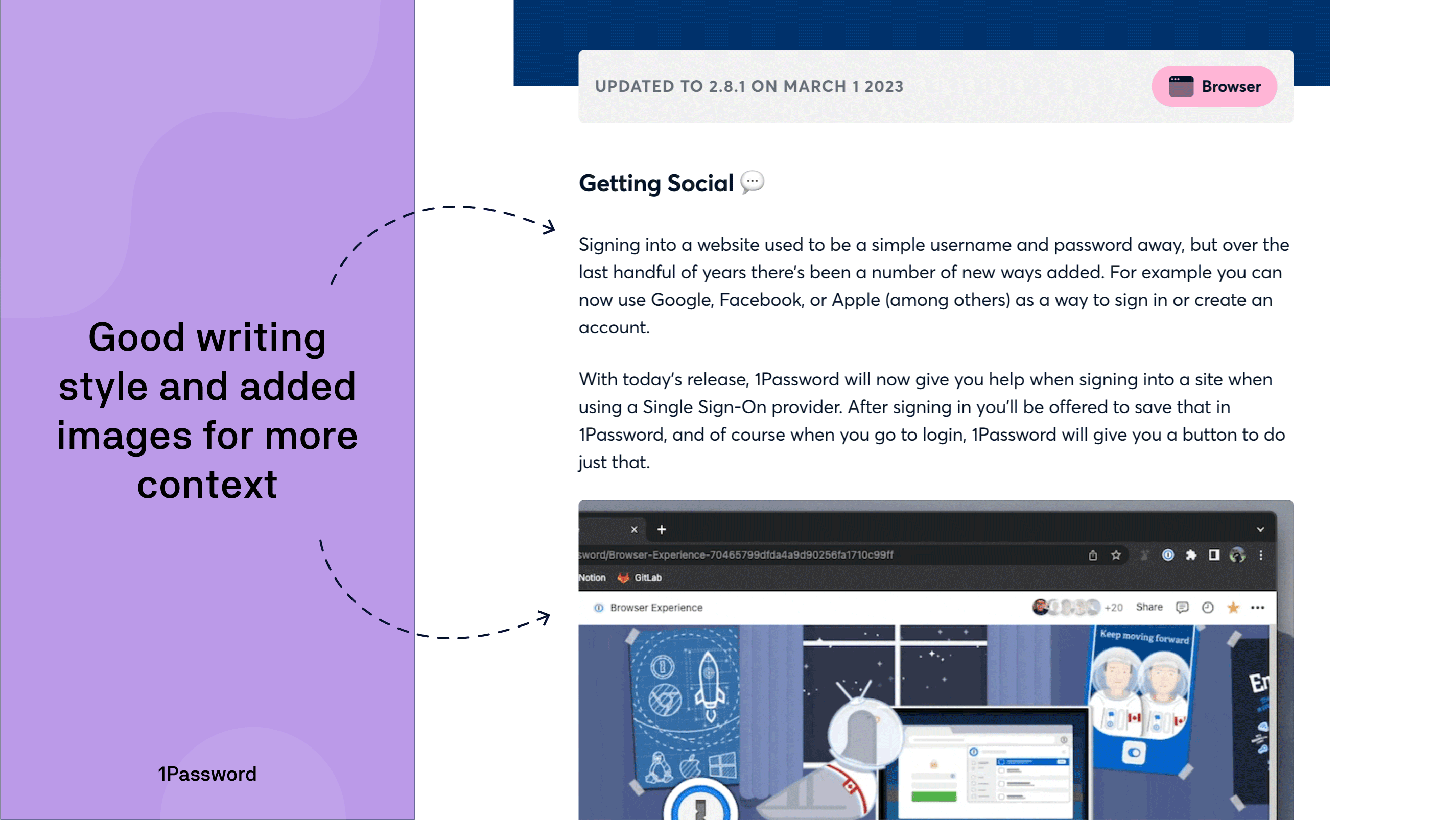
7 Tips for Writing Effective Release Notes
Writing good release notes doesn’t involve magic. In fact you can start already with your next release notes. Here are some formatting tips to write effective release notes, which we ourselves at K15t also follow:
-
Start each release note with a summary. Outline the most important changes followed with updates in order of significance, starting with the most impactful changes to the user.
-
Use simple conversational tone: Write release notes in a simple conversational tone to ensure they are easily understood by users. Avoid using technical jargon or acronyms that may not be familiar to them.
-
Make use of templates: You’re busy, your users are busy. By creating templates with a clear and consistent structure, you can better organize your release notes and make them more readable.
-
Publish them in a visually appealing way: When formatting your release notes, focus on the human audience instead of machines. Doing so can make your release notes more captivating and user-friendly.
-
Watch your word count! Summarize product changes in release notes to avoid overwhelming users with too much content. Include additional information by linking to related help center or knowledge base articles.
-
Your release notes aren’t the documentation: Highlight major updates and new features in release notes, focusing on users' needs from a use case perspective. Avoid providing excessive details in the release notes and instead link to updated documentation for further information.
Download free release notes checklist
Get our free PDF checklist for easy reference when writing your next release notes. It provides a step-by-step guide to best practices for writing and publishing effective release notes, ensuring they are informative, engaging, and user-friendly.
For Confluence Cloud Users
We recently published an article on how to build solid release notes using Confluence Cloud. We cover everything from defining a template to involving marketing in the process, and even provide some tips on how to make your release notes more engaging for your users.
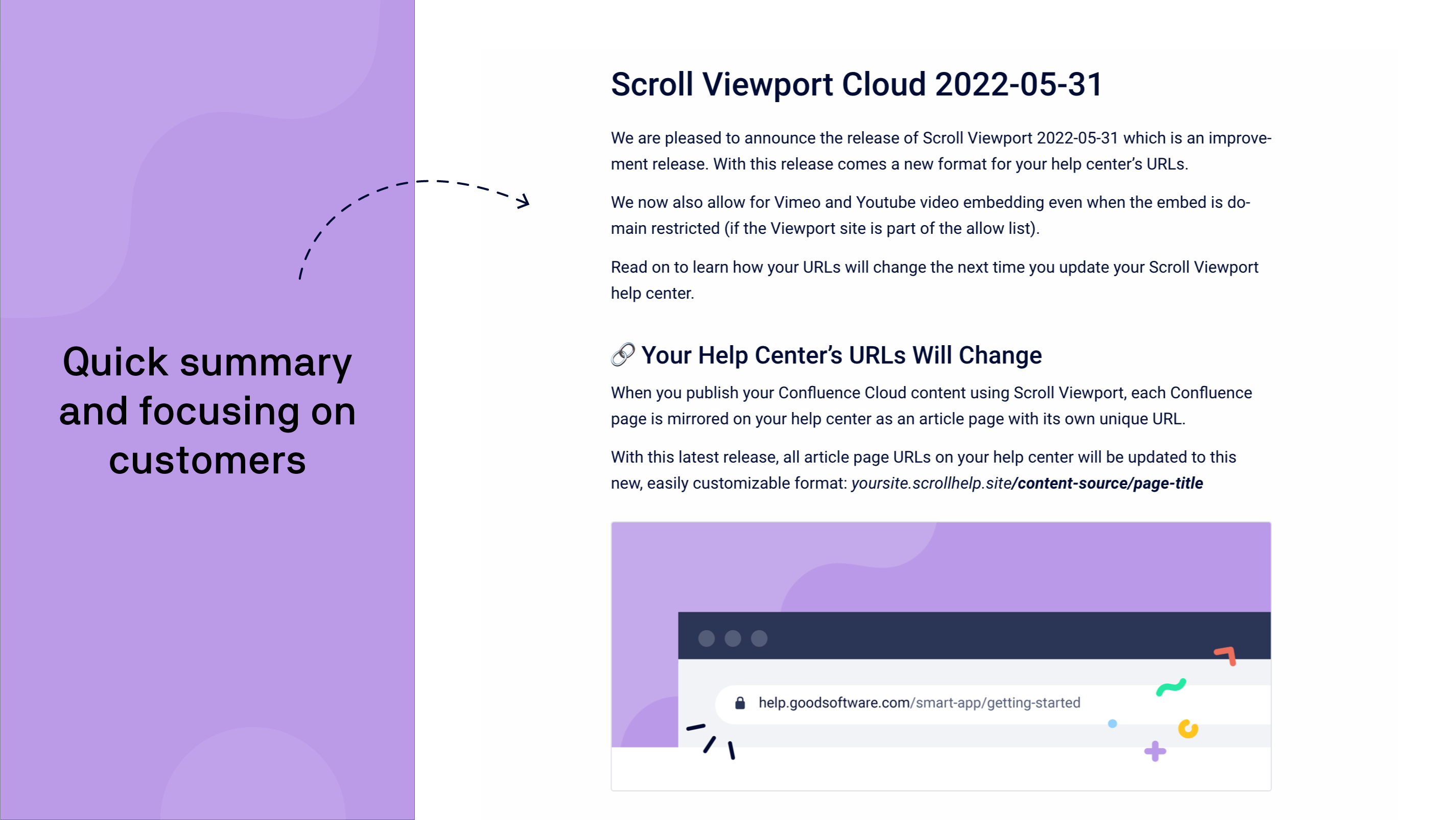
Pro tip
If you struggle with writing your release notes, you can use AI tools (like ChatGPT) to create an initial draft of your release notes. Our friends at Amoeboids published an article about their experiment if ChatGPT can write their release notes.
How and Where to Share Release Notes
Before you start to share your release notes, take a moment to consider: How big is this release? How much noise do we need to make?
In many ways, over-communicating a release can be counter-productive to our goal of great communication, so we should be considerate about when and where you share your release notes.
At K15t, we use an A, B and, C method:
-
A releases: Big features or major changes that will transform how users see and use our product. An A release gets the most time and attention when it comes to communication with the goal of making sure every user (and even potential user!) is informed of the news.
-
B releases: Standard feature releases that add value and maybe introduce a new use case. The B release is medium effort and we typically do some standard communication with our existing user base.
-
C releases: These are reserved for minor improvements or bug fixes and usually don’t require much effort to communicate. The C release territory is where we’re wary of over-communication and try to focus on sharing our release notes in only the places that it’s 100% necessary for our users.
How do you decide how much attention a release gets?
Let us know in the comments below!
Once we know what type of release it is, we gather all the channels and formats for how we can communicate the release:
-
Directly in the Product: Need to get information to the user who needs it most? The product is the perfect place. Communicate big updates right in your product – ideally right in the context where the user will understand its value. Make sure to think about which user group this update is for: admin users might use your product with a different UI in a different context than your product end-users.
-
Your Help Center: When folks have questions about your product, where do they go? A help center is the perfect place for users to self-serve the help they need and where they’ll be glad to hear about new updates and features they can take advantage of.
Help users find what they need to be successful with product hubs
Enable your users even further by making additional product hubs for training, feature education, and support.
-
Your Blog or Website: Every great product deserves a blog! If you have a home for new content, it’s a great place to loop in new updates from the product itself. This is where your marketers can really shine by taking your release notes as a basis for a thoughtfully-written blog about how your new updates can serve existing and future users.
-
Email: Email is still a reliable place where users expect to receive updates from time to time (our email open rate for product updates is ~40%). That said, email is tricky. Over-communicating via email can lead to unsubscribes or a trip to the spam folder, so reserve this tactic only for bigger announcements that deserve to be in your user’s inbox. If you want to cut through the noise, you’ll need to place extra care in crafting a thoughtful message that people will want to open and read.
-
Partners: Do you sell your products via solution or service partners? Don’t leave them out! In most cases, partners want to provide the best service possible to your shared users and need to be in the know when big changes are coming. Giving them a heads up also strengthens your relationship and leads to healthy partnerships over time.
-
Social Media: Does your product have a voice on Twitter or Linkedin? This is a low-effort way to announce your news in a space where people can easily engage and interact.
Did we miss a channel you're using?
Let us know in the comments below!
At K15t, we use a combination of these channels while communicating release notes to our customers. While the exact mix depends on the size of the release, we always make it a point to add release notes to our help center with each update. Our customer-facing help center is built on Scroll Sites for Confluence Cloud which lets us collaboratively create the content in Confluence and presents it in the form of neat and structured release notes in our online help center. This ensures that our customers stay updated about all small and big changes in the product at all times.
Improve Your Release Notes Process: From Writing to Collaboration
Changing the format of your release notes is a first step but there is more you can do within your team to improve your release notes.
Make it part of the release process
Writing release notes should be a fixed part of the release process. Someone is testing the app, someone is deploying it, and someone should be responsible for writing the release notes. This helps your team gain perspective on your users.
Include marketing in the process
Instead of shifting the responsibility, make it a collaborative effort. Work with marketing to ensure that your release notes are aligned with your marketing strategy and messaging. Marketing will be grateful because they can use the release notes as a basis for future campaigns.
Have a second review from outside
Your team may be very familiar with your product, but others may not be. It can be helpful to get a fresh perspective from someone outside the team to ensure your release notes are clear and concise.
Pro tip
Set up reminders (e.g. with Confluence Automations) to ensure release notes are written and published on time.
Conclusion
Writing good release notes is crucial for your team to communicate new features and updates effectively to your users. Failure to do so can lead to missed opportunities for your users to maximize the value of your product, resulting in higher support costs and lower customer satisfaction. By writing good release notes, your team can reduce workload and the number of support tickets, increase customer satisfaction, improve feature discoverability, and build a better reputation.
There are many benefits to addressing this problem, including improving brand recognition and saving time for marketing campaigns. By using a simple conversational tone, utilizing templates, and publishing release notes in a visually appealing way, your team can improve the readability and understandability of your release notes.
Overall, good release notes are an opportunity for your team to show your users that you care about their needs and to keep them engaged with your product.
Download free release notes checklist
Get our free PDF checklist for easy reference when writing your next release notes. It provides a step-by-step guide to best practices for writing and publishing effective release notes, ensuring they are informative, engaging, and user-friendly.
Looking for More Content Like This?
At K15t, we want to help teams share their knowledge freely, simply, and effectively to better educate and enable their customers.
Sign Up
Subscribe to our newsletter to get updates on tools, tactics, and habits that can help you create a culture of knowledge sharing in your team.
