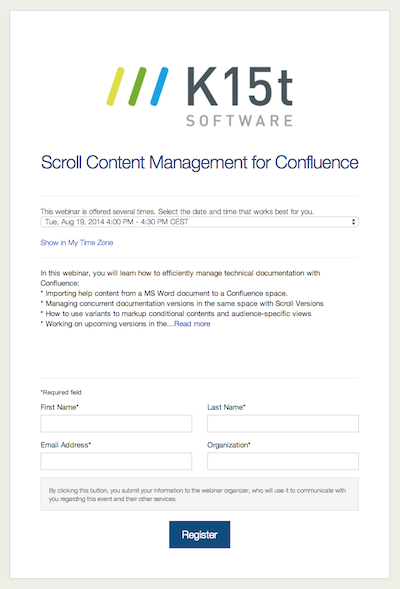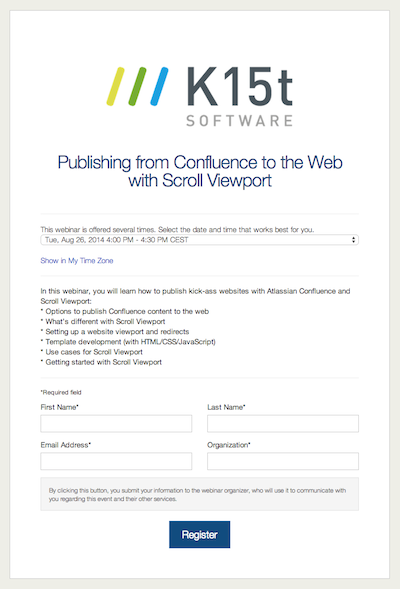How can I set up a Confluence space for modular technical documentation? Can I manage multiple versions of documentation in Confluence? Is there a way to add approval workflows, or to use the platform as a high-performance content management solution for my website? If you’re considering using it for your technical communication, you might be asking these very questions.
If so, this blog post is the perfect place to start. These useful content management resources will help you get the most out of the software straight away.
Getting Started With Content Management In Confluence
Some people may think it’s a bad idea to use a wiki, such as Atlassian Confluence, as a content management system. But they’d be wrong. Thousands of organizations deploy Confluence to manage all kinds of knowledge. Every day, these users demonstrate the software’s capabilities as a first-class collaboration platform and wiki, but also as a central source of corporate content. And the same general principles of content management apply as with any other system.

Confluence is an extensible platform by design, so you can install add-ons that provide additional content management features for maintaining wiki-based documentation. These add-ons enable Confluence to keep pace with content management systems that are specifically designed to manage (technical) documentation. And at its heart, it is an easy-to-use collaboration platform that keeps everyone involved in the content management process.
Technical Communication With Confluence
So how can you use Confluence to manage content? First, let’s look at what technical communicators found when they embraced Confluence as a help authoring system and web-based documentation distribution platform.
The following list includes a range of resources and media that will give you a good introduction to content management.
Books
If you’re a bit of a bookworm, we recommend Sarah Maddox’s Confluence, Tech Comm, Chocolate: A Wiki as Platform Extraordinaire for Technical Communication. This book provides a solid introduction to documentation within Confluence – and it was written in Confluence itself. Sarah also writes about Confluence in her FFeathers Blog.
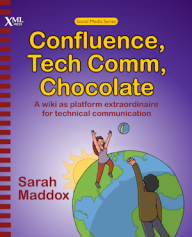
Here’s another good read: Conversation and Community – The Social Web for Documentation, by Anne Gentle.
Web Resources on Technical Communication from Atlassian
Atlassian, the makers of Confluence, provide a wealth of information on using their product for technical documentation and for managing help content:
-
Developing Technical Documentation on Confluence Wiki
-
Atlassian Answers – a crowd-sourced Q&A knowledge base for Confluence and other products
-
And, of course, the latest Confluence documentation
And here are a few techcomm blog posts from the Atlassian Blogs – a little dated now, but still worth a look:
-
Technical Documentation in Confluence – Managing Updates for Everyone
-
Technical Documentation in Confluence – Driving Wiki Development
-
A Technical Writer’s Guide to Technical Documentation in a Wiki
-
Turning Documentation into Communication with Confluence
Video
If you’d prefer to watch a video, check out Matt Reiner's video on agile documentation
Read more about agile documentation on Rock the Docs.
Using Confluence as a CMS: Tips, Links, and Add-ons
Now you have an impression of Confluence and its benefits for managing (technical) content, let’s look at content management features – and how you can use the platform to accomplish your CMS goals efficiently.
Content Re-use and Content Variant Management
Content managers like to follow the ‘don't repeat yourself’ principle – in other words, they create content assets once, and then re-use them elsewhere as required. They also need to manage similar content efficiently – such as when documenting product variants that only differ slightly from each other.
-
Re-using Content in Technical Documentation
-
How to re-use content in Atlassian Confluence with Scroll Versions
-
Strategies for content re-use in Confluence
Media and Asset Management
Confluence handles images, documents and other media files as attachments to pages or blog posts. It offers out-of-the-box attachment versioning functionality, which is great when handling file attachments. What’s more, you can employ this enterprise wiki to manage documentation – or as a media asset management tool:
-
Confluence as DMS: Editing attachments directly with GoEdit
-
Confluence as DMS - Part 2: Attachment check-in/check-out with Arsenale Lockpoint
-
Importing Content Into Confluence
Module-based Documentation and Metadata
Pages are the default content asset in Confluence. All content in the wiki is stored on pages. You can define any page hierarchy in a Confluence space. By default, you cannot use the same page title twice within a single space – but there’s a solution:
Editing, Content Optimization and Workflow Management
Confluence makes it easy to create and share knowledge, and to gather feedback at every stage of content creation, e.g. from subject matter experts, editors, and quality engineers. It’s crucial to keep everyone ‘on the same page’ – while encouraging participants to embrace the Confluence approach to content management.
You can significantly enhance the quality of your content by establishing review workflows and introducing automated spelling, grammar and style checks.
-
Creating Content
-
Confluence is not a Word Document
-
Seven Reasons to Use Confluence for Technical Documentation
-
Speak with One Voice and Check Your Terminology, Grammar, and Style
Structured Authoring and XML Support
The most common complaint against enterprise wikis is that they lack structuring and XML functionality – and not just for technical documentation. But there are many ways to structure and standardize your content, and to provide the guidance your authors need:
-
Structured Authoring for Confluence
-
Apples and Oranges: Seven Reasons Why Confluence and DITA Are Hard to Compare
-
Complex tools versus simple tools
-
Working with Blueprints
Translation and Terminology Management
In a globalized economy, managing multilingual content is vital – and as a result, many organizations are searching for ways to internationalize Confluence content effectively.
Terminology rules need to be defined (and checked automatically) to ensure consistent wording. And Confluence is the perfect place to manage glossaries.
-
Internationalize Your Confluence Content
-
Check Your Terminology, Grammar, and Style
-
How-to: Building a Company Glossary with Confluence – Part One, and Part Two
Single-Source and Cross-Media Publishing
Many organizations that use Confluence as a central source of knowledge need to make content available offline. They therefore require an export option that enables them to create print documents and exchange content with employees, departments, partners and customers.
Confluence’s built-in single-source publishing features are limited to basic PDF, HTML and Word exports. But there are plenty of add-ons available – even if you want to use Confluence as the back-end for your website:
-
Publishing kick-ass websites with Confluence
-
Exporting Confluence Pages and Spaces to Other Formats
-
Automating Scroll Exports With The REST Interface
-
Confluence for collaborative technical publications
Authorization and Restrictions
Confluence is designed to be open to all participants, but you can define permission restrictions that only allow specific target groups or users to access certain content. The following links provide a good overview of this built-in functionality:
-
Add users and set permissions
-
Giving People Access to Content
-
Page Restrictions
-
Setting Up Public Access
K15's Role In Content Management With Confluence
At K15t Software, we don’t just see ourselves as a Confluence add-on vendor and Atlassian Platinum Expert. We’re also developing a strategy for content management in Confluence, because we believe wiki-based technologies are the future of technical documentation and content management. Against this background, we’re creating add-ons that help users to work more efficiently throughout the entire content lifecycle.
Our Scroll Content Management add-ons allow technical writers and other content developers to manage complex content in multiple versions, variants, and languages, and to publish the contents in the formats their audiences need.
Webinars on Content Management with Scroll Add-ons
To get a first impression of our Scroll Content Management add-ons, join one of our free weekly Scroll webinars. In just one hour or less, you’ll get an introduction and a live demo showing you how our Confluence add-ons can help you to manage content efficiently.
These are our current webinars:
Video Recording of the Scroll Content Management Webinar
We record all of our webinars – so if you’ve missed something, drop us an email at sales@k15t.com and we’ll send you a recording. You can also watch our most recent Scroll Content Management webinar on YouTube:
This is surely not an exhaustive summary about content management in Confluence. What’s missing? Do you know any other videos, blog posts or other knowledge resources about Confluence content management and wiki-based documentation? What topics would you like us to discuss in future webinars, future K15t Software blog posts or our docs?
You can let us know by leaving a comment or emailing us at info@k15t.com.