"Why use Scroll PDF Exporter when Confluence already has a PDF exporter?" It's a question we still hear a lot when talking to Confluence users.
Since PDF continues to be the go-to format for organizations to share and distribute business documents, it's essential that Confluence provides a quick and painless PDF export option. So this begs the question: If Confluence enables you to export content to PDF out of the box, why consider an app for the same purpose?
Confluence's Inbuilt Exporter vs. Scroll PDF Exporter
It's true, Confluence does offer this functionality, but the native export feature is limited. It works fine for basic exports, but requires some advanced knowledge of HTML and CSS in order to customize a PDF's appearance and export scope – a big blocker for businesses looking for more styling and administrative control over their exports.
In contrast, Scroll PDF Exporter for Confluence offers a visual template editor that enables anyone to create and style beautiful, professional PDF templates and manage them at a space and global level – no coding knowledge needed.
So, if you need help deciding whether Scroll PDF Exporter is a better fit for your team's export needs over Confluence's inbuilt exporter, here's how the two compare:
|
Feature Comparison |
In-built Confluence exporter |
Scroll PDF Exporter |
|---|---|---|
|
Export to PDF |
|
|
|
Visual template editor |
|
|
|
Manage templates at both the space and global level |
|
|
|
Modify the export behaviour directly on a Confluence page |
|
|
|
Automate document export |
|
|
|
Define custom document placeholders for names, dates, page properties, metadata etc. |
|
|
|
Control hyperlink behaviour |
|
|
|
Generate table of contents, table of figures, indexes and more |
|
|
|
Ready-made export templates available to download |
|
|
Turn Confluence Pages into Styled PDF Documents
Scroll PDF Exporter for Confluence offers three standard templates out of the box, but also lets you easily create and customize new templates.
If you'd like to get started quickly, you can choose from a range of beautiful templates from the Template Library. From there, just download the template you'd like to use, upload it to Scroll PDF Exporter then customize it to fit your brand. Browse the PDF Template Library →

Image Added
The visual template editor offers customization options for just about everything without the need for any CSS coding knowledge.
In the template editor, you can customize:
-
Text and paragraph styles: Customize fonts, colors, headings, list styles, and more.
-
Table styles: Define content styles, cell padding, background color, borders, and more.
-
Macro styles: Style Confluence admonitions, panel macros, code block macros, and more.
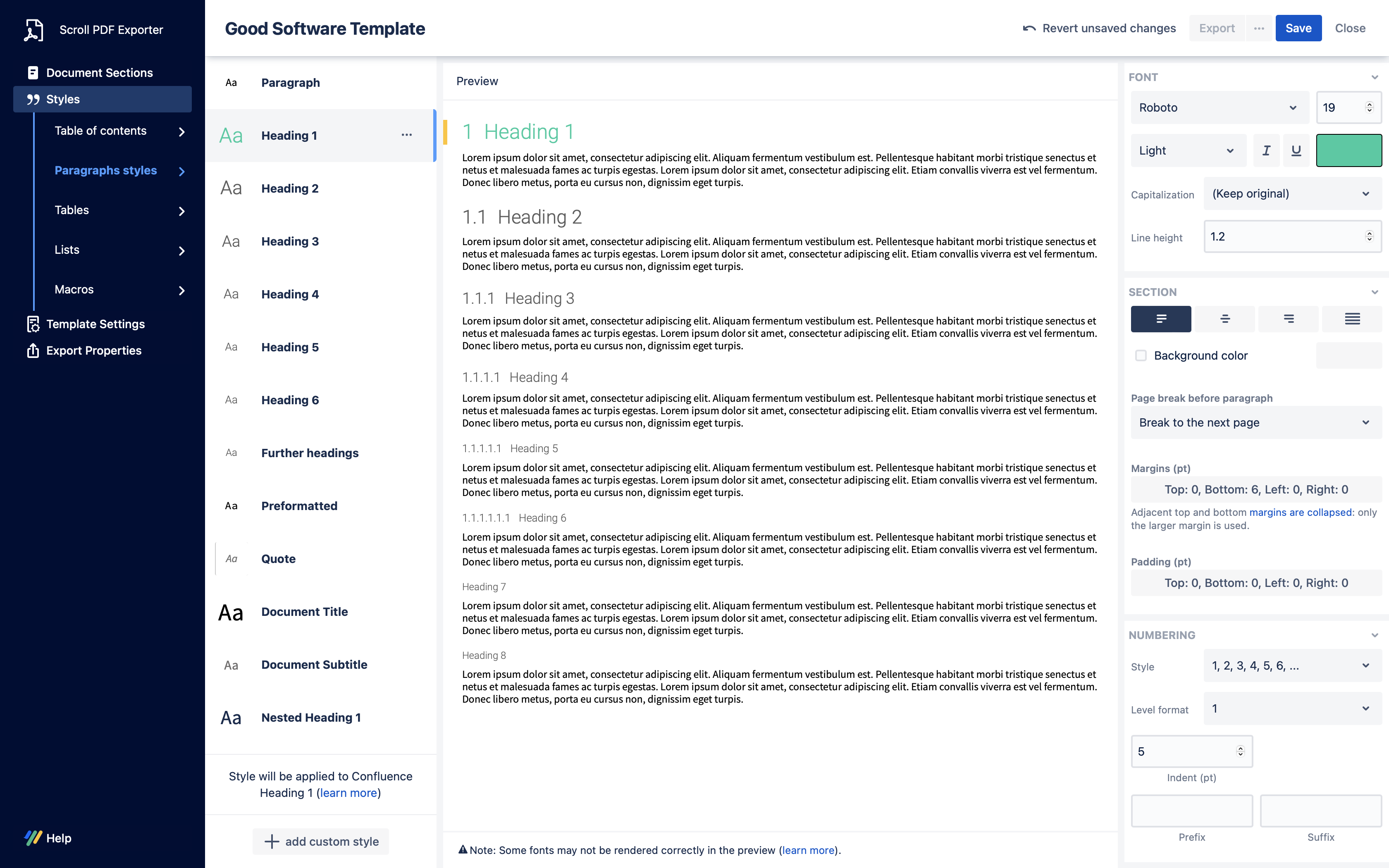
Export Your Way
Export directly from your Confluence pages via the tools menu, select the desired template and define whether you want to export a single page or the whole page tree.
More customization options are also available, allowing you to include or exclude pages based on page labels, define hyperlink behavior, show or hide table and figure captions, and more. Take advantage of the Scroll macros that can be used directly on Confluence pages to easily modify the export behavior.
Templates Built for Compliance
Support the digitalization of quality management processes in your company with custom PDF export templates that comply with ISO standards or DIN norms. Regulated teams working in Confluence often need to publish information outside their organization and even share documents with official authorities for audit purposes. Read on and get free export templates →
A Place for Everything and Everything in Its Place
Use placeholders to insert Confluence data like author, date, your company logo, and language which will then be replaced dynamically on export. You can also add static content such as a title page, an automatically generated table of contents or table of tables, custom pages. etc. In addition you can easily define your own custom placeholders using Confluence page properties.
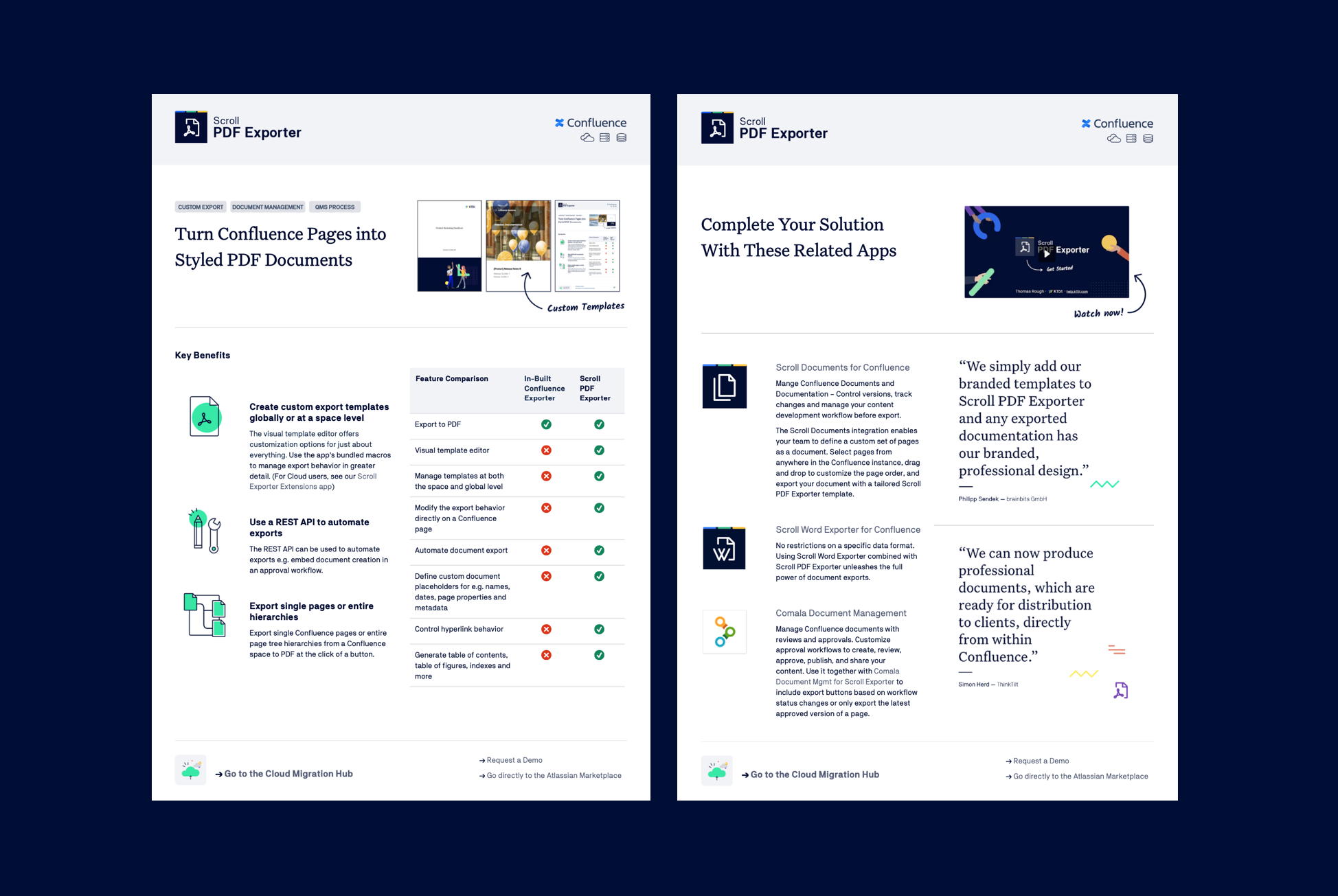
Work Your Way
Keep your processes in place with control over what gets exported and when.
-
Compatible with other Scroll Apps: If you're using other Scroll apps like Scroll Documents or Scroll Viewport, you can count on a compatible export experience to help bring your documentation to life.
-
Automate your documentation export: Scroll PDF Exporter provides a REST API which can be used to automate your exports, for example, in nightly scheduled jobs to produce up-to-date PDFs.
-
Stellar support: Like any of K15t's Marketplace apps, Scroll PDF Exporter is backed by a responsive, highly-rated support and development team.
See for Yourself
Try Scroll PDF Exporter free for 30 days and see for yourself how it compares to Confluence's native exporter.
