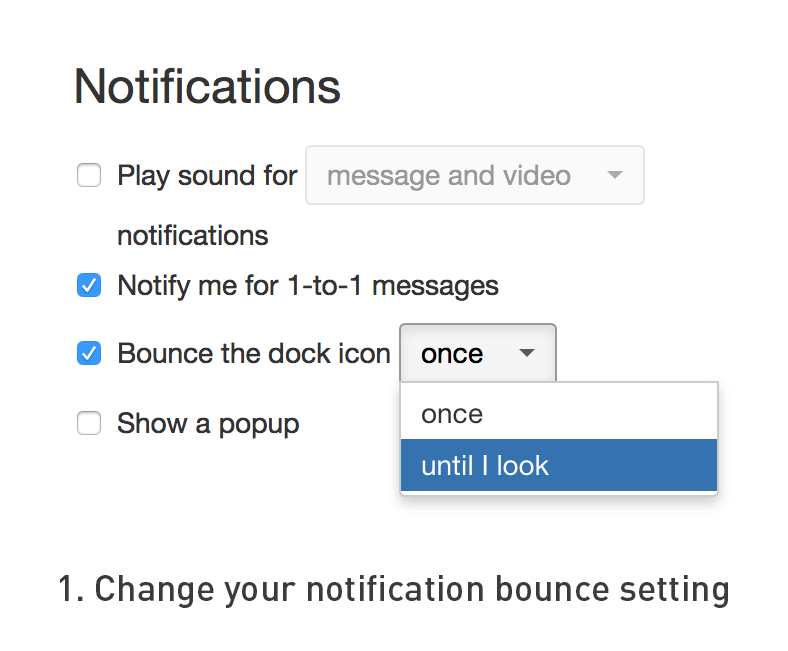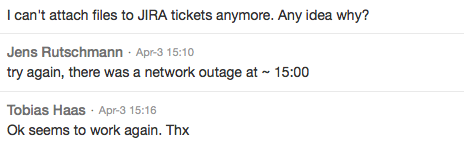We started using HipChat a few years ago and it has been working like a charm – no wonder chat apps like Slack and HipChat are experiencing tremendous growth. While live chat helps us keep pace in an environment of fast-moving projects and teams, it can also be a source of constant distraction: detrimental when you need to get things done. Jason Fried of Basecamp sums it up nicely: "Group chat is like being in an all-day meeting with random participants and no agenda."
I'll gladly share a few habits I've developed that help me and the K15t Software team stay focused and get things done.
This blog post is based on a lightning talk I gave at K15t Software to share best practices about how to work with HipChat. That is why the following tips feature HipChat-specific examples. Of course, the basic principles behind these examples also apply to other chat apps.
Chatting doesn't replace talking
They may appear to be the digital equivalent to having a conversation by the water cooler, but chat apps shouldn't replace real-life discussions.
Compared to real conversations,
-
your attention isn't completely fixed on the person you are talking to
-
you spend time typing what you want to communicate, which is slower than talking
-
you don't hang around until you get a response, unless it's within a couple of seconds
-
you receive message notifications
-
it's completely realistic to follow three or four (maybe even more) conversations simultaneously
-
you can follow discussions you are not really a part of
when using HipChat. Chat communication doesn't flow: it starts and stops suddenly, is interrupted, and can be picked up again hours later. That is why chats have the potential to continuously disrupt our work and break our concentration.
In order to avoid distracting noise you need to use HipChat to send and receive quick, brief, and informal information – not to have conversations or discussions.
Sending with others in mind
Even if you use HipChat to send quick, brief, and informal information, sending always carries the risk of potentially distracting people. Perhaps you've used HipChat to quickly jot down a question and immediately sent it to a colleague instead of waiting because you wanted to make sure you don't forget – I certainly have. Or maybe colleagues have complained about receiving too many distracting messages and you thought "just ignore them until there is time to respond." In principle this is true but the following also applies:
The more information you produce, the harder it gets to identify what is relevant.
These tips can help you send only relevant information in order to keep everyone's productivity-groove going.
Tip #1: Think twice before sending
Do you really need to send that comment, opinion, or question? Is your contribution really that important, relevant, or helpful? No? Then just don't do it.
Tip #2: Choose the right audience
Think about exactly what you want to convey, and whom your message is for. This will help you choose the correct room to post your message in. Being selective helps reduce the volume of distracting messages in rooms that lots of people are monitoring. And don't shy away from creating temporary, private rooms to talk to two or three specific people – or actually speak face-to-face during your coffee break. Delivering concise messages to the right people ensures others aren't unnecessarily distracted.
At K15t Software we use three kinds of HipChat rooms that help us choose the right audience: project, service, and team rooms.
-
Team rooms allow people to exchange information that concerns their fellow team members (e.g. all teams, customer service, marketing, etc.)
-
Service rooms such as internal systems give people a place where they can request help or other services ('Internet is down, please help') from experts
-
Topic rooms are temporary and collect specific project-related information targeting involved team members.
Tip #3: Don't author content in HipChat
Chats are meant for quick, informal communication. If you find yourself writing more than four lines of copy, perhaps HipChat isn't the right channel. This is especially true if you are communicating really important information, such as product or company announcements. Chats move quickly, and as soon as messages move up the app window and out of sight, it is safe to assume people won't see them. If you are using Atlassian Confluence maybe a blog post or wiki page would be more appropriate.
Tip #4: Make room for fun
Obviously, we can't stay focused all the time and need distractions (we all love cat videos, right?) to replenish our mental energy. However, HipChat messages that are meant to distract should live in a designated room.
Receiving without breaking concentration
Remember that you are the boss and can make your chat program obey your commands (enjoy this moment of power). You control the way you receive information in your chat app, and can therefore make sure it doesn't break your concentration.
Tip #5: Don't let HipChat catch your attention
There are a couple of things you can do to minimize your chat program's attention-grabbing features.
-
Change your HipChat settings so that the notification icon only bounces once instead of until clicked.
-
Change your profile status to 'Do not disturb' to disable all notifications.
-
Adjust your settings so that notifications only appear when someone @- mentions you directly.
-
Quit HipChat if you really need to batten down the hatches and get things done.
Tip #6: Leave that room if you aren't contributing
Other people's chatter is distracting, especially if it isn't relevant to you. Leave conversations (organized into rooms in HipChat) you are not continuously contributing to. (How relevant can a conversation be to you if you have nothing to say? Spying excluded ).
Of course, sometimes you need to join a specific topic room to ask a question or get information. No problem, just leave the room again after you got what you came for.
Example of quick exchange, that doesn't require constant monitoring
It depends on how
Whether your group chat turns out to be helpful instead of getting in your way depends on how you use it. I hope the aforementioned tips will assist you in your use of live chats, but perhaps you have additional thoughts or tips? I'm looking forward to discussing with you in the comments below.