The point of providing IT support is to make your customers' lives as easy as possible. That's what motivates support teams, and it's what lets customers know they can trust your organization.
However, for key account customers who need extensive help from your support team, having to leave their own project management system to create many tickets in your ITSM system is a pain point. Why? Because it requires time and effort, and can cause problems with workflow planning, issue categorization, and internal communication (and more difficulties besides).
In part two of a three-part series on making life better through JIRA Service Management synchronization, let's shed some light on how you can solve these issues to do what really matters – create an awesome support experience for your customers.
Creating multiple tickets – a customer pain point
Now, let me present you with a very common scenario: and one that all too often causes unnecessary problems for key account customers. The relationship between an IT support desk and the customer's internal project management system often looks something like this:
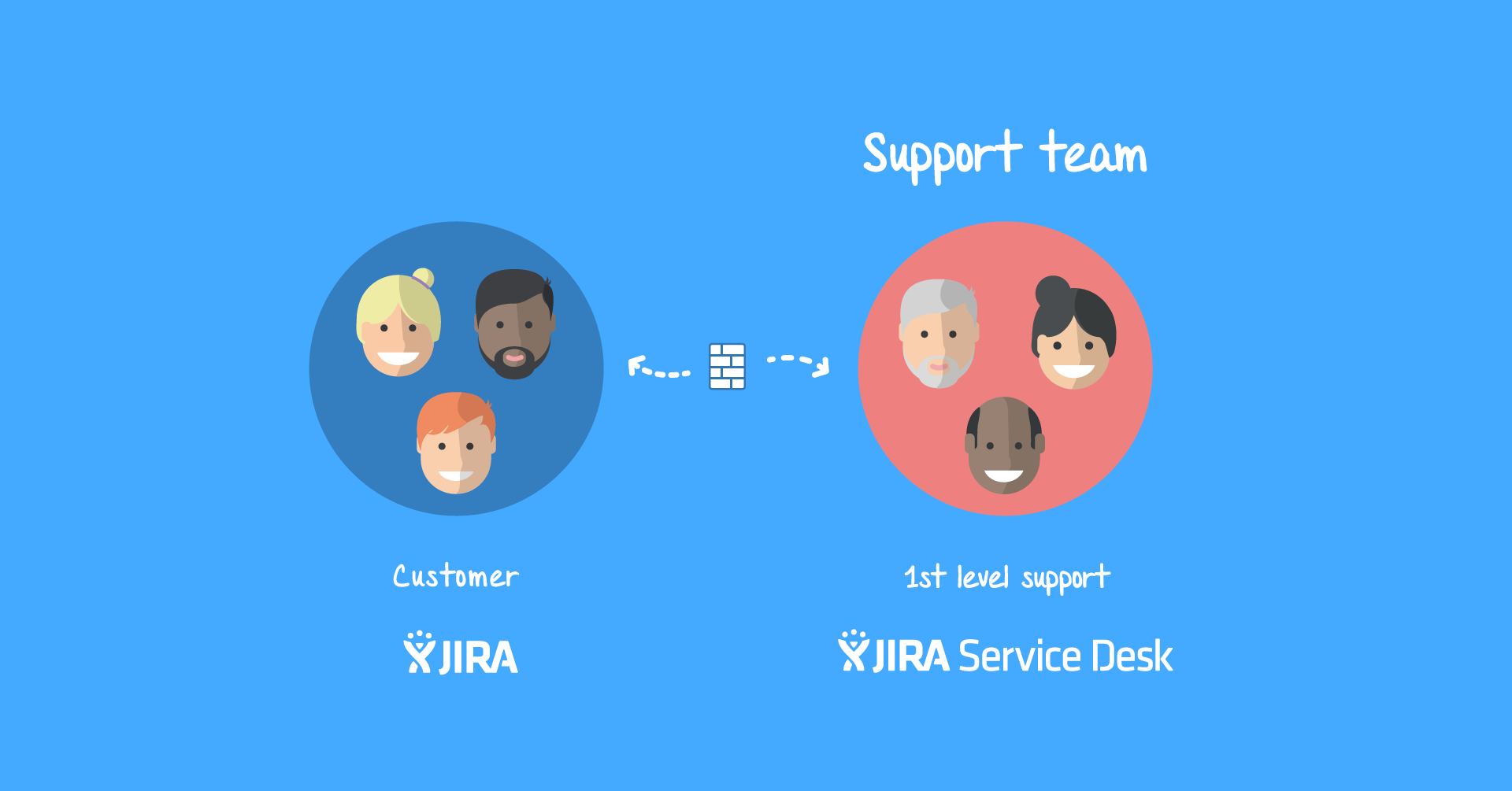 Typically, customers have to go outside their own system to report bugs and help requests to IT support
Typically, customers have to go outside their own system to report bugs and help requests to IT support
It's an incredibly common configuration, and one you may be familiar with yourself. Here, the customer has their own JIRA instance where they keep track of all the issues in their project, and the support team has their own JIRA Service Management, where the customer can create requests to get help. So far so good – and I want to stress that this setup works fine when customers only have to create help requests occasionally.
However, the big difficulties start when a customer is working closely with the support team on a large project, and they need to make a large volume of help requests (let's refer to them as a 'power customer'). To understand the drawbacks for the customer in this scenario, let's look at this situation from their point of view:
-
Firstly, creating duplicates for a large volume of help requests costs them a large amount of time and effort (if creating a single ticket takes 2 mins, that's almost an hour of work just to create 25... And days of work for larger projects with hundreds of help requests)
-
The customer cannot use their own workflows, versions, custom fields and components on the JIRA Service Management requests – making it hard to categorize those requests properly
-
Because the customer can only monitor requests by logging into JIRA Service Management, it is difficult for everyone on the customer side to stay up to date with the latest information
As you can see, this common approach has numerous drawbacks for the customer – not what you want when trying to deliver a winning support experience.
Improve customer experience with issue synchronization
These customer pain points inspired us to create a solution that lets customers automatically create requests in your JIRA Service Management system which directly correspond to issues in their own JIRA project. We call it Backbone Issue Sync 3.1.
But how does it work? Well, it's actually pretty simple: using Backbone, your customers can synchronize issues from their own JIRA system directly to corresponding requests in your JIRA Service Management system:
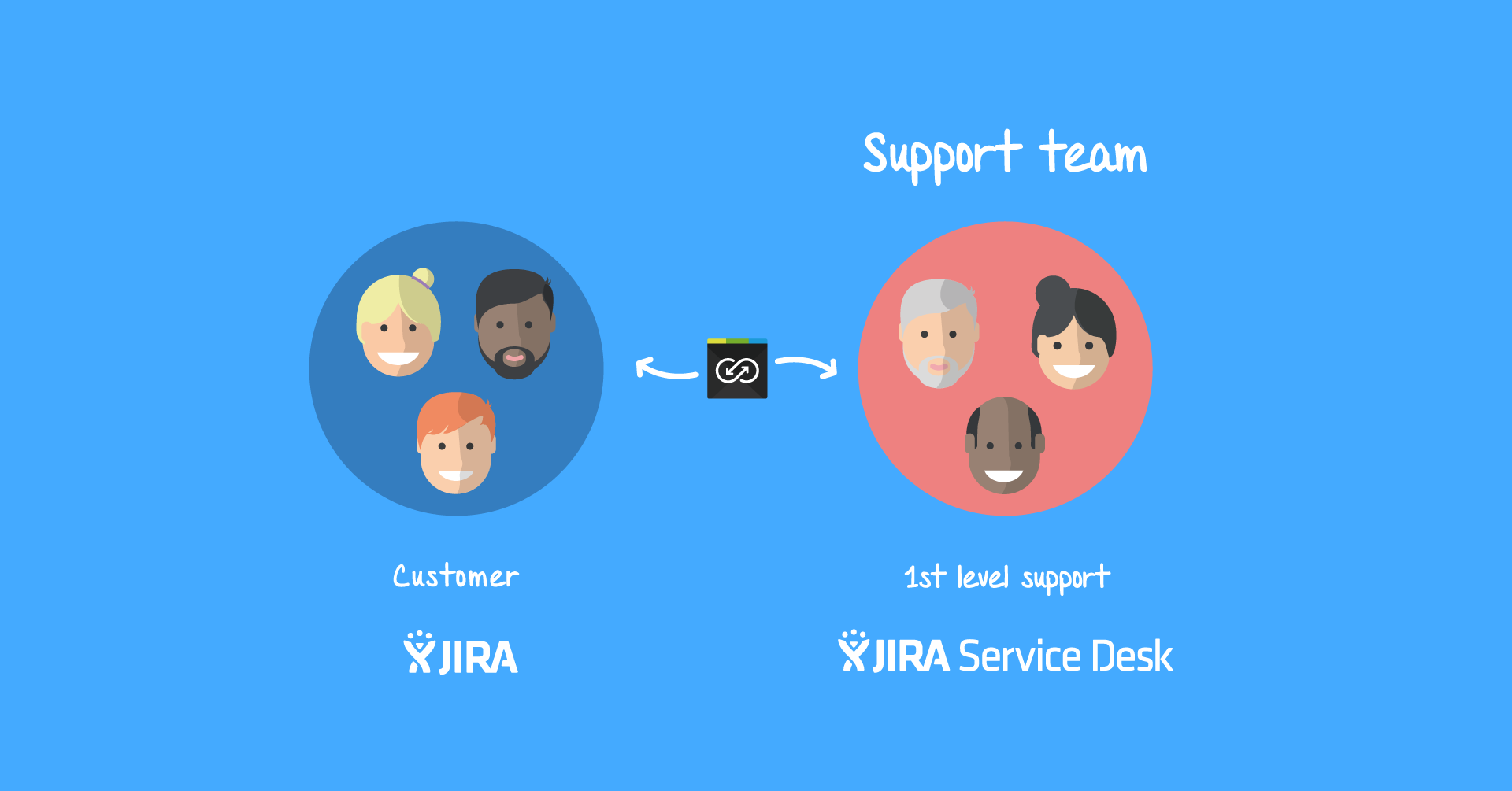 Backbone makes things easier for your customers by letting them sync their JIRA issues directly to your JIRA Service Management instance
Backbone makes things easier for your customers by letting them sync their JIRA issues directly to your JIRA Service Management instance
This has numerous benefits for your customers, and lets them improve their processes in a number of ways:
-
Customers don't have to manually create duplicate requests in your JIRA Service Management system, greatly reducing their workload and eliminating confusion
-
Because customers work on their own issues in their JIRA system, they can use their own workflows, custom fields, components, and versions – letting them stay organized
-
Users on the customer's JIRA can still access the issues within their own system, helping internal communication and letting everyone stay informed
Furthermore, it's important to remember that comments are also synchronized between instances:
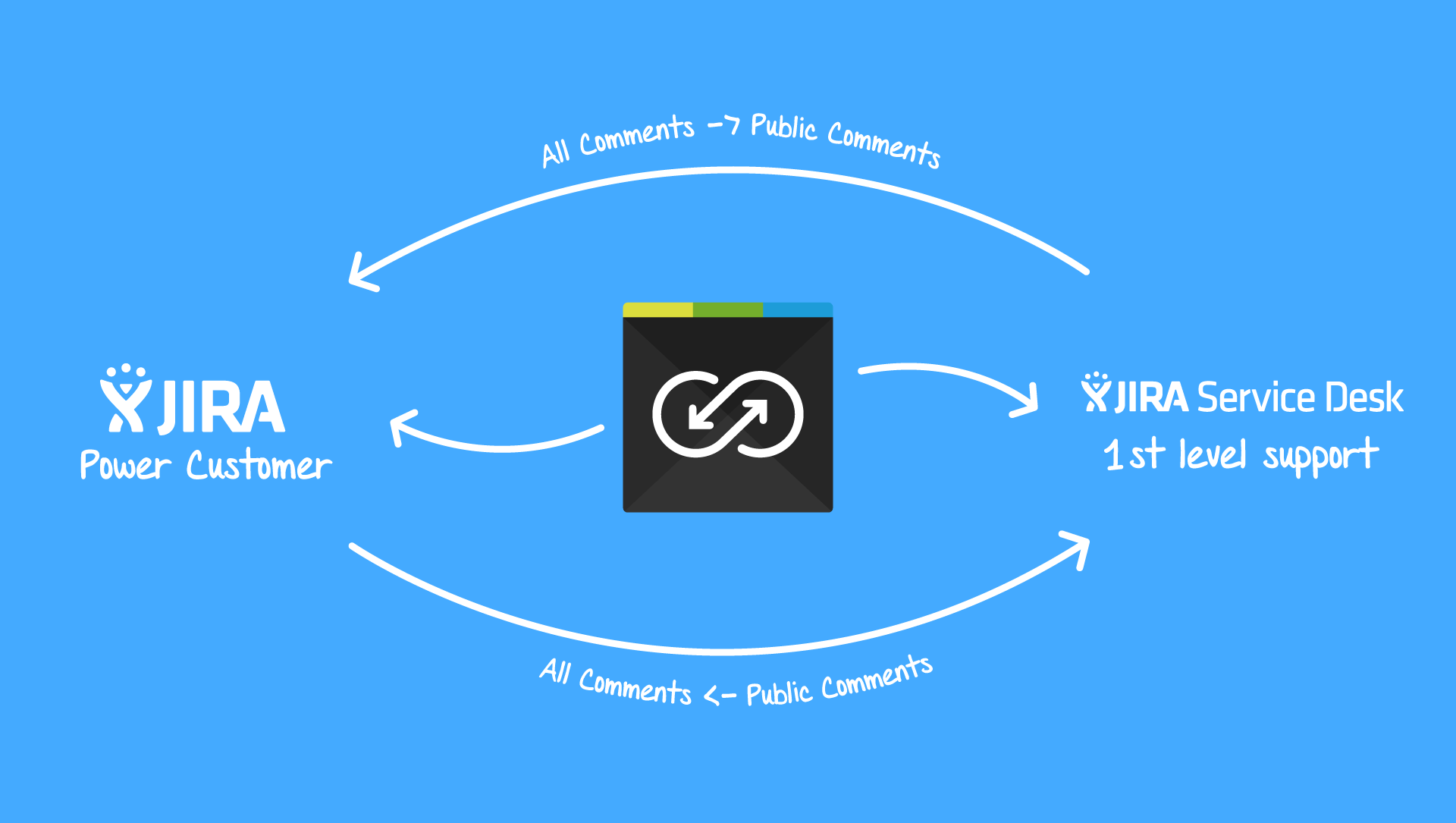
This means that everyone on the customer side can keep up to date with all the information and input received from the service desk.
As you can see, this approach makes your customers' lives easier in a number of ways – and isn't that what great IT support is all about?
Try it for free
Do you have any questions about Backbone? Would you would like to see a product demonstration? Check out our webinar.
