It’s an age-old ITSM question: how can 1st- and 2nd-level tech support teams communicate more efficiently? Ineffective collaboration between 1st-level support teams using JIRA Service Management and 2nd-level support teams using JIRA is a pain point in many organizations, often making it hard to do what really matters: solving customer tickets.
As part one of a three-part blog series on making life better through JIRA Service Management synchronization, let's attack this challenge.
1st- and 2nd-level communication problems
Let's take a look at a situation that makes collaboration between an organization's 1st- and 2nd-level support team difficult. I'm sure some of you have experienced these pain points before. A typical support infrastructure might look like this:
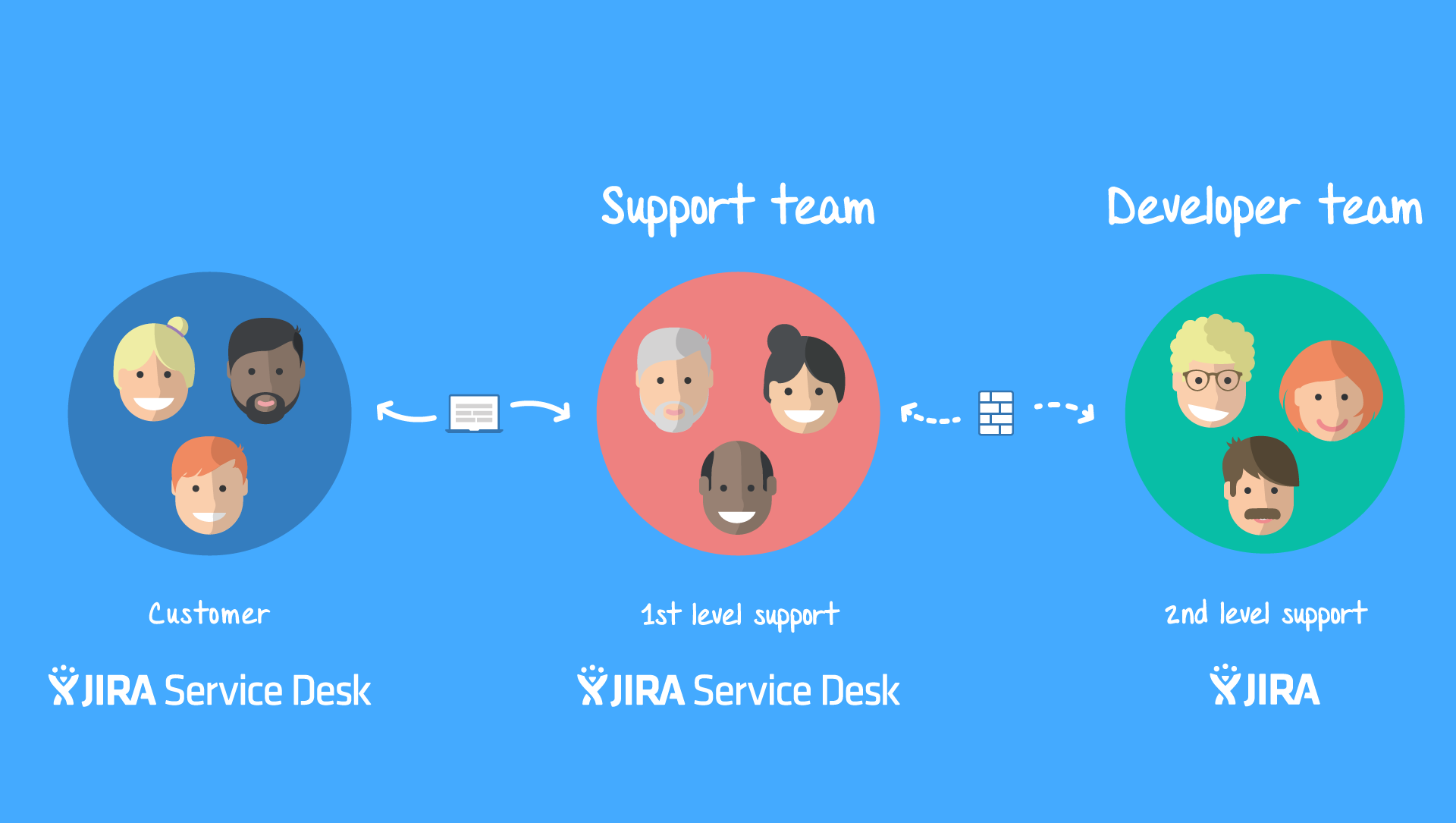
Common support infrastructures use JIRA Service Management to communicate with customers while 2nd-level support teams use JIRA.
As you can see, the 1st-level support team is using JIRA Service Management, allowing them to directly communicate with customers. That's great. However, problems often occur as soon as a 1st-level support agent needs to get some information from a developer (2nd-level support) in order to resolve a customer's support ticket. Normally, developers work with JIRA, not JIRA Service Management. So, there are basically two ways the support agent and developer could start working together:
-
Option #1: The developer (2nd-level support) could log into 1st-level support's JIRA Service Management project to provide support. However, this would require more user licenses. The developer would also be forced to work in JIRA Service Management when he or she may need to use their JIRA instance's workflows, custom fields, or security settings. Other drawbacks to this method are that it costs more money and can possibly cause organizational or security issues (especially if 2nd-level support is outsourced).
-
Option #2: The developer (2nd-level support team) could stick to their own JIRA environment. In this case, the 1st-level support agent would have to inform them through other communication channels (email or chat). The developer would then have to manually create a corresponding issue in their own JIRA system. After resolving the issue, the developer would have to inform the 1st-level support agent who would then in turn have to relay any information to the customer. Unfortunately this method is slow, error-prone, and extremely inefficient.
The more time you spend on inefficient processes, the less time you have to do the things you actually want to do – i.e. helping your customers. That's what support is there for, after all.
The solution: issue and comment synchronization
These pain points are the reason why our developers created a solution that lets 2nd-level support teams access and add information to 1st-level support tickets directly from within their own JIRA environment. It's called Backbone Issue Sync, and the latest 3.1 version features improved JIRA Service Management integration. With Backbone 3.1, you can automatically synchronize issues between 1st-level support's JIRA Service Management instance and 2nd-level support's JIRA or JIRA Service Management instance. As soon as a 1st-level agent asks the 2nd-level support team to get involved (e.g. by adding the label "2nd-level"), automatic synchronization to 2nd-level support's JIRA instance can be triggered. This way, 2nd-level support agents have direct access to all relevant support tickets from their own system.
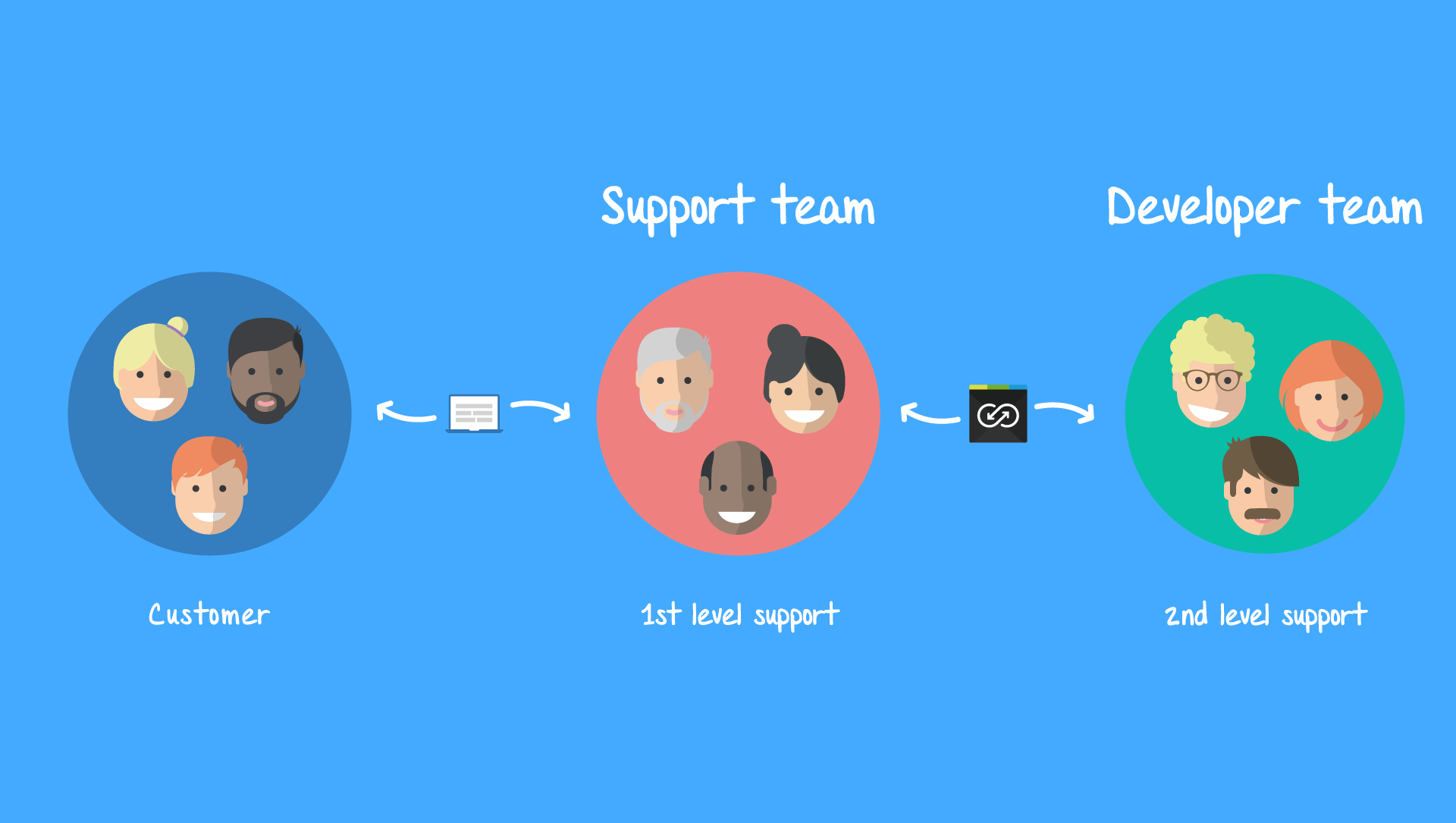
Backbone synchronizes issues between support teams using separate JIRA instances to keep them on the same page
There's no need to waste time manually creating new JIRA projects in different instances or to buy more user licenses. Everyone is kept on the same page – and 2nd-level support can stay in their own environment (with their own workflows, custom fields, security settings, sprint planning) at all times. This lets them remain organized and secure.
In addition Backbone's inbuilt Second Level Support scenario also allows comments to be synchronized between instances:
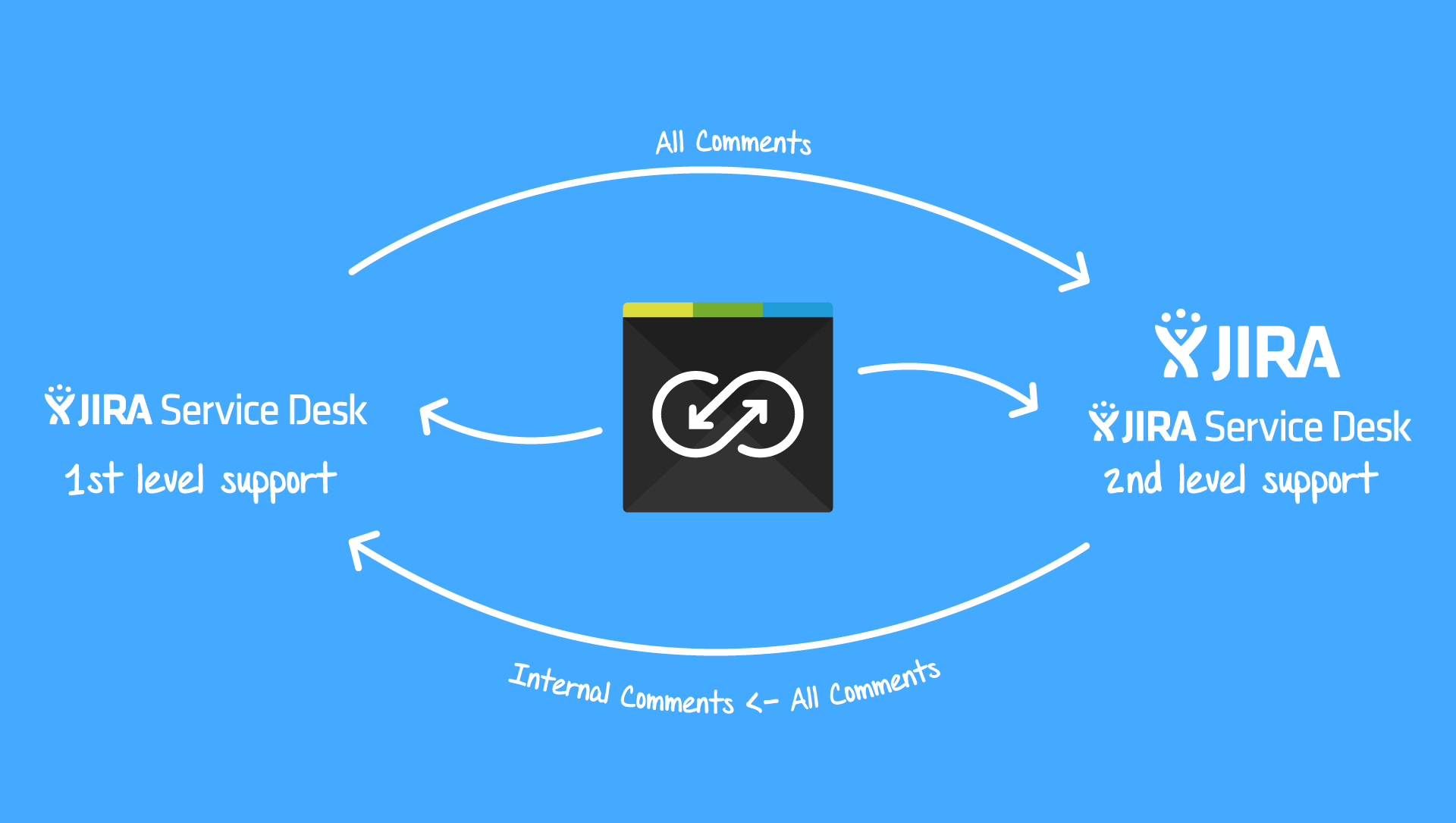
Internal comments stay private when syncing seperate JIRA Service Management and JIRA or JIRA Service Management instances with Backbone 3.1
This can make all the difference. 2nd-level support can comment on issues in order to communicate directly with 1st-level agents – no need to use email or chat. Comments from 2nd-level agents appear as internal comments in the 1st-level JIRA Service Management system (customers cannot see these). This way, all the information a 1st-level agents may need is directly added to the support ticket – improving productivity, communication, and ticket resolution.
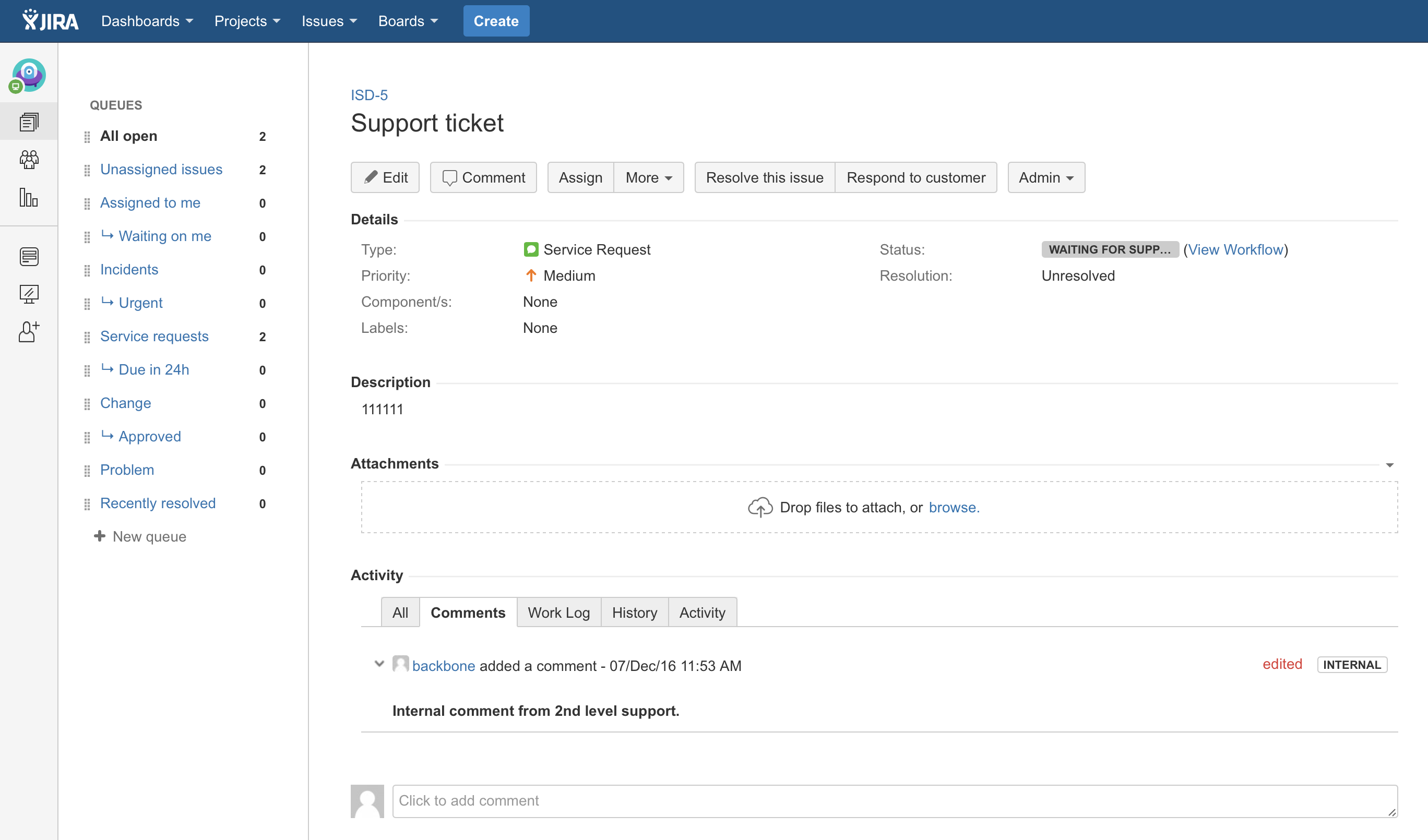
Internal comments from 2nd-level support appear directly in 1st-level support's JIRA Service Management tickets.
Try it for free
If you would like more information regarding Backbone Issue Sync, please watch our webinar.
