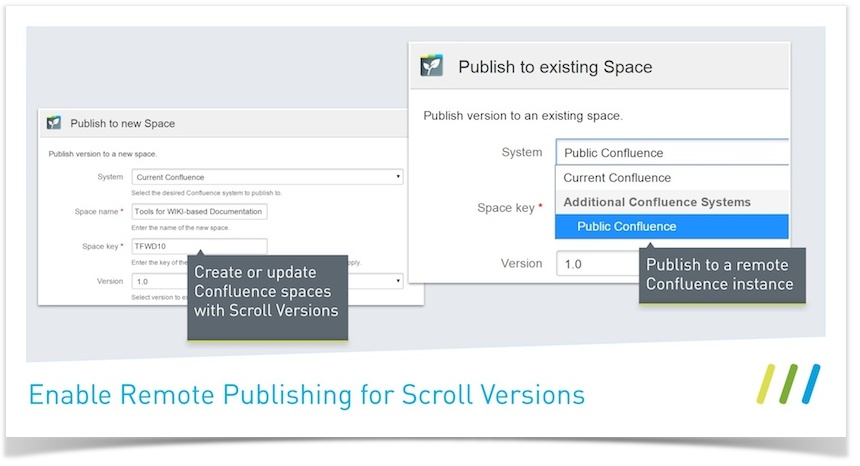The latest release of our content management add-on for Confluence enables you to publish content to remote Confluence systems. What’s more, it enhances workflow support when making content available to a new or existing Confluence space.
Scroll Remote Publishing Endpoint
One of the coolest features of Scroll Versions – the content management add-on that brings concurrent versioning, content variants and much more to your documentation in Confluence – is the ability to publish content to a new or existing Confluence space.
Until now, it was only possible to publish content versions, variants, and languages to new or existing spaces within the same Confluence system.
With Scroll Versions 2.6 and our brand new Scroll Remote Publishing Endpoint add-on for Confluence, you can now publish to another Confluence system, or update existing spaces on another Confluence server.
Simply install the Scroll Remote Publishing Endpoint add-on on your remote Confluence instance, and create an application link between the Confluence systems.
Remote Publishing for Version, Variants, and Languages
Many documentation admins use Scroll Versions to manage versioned content and variants in a single space – or even multiple languages using Scroll Translations. Now, they can easily publish and update content to a separate Confluence space from their Confluence system behind the firewall – just by selecting the desired Confluence instance and defining the new space’s name and key.
What Else Is New?
There are more features just waiting to be discovered. To find out more, take a look at our detailed Scroll Versions 2.6 Release Notes.
We will continue to improve workflow support and publishing features in future releases of Scroll Versions – so stay tuned.
Start publishing to remote Confluence systems
Download the
Scroll Remote Publishing Endpoint
from the Atlassian Marketplace and enjoy a free 30-day trial.