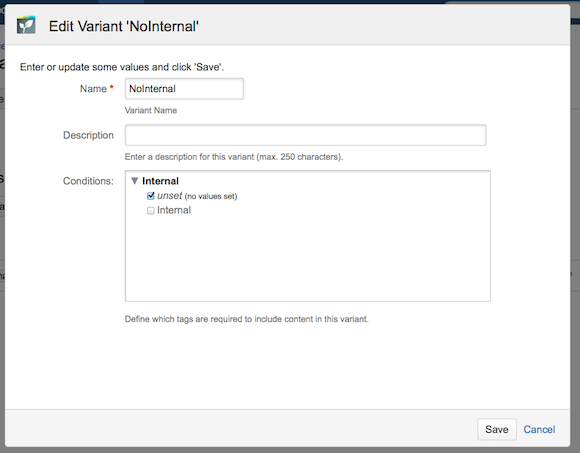My day-to-day work here at K15t Software involves regular contact with users of our Scroll Content Management add-ons. I provide troubleshooting tips and workarounds tailored to their use cases. However, sometimes the tables are turned – and it’s the customers who give me great ideas.
A while back, in fact, a Scroll Versions user came up with an innovative way to use variant management functionality for workflows.
Let's take a closer look at how this can be achieved.
Manage Similar Content Within the Same Space
Our main focus to date has been on version management functionality. The existing basic workflow functionality allows users to control a page’s status – but this may not be sufficient for certain use cases.
Another great feature of Scroll Versions besides the option to work on multiple versions within the same space is the variant management functionality.
Variant functionality enables users to document similar products within the same space – avoiding duplicated content, and minimizing the effort needed to maintain this content. However, you can also use it to manage documentation for multiple target groups (for example an Admin Guide and a User Guide) within the same space.
You can make whole pages available for a variant by assigning specific attributes – or use our conditional content macro to make individual paragraphs available. Later, when you’ve finished creating content, you have the option to publish or export specific variants only: in other words, you only publish a specific set of pages.
But that’s not all – you can also deploy this feature to map workflows.
Use Variant Functionality to Replace Workflow Functionality
One of our customers emailed me a while ago with another great use case for this variant feature. They were using it to mark unfinished or internal content not intended for display in their published documentation.
They deployed Scroll Versions variant functionality and conditional content macros to manage incomplete documentation that wasn’t ready for publication.
Hands-On – How Can I Do This?
It’s easy to use variant functionality to mark internal or incomplete content – it only takes a few clicks.
Here’s what you have to do:
-
Create an ‘Internal’ attribute with a value ‘Internal’.
-
Create a ‘NoInternal’ variant with condition Unset for attribute ‘Internal’.
-
Ensure all of your incomplete content is wrapped in a conditionalcontent-macro available for the variant ‘NoInternal’.
When the content is finished, copy it from the conditionalcontent-macro to the normal content section, and delete the conditionalcontent-macro. -
Ensure you publish the variant ‘NoInternal’ every time you publish a version.
Of course the Variant functionality was not designed to address workflows – which is why some manual input is required. After all, this is a workaround that may only help with certain use cases, and may restrict variant functionality.
What's Up Next?
We know that enhanced workflow functionality would be a major step forward – and that’s why we’re tracking this issue in our JIRA system system: VSN-864.
Please sign up to our JIRA System to watch, comment on or vote for this issue. The more votes an issue receives, the more likely it is that we’ll implement it in one of the next releases.
Do you want to learn more about Scroll Versions – or have any questions or special workarounds to share?
Please feel free to contact us. We're happy to help and discuss your requirements.