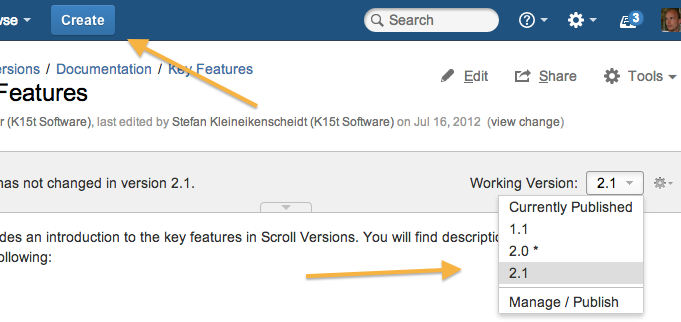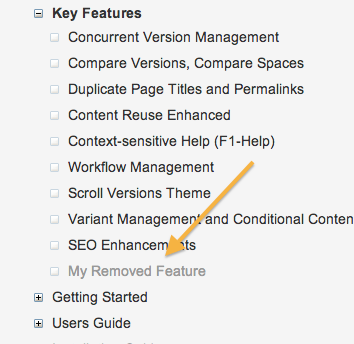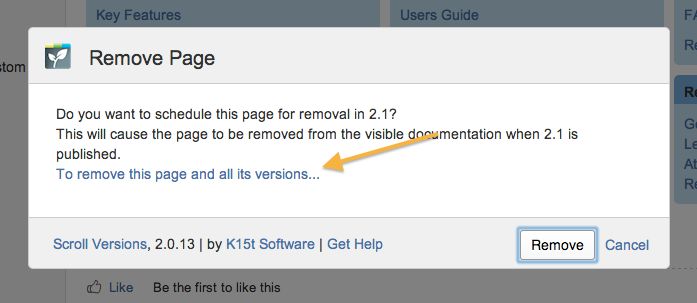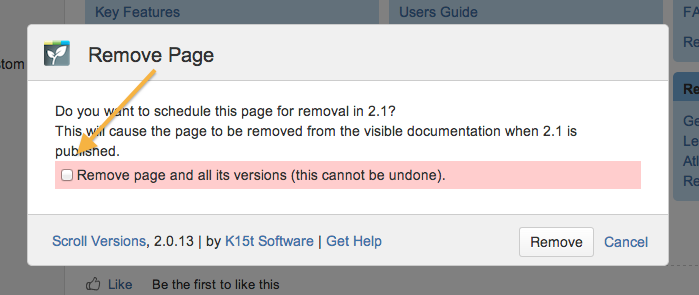Managing content in Confluence with the Scroll Versions add-on allows authors to schedule new pages, modifications or removals for a specific version. This is quite handy when documenting product features that appear (or disappear) in certain versions. However, in some cases it is also required to remove a page and all its versions.
Selecting a working version
For example when a feature is added in version 2.1 of the product, the page is scheduled for version 2.1 and will only appear in the currently published version, when version 2.1 has been published. To do so, select 2.1 in the working version drop down and add the page with the Create button:
Creating a Page in Version 2.1
Removing a page in a specific version
This works the same when you want to remove a page in a specific version: Select 2.1 as working version and go to Tools > Remove to schedule the page for removal in version 2.1. Once you've published version 2.1, the page will not be available to normal wiki users. However, the page is not completely deleted. In fact it is still there, because it is still available in other versions, and even in version 2.1. It is just marked as deleted.
The page tree indicates this, by displaying the page title of the removed page in gray color:
Removed Page in the Scroll Versions Page Tree
If you want to restore that page in the current version, just edit the page and update its content. Then it will be marked as "changed".
Removing a page completely
If you want to delete the page completely in all versions (for example, when you have accidentally created a page), you have to click on the link in the Remove Page dialog, select the checkbox, and then click Remove.
Removing a Page completely (1)
Removing a Page completely (2)
Please note the friendly warning, that the page will be completely removed. It cannot be restored from the trash bin anymore.
New to Confluence or Scroll Versions?
Try Scroll Versions for Freewith a 30-day eval.
If you have any questions, don't hesitate to email us at info@k15t.com