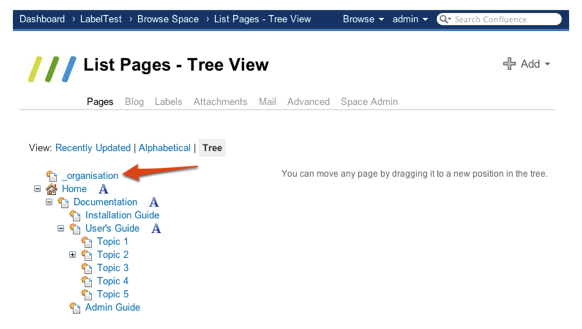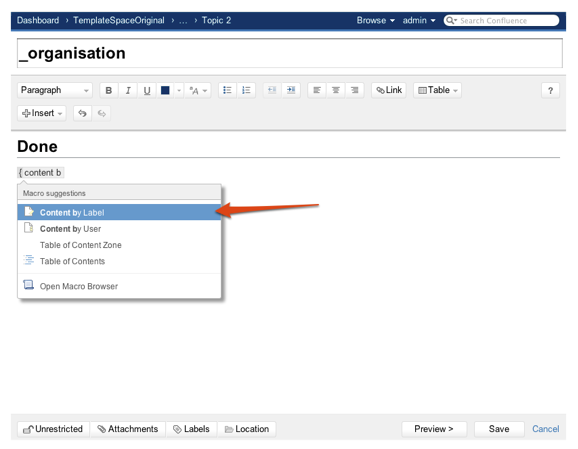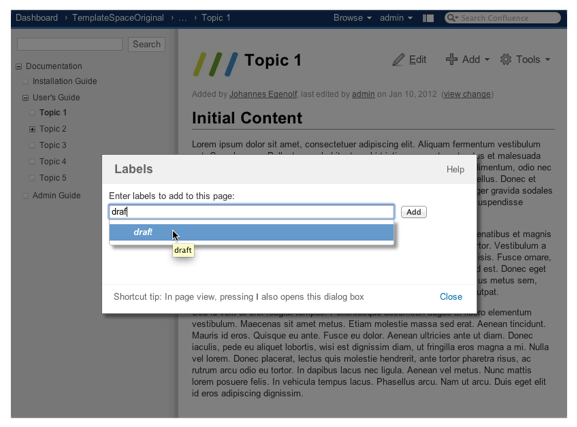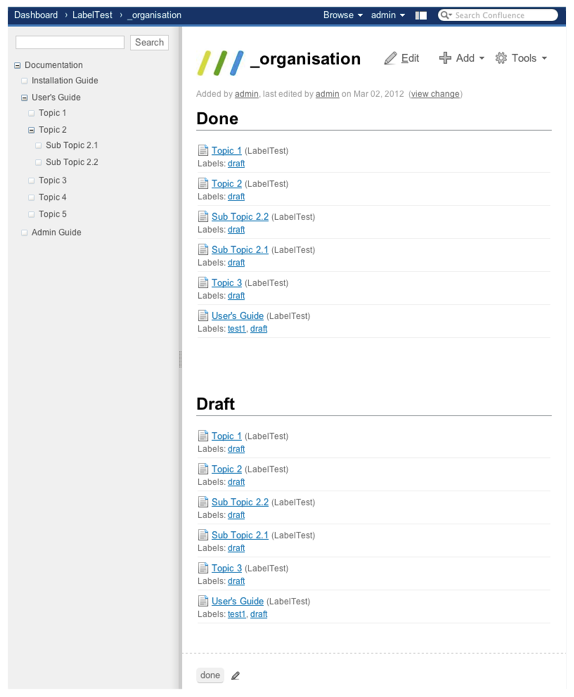Wikis are a great tool for technical documentation. Structuring and authoring the content in a collaborative way is as easy as it can be. A bigger challenge is keeping track of the whole documentation process. Especially when working in bigger teams it is important to know what has already been done and what still needs to be done. Labels are a great mechanism to retain control over all your pages.
Basically what you need to do is defining a bunch of labels that express the status of the pages you want to monitor. These labels can be compared to statuses of a simple workflow. For example the label draft can be used for all the pages created but not yet reviewed - the label done for pages ready for review. Pages without a label are considered as reviewed and accepted.
To provide an overview of the state I created a page called _organisation and moved it parallel to the Home page. Doing so, the page will not appear in the navigation tree on the left. This approach is also useful to handle include libraries and additional management pages.
To set up the _organisation page for my two example labels, I created two headings reflecting their names - Done and Draft. Underneath these headings I inserted the Content by Label macro which is already bundled with Confluence. I configured the macros to filter out the pages defining the corresponding labels.
Last but not least I labeled all the pages which should be monitored on the _organisation page. As said before, I used the labels draft and done. Other more complicated labels are easy to maintain as confluence gives you suggestions as you start typing.
After navigating back to the _organisation page via Tools > View in Hierarchy the following result is displayed:
A page showing all the pages sorted by labels. Now it is easy to see what is already done and which pages still need a bit of authoring love.
Do you want to know more about wiki-based documentation?
Feel free to contact us, we are happy to help.