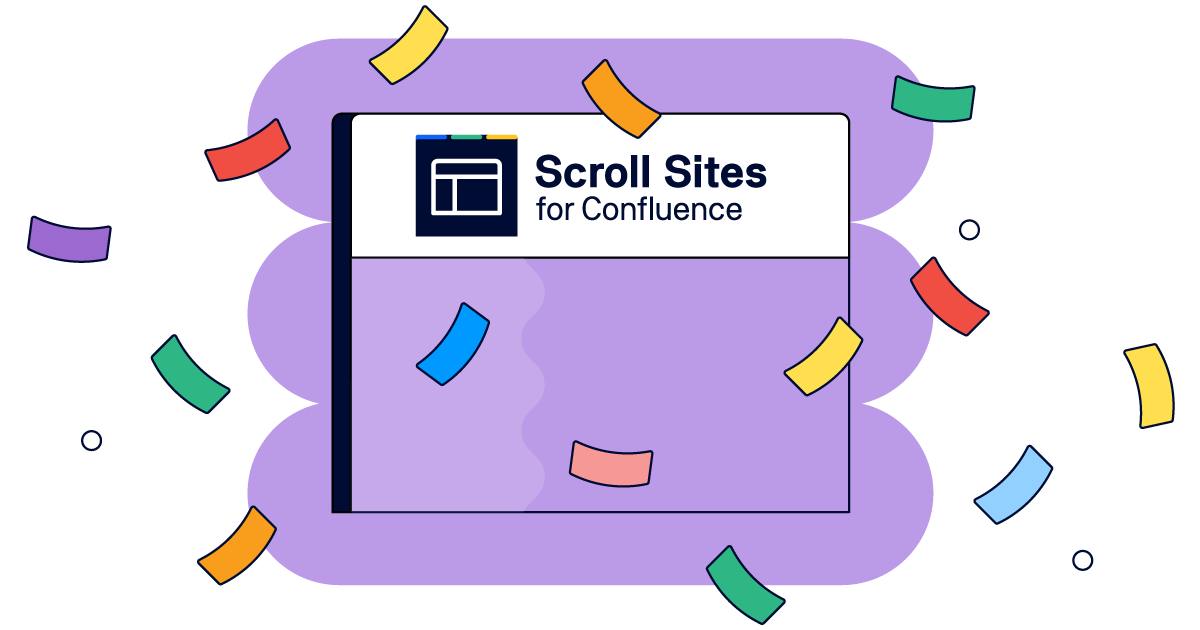Troubleshooting Guide Template
modules |
|
|---|---|
nav_button |
|
heading |
Troubleshooting Guide Template |
img |
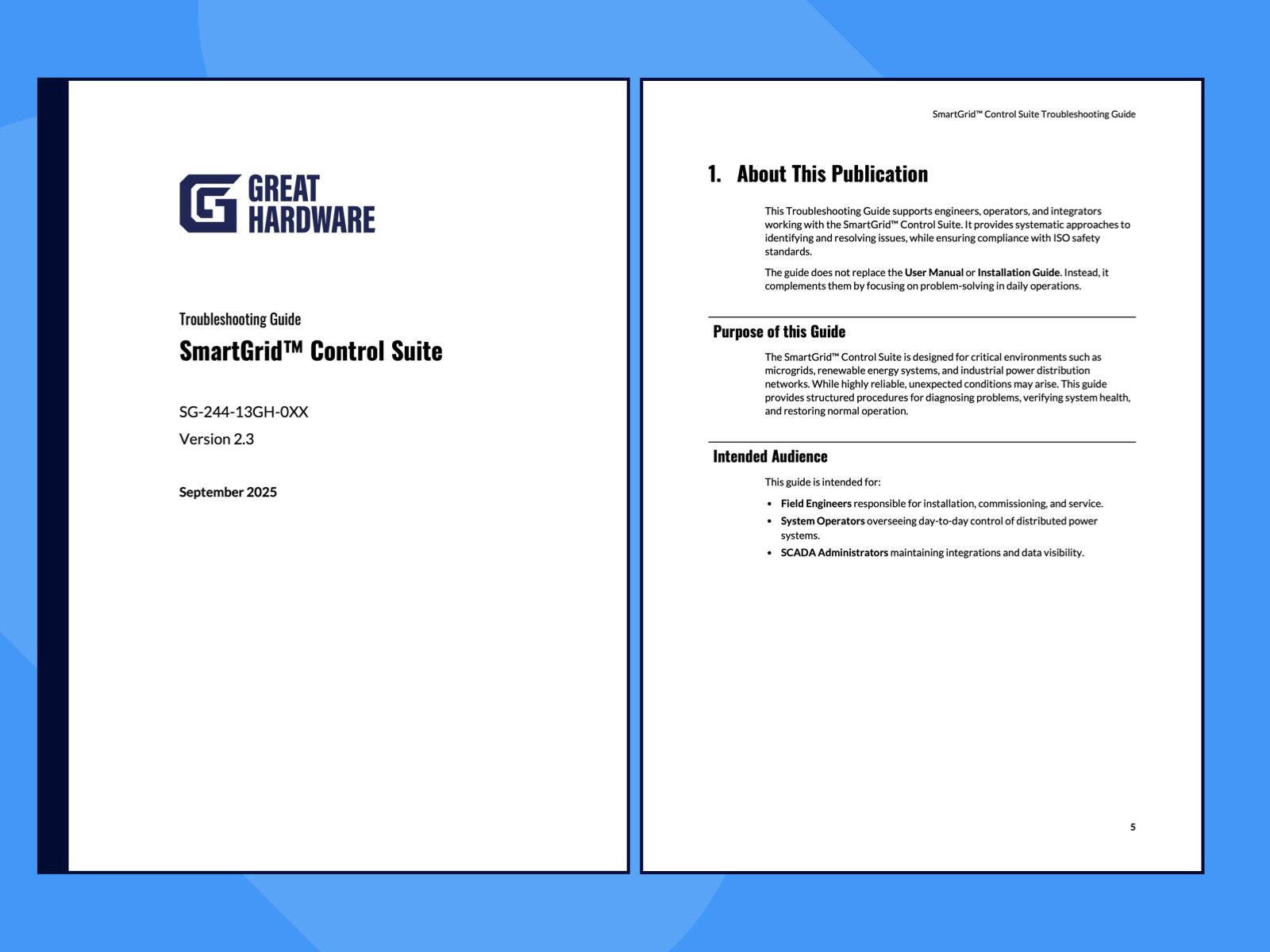
|
creator |
Great Hardware by K15t |
icon |

|
Free Content |
|
content_back_link |
|
content_heading |
Troubleshooting Guide Template |
content_author |
Great Hardware by K15t |
content_logo |

|
content_button |
|
content_button_2 |
|
content_text_below |
Want to get started with this template? Learn how to use it . |
Preview |
|
previewPdf_file_preview |
https://k15t.jira.com/wiki/download/attachments/15207628802/Troubleshooting Guide.pdf?api=v2 |
Submit your own |
|
submitYourOwn_bg_color |
yellow-y400 |
submitYourOwn_heading |
Share Your Creations |
submitYourOwn_text |
Some Scroll PDF Exporter users have already contributed their exports and templates. If you’d like to join them, contributing is easy! |
submitYourOwn_button |
Help your users quickly solve problems with the Troubleshooting Guide Template. Structured for clarity, it lets you export step-by-step instructions, common issue checklists, and clear solutions from Confluence that reduce frustration and support requests.
Share your troubleshooting guides online or provide as a printable guide. Whether your customers are resolving issues on their own or your support team is sharing resources, this template ensures help is always at hand.
🎨 This is a Branded Template . Once you've set your brand in Scroll PDF Exporter, this template does the rest – applying your logo, colors, and fonts automatically.
Great Hardware is a fictitious company used to show examples of how K15t apps can be used.
Want to get started with this template? Learn how to use it .