On-the-Job Assist
Help Your Users Complete Tasks Accurately and Efficiently, Wherever They Are.
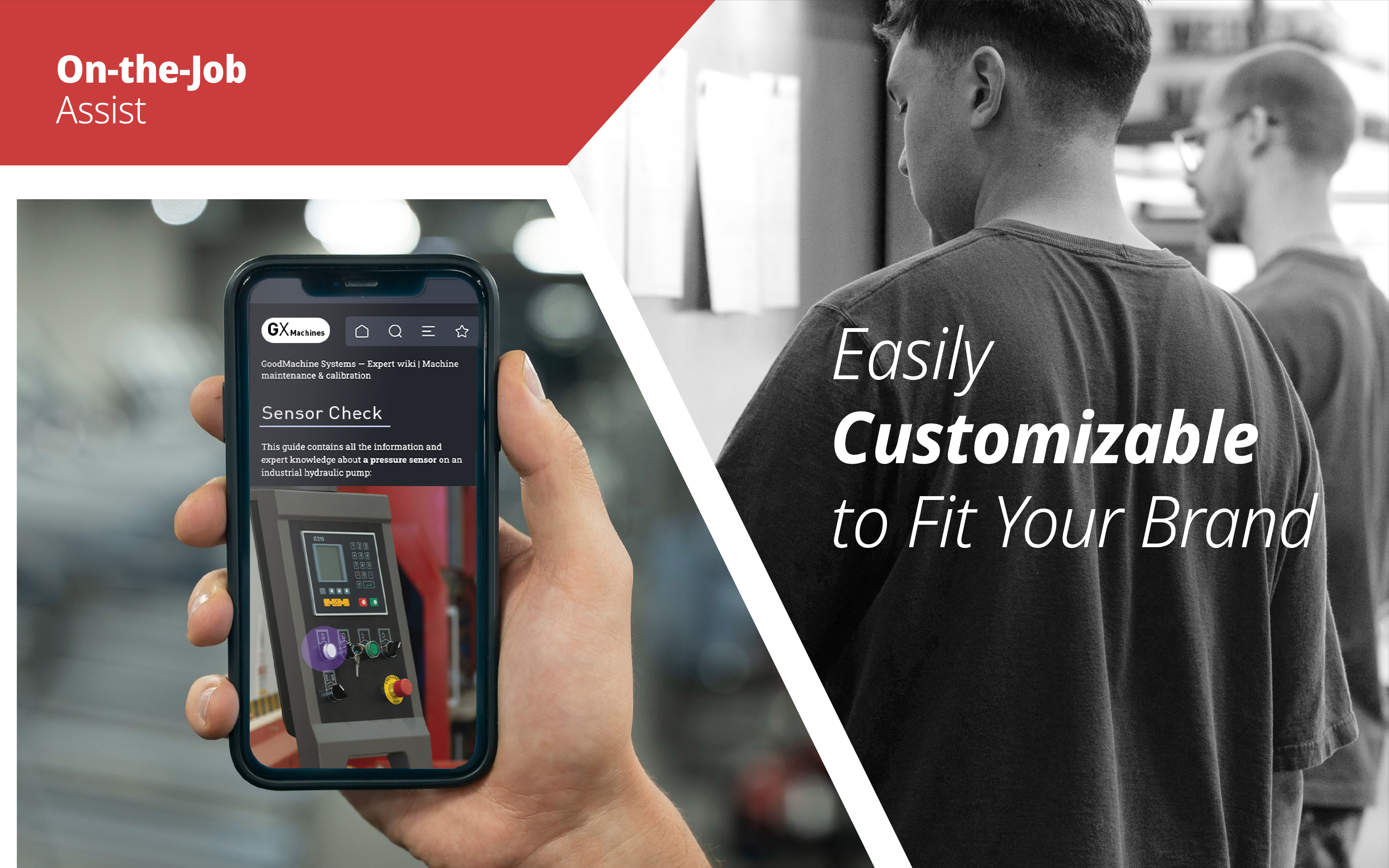
About this theme
Deliver clear, mobile-friendly instructions to users who need fast answers on the job. Designed for performance support, this theme helps your users complete tasks accurately and efficiently, wherever they are.
Use Cases:
Field Service and Maintenance Support, Assembly and Production Troubleshooting, Machine Servicing and Repair Guidance
Creator:
halbautomaten Kommunikationsdesign GmbH
More Details:
Explore the theme →
Additional services →

Designed for the Front Line
Enhance performance on the job with easily accessible knowledge. Effortlessly deliver step-by-step instructions, troubleshooting guides, and best practices directly to your users.
Optimized layout and interface for use on phones and tablets
Clear, responsive design for easy reading in any environment
Lightweight and fast-loading, even in low-connectivity areas
Mobile first and field ready

Step-by-Step Guidance and Quick Access
Use the step-by-step function to provide clear, structured guidance for any task to help users complete tasks with confidence.
Use the step-by-step layout to break down tasks into easy, visual instructions
Embed images, diagrams, and videos directly into each step
Let users customize a Quick Access Menu for their most-used content

Instant Access Onsite
To make access even easier, On-the-Job Assist creates QR codes automatically to connect digital instructions to physical locations.
Auto-generate QR codes for every article
Place codes on equipment, tools, or workstations to link directly to relevant guidance
Eliminate search time and ensure users always get the right instructions instantly
Explore Themes
Scroll Sites offers a variety of themes for different use cases. Browse our collection to find the perfect fit for your needs and take your site to the next level!



