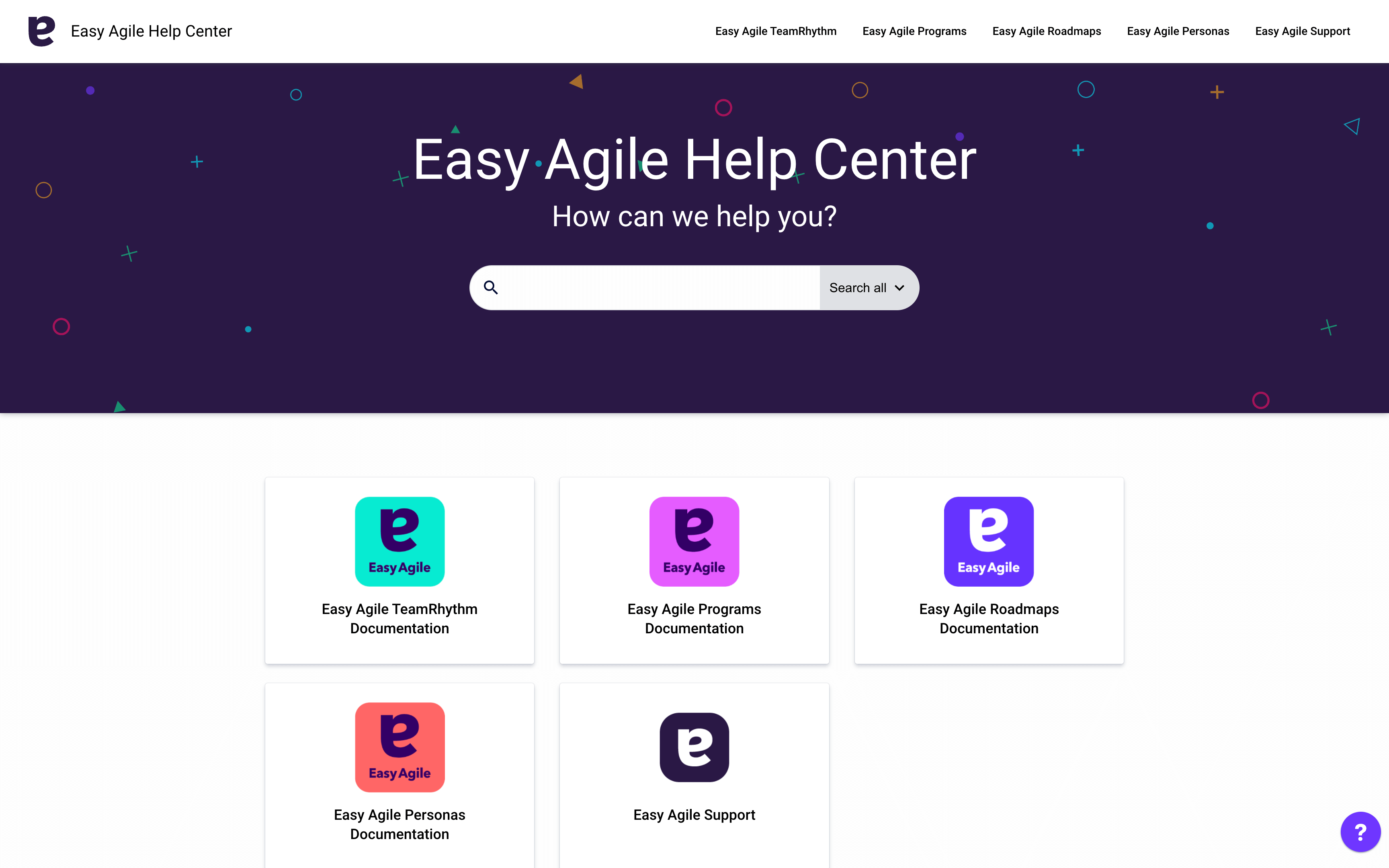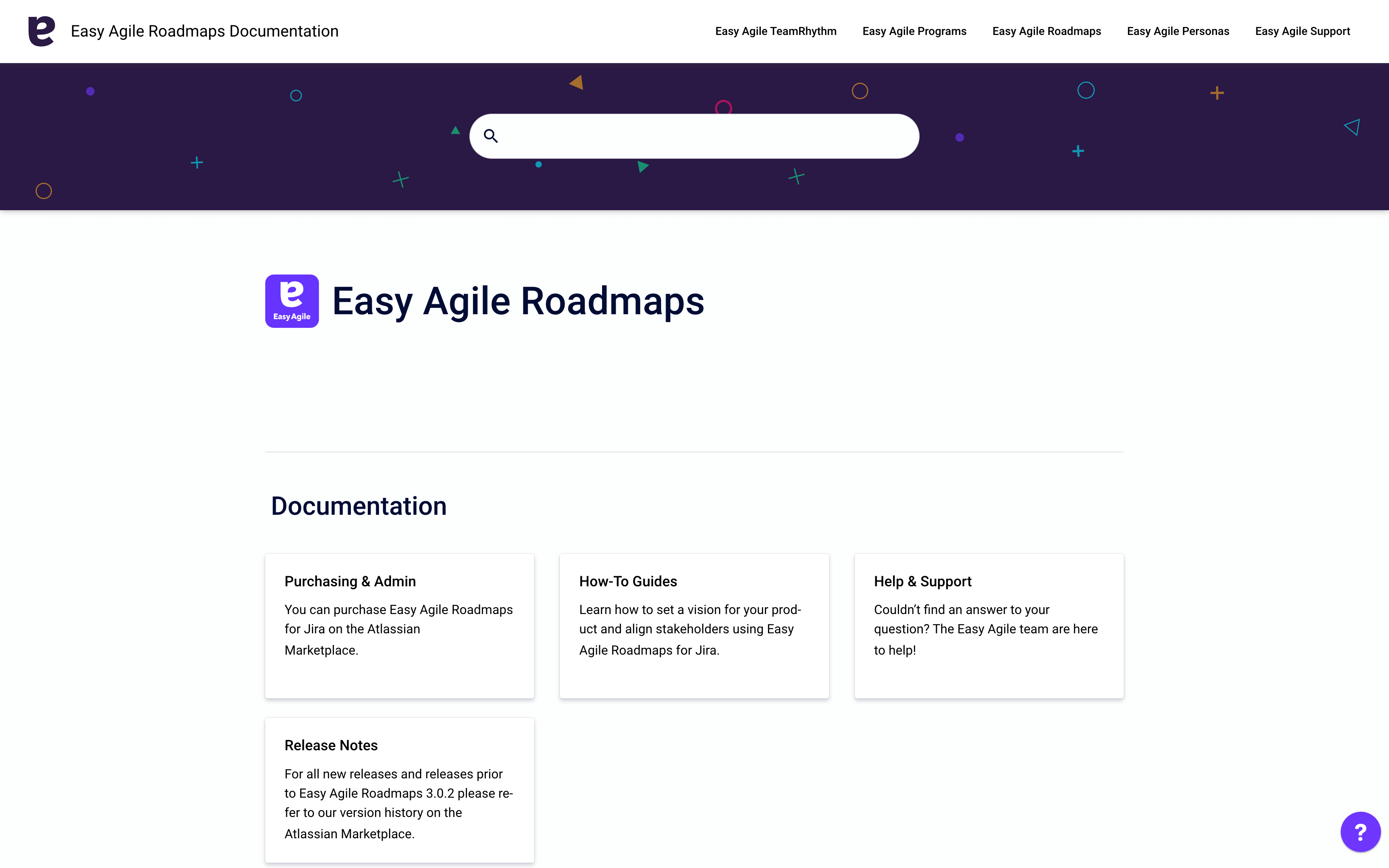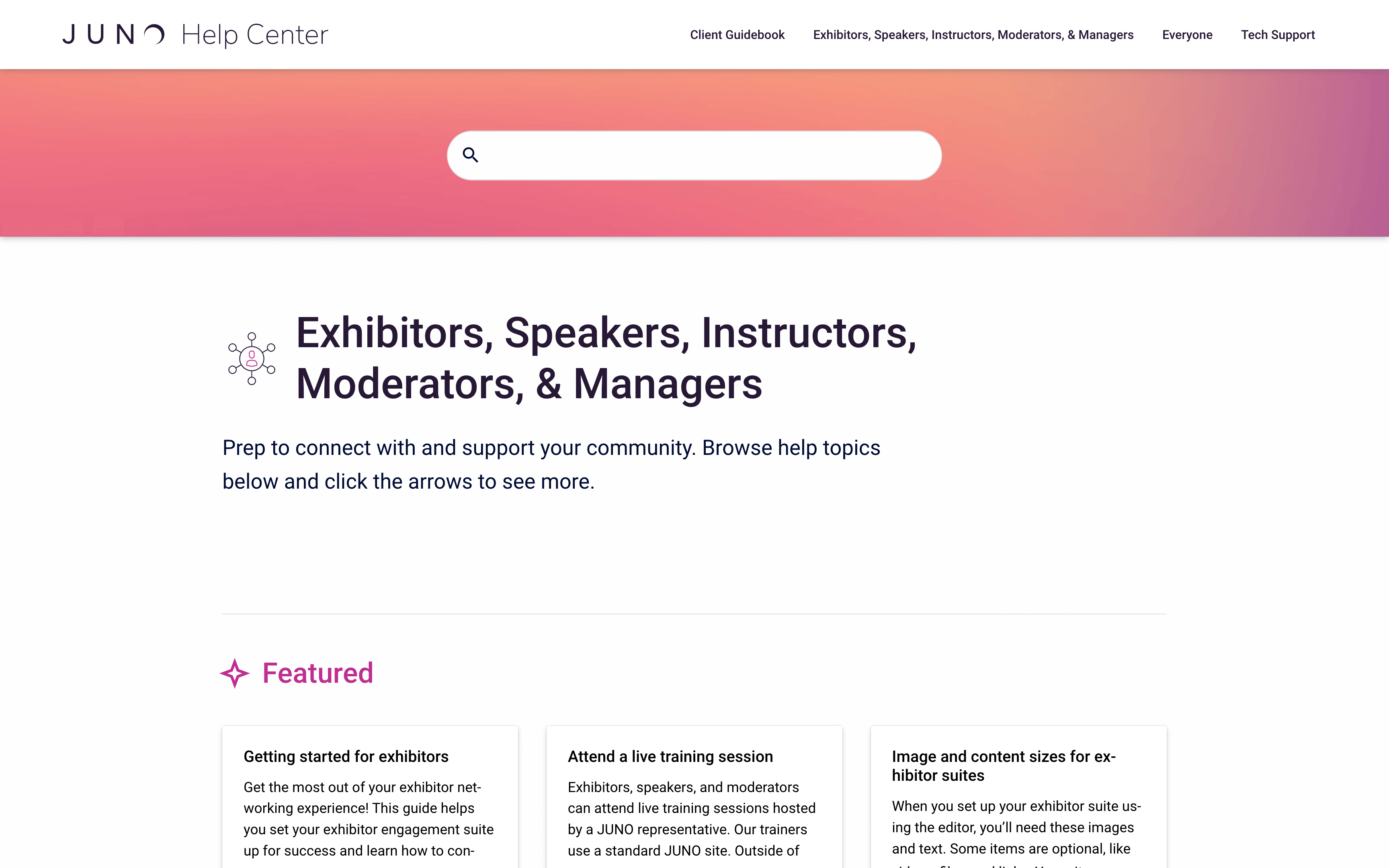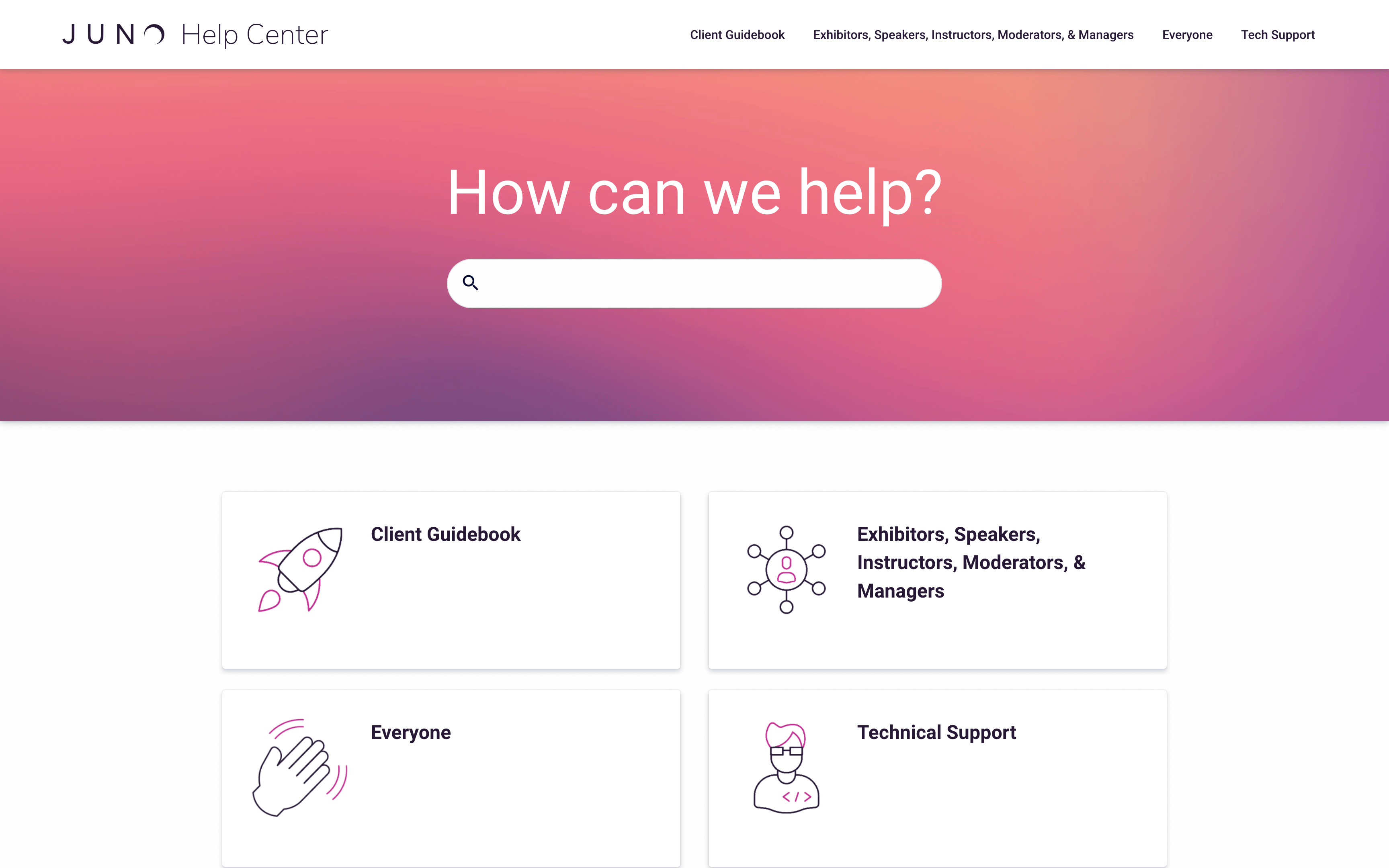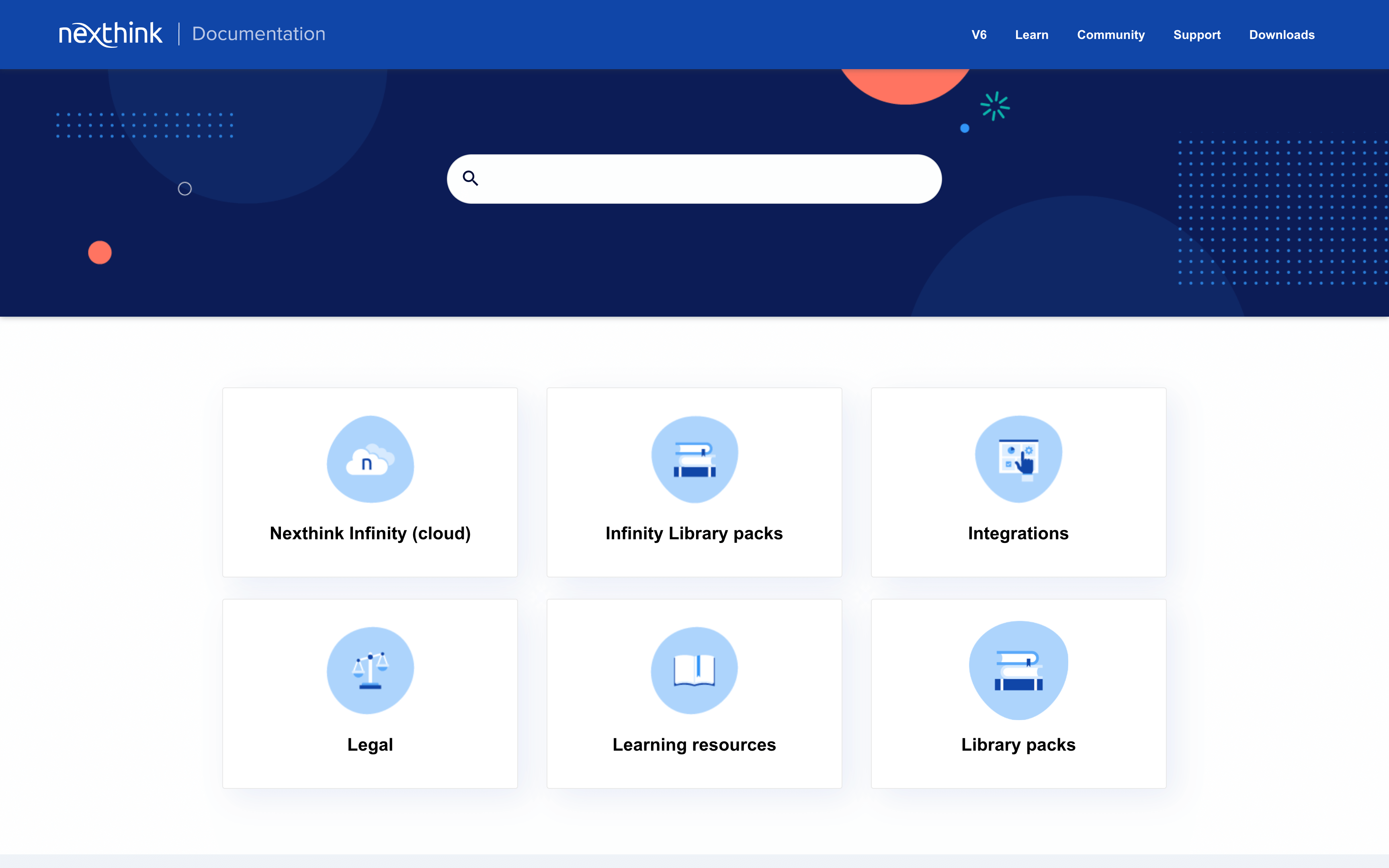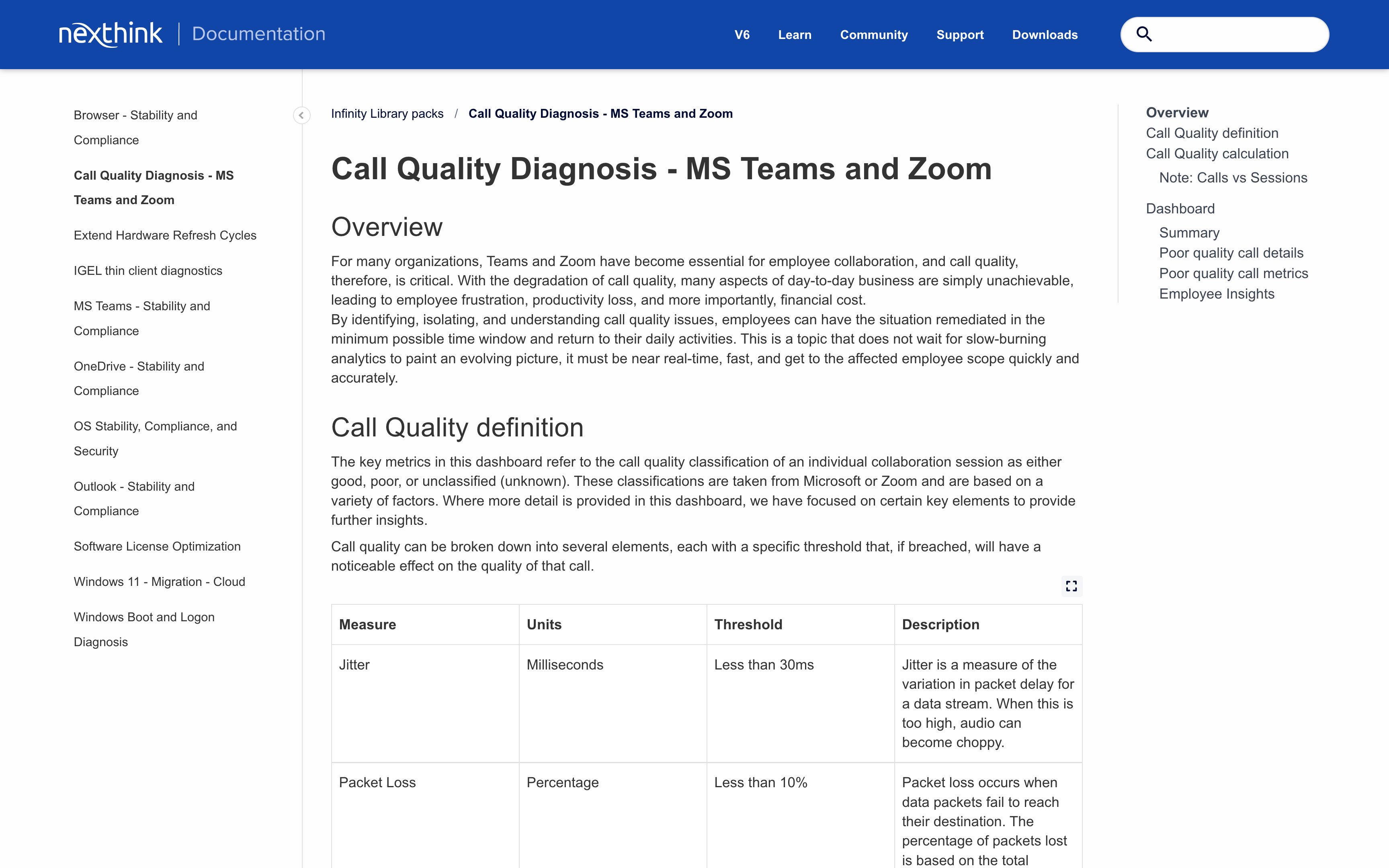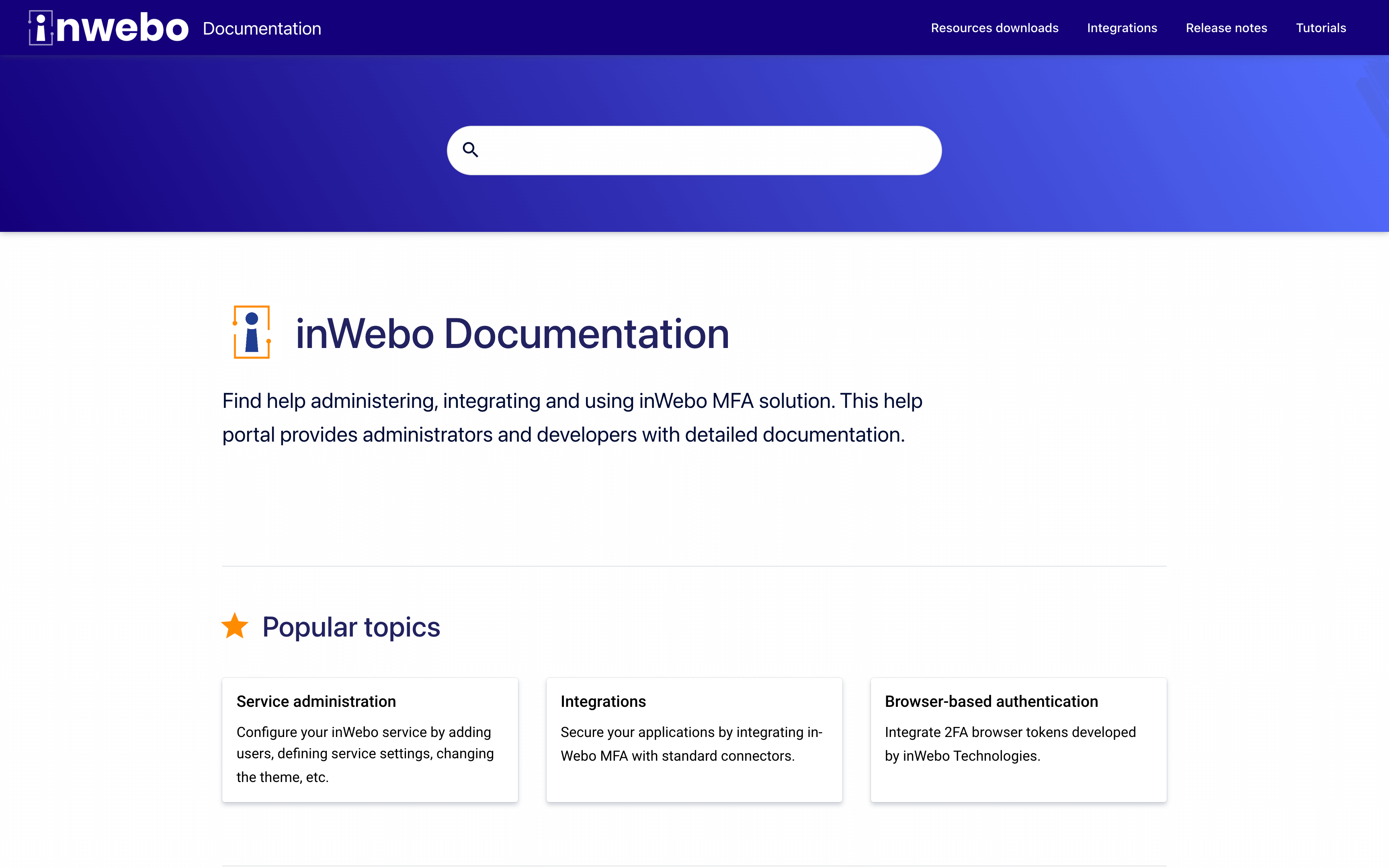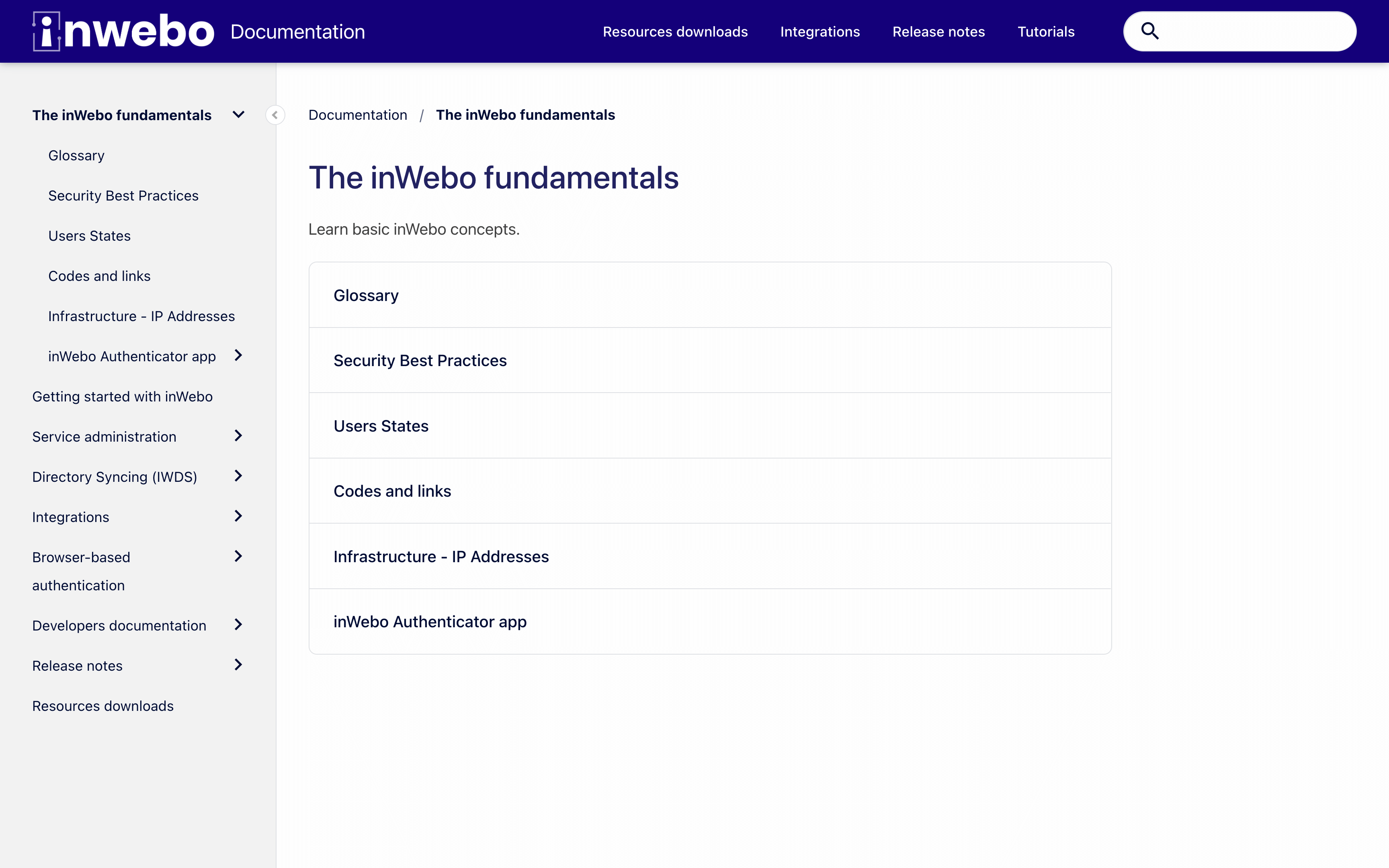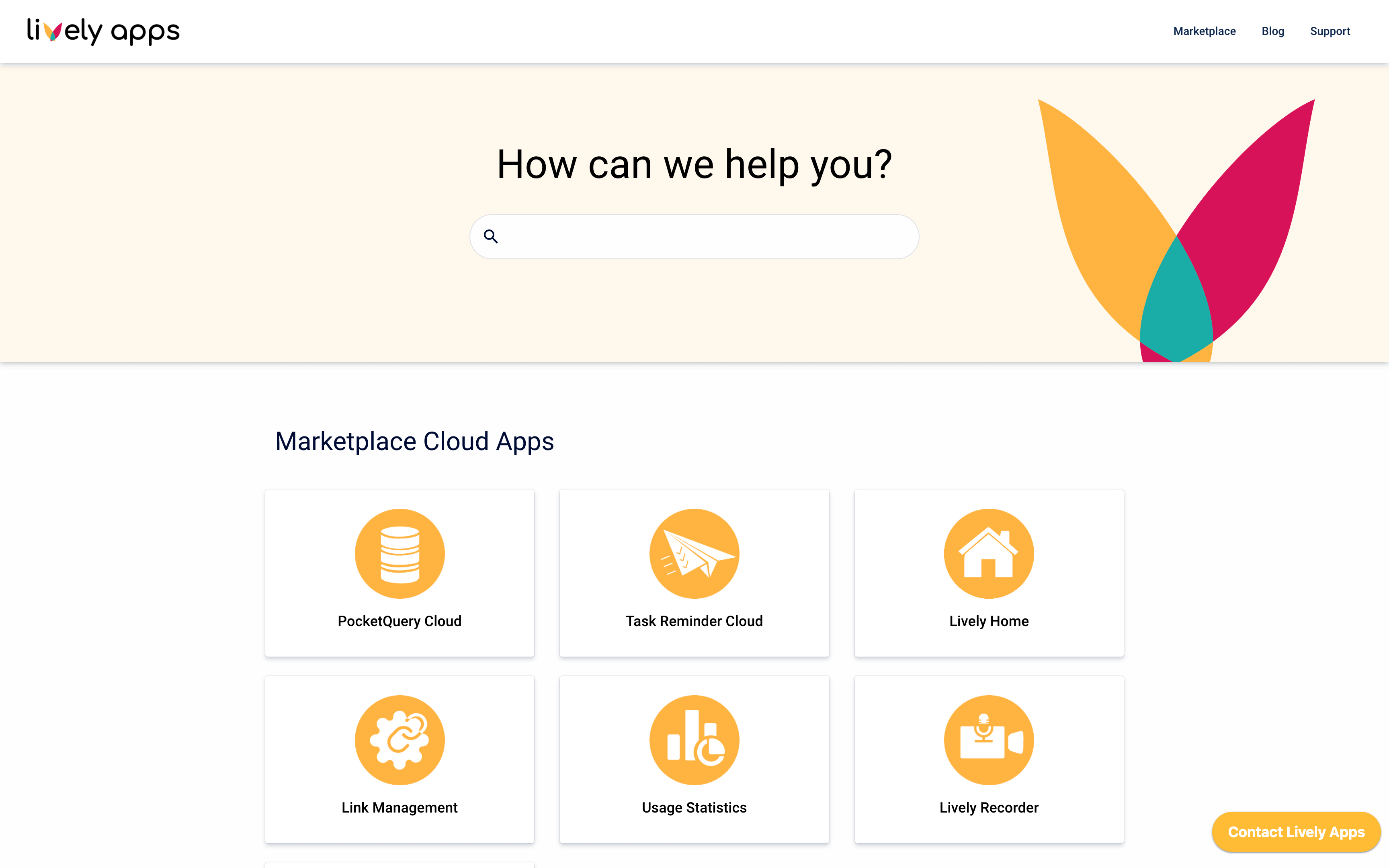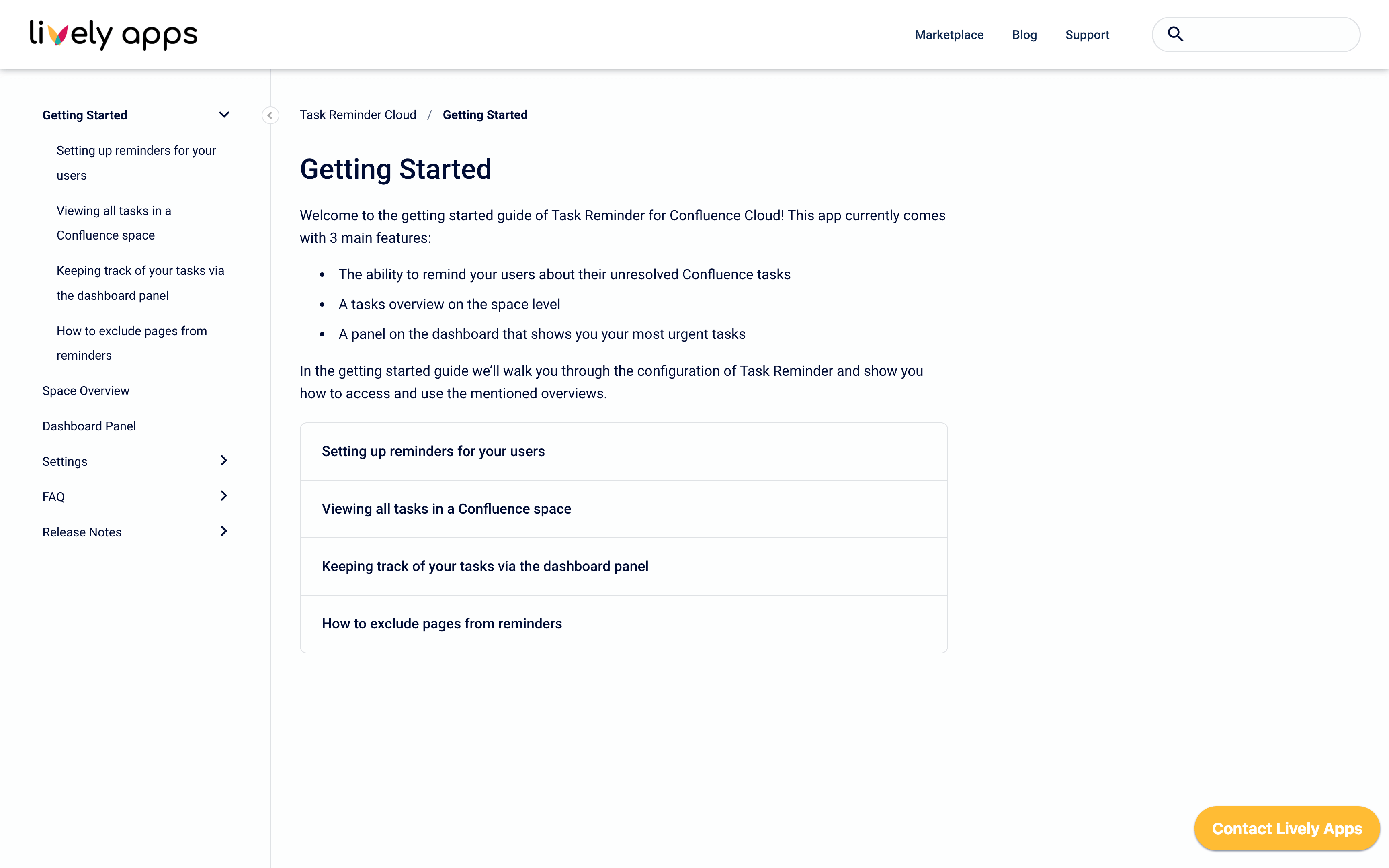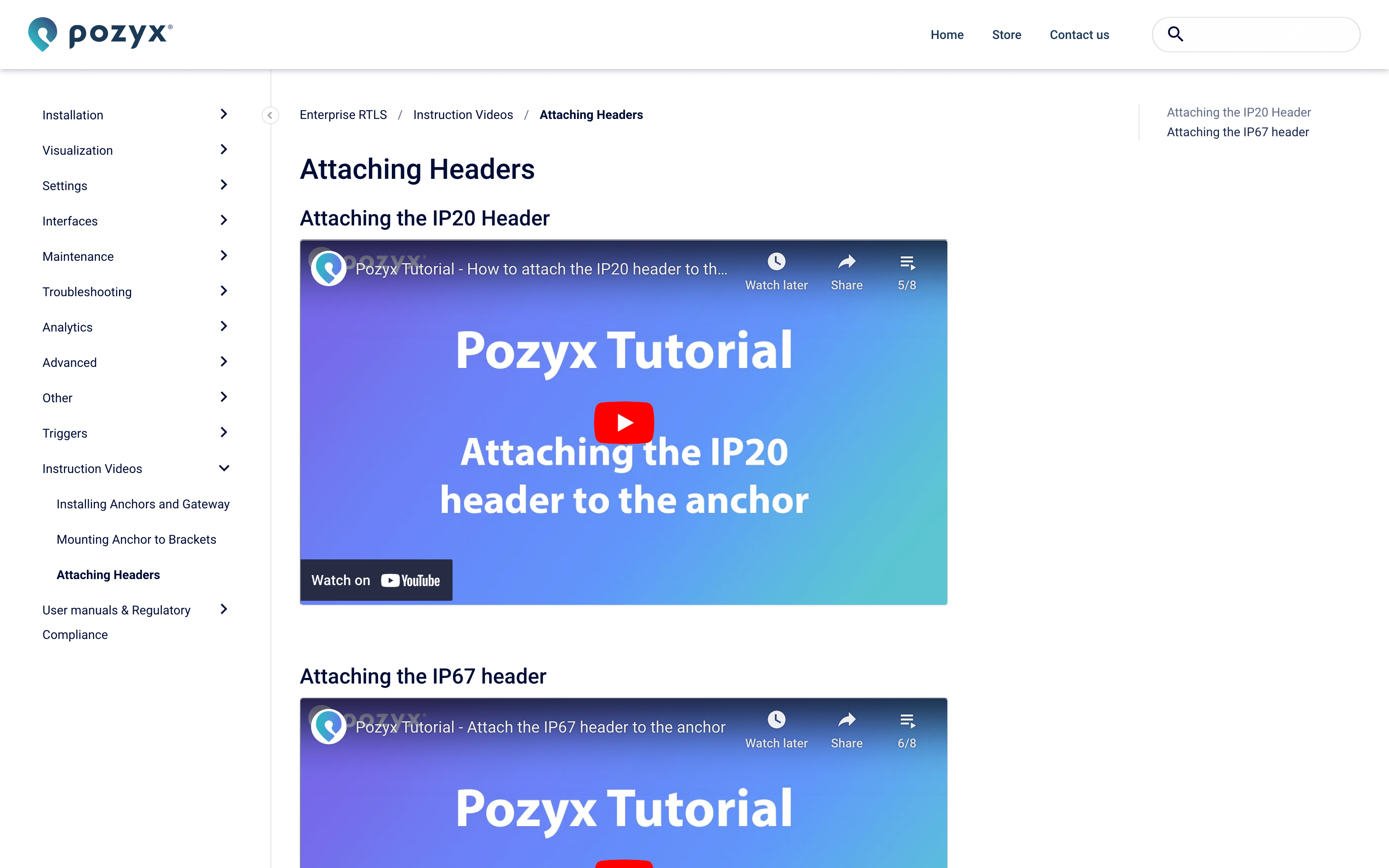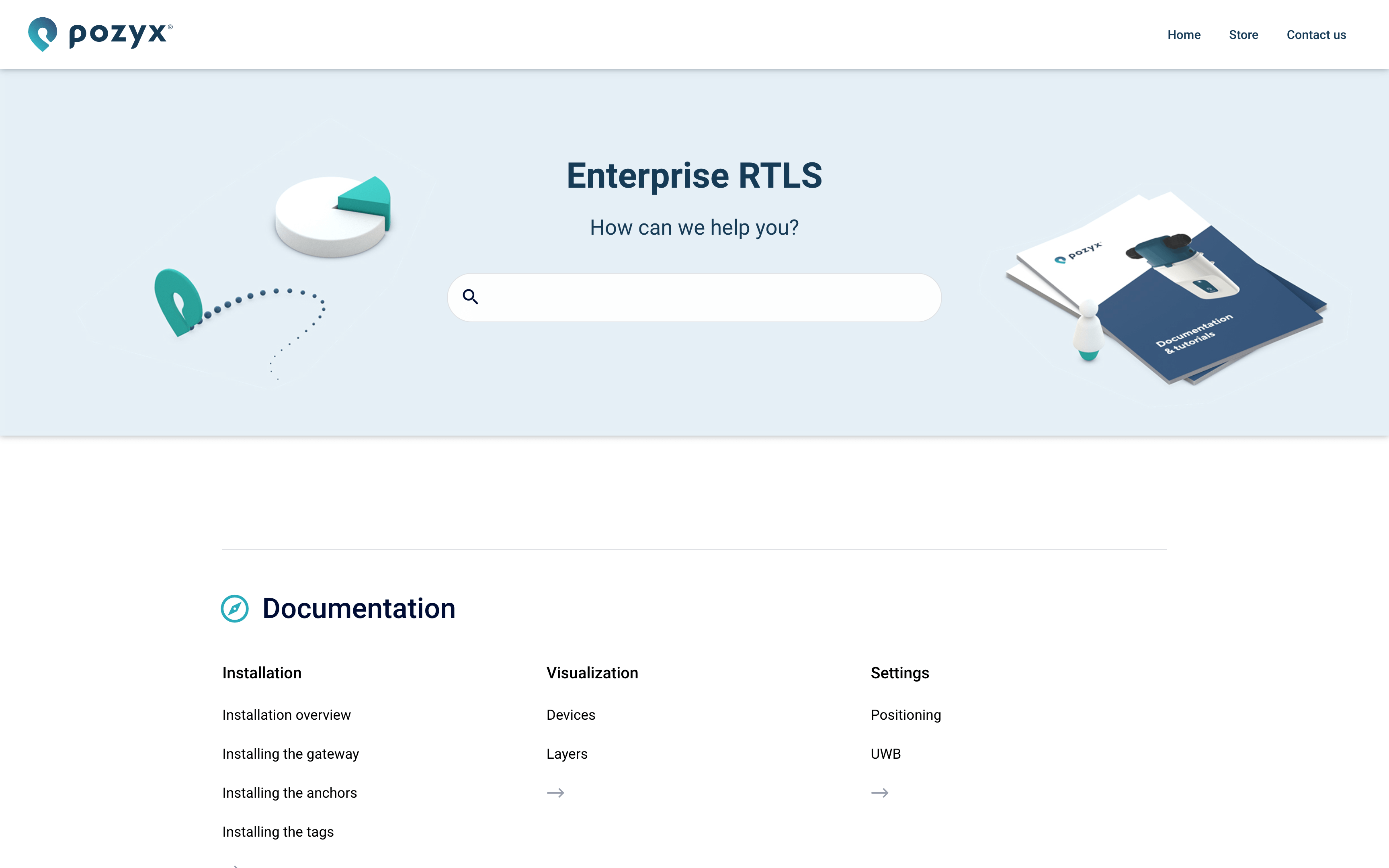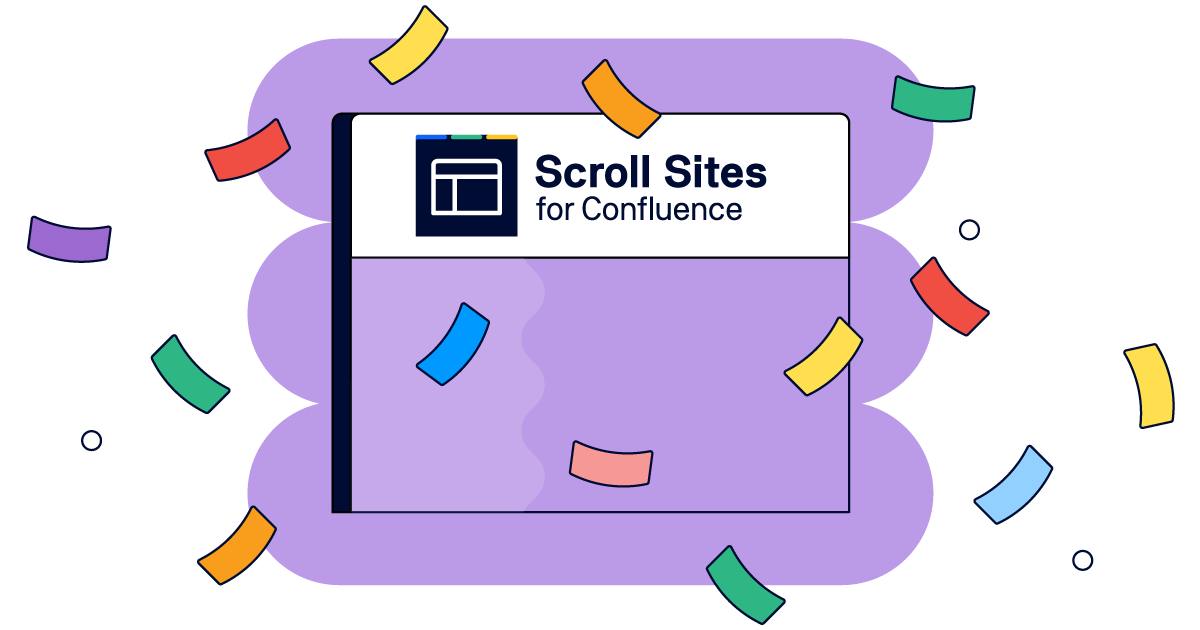Transform Confluence into User-friendly Help Centers
Deliver a richly styled help center, documentation site, or knowledge base in minutes.
Enable Your Users to Self-Serve the Help They Need
Present your documentation in Confluence as a structured online help center or knowledge base that is engaging, searchable, SEO-optimized, and easy to navigate.
Fully-Branded User Help Experiences
Stay true to your brand with complete customization of your site. Use the out-of-the-box theme to launch your site in minutes, or apply custom CSS or JS for enhanced customization.
Augment Your Self Serve Experience
Easily integrate and extend your user help experience with tools and features like AI-Search, site analytics, service desk integrations, and article feedback. Serve content to diverse user bases with versioning, variants, and multilingual content.
Features
Bring your Confluence documentation to life with Scroll Viewport.
Link to Service Desk and Analytics Tools
Connect your support system and Google tools and even embed help content directly in your product to serve your customers better.
Customize Without Coding
Use the template editor to customize headers, footers, colors, and layout to make your help center look and feel like your brand.
Sync and Integrate with Ease
Integrate with apps that help you enhance your content, offer insightful analytics, capture feedback, and enable you and your users to accomplish more.
Restrict Access or Make Public
Make your help center available to everyone or require a login to access information.
$params.text
-
Connect to your help desk
-
Use Custom Domains
-
Apply Custom CSS or JS
Customer Reviews
Scroll Viewport is trusted by thousands of companies around the world.