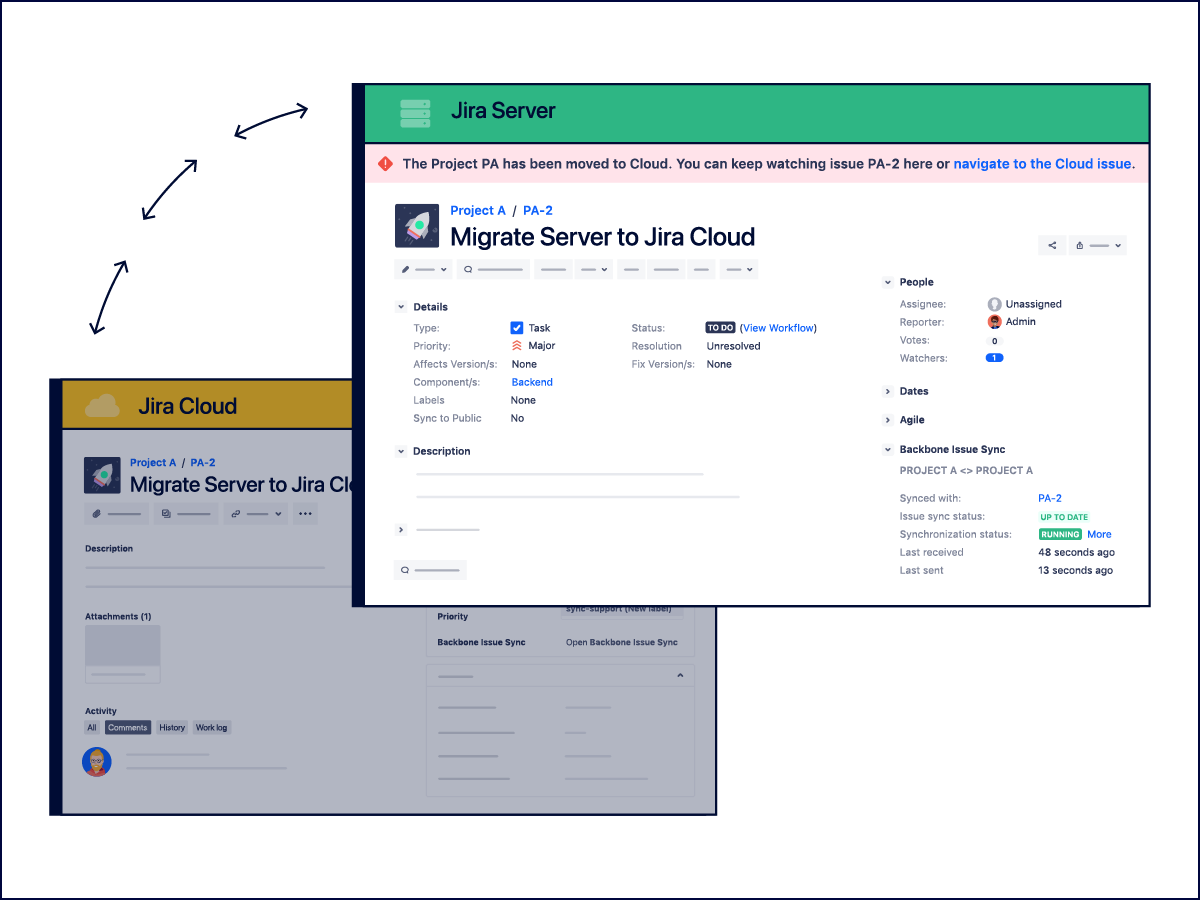Securely and Reliably Sync from Jira to Jira
Collaborate better across organizations with partners, customers, and vendors without switching between Jira instances.
Features
What Makes Backbone Enterprise Ready
Collaborate with Complete Flexibility
Sync fields, comments, & workflows.
Collaborate across Jira Software or JSM spaces on Jira Cloud or Data Center.
Sync work items with instances behind firewalls or even where Backbone isn’t installed.
Privacy First, Always
Use data residency to store data in US or EU.
Share only the Jira work items you want; complete control over mapping.
Use the "Secure" mode to ensure only reviewed changes go live.
Start Quickly, Scale Infinitely
Configure quickly with no-code integration.
Sync unlimited spaces and work items.
Map all fields and data without tier limitations.
Enterprise-Grade Data Security
ISO 27001:2022 and GDPR compliant.
Send data using encrypted channels.
Cloud Fortified & Bug Bounty participant.
Use Cases
Challenges Your Enterprise Can Solve Using Backbone
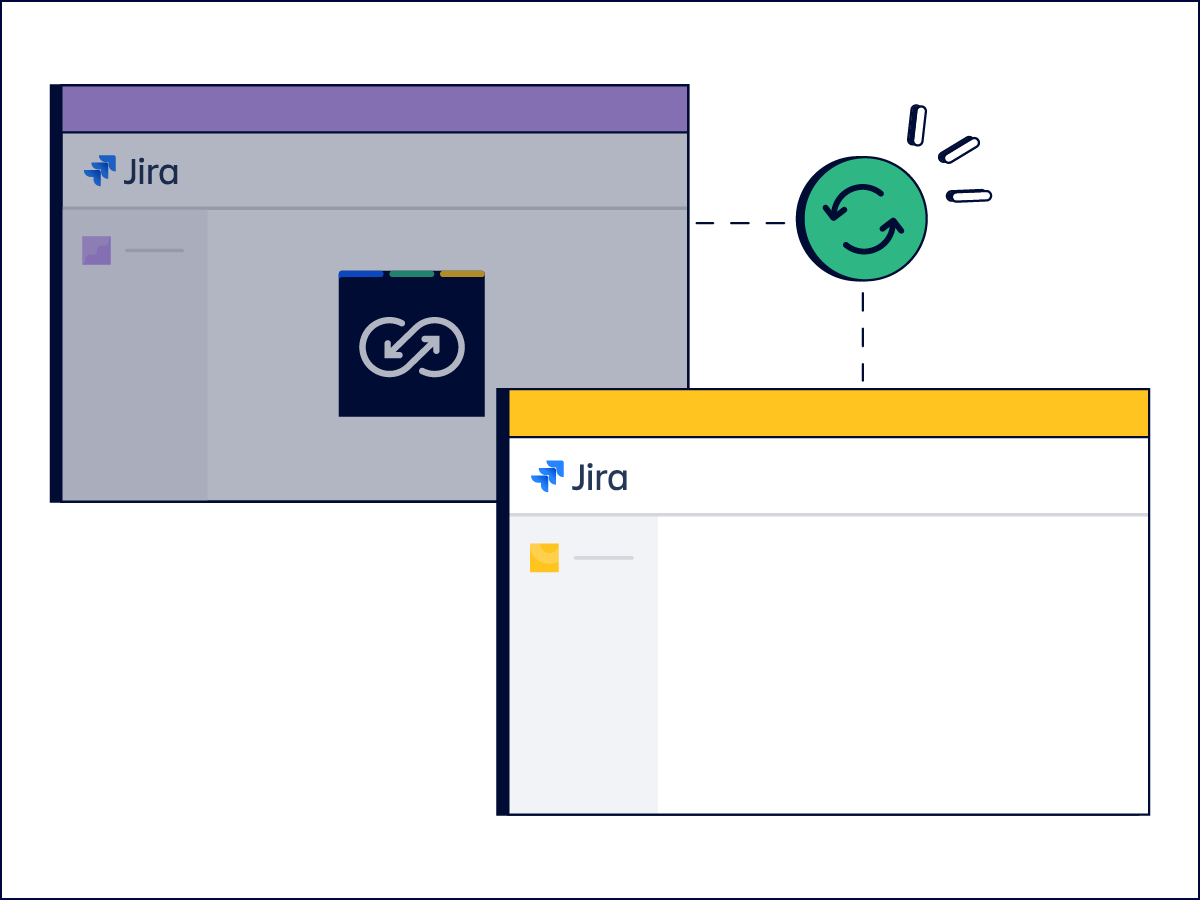
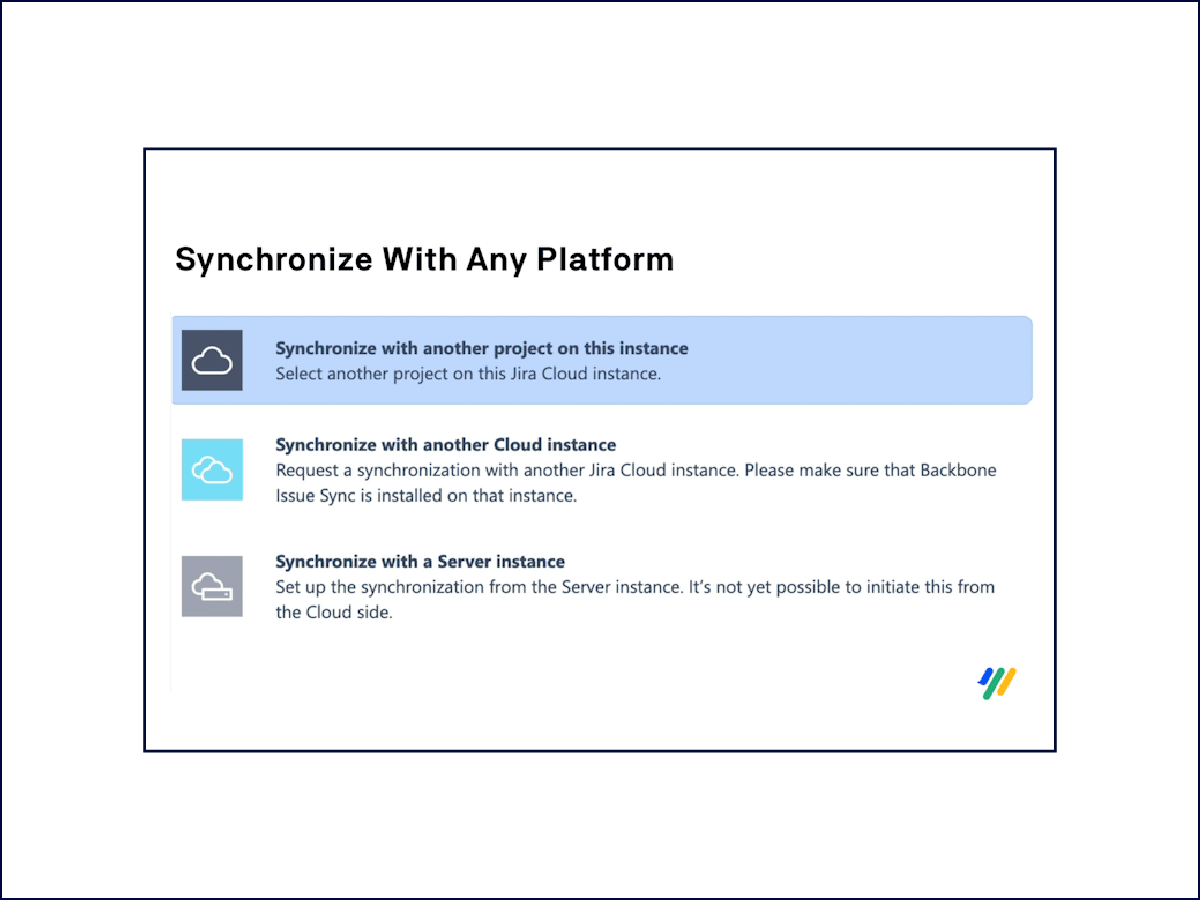
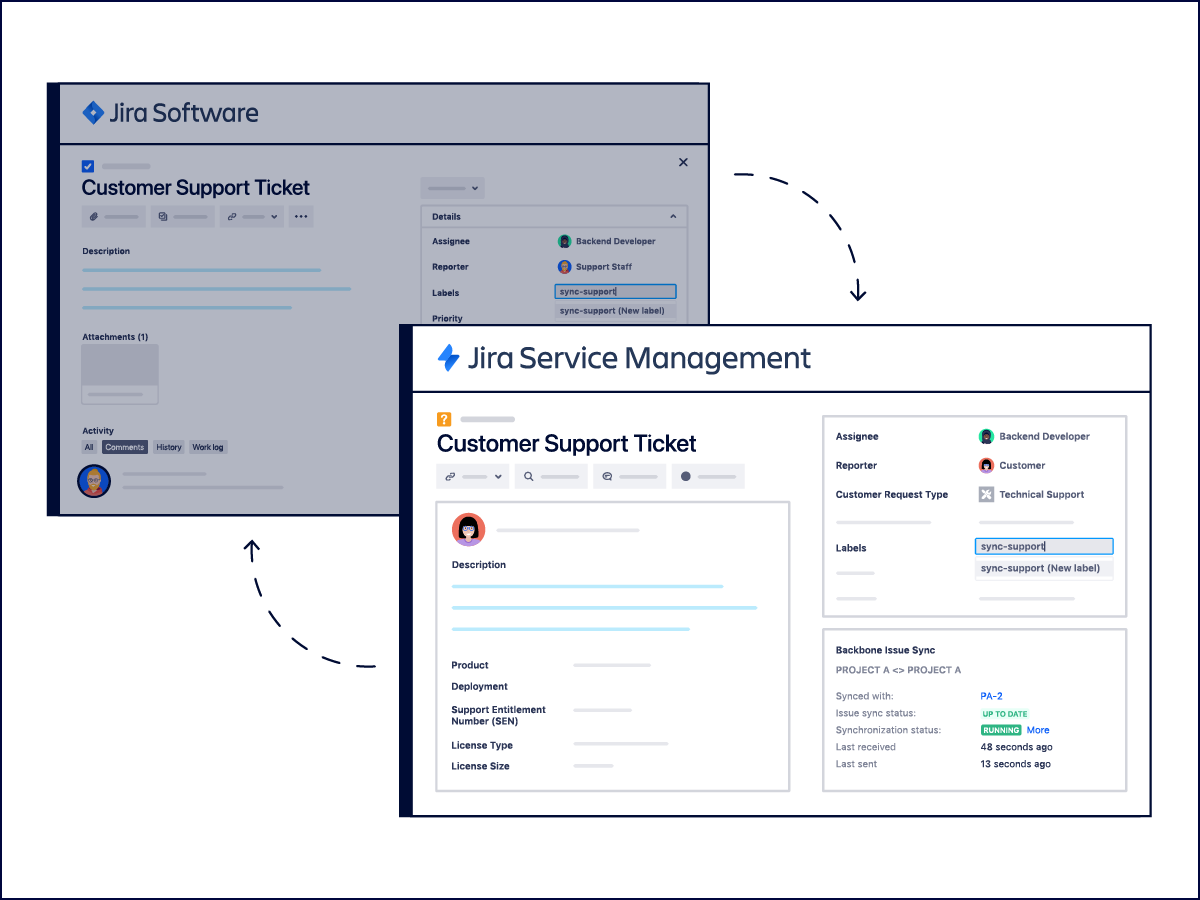
Why Backbone Is the Right Choice for You
Backbone Ticks All the Boxes for Enterprises
Data Residency
Complete control over the region where your data will be stored and processed (US, EU, DE).
No-Code Configuration
Easy Jira-based UI, click-through configuration, and no need for any manual scripting.
Data Encryption
Cryptographic privacy and authentication for data transfer to ensure confidentiality and integrity.
Atlassian Cloud Fortified
Compliance with highest possible security, reliability, customer support standards.
ISO 27001:2022 Certified
Robust info security management systems within the product, ensuring effective data protection and risk mitigation.
99% Uptime
Promising reliability and resiliency for your mission-critical apps to ensure business continuity.
Don’t Just Take Our Word for It!
Hear It from Our Customers
Real Results, Real Stories
Learn how we've helped businesses like yours save time and cut costs