Scroll PDF Exporter 4.2 Introduces More Control over Confluence PDF Exports
Attention
This article refers to an older Scroll PDF Exporter app version and may contain outdated or already changed features. For updated information we recommend reading this article.
No matter what you're trying to export from Confluence – be it reports, invoices, letterheads or handbooks – browse the PDF Template Library to get inspiration for your next export.

More frequent releases for Scroll PDF Exporter means new features, improvements, and bug fixes to enhance the way you style and export your Confluence pages to PDF.
In the latest release, we've focused on giving users more control: More control over who can export content from Confluence to PDF; more control over how tables are exported; and more control over the template designs. Here's what we've introduced:
Restrict the Export Functionality
Confluence administrators can now limit export permissions to certain groups or spaces, offering more control over which Confluence users can export and where they can export from. This is helpful for admins with security and administrative concerns, who need to prevent exporting by unauthorized users, or would prefer to confine the export functionality to specific spaces in their instance.
By default, all spaces will have the option to export enabled. Confluence Administrators can define these restrictions by simply specifying the space key or user groups they want to limit the option to.
This feature is also available for the rest of the Scroll Exporters, including Scroll Word Exporter and Scroll HTML Exporter for Confluence.
Landscape and Portrait Orientation Added to the Scroll Table Layout Macro
This powerful macro allows you to alter the format of your table exports, like setting a table style, defining column widths, adding table headers, and more. The latest formatting options include column sorting, cell highlighting, and landscape or portrait settings to orient the table to better fit a PDF document.
As Always, Improvements to the Visual Template Editor
We always try to sneak improvements into the visual Template Editor to make the design process more effortless and flexible. Keep an eye out for:
-
Scroll Landscape and Portrait macros: Change the orientation of a page in your export with these new macros
-
Revert changes: Revert to the last saved state of your template to undo any unwanted edits
-
Control indentations: Set indentation levels for headings, lists, and content sections
-
Customize backgrounds and borders for text styles: Define text styles by setting a background color and defining border type, strength, and radius
Upgrade to the Latest Version
Scroll PDF Exporter for Confluence helps you create great documentation in a format you'll want to share with the world. Head to the Atlassian Marketplace for the latest version to Scroll PDF Exporter, where new users can try it free for 30 days.
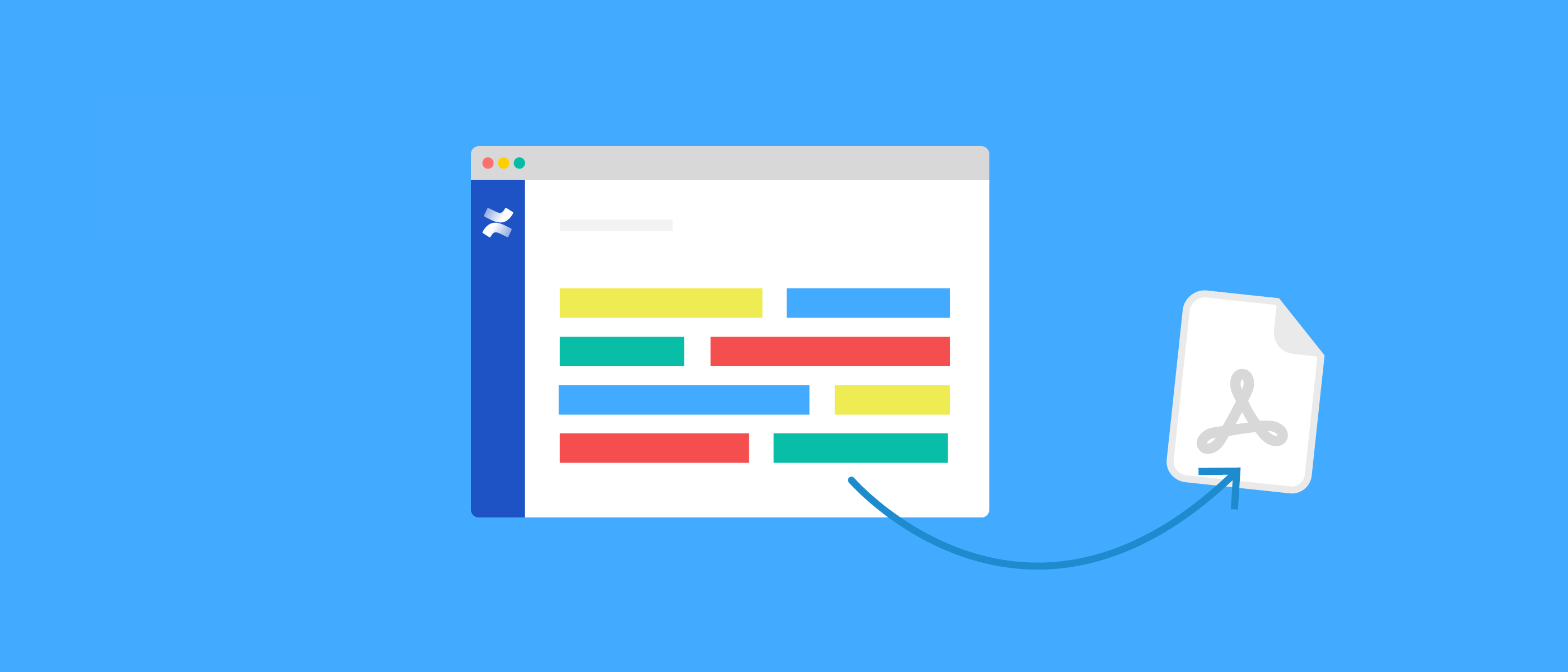

.png)