One of the best parts about Confluence is that it can be used by everyone. It shouldn’t be just your tech writers writing documentation in Confluence. Marketing, project management, human resources, internal company news and announcements, everything and anything someone needs to write down in your organization should be done in Confluence. That’s when it's at its most powerful.
This is part of why it’s so important to onboard new team members onto Confluence, but that’s only scratching the surface. This article will cover both why onboarding into Confluence is crucial, but also how best to onboard new team members.
The Need for Speed: Why You Need to Onboard Quickly
When a new person joins your team, you should make it a priority to onboard them in Confluence. It’s not enough to assume they will pick it up as they read through the documentation you already have in Confluence, and will get to creating their own content when they’re ready.
Among the teams K15t works with, a common trend is that people who end up creating pages either do so within their first few weeks, or never. It’s a case we’ve seen over and over again, so much so we have a new guideline we tell teams we work with:
If a user isn’t guided into creating pages and being a contributor within 21 days of using Confluence, they will never create content in Confluence by themselves.
You need to have a plan how to onboard new members into Confluence before they even join. So let’s start putting together that plan right now!
Put Your Onboarding Material in Confluence
If your new team member has never used Confluence before, the best way to ensure they’ll use it from day one is to put their onboarding material onto Confluence. This doesn’t mean sending them a link to an employee handbook or legal documents that they will definitely not just skim through - because new employees certainly don’t do that. 😉
No, we’re talking about putting a checklist detailing each step of their onboarding into Confluence. This gets them into Confluence from the very beginning.
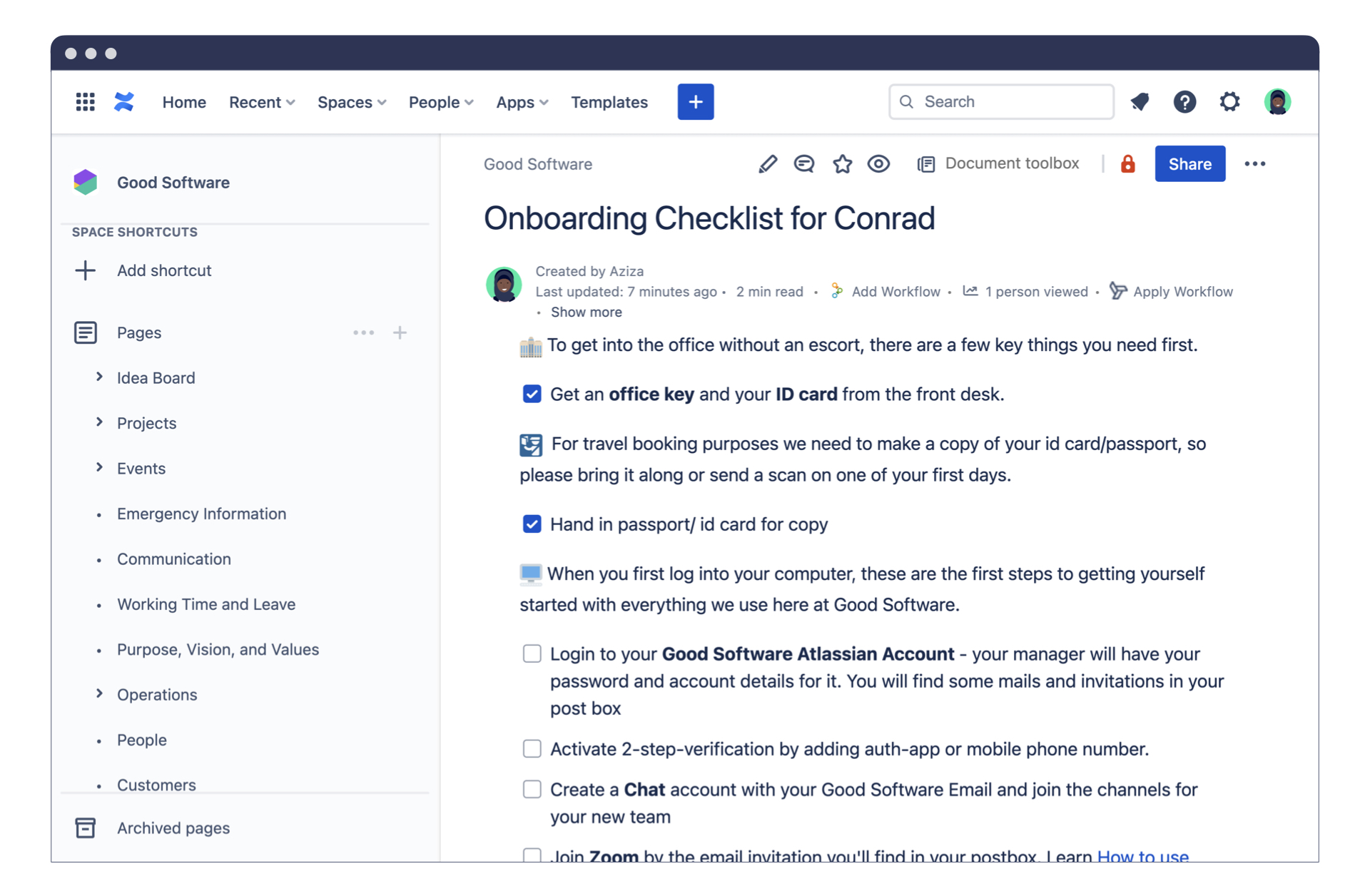
A good element to use here is the action item macro. It lets your new member actively check each item off on their onboarding list so they know what they still need to accomplish. It also lets you see how far along their onboarding process a new member is. Finally, from an onboarding to Confluence perspective, it shows how Confluence is a living page and not a static sheet. It gets the idea early into their mind that they contribute to the page and change it through their actions.
You can use Confluence Analytics to see who is visiting or creating different pages. If a new member is not visiting their onboarding checklist for example, you may have made a mistake and not directed them to the right place. See our video on Confluence Analytics for more information.
Directing New Members to Great Confluence Guides
Confluence is more newbie-friendly than some other more complex documentation programs, but it can still be overwhelming to someone who has never seen it before. To ensure they don’t think of it as little more than an online Word editor and only use it for text, it’s a good idea to start directing them towards great guides and tutorials as part of your onboarding process.
-
Atlassian Confluence Support Center: Atlassian’s own support center is a great place to go if there’s a specific thing you’re looking for information on. If you don’t know how to do something in Confluence, chances are your answer is in Atlassian’s support center.
-
K15t’s Confluence YouTube Videos: Our own videos over on YouTube are a fantastic introduction to Confluence that helps you learn how best to use Confluence, not just the mechanics of using it. If your user is completely new to Confluence, the Confluence Tutorial playlist is a great starting point.
-
Atlassian University: With loads of guides and lessons, Atlassian University is a great place to get in depth knowledge on how to use Confluence and other Atlassian products. You can do paid courses, but there is also the free online Confluence Fundamentals course for any new user.
-
Your Own Internal Guide : Every company does things with Confluence differently. As helpful as tutorial content might be, there’s a chance it could be either too vague to help in your own organization’s specific use case, or the tutorial is written for a Confluence site that looks nothing like your own. Write your own Confluence use case documentation as part of onboarding for whatever you think a new person is going to need to do most.
This was hinted at in the section on Atlassian’s support center, but one thing you really have to watch out for is whether any tutorial you read or watch is written for Confluence Cloud, Confluence Data Center or Confluence Server. While there is a lot of crossover, they do all have slight differences, especially in how they look, which could confuse a new user.
Creating an Introductory Page as Part of Onboarding
We’ve got our new teammate into Confluence and they're learning about it, but they have yet to do the most important thing: Create a page in Confluence. Your onboarding process may (and indeed should) have told them to update their profile in Confluence with a photo and their job title, but this is no replacement for creating a page by themselves.
The best way to do this is to have new teammates create an introductory blog post as part of the onboarding process.
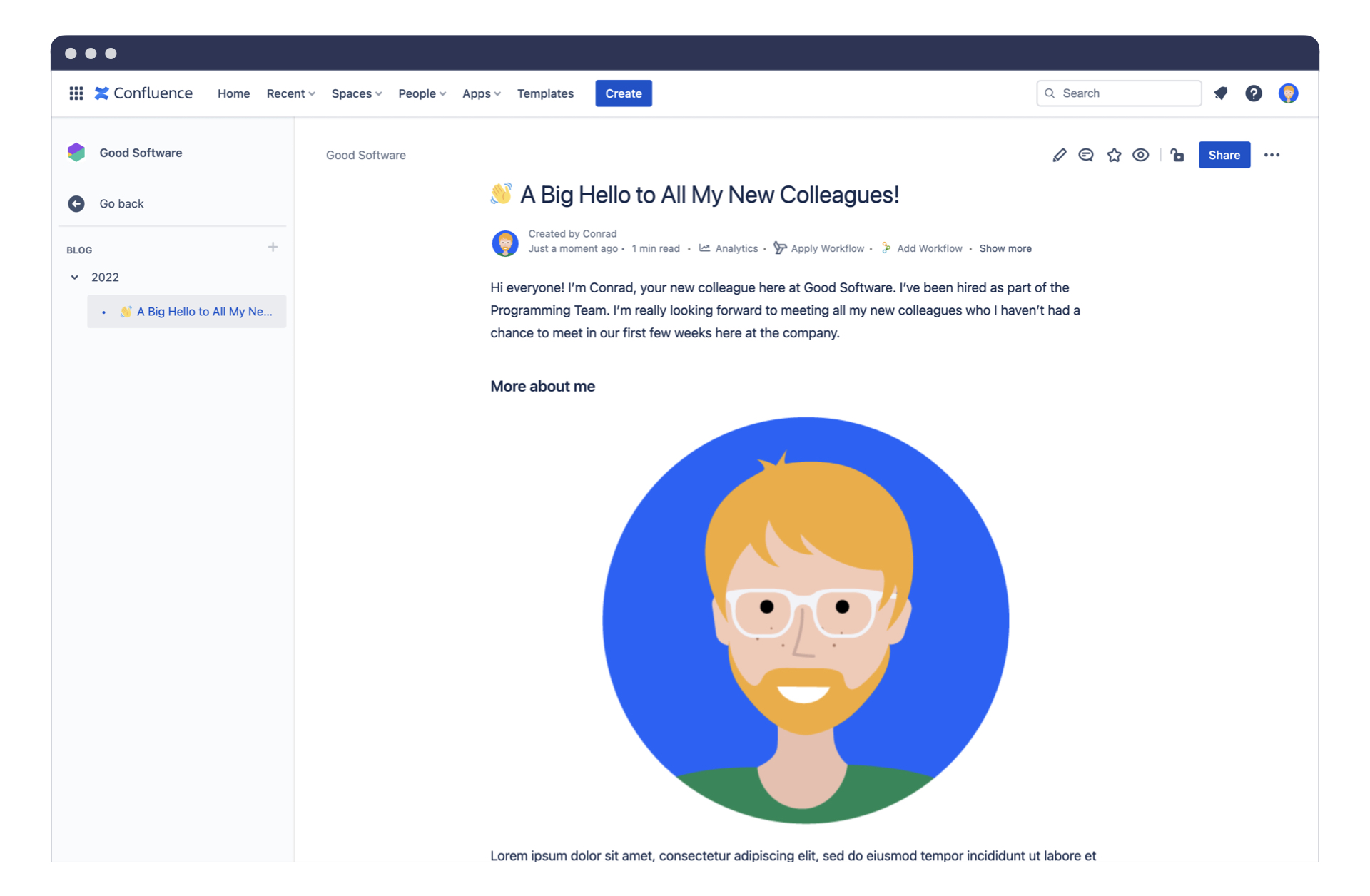
Apart from being a great way for a new face to introduce themselves to their colleagues – especially in an era of remote working environments – it’s a great way to get them creating a Confluence page where they are writing about a subject they know about, namely their own life.
Use the Create from Template macro in your Confluence onboarding page to give your new member a kickstart for writing their introductory blog post. It helps give them guidance to what can be done in a Confluence page, like inserting images. Learn more about best practices when creating templates here.
Fantastic! Your new colleague has been brought up to speed on how everything operates in your organization thanks to your onboarding page. They have a grasp on how to use Confluence thanks to the helpful tutorials you’ve show them. They introduced themselves to everyone with their introductory blog post. And most importantly of all, they’ve created a page in Confluence within the first three weeks, and are well on their way to being a regular contributor!