Video: Why Migrate to Jira Cloud and How To Do It in Phases
|
Meta Information |
|
|---|---|
|
metaDescription |
Migration to Cloud is the way towards future! Learn how to simplfy the process and migrate to Jira Cloud in phases. |
|
shareTitle |
Video: Why Migrate to Jira Cloud and How To Do It in Phases |
|
shareDescription |
Migrating to Jira Cloud can help you future-proof your business. Learn how to simplify the process and migrate to Jira Cloud in phases. |
|
shareImage |

|
|
teaserImage |
|
|
teaserText |
Learn how a phased migration strategy, compared to other strategies, could help reduce the risk of data losses and prolonged downtimes. |
|
author |
Julian Huber |
|
heading |
Video: Why Migrate to Jira Cloud and How To Do It in Phases |
|
textToSpeech |
Unknown Attachment |
|
label |
blog |
|
app newsletter image (primary) |
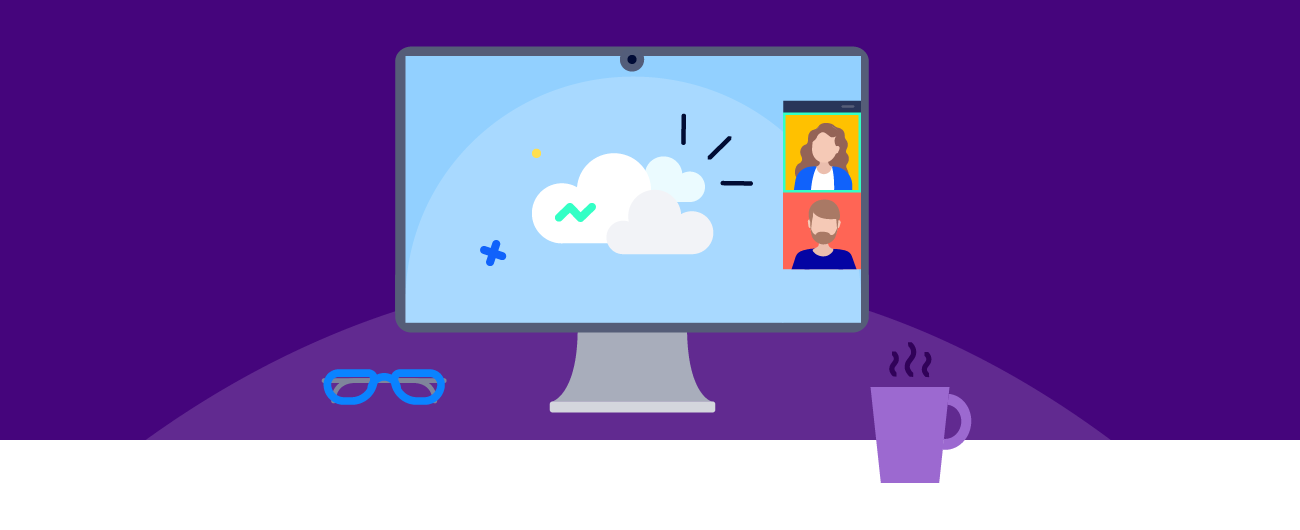
|
|---|---|
|
app newsletter image (secondary) |

|
|
|
|
|---|
Do you want to migrate from Jira Server to Jira Cloud, but the idea sounds daunting? Don’t despair! You can simplify the process and reduce the risk of data losses by migrating your Jira in phases with the help of Backbone Work Sync for Jira.
Watch the webinar to learn why you should migrate to the Cloud, discover a few different migration strategies, and find out how to migrate in phases using Backbone. Short on time? Jump to specific topics via the chapters below.

Chapters:
Only interested in a specific part? Jump to that part in the webinar:
-
02:00 - 02:53 | “Is this the right time to migrate to Cloud?”
-
19:07 - 25:51 | “Practical steps for guiding a migration in phases.”
-
25:52 - 27:30 | “How to use banners to inform users about the migration.”
-
27:31 - 31:03 | “How to keep your Server/DC and Cloud instances in sync.”
Interested in a deeper dive for your team? Book a demo of Backbone Work Sync for Jira.
Is This the Right Time To Migrate to Jira Cloud?
As we know, the end of Jira Server is creeping up fast, and Atlassian support for Jira Server is ending in February 2024. In fact, you won’t be able to acquire new Jira Server licenses starting in February 2023.
If you’re currently on Server, you’ll have to decide to migrate to Cloud soon! One option is to skip the hassle of migrating and stay on Jira Server. But that comes with the problem of not having any technical support in the future. Or you can buckle up and decide to migrate to Jira Cloud, where support will still be available and new features and apps are rolling out consistently.
If you decide to migrate, the best time to start planning and migrating is now since it takes an average of 9 months to migrate an instance with 5000+ users (≈ 6 months for 1000+ users and ≈ 3 months for more minor instances).
You can read more about when you should start your Cloud migration journey and how to start the Cloud migration process in this blog.
Migration Strategies
There are different migration strategies when migrating from Server to Cloud, each with its own benefits and downsides.
1) Start Fresh

One of the most straightforward strategies is called “Start Fresh.” As the name suggests, this would not require any migration since you start with a new Cloud instance.
Advantages:
-
No downtime since there is no actual migration needed.
-
You can keep using your old Server instance for archiving purposes.
Disadvantages:
-
Your users will not have access to old data and work items.
-
Setting up all the needed projects from scratch can be very time-consuming.
2) Lift and Shift
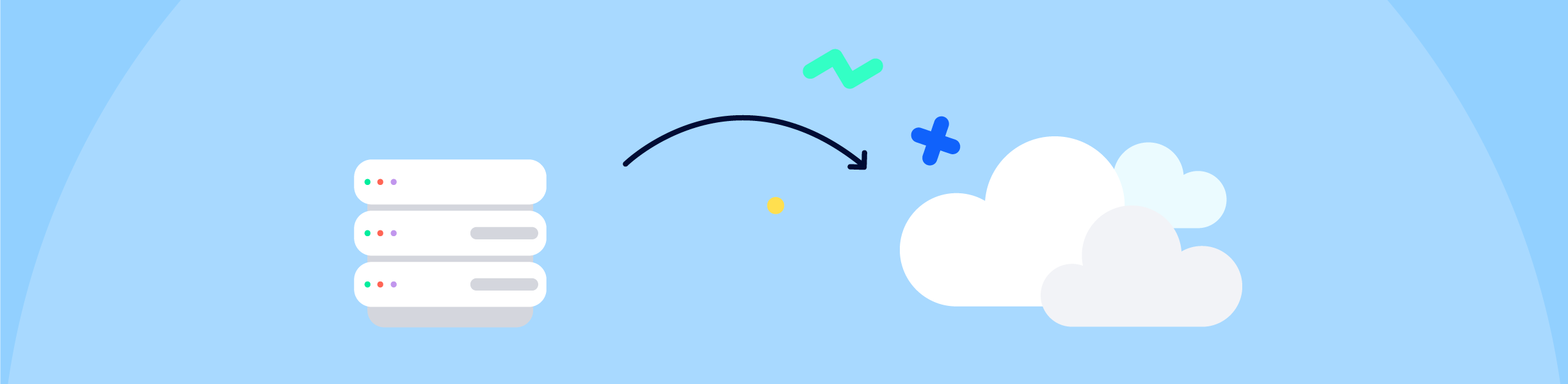
Another strategy for migration is known as “Lift and Shift.” Here you migrate your data from Server to Cloud all at once.
Advantages:
-
The move from the old instance to the new one is very obvious and thus reduces the risk of data loss and misaligned teams.
-
Almost no migration preparation is required, meaning less time is spent on planning.
Disadvantages:
-
Onboarding all your users at once can be a hassle.
-
Copying all data means some outdated and unwanted data is also copied.
-
This could be a massive, high-cost project in cases of large instances.
3) Optimize and Shift
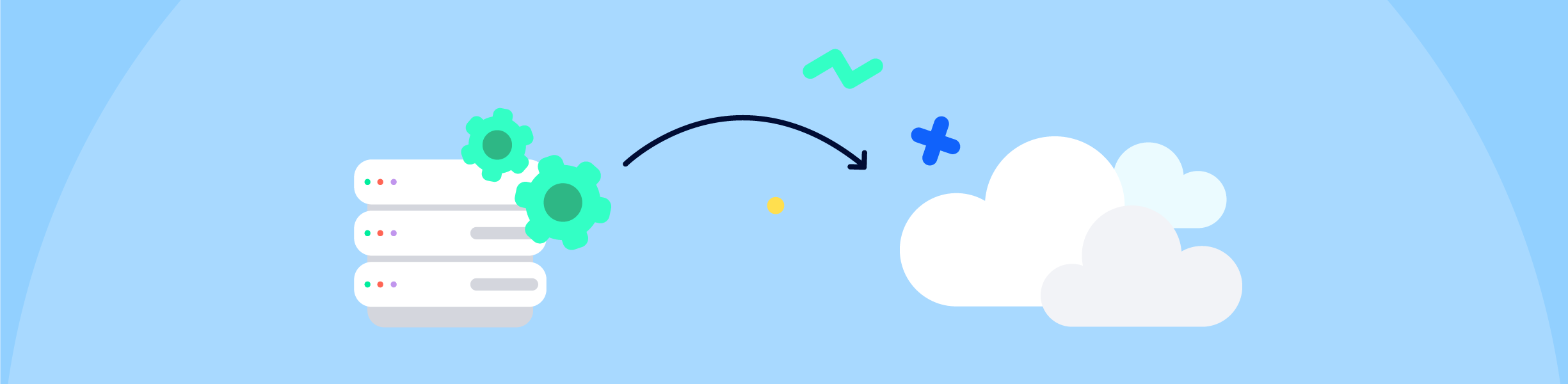
“Optimize and Shift” is also a popular strategy. It is similar to the “Lift and Shift” strategy, with the difference being that the Server instance would be optimized before the Cloud migration.
Advantages:
-
You don’t migrate any unwanted data, making your new instances cleaner.
-
It makes post-migration operations easier and leads to higher performance on the Cloud.
Disadvantages:
-
Resources spent on cleaning the instance can add up.
-
Risk the loss of valuable data if the optimization is not planned correctly.
-
Onboarding all users at once can get complicated.
4) Phased Migration
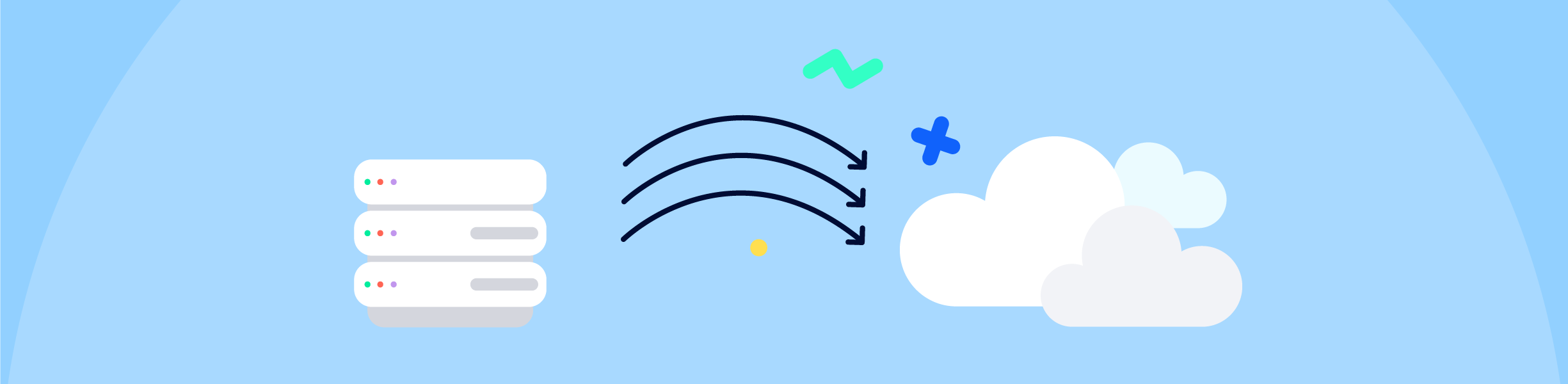
Lastly, there is the “Phased Migration” or “Migration in Phases” strategy. This approach would allow you to divide the migration process into phases as per your requirements. For example, you can migrate project by project or any other scheme that fits your bill.
Advantages:
-
Allows flexibility and customization in migration strategy.
-
Allows the gathering of iterative feedback, thus giving the opportunity to incrementally improve after each phase.
-
Reduces the risk of data losses or a significant problem during the migration.
-
Reduces single downtimes for the involved instances.
-
Users can be onboarded gradually, affording them more time to get used to the new system.
Disadvantages:
-
Careful planning for the phases is required.
-
Working in two environments at once can lead to confusion and misalignment.
-
Configurations on Cloud and Server might drift apart during this process.
Not Using Jira Yet?
Jira helps admins, teams, and organizations manage and ship projects faster – and it's free forever for up to 10 users! Give it a try →
Using Backbone to Migrate to Jira Cloud in Phases
Most potential problems posed by phased migration can be taken care of using Backbone Work Sync!
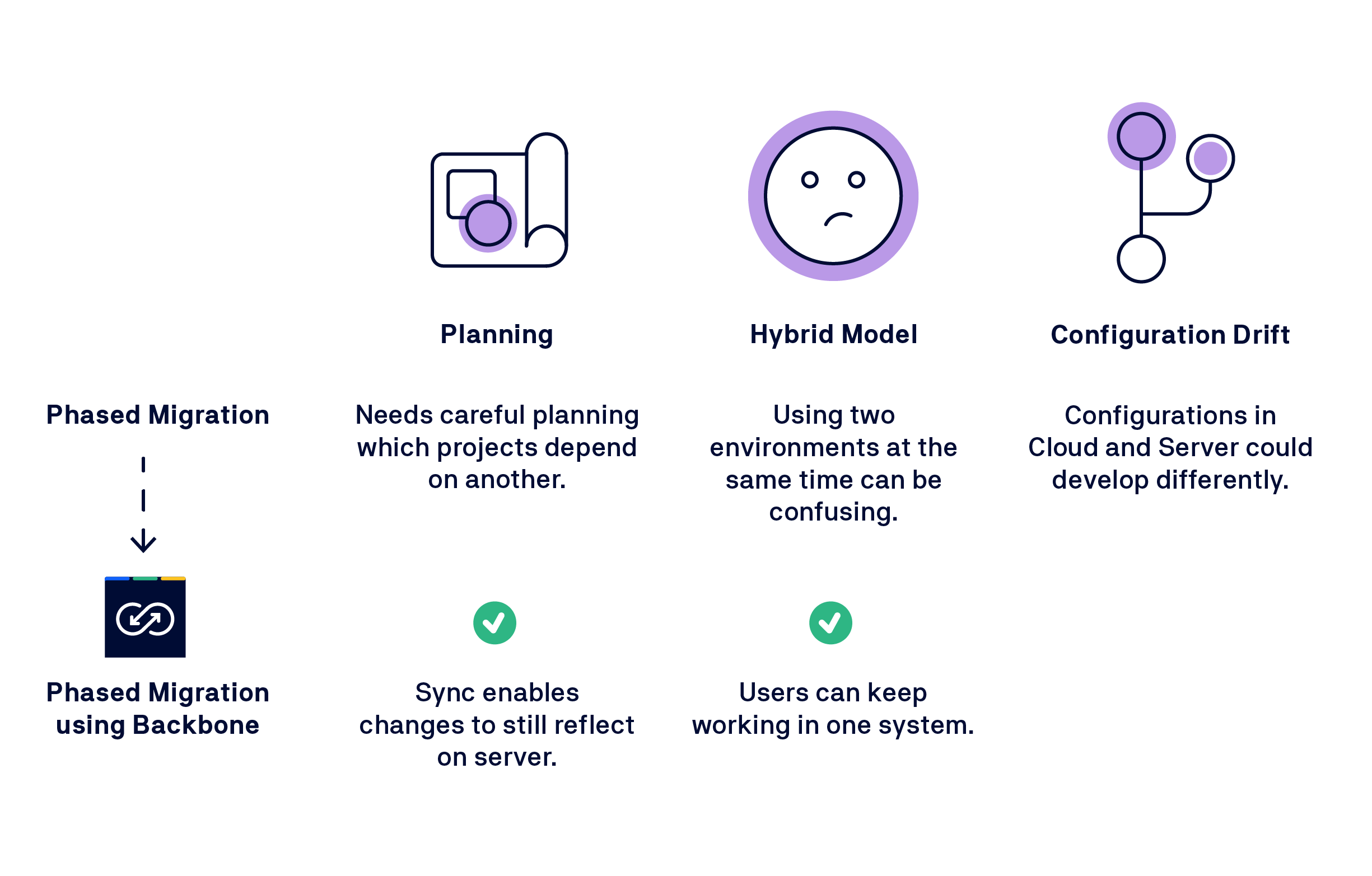
Backbone allows you to sync Jira work items across instances seamlessly. By syncing work items from Cloud to Server and vice versa, changes made on either instance can be kept updated in real time. This makes it easier to plan and migrate projects dependent on one another.
Furthermore, Backbone’s functionality allows users to keep working on one system while Backbone takes care of synchronizing work items on the instances. This means that the risk of misalignment between teams and data loss across instances is minimized.
Practical Steps for Guiding a Phased Migration
When actually performing the phased migration, we recommend a few practical steps.
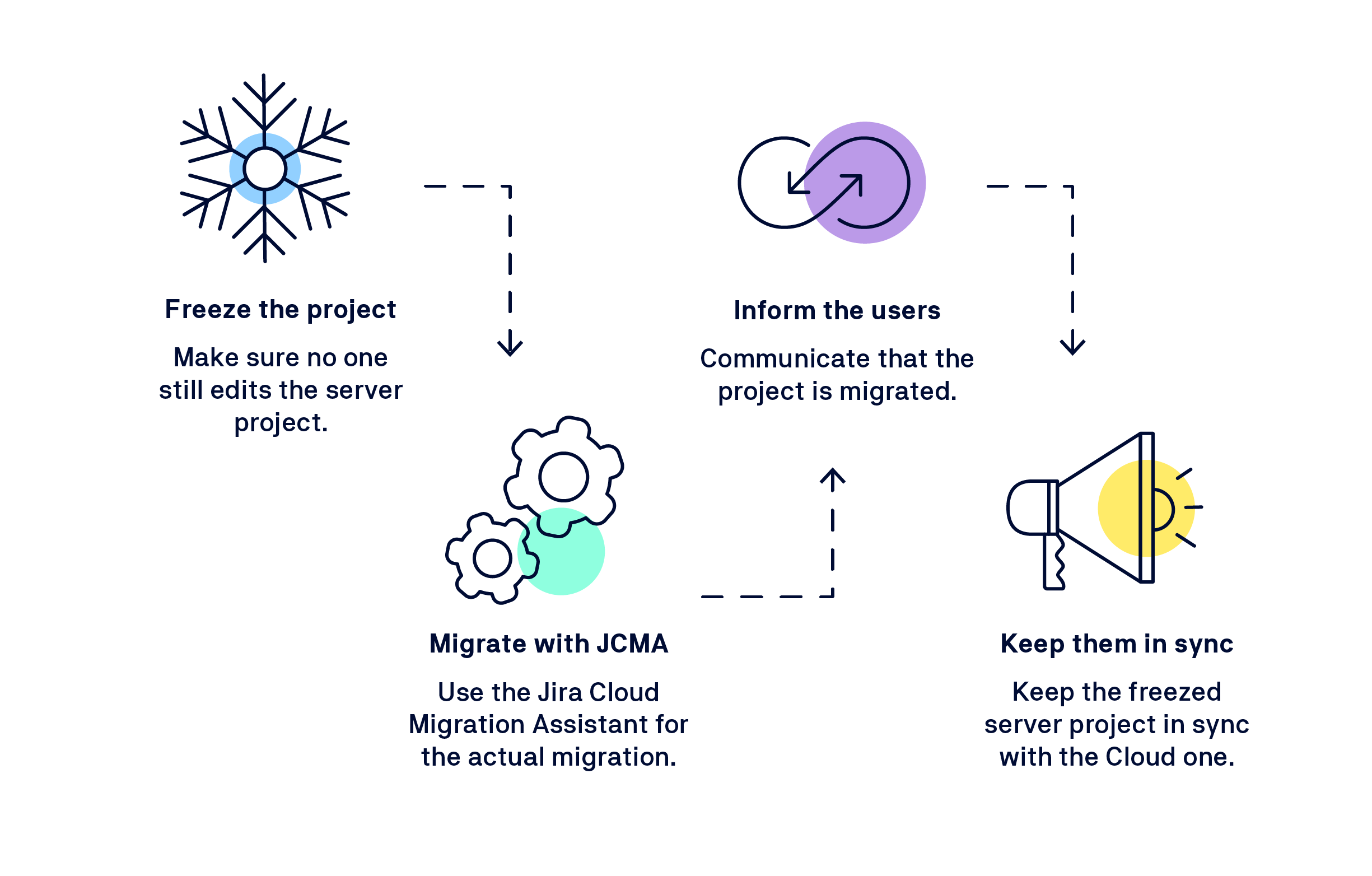
-
Freeze the project so that nothing is lost and no changes are made while it is being migrated.
-
Perform migration of the project using Atlassian’s Jira Cloud Migration Assistant (JCMA)
-
Let your users know that the project has been migrated, and work should be done on the Cloud now. Ideally, you should set up a banner on that project for more visibility.
-
Keep the frozen Server project in sync with the migrated Cloud project using Backbone Work Sync. This allows your users to stay on only the Cloud project while Backbone synchronizes the changes made to the Server side. This keeps both instances in sync without the need for any manual updating.
Summary
Thankfully, it is not too late for you to migrate to Jira Cloud before Atlassian ends the Server support in February 2024. Moving to the Cloud offers many advantages, including the latest updates and apps, better collaboration, and lower costs.
Although moving to the Cloud sounds daunting, you can migrate in phases to divide the process and its complexities. And with the help of Backbone Work Sync for Jira, you can ensure your journey to the Cloud is smooth.
If you are interested in learning more about how Backbone can help in your phased migration to Jira Cloud, check out the page below or sign up for a free demo.

.png)