Knowledge Isn’t Power Until It’s Shared
That’s not just a nice quote. It’s the reason so many teams feel like they’re chasing their own tails. When crucial information lives in private DMs, random meeting notes, or the brain of someone on vacation, everything slows down. Decisions drag, onboarding stumbles, and your customers will notice as well: through slower responses, inconsistent information, or support that’s always playing catch-up.
But when knowledge is easy to find, anything is possible!
That’s why documentation is essential. And no, it doesn’t have to be boring, overwhelming, or a chore no one wants to touch.
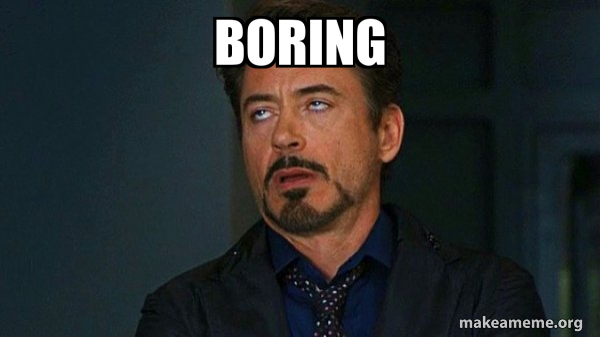
Not when you're using Confluence, and we’re about to show you how.
📝 Do I Really Have to Document This?
Yes. Yes, you do. And here’s why.
If you’ve ever answered the same question three times in one week, sent someone “that link” again, or tried to piece together the history of a decision from Slack threads, you’re already doing documentation management. Just... not the fun kind.
Documentation is not about formalizing everything or writing a 40-page manual. Documentation management is simply capturing what your team knows in a way that actually helps people.
Why Confluence?
After 15 years of exploration and experimentation, we can confidently say that Confluence is truly unmatched when it comes to collaborative work and documentation.
Here’s why documentation in Confluence makes sense:
-
Zero learning curve: No markdown skills required. The editor is intuitive, the shortcuts are optional, and it just works.
-
Built for “we” not “me”: Confluence makes collaboration easy. Leave comments, suggest edits, co-write in real time.
-
Grows with your team: Start with a few internal docs. Scale up to a full-on knowledge base. Confluence keeps up without breaking a sweat.
-
Plays well with others: Confluence connects with Jira, Trello, and the rest of the Atlassian ecosystem.
🎶 The Circle of Docs

Cue the golden sunrise. A freshly published Confluence page is held aloft above the digital savanna. Somewhere in the distance, a team lead sheds a single tear: The chaos is over. The documentation has landed.
But not so fast. Just like Simba’s journey, your content has its own arc. And if you want it to thrive, not just survive, you’ve got to guide it through the Circle of Docs. Your documentation needs nurturing, revisiting, and a lot of care to grow up strong and useful. That’s why the documentation lifecycle exists. It helps you keep knowledge accurate, accessible, and alive.
Let’s break it down:
-
Plan: Figure out what needs documenting, who it’s for, and where it belongs.
-
Author: Work with subject-matter experts, collaborate directly in Confluence (live editing, comments, the works), and use templates to keep things clean and consistent.
-
Track: This is your chance to catch outdated info, unclear steps, or anything that’ll trip up your readers.
-
Publish: Whether you're sharing a live link, exporting to PDF, or publishing to a help center, this step is all about making knowledge visible and usable.
-
Engage: Documentation doesn’t stay useful on its own. Schedule regular reviews, assign owners, and keep things current. Because old knowledge is almost worse than no knowledge at all.
Confluence News
Your Numbers Just Got Smarter
Here comes a database update you’ll actually care about: You can now format numbers as percentages or currency , and even tweak separators to match your local style. Finally, your data can look as sharp as the rest of your documentation!
From K15t

Coming Soon: Branded Blogs from Confluence
Content creators rejoice! Blog Themes are coming. We recently hosted a session to showcase how you will be able to publish branded blogs with Scroll Sites, complete with ready-made themes built for product updates, knowledge sharing, and more.