Export an HTML Site
author |
||
|---|---|---|
header_image |
|
|
videoId |
Want to host your documentation on your own web server? Export it as an HTML site.
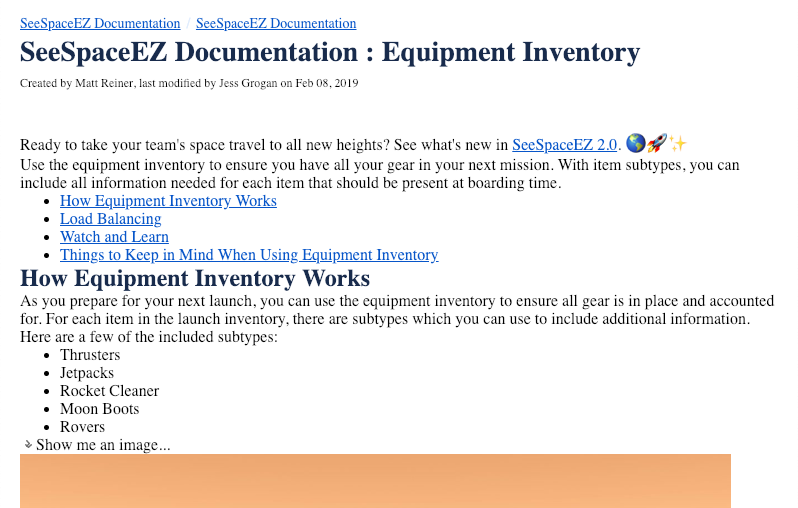
The great thing about HTML content is that it's dynamic, so it can scale for the size of the screen your readers are using. And while maintaining a web server and hosting your own HTML content isn't for everyone, it might be just what your team is looking for.
Export as Basic HTML
If you have a publishing tool that can use raw HTML pages, you may want to export all the pages in your publishing space as HTML files.
To export your space as an HTML file, use the HTML Export included in Confluence. These pages include all content from each page, including comments.
This approach is great for getting raw HTML for the pages in your space, but requires a lot of work cleaning up the content, theming it, and recreating some macros which don't export well.
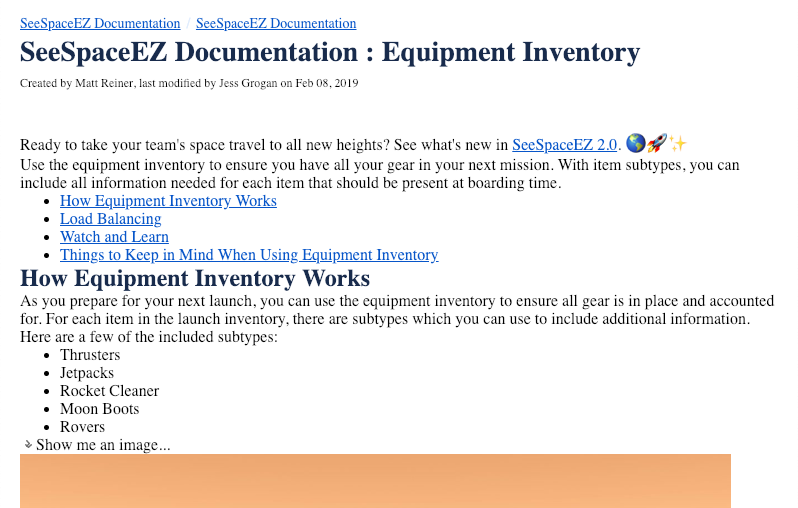
Export as an HTML Help Site with Scroll HTML Exporter
If you're using Confluence Server or Data Center, you can use Scroll HTML Exporter to export a space as a full HTML site complete with custom theme and search.
When exporting using Scroll HTML Exporter, you can:
Determine the pages included in the site
Create multiple custom themes
Enable quick exports with defined settings using export schemes
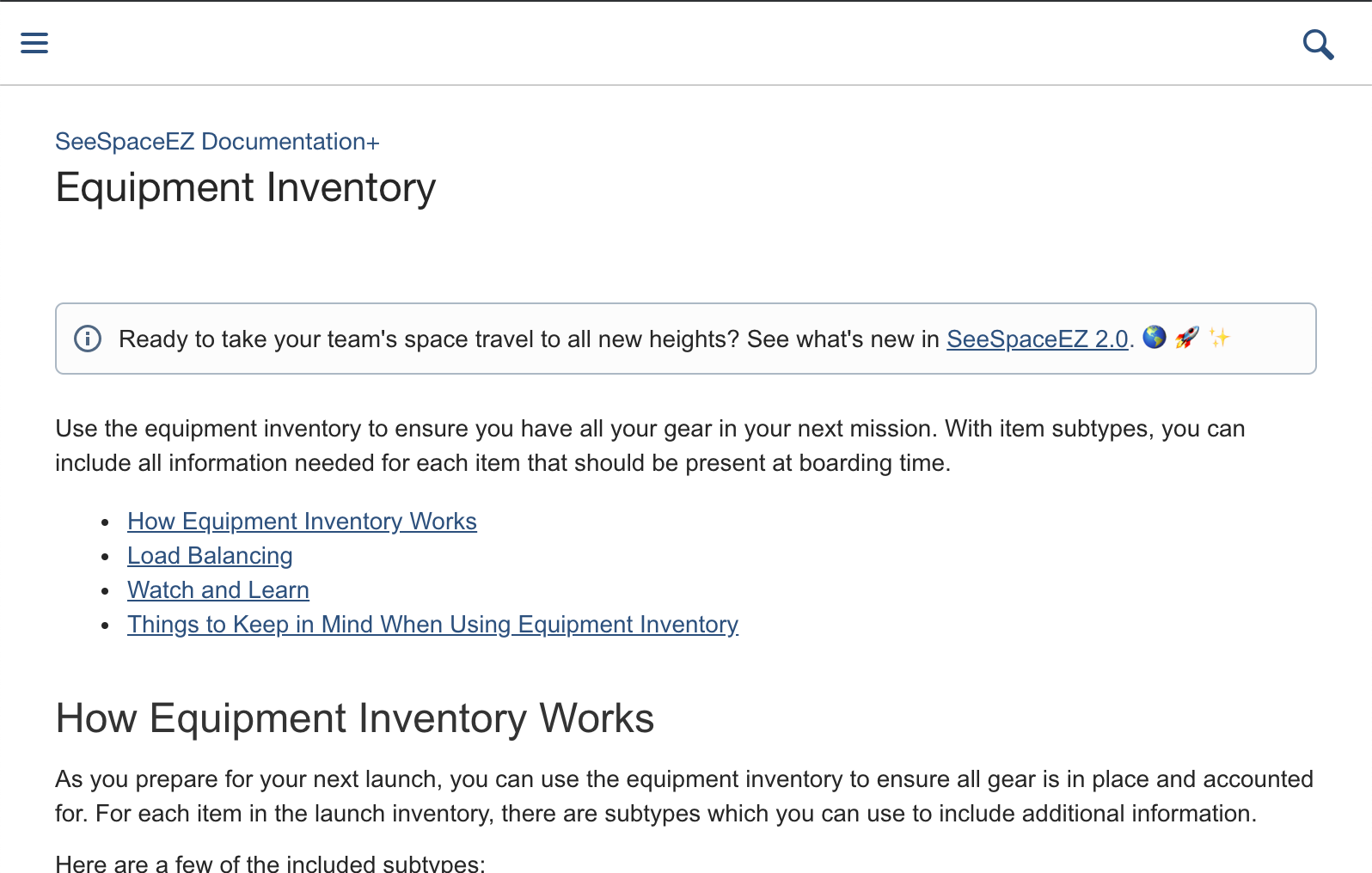
Learn more about Scroll HTML Exporter for Confluence Server and Datacenter.

