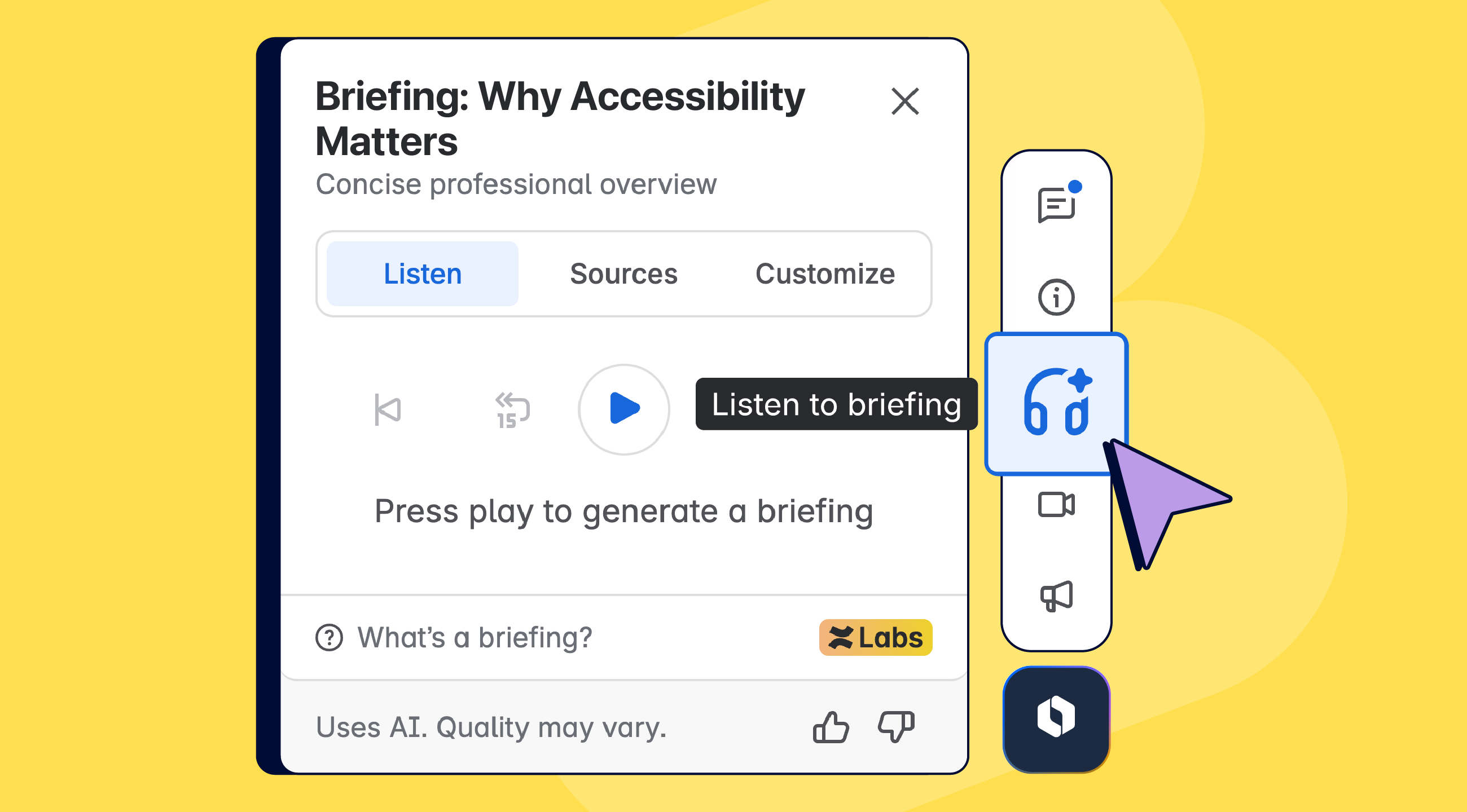
In this newsletter, you’ll find out which Confluence shortcuts have changed, which are gone, and what you might need to relearn.
Listen to Your Pages
Tired eyes? You can now listen to a summary of a Confluence page instead of reading it.
The new “Audio Briefings” feature uses AI to generate a short, spoken summary of a page. This is a milestone for accessibility in Confluence.
In our latest webinar, we had the chance to speak with none other than John Hooper, Senior AI Product Manager for Confluence at Atlassian. He walked us through the feature and answered live questions from the audience.
Wish you could have asked your own? Subscribe to our channel so you never miss a future session.
How Audio Briefings Work
You’ll notice a new icon in the right-hand sidebar of your Confluence pages: a small pair of headphones. That’s your entry point to the new AI-powered Audio Briefings. When you click it, Confluence will generate a spoken summary of the page. It’s quick, clear, and easy to understand.
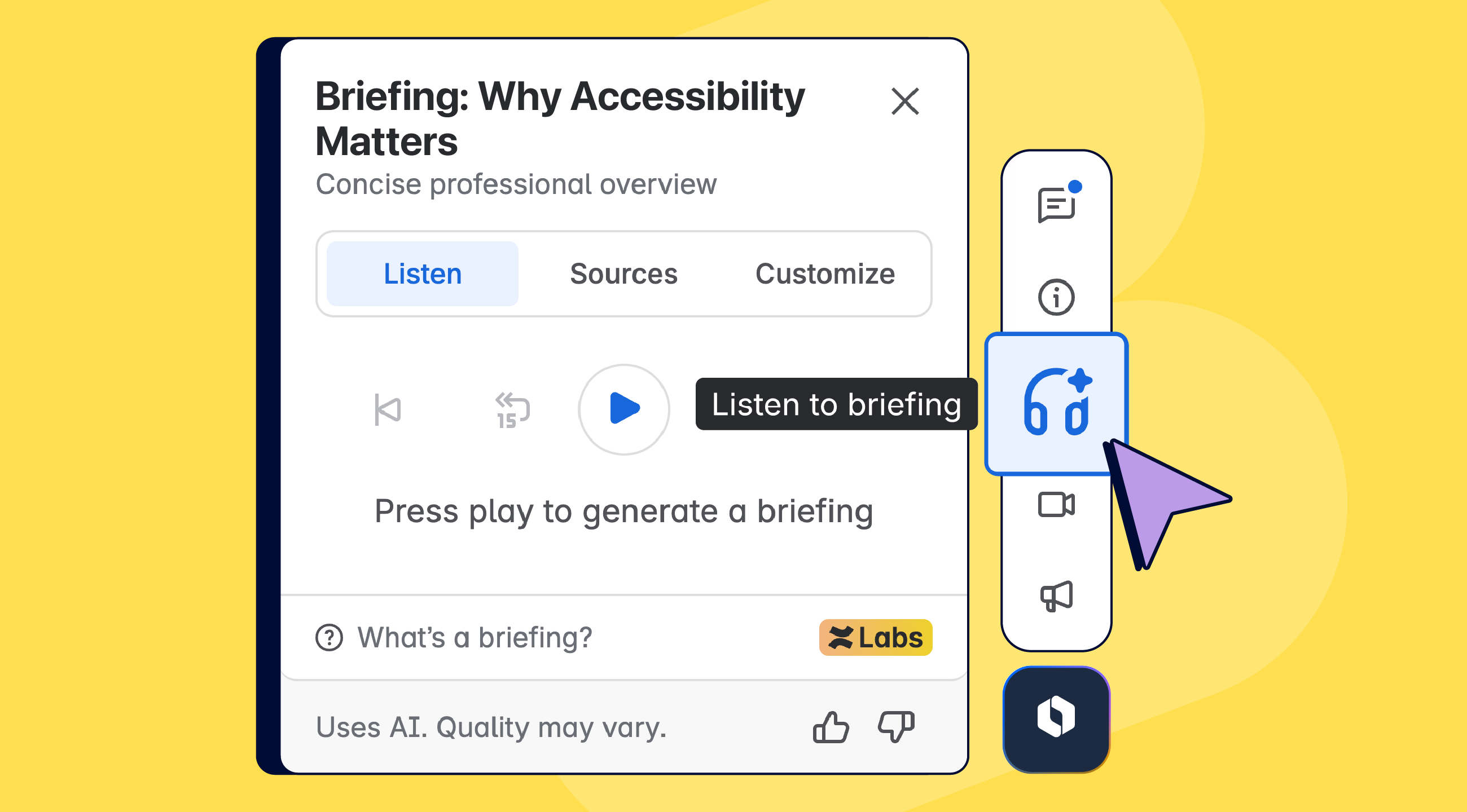
This works best on structured content like meeting notes or project updates. The AI picks out what matters most, even when the page includes tables or embedded content.
What’s Under the Hood
Working with Audio briefings, you’ll notice a Sources tab next to the player.
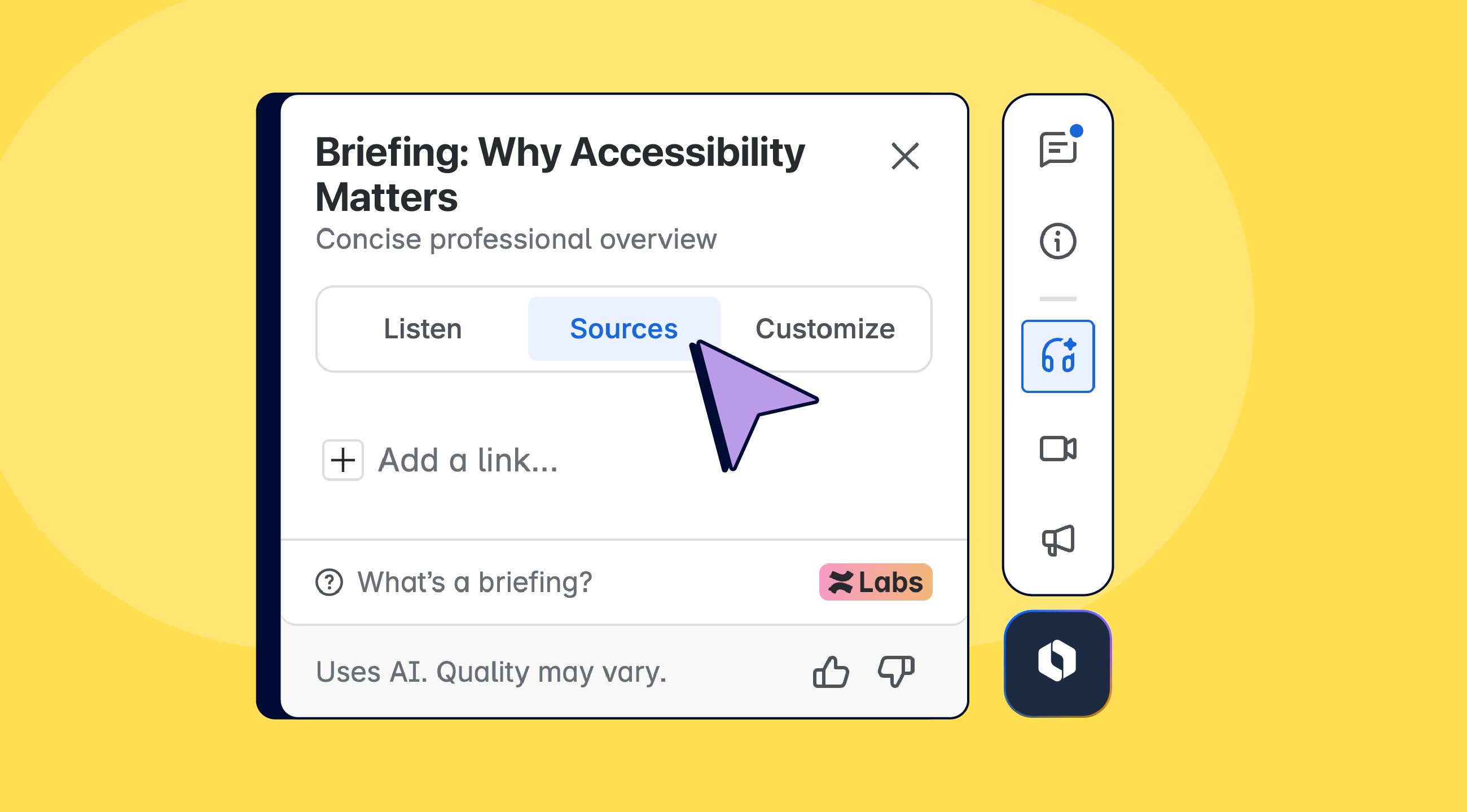
That tab shows exactly what went into your spoken summary, from your page’s main text to any linked Confluence pages and embedded Loom transcripts. If you want to broaden the scope of your briefing, simply paste extra page links into the Sources tab, and they’ll be included in the next audio.
This feature goes beyond mere convenience and makes sure everyone is welcome.
Every Voice Counts
Making information accessible is our passion at K15t, so check out Ericka Bastias’s Atlas Camp presentation on Retrofitting Accessibility Into Existing Apps.
We all process information in our own way, and Audio Briefings make sure nobody’s left out. For teammates who read more slowly or who rely on screen readers, hearing a clear summary means they can stay in the loop without strain.
Even when you’re on the move or your eyes need a break, you’ll catch every update and key detail.
By adding spoken summaries right into Confluence, we’re opening doors for everyone with visual challenges, learning differences, or just busy schedules.
This way, we can make sure every insight lands exactly where it matters.
Want to see a demo of Audio Briefings? It's covered in our recent live stream.
Confluence News
View Whiteboards in the Mobile App
You can now open and view Confluence whiteboards right in the native mobile app (Android 3.14+, iOS 4.2+). Boards render with full pan and pinch-to-zoom support, so you get the same preview experience you’d expect on the desktop.
Nested Tables in Cloud
Finally! You can now insert a fully editable table inside any existing table cell. This makes it easy to build side-by-side comparisons, multi-section breakdowns, and other complex layouts right in the editor.