Shortcut Shake-Up
Change is in the air, and your keyboard is feeling it too. Confluence keyboard shortcuts have been trusty companions for many of us, helping us quickly create pages, comment, and organize our work. But after 14 years, even the best tools sometimes need a refresh.
Remember hitting “C” to create a new page? Try it now, and Confluence will show you the following popup, reminding you about the new shortcut.
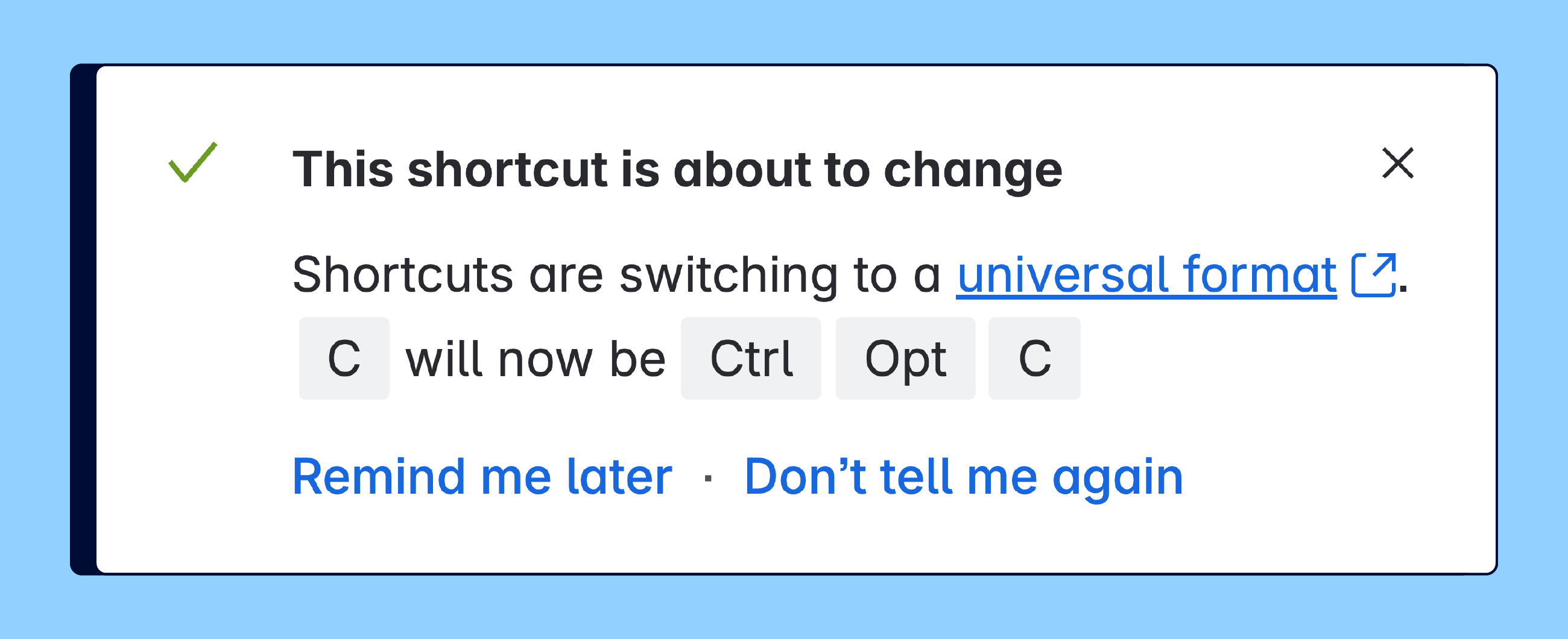
Why the Change?
Starting June 2025, Atlassian has refreshed keyboard shortcuts to match modern workflows. Confluence is now faster, more intuitive, and more powerful. We know change is tough—especially for muscle memory—but you'll get used to these small shifts quickly.
Changes at a Glance
Atlassian has updated their shortcut overview, and we’ll show you the difference to what you’re used to:
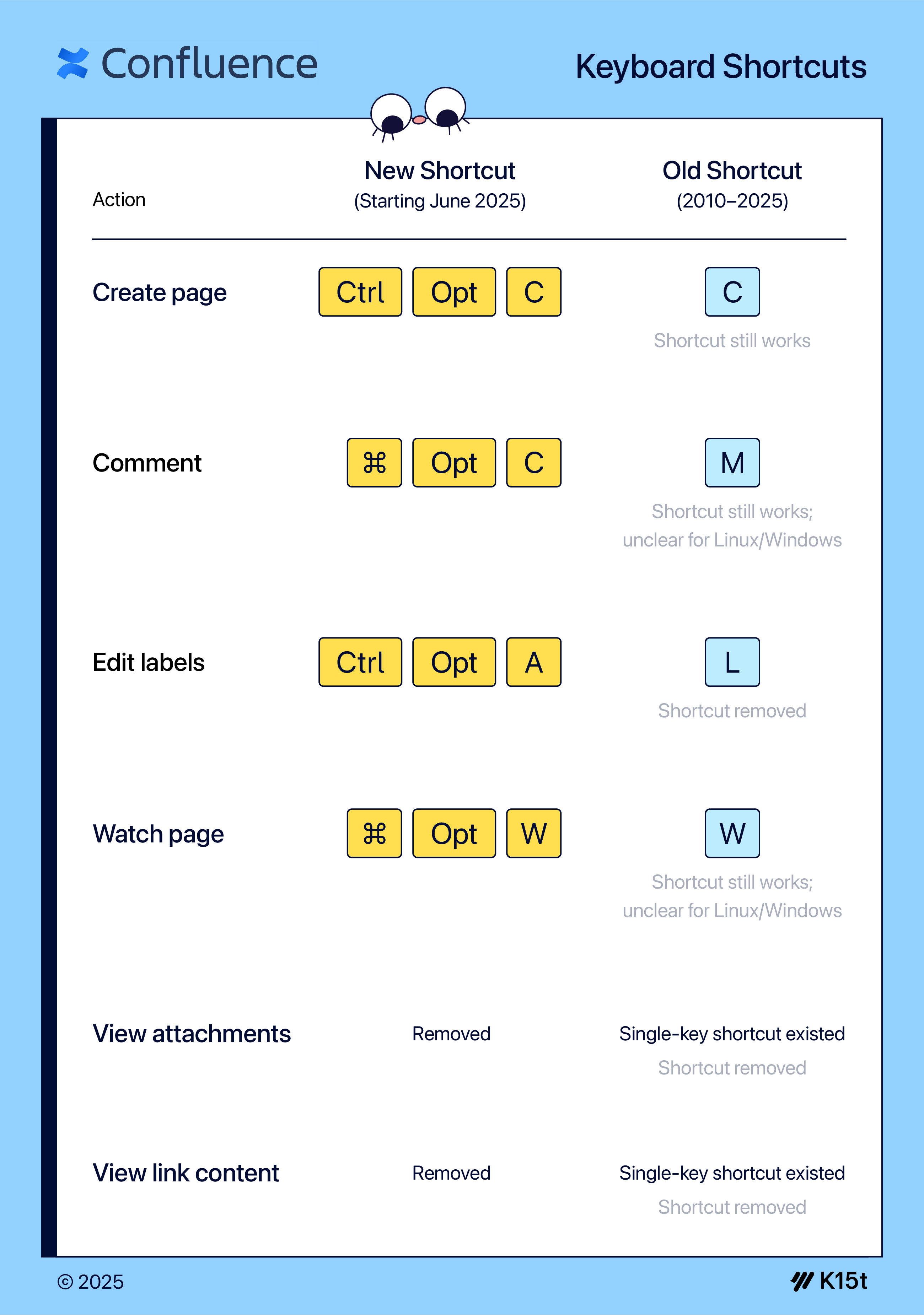
Key Takeaways
-
Most popular single-key shortcuts (C, M, W) remain functional alongside new, multi-key combinations.
-
Labels shortcut (L) and shortcuts for viewing attachments and links have been deprecated.
-
The new multi-key shortcuts include modifier keys, which differ significantly from the simpler single-key shortcuts.
Quick Tips to Ease the Transition
-
Keep using your trusted single-key shortcuts (
C,M,W) as they're still available. -
Give the new shortcuts a try! Familiarity builds quickly, we promise.
-
Need help remembering? Simply press
Shift + ?anytime to see all shortcuts clearly listed.
Start Exploring Today
Give the new shortcuts a try and see which ones speed things up for you. The best way to adjust is to jump in and start using them.
Confluence News

Smart Buttons + Rovo Agents
This new update connects Rovo’s AI agents directly to your Confluence pages. Instead of copying content, reformatting pages, or jumping between templates, you can now set up a button once and let the agent do the rest.
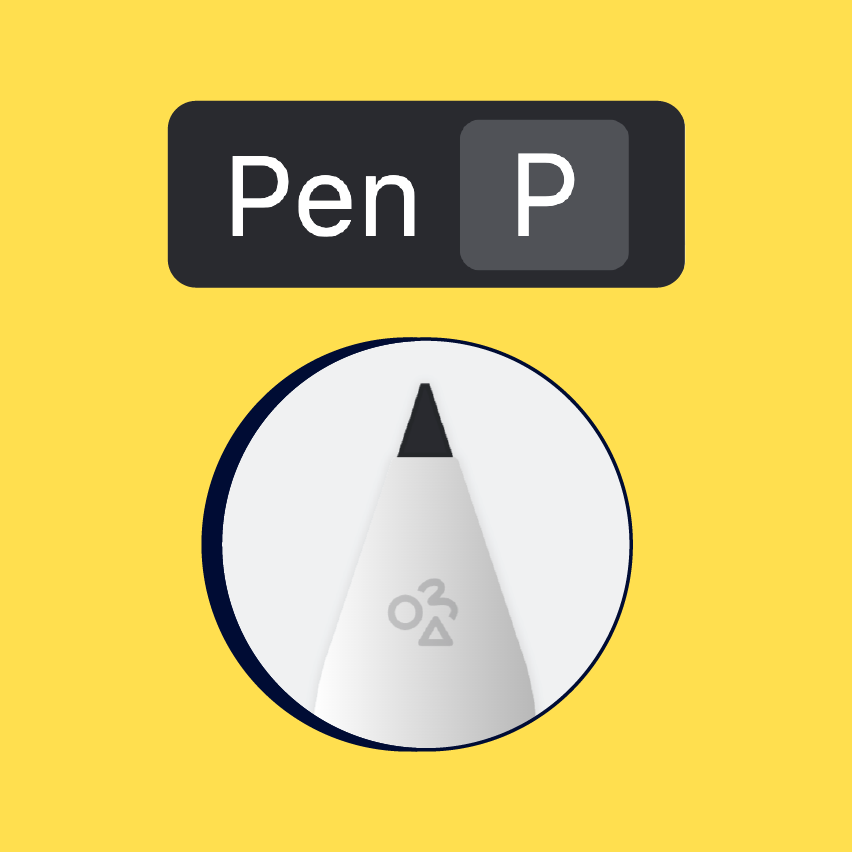
Pen in Whiteboard
We know you’ve been waiting for this one — we have too! Confluence Whiteboards now support freehand drawing with their Pen tool, complete with its own toolbar icon and the “p” keyboard shortcut.