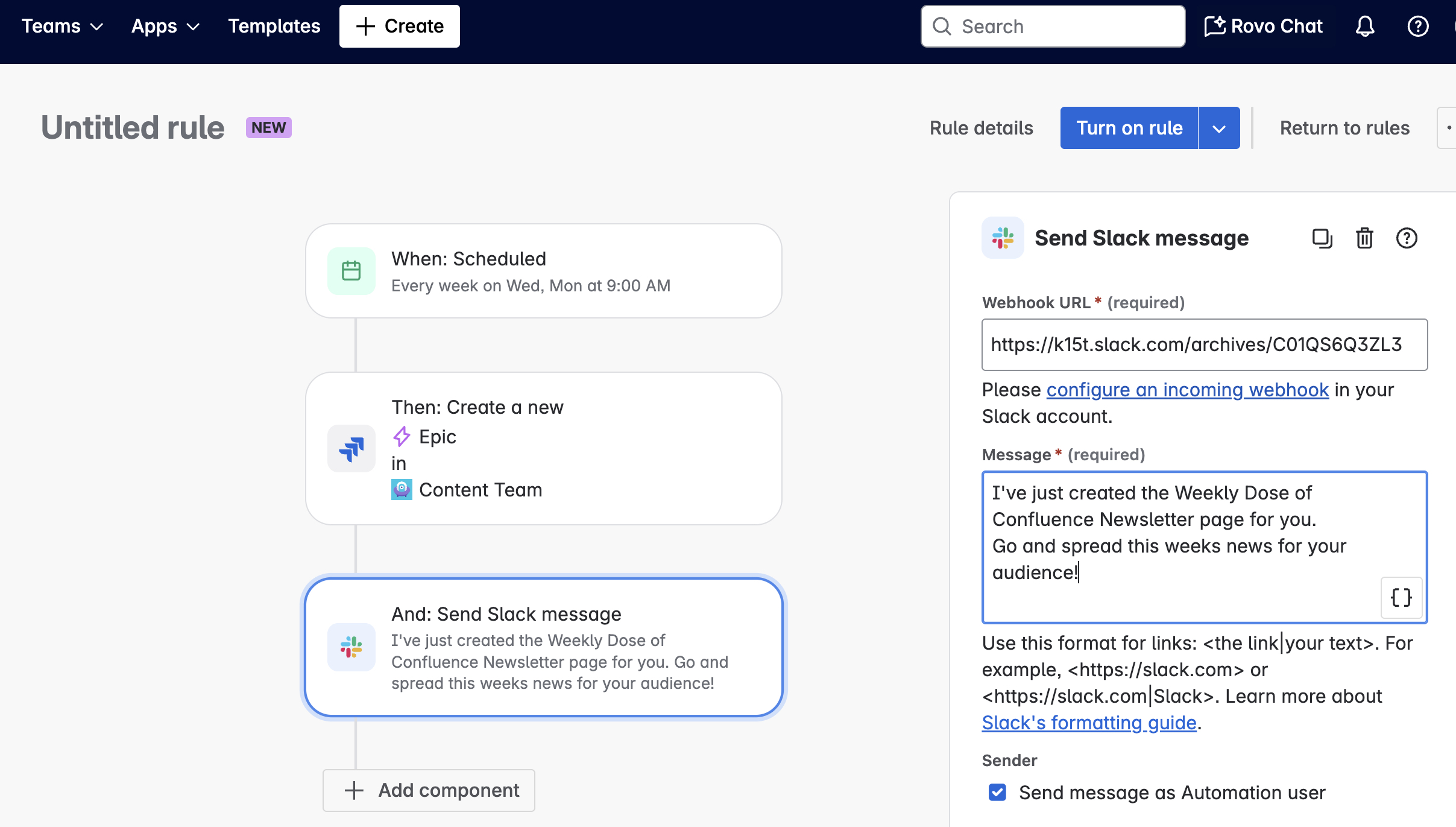
This newsletter gives you a behind-the-scenes look at how the Rock the Docs team automates our daily work, along with the latest updates on Miro and Confluence.
You Weren’t Hired to Click Buttons 🛑
(At least, we hope not ... 🙈 )
But the reality is, many teams still spend too much time on repetitive tasks – like creating the same meeting notes, sending reminders, or archiving stale content.
According to a study by ProcessMaker, the average office worker spends approximately 1.5 hours each week on repetitive tasks such as copy-pasting or entering data into systems like ERPs or CRMs. That’s not just lost time—it’s lost creativity, motivation, and energy.
That’s why we love automation in Confluence. Let the robots handle the repeatable stuff!
If they handle the clicking, you can focus on what moves your team forward.
New to automation in Confluence? Here’s how to get started.
How We Automate Our Weekly Dose of Confluence
Here’s a little behind-the-scenes look at how we use automation at K15t.
Every week, we publish a new issue of the Weekly Dose of Confluence: the very thing you’re reading now. Since it's a recurring task, it's a hassle if you have to create a Jira work item for every single issue. Imagine that: Repeating the same steps every week – creating the task, assigning it, and sending out reminders – it adds up.
Now? The robots do it for us.
Our automation in action:
📅 Trigger: Every Monday at 9:00 AM
📝 Action: Create a new Jira work item titled “Weekly Dose of Confluence (Current Week)”
🎯 Action: Assign it to the content owner
💬 Action: Notify our team in Slack
Result? No one forgets. No one manually clicks buttons on a Monday morning (when we’re all still waking up). The task is created, and the team can jump right in.
How We Set it Up
Here’s exactly how we built our Weekly Dose of Confluence automation:
1️⃣ Go to the automation builder
-
(You’ll need to be a space admin.)
-
In Confluence, look at the left sidebar → click Automation.
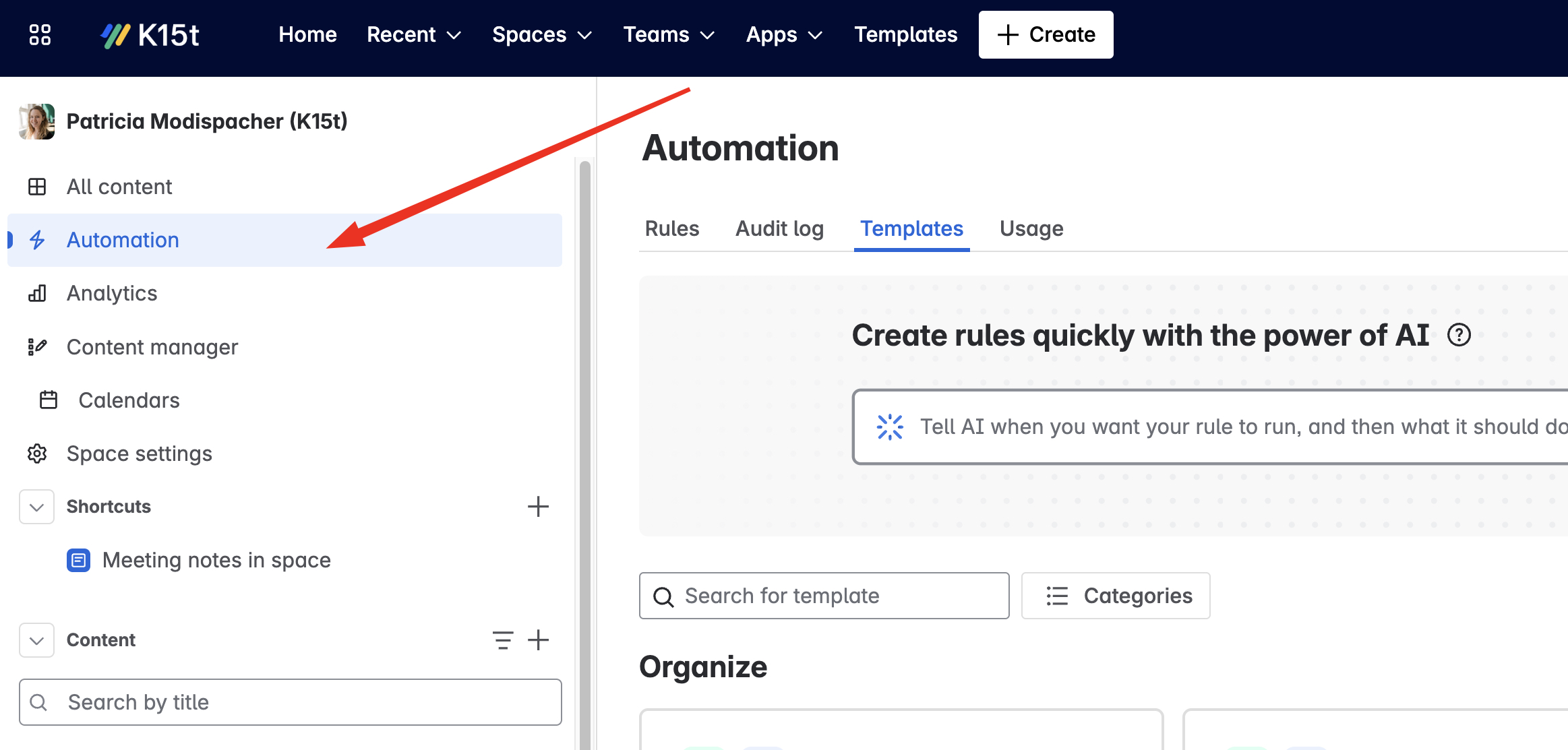
2️⃣ Create a new rule
-
Click Create Rule (top right).
-
Then select the trigger Scheduled.
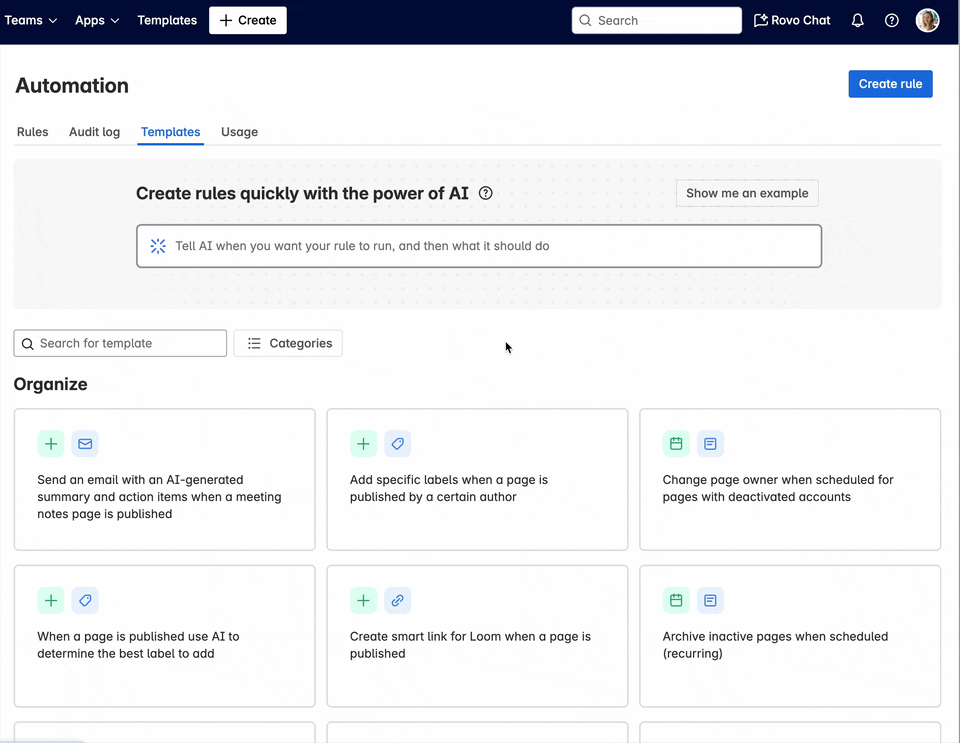
3️⃣ Configure the trigger
-
Set it to run:
-
Every Monday
-
At 9:00 AM
-
-
Click Save.
This means, every Monday morning, the rule will wake up and do its thing. 🚀
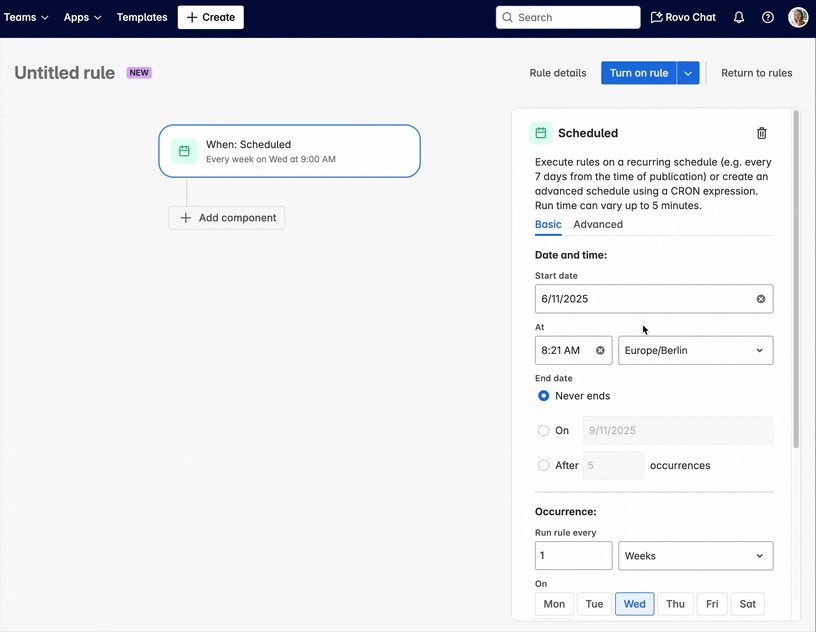
4️⃣ Add an action
-
Select Create Jira Work Item.
-
Configure it to:
-
Project: your team’s content planning project (we use this one for Weekly Dose tasks)
-
Work Item: Task (or whatever fits your workflow)
-
-
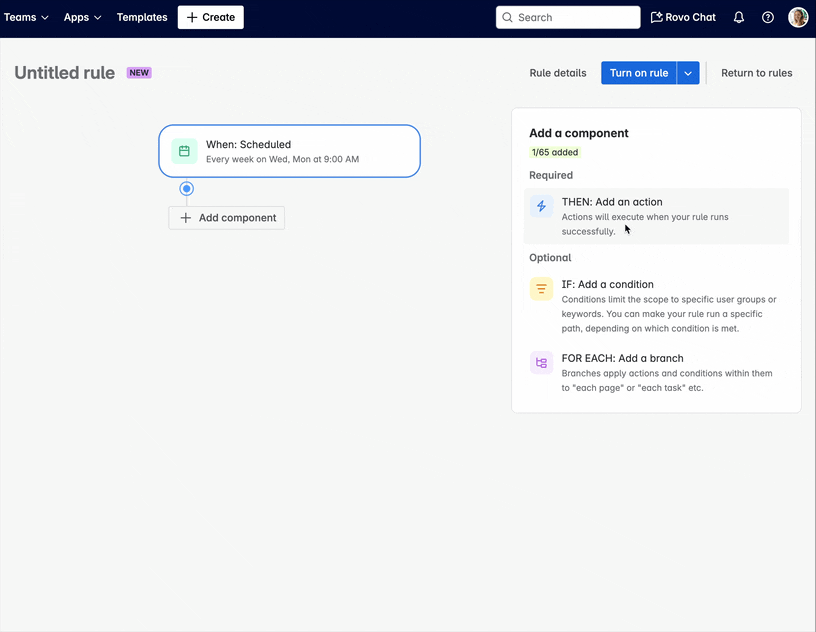
-
Summary: this is the cool part! We add the week number to the title, so it’s clear which week this task belongs to.
-
Here’s the smart value we use: Weekly Dose of Confluence - Week {{ADD_DATE_HERE.weekOfYear()}}
-
Why? Because the week number is super handy for tracking, and it’s easier than entering a specific date manually each time.
-
-
-
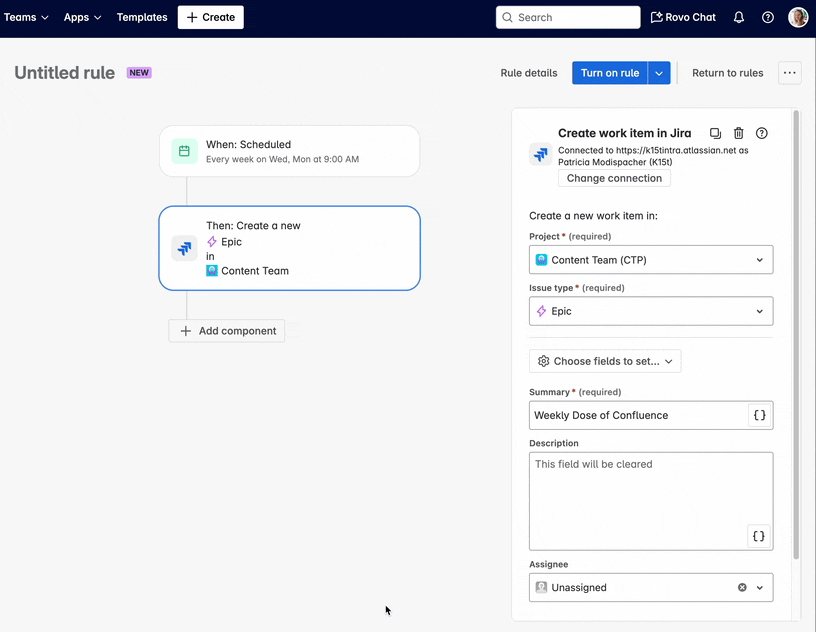
-
Assignee → assign it to the Content Owner.
-
Description → (optional) add a checklist or reminder text for what to do.
-
5️⃣ Notify your team
Never ever would we forget to create that newsletter for you. Never would we forget to have a look on our Jira board. Buuut, just in case… We want to make sure we receive a friendly reminder about the task in Slack.
-
Add another action: Send Slack message.
-
Configure it to post in your team’s Slack channel and add a nice example message.
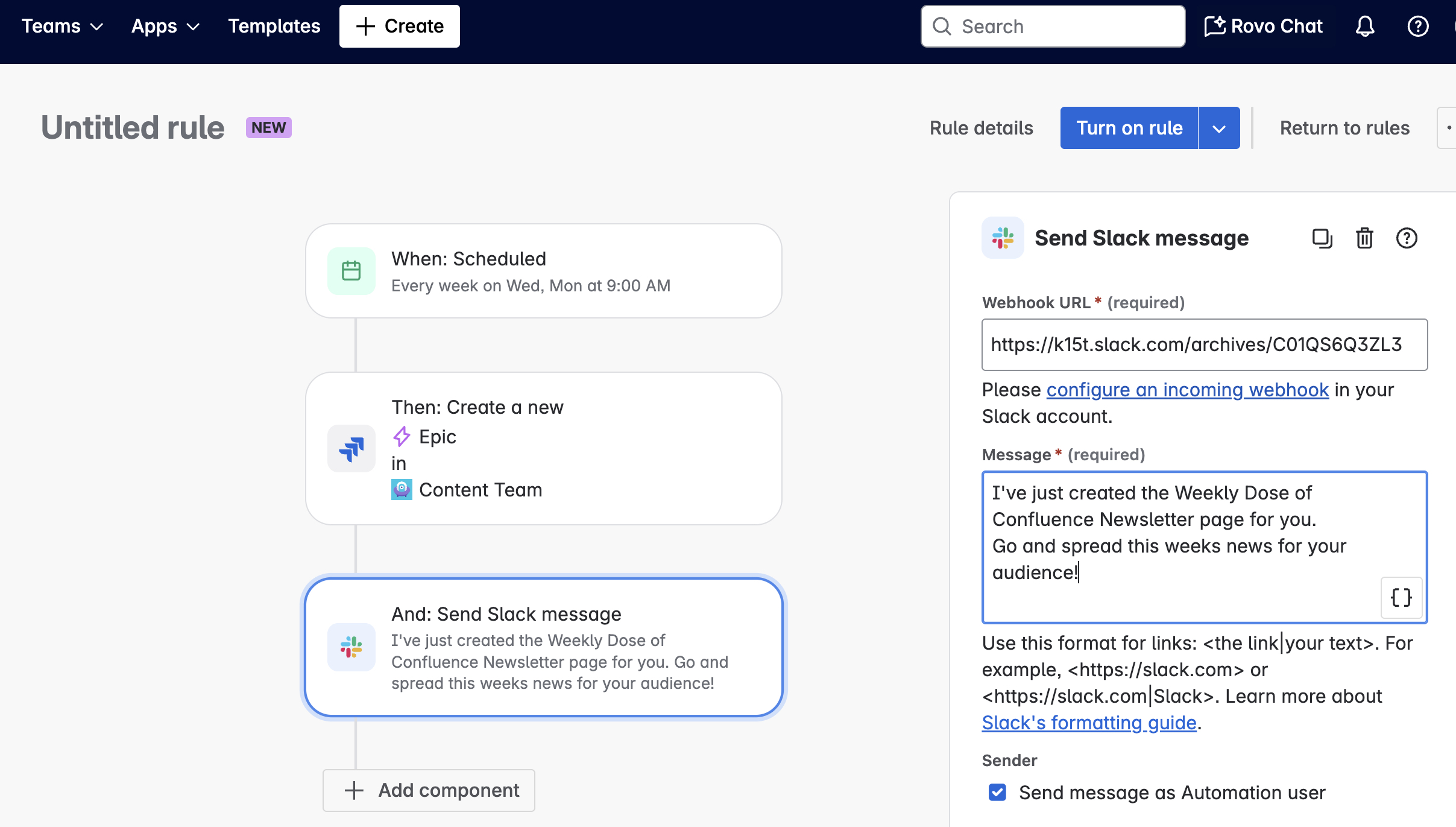
6️⃣ Save and test your rule
-
Save your rule.
-
You can run it manually once to test:
-
Go to the automation rule → click Run rule.
-
-
Check:
-
Did the Jira work item get created?
-
Does it have the correct title and date?
-
Was the Slack message sent and is it correct?
-
If all looks good, congratulations, you’re done!
And we’re not stopping with the Jira work item. We also automate creating the newsletter page in Confluence each week. Because nothing kills the vibe like realizing you forgot to set up the page five minutes before writing. Now? It’s just there, waiting for us:
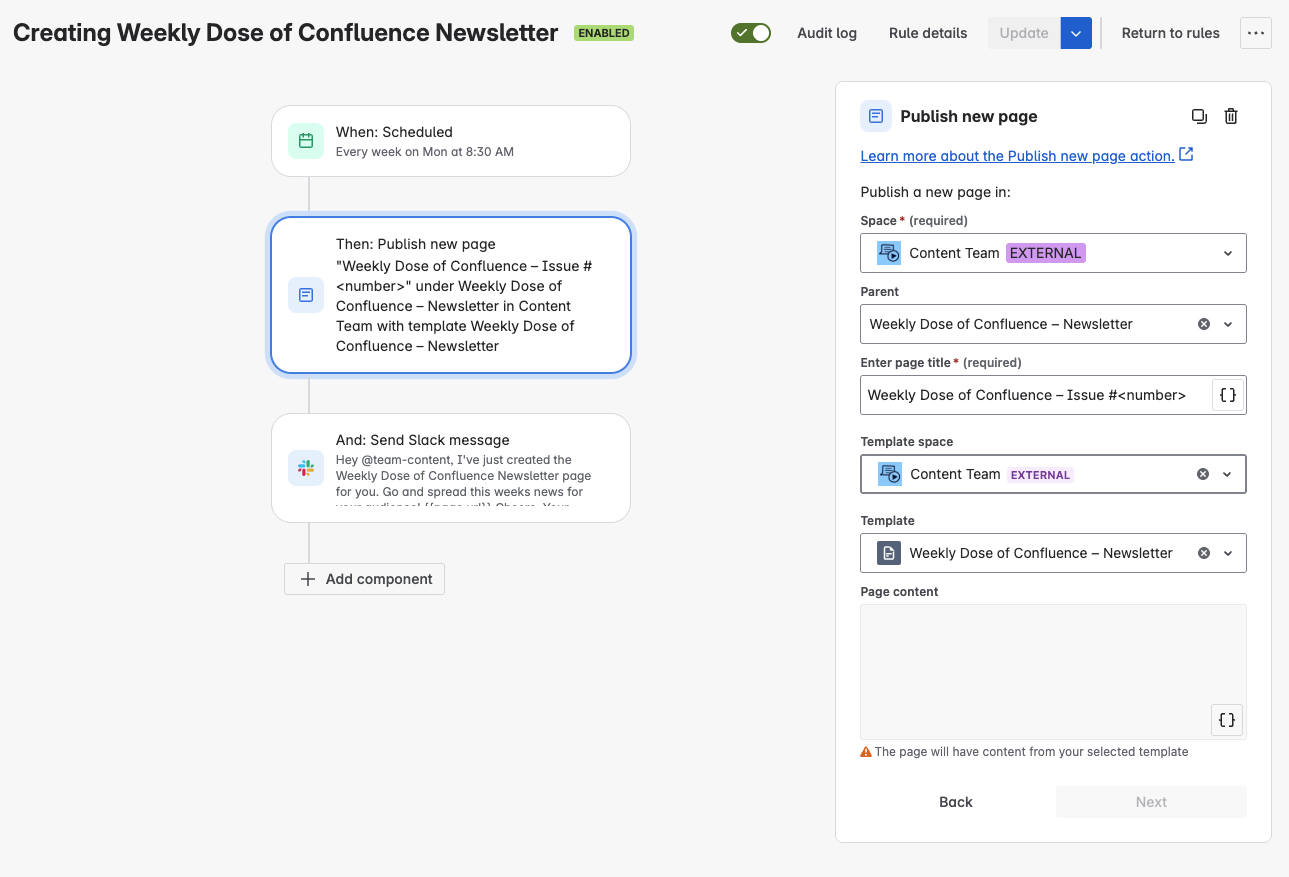
This message gets shown on Slack then:
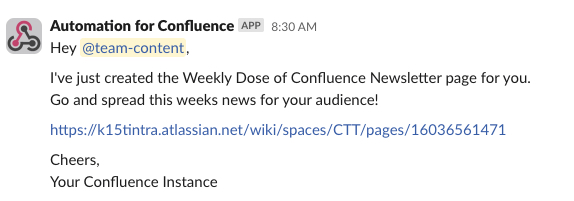
What Else Can You Automate?
To automate, or not to automate?
That is the question.

And the answer is: Don’t automate everything. But do automate anything that’s repetitive and consistent.
Ask yourself:
✅ Is this something your team does regularly?
✅ Does it happen at a predictable time?
✅ Is it triggered by something specific (page created, label added, new week starts)?
✅ Does it help other teams stay aligned?
✅ Will it save time or reduce errors?
If you answered yes to any of those, you’ve got a great candidate for automation.
Want to Learn More?
Check out our article on Confluence automation best practices for more examples, tips, and ideas.
Confluence News
New: Import Multiple Miro Boards into Confluence
Moving your team’s ideas from Miro to Confluence just got a whole lot easier. You can now import multiple Miro boards at once and transform them into editable Confluence whiteboards. No copy-pasting required.
Too Many Updates, Too Little Time?
Confluence has been busy: floating toolbars, smarter comments, live collaboration, and more. If you’ve lost track of what’s new, this roundup post has you covered with all the latest features in one place.
Our Two Cents
We Hear You
Two weeks ago, we ran a quick poll to see if you’d like more technical content in this newsletter.
78.3% said Yes, absolutely!
16.7% said Maybe, depending on the topic 📚
So starting now, we’ll include a few more admin tips, dev insights, and technical updates in the News section. Thanks for your feedback and for helping shape what we share with you.