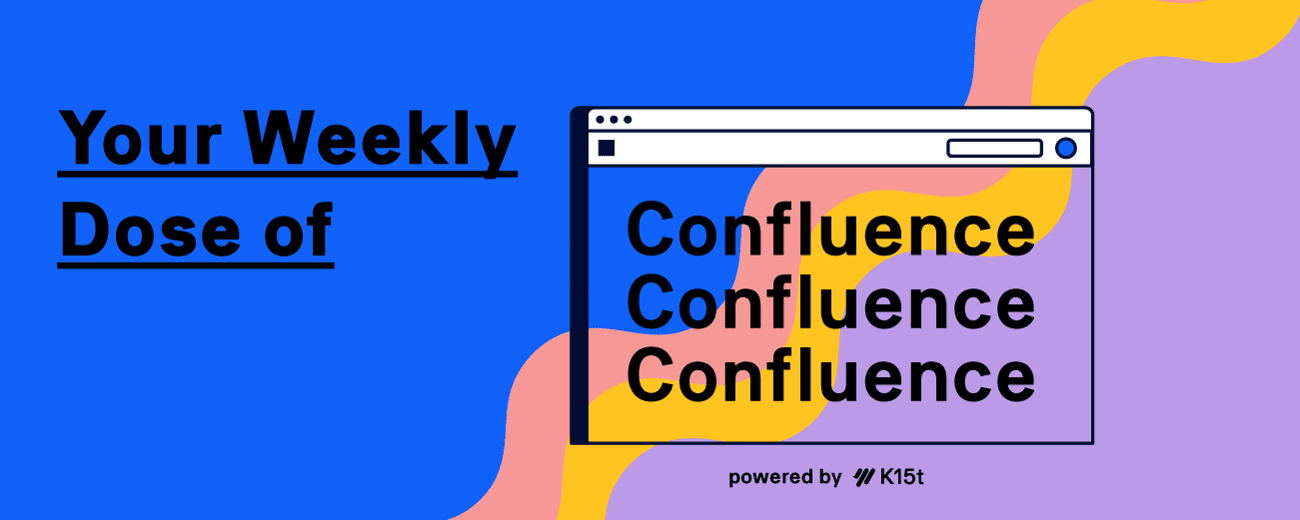
This week, we’re diving into how Rovo search helps you find what you need in record time.
We’ll walk through a real use case, highlight new features, and share why good content structure still matters.
🔎 Rovo Puts Your Knowledge to Work!
This designer gives you the ability to fully customize the layout and style of your emails. You can add, rearrange and remove structures and sections.
We’ve all been there:
You know the info exists.
You’re sure someone documented it.
But now you’re 14 clicks deep in Confluence, Jira, Slack, and Google Drive, wondering where your morning went.
Rovo is here to give you your morning back.
Rovo search looks across all your connected tools and brings back exactly what you’re looking for - even if you didn’t phrase it quite right. It understands context, not just keywords.
🔎 Atlassian’s Smarter Way to Find What Matters
Rovo is Atlassian’s new AI-powered search experience that is now rolling out to Confluence Premium and Enterprise customers.
Unlike traditional search, Rovo understands context.
It’s designed to interpret your intent and then bring together results from across your connected tools. That includes Confluence, Jira, Google Drive, Slack, SharePoint, Loom, and many more (over 50 connectors in total).
🧩 The Real-Life Use Case: Preparing for a Stakeholder Update
Let’s say you're putting together a monthly update for stakeholders. You need:
-
A list of completed product work items
-
Notes from the last leadership sync
-
Recent customer feedback
-
The status of the upcoming release checklist
Old way: You’re jumping between Jira filters, Slack threads, a few Confluence pages, and maybe your browser history.
With Rovo Search:
You type: “Product updates and decisions for April stakeholder meeting”
Here’s what you get — all in one view:
-
A filtered list of Jira work items completed this month
-
The Confluence meeting notes from last week
-
A customer feedback summary doc in Google Drive
-
The draft checklist someone shared in Slack
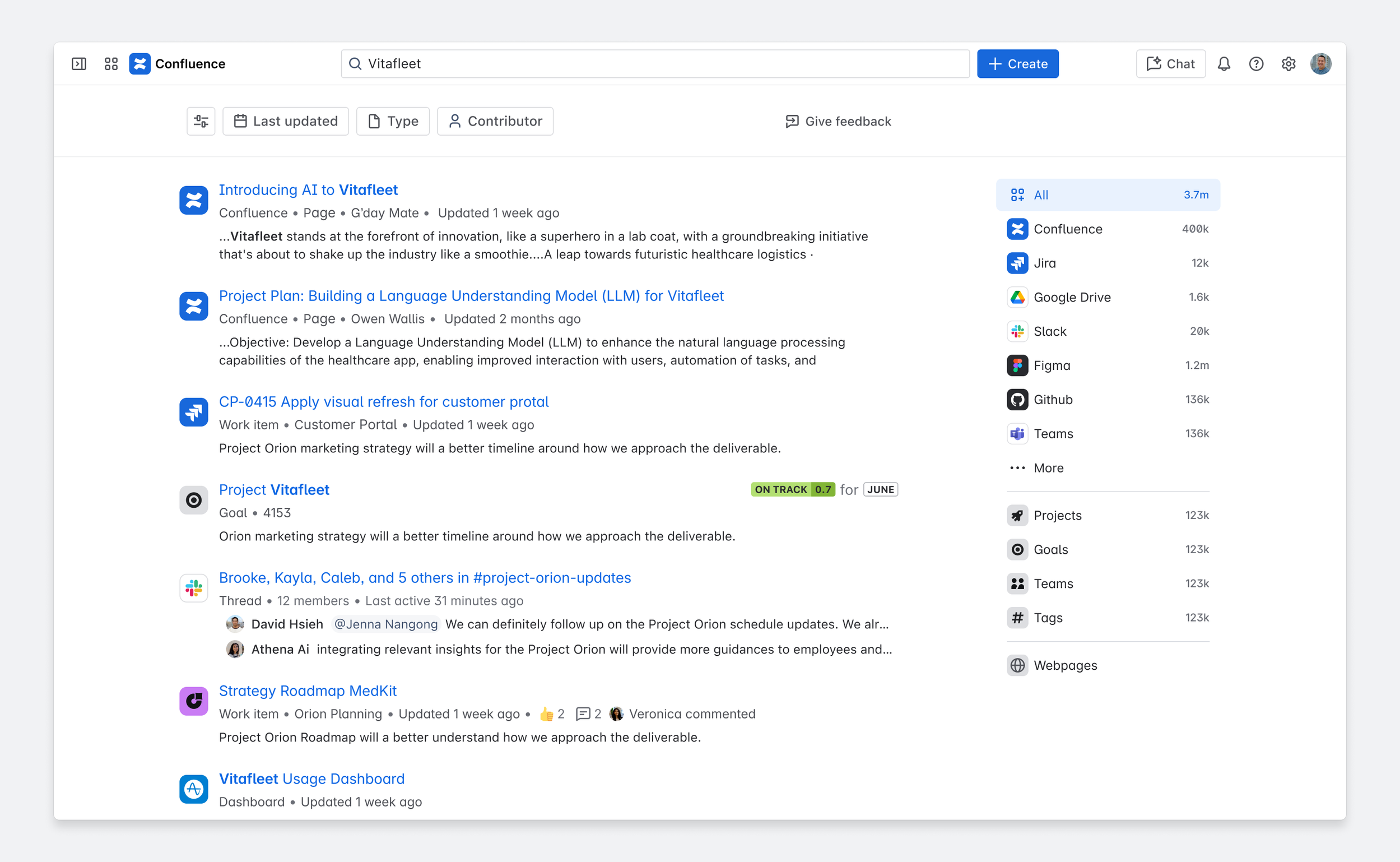
No need to search by project code, remember page titles, or know where the doc was saved.
Rovo connects the dots for you.
One query. One interface. Done.
Learn about all the Rovo search features that make this possible.
🧠 Good Search Needs Good Structure
Rovo is powerful — but it’s not magic. If your Confluence pages have inconsistent naming, outdated titles, or unclear hierarchies… even smart search will struggle.
Here’s the deal:
The more searchable your content is, the more powerful Rovo becomes.
And good searchability starts with small, intentional habits.
Here are 3 practical ways to make your content easier to find — for both your teammates and Rovo:
📝 Use keyword-rich, clear page titles
Pages called “final_draft_v2” or “Stuff to Review” don’t help anyone. Instead, go for titles like:
-
Feature Release Plan – Q2
-
Customer Feedback – April 2025
Bonus tip: before you settle on a title, try searching your chosen keywords in Confluence. Do the results feel relevant? If not, adjust.
📅 Add timestamps where it makes sense
For recurring content like meeting notes or updates, timestamps help identify and sort content at a glance.
Try formats like:
-
Weekly team updates (YYYY-MM-DD, Weekly Update)
-
Projects or marketing campaigns (YYMM, Feature Release Announcement)
-
Planning pages for recurring meetings or events (YYMM, Atlassian Summit)
-
Quarterly product or team roadmaps (YYMM, Journey to the Cloud Roadmap)
🧱 Create predictable page hierarchies
Instead of letting every note live on its own, group related pages under a parent.
All retros under one page. All launch planning docs in one spot.
The more consistent your structure, the easier it is to browse and search.
🏁 Why This Matters!
Great search doesn’t just save time — it keeps your team moving.
When people can find what they need without second-guessing or asking around, work flows better. Fewer blockers, fewer repeats, fewer “where was that again?” moments.
Rovo is making that possible. And with a little structure on your end, it gets even better.
So next time you’re searching for that doc, decision, or page-that-definitely-exists-somewhere…
Start with Rovo - and let it do the heavy lifting.
Because when knowledge is easy to find, it’s easier to share.
And that’s the goal: your knowledge, everywhere it’s needed.
Want more ideas?
Confluence News
🎥 Rovo-Real Talk, and What Team ’25 Really Means
Couldn’t make it to Anaheim? Rovo’s been making waves—and we covered it (and more) at last week’s virtual Atlassian Community Event. 10 Community Champions shared what’s actually useful from Team ’25, what’s still hype, and how Rovo fits into the bigger picture of how we’ll all be working smarter.
✨ Expect honest takes, feature breakdowns, and Q&A gems.
▶️ Watch the Atlassian Team’25 Recap →
🛠️ Live Docs Beta: Toolbar Gets a Tune-Up
You can now choose where the edit toolbar lives in Confluence, whether you’re editing a page or using Live Docs. Pin it to the top or let it float contextually. Plus, a new floating “+” button makes it easier to insert content and access Atlassian Intelligence. Small changes, big upgrade to the editing experience.
From K15t

Publish What’s Ready, When It’s Ready
Managing versions and variants of your pages in Confluence is easier with Scroll Documents. The new workflows feature lets you publish or export approved pages while others are still in progress. Track status per page and stay on schedule with high-quality docs.