Labels: The Behind-the-Scenes Content Connection
Navigating your vast ocean of Confluence content can feel like herding cats, but fear not—labels are here to save the day! These nifty tags help categorize and streamline your Confluence content, making it a breeze for everyone to find what they need. Let's dive into the fun world of labeling and discover how to bring order to your Confluence kingdom.
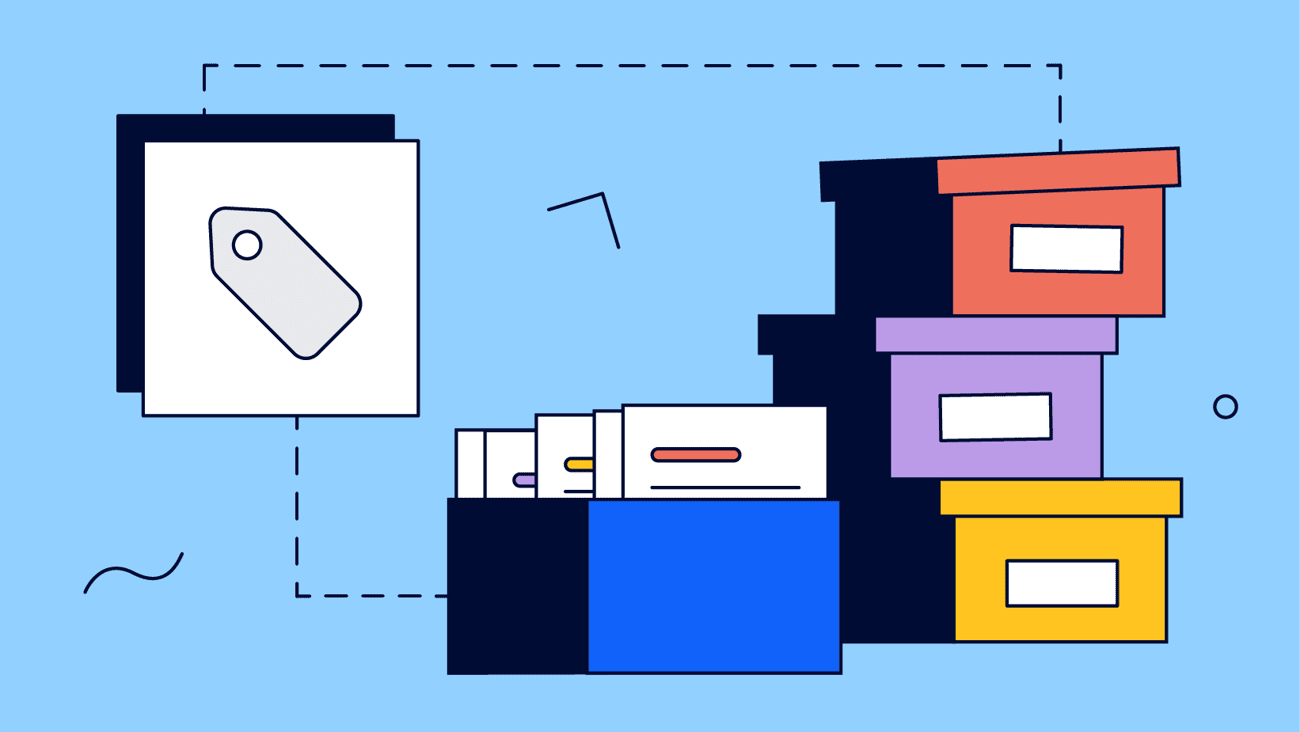
🤷🏾♀️ Why Bother with Labels?
Labels are the unsung heroes of Confluence, offering a treasure trove of benefits:
-
Group Hug for Pages: Bring together related pages scattered across different spaces or hierarchies.
-
No-Strings-Attached: Easily add or remove labels without altering the actual content.
-
Unlimited Tagging: Slap labels on pages, attachments, or even entire spaces—go wild!
-
Tailor-Made: Customize labels to fit specific use cases, user groups, or categories.
🥫 Crafting a Label System: The Secret Sauce
Before you start labeling everything in sight, it's wise to concoct a labeling system with clear guidelines. Here's how to whip up a system that's both functional and fabulous:
Naming Conventions
Consistency is key! Adopt these practices to keep your labels neat and tidy:
-
Abbreviations & Prefixes: Decide on shorthand or prefixes like 'kb' for knowledge base articles or 'how-to' for guides.
-
Singular Sensation: Stick to singular forms to avoid the 'project' vs. 'projects' conundrum.
-
Keep It Snappy: Use concise labels like 'admin' or 'knowledge-base'—brevity is the soul of wit!
-
Mind the Gap: Choose a word separator, such as hyphens or underscores, and use it consistently.
Channel Your Inner Sherlock
Dig into your Confluence analytics to uncover common search terms. Align your labels with these keywords to boost discoverability.
Appoint a Label Overlord
Designate a 'Label Manager' (or 'Wiki Gardener') to oversee the labeling landscape. This guardian ensures that everyone sticks to the rules and that your label garden remains weed-free.
⚒️ Tools of the Trade: Macros to the Rescue
Confluence offers some handy macros to keep your labels in check:
-
Label List macro: Generate an alphabetical list of all labels to spot typos and anomalies.
-
Heatmap Creation: Visualize the popularity of labels within a space by creating a heatmap.
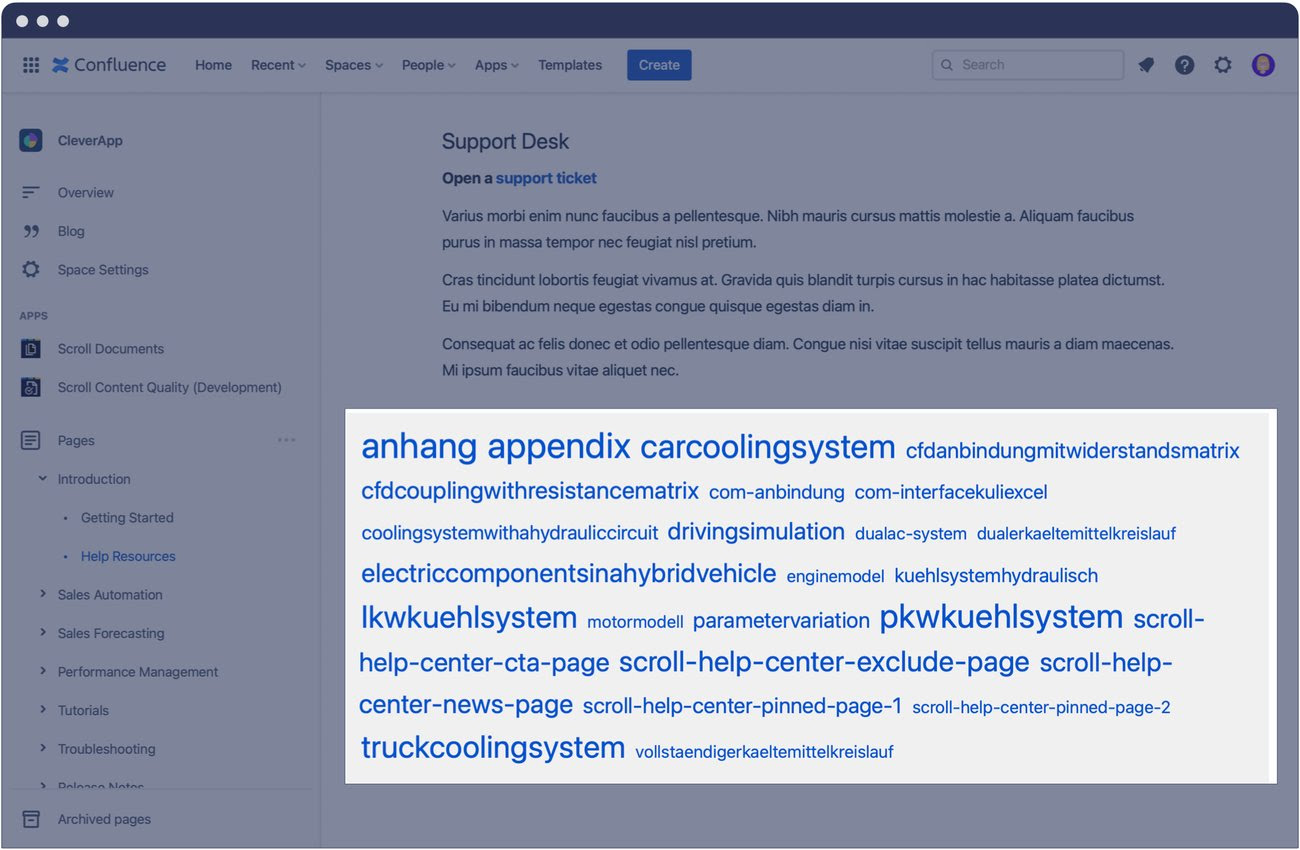
😌 Labeling Like a Pro: Best Practices
To harness the full power of labels, consider these savvy strategies:
Enhanced Searchability: Use the Live Search macro to add a search field that filters results based on specific labels, guiding users to the right information swiftly.
Content Grouping: Organize related content by applying consistent labels, making it easier to aggregate and navigate.
🔗 Build Better Connections
Labels are the magical threads weaving coherence into your Confluence tapestry. By establishing a thoughtful labeling system, you empower your team to navigate documentation with ease and efficiency. So, rally your colleagues, craft those labels, and watch as order emerges from the chaos one tag at a time!
For a deeper dive into mastering labels, check out the full article:
Confluence News
Spotlight your Content in New Ways
Confluence Premium's new Spotlight feature lets you jazz up your pages with customizable highlights, complete with images, layouts, and buttons, making important info pop!
The Company Hub Isn’t Just a Page Anymore
Confluence's Company Hub is getting a sleek makeover! Say goodbye to header clutter—titles, images, and emojis are making an exit for a cleaner, more site-like experience. Stay tuned for these stylish updates rolling out soon!
From K15t

Blogging with Confluence: Soon Possible with Scroll Sites!
Join us on May 14th at 15:00 CET to see what we’re building next for Confluence content creators. Learn how Scroll Sites will soon make it easy to publish branded blogs, complete with ready-made themes built for product updates, knowledge sharing, and more.