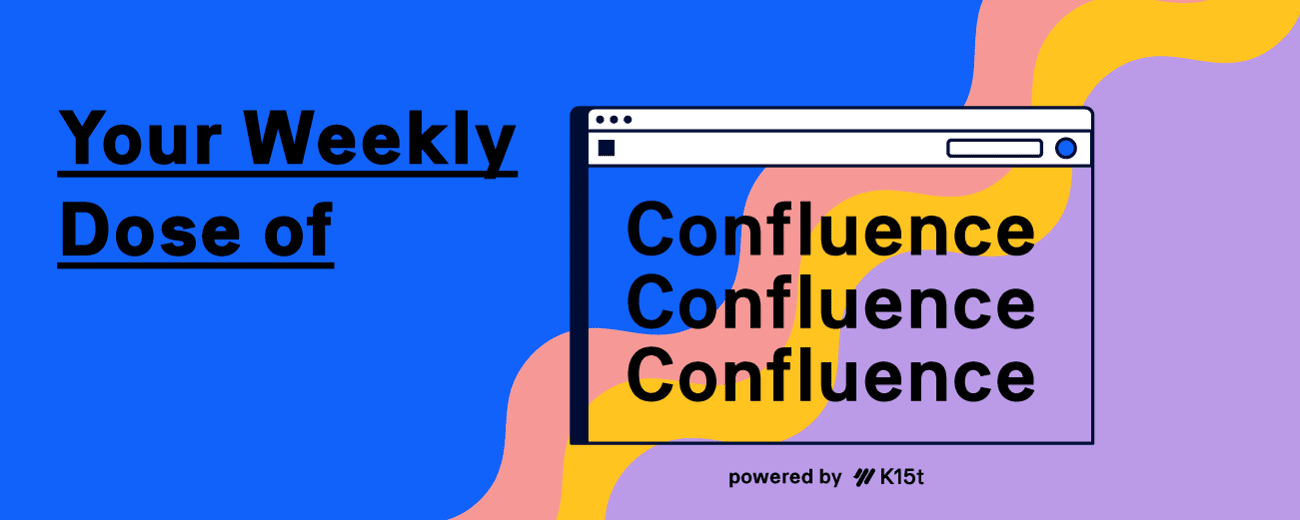
In this issue, we explore some macros the Confluence team is deprecating (and why we're excited!), celebrate simpler sharing, and get wild with nested tables.
Lesser is Besser
Ah, the ever-evolving landscape of Confluence! Just like that favorite pair of jeans you outgrow (been there, done that), Confluence is maturing and shedding some old macros to make room for sleeker, more efficient features. Let's dive into this spring cleaning spree and see how it's all for the better.
🧹 Why the Cleanup?
Imagine your workspace cluttered with tools you haven't touched in years. Overwhelming, right? Similarly, Confluence occasionally needs to be decluttered to ensure users have the best experience possible. By retiring infrequently used or outdated macros, the Confluence team is streamlining its interface, making it more user-friendly and efficient. This isn't about taking away your toys; it's about ensuring the toys you have are the best in the market. 🚂 ➡️ 🚄
🤔 The Thoughtful Process Behind Deprecation
Change can be daunting, especially when a Confluence feature you've relied on is suddenly waving goodbye. But rest assured, these decisions aren't made on a whim. Atlassian follows a meticulous deprecation process, often providing advance notice and detailed documentation to assist users in transitioning. For instance, when the Trello macros in Confluence were deprecated, users were informed well in advance, ensuring a smooth shift to Smart Links, which are just… better!
👩🏼🔧 Less is More: The Beauty of Simplification
Ever stared at a menu with too many options and felt paralyzed? Simplifying and reducing features can actually enhance user experience. By focusing on the most valuable tools and integrations, the Confluence team is ensuring users aren't bogged down by a plethora of seldom-used macros. It's like curating a playlist of only your favorite songs—no skips, just hits. 🎧
🥺 But What About My Favorite Macro?
Fear not! For every deprecated feature, there's often a workaround or a shiny new alternative. Take the Google Drive macro, for example. Its being deprecated because of the much better experience provided by Smart Links, allowing for seamless embedding of files into Confluence pages. It's all about evolving to better, more integrated solutions.
🆕 Embracing the New and Improved
Change is the only constant, especially in the tech world. While bidding adieu to familiar Confluence macros can be bittersweet, it's essential to recognize the benefits of these evolutions. By continuously refining its toolkit, the Confluence teams ensures users have access to the most efficient, up-to-date, and user-friendly features. So, here's to growth, improvement, and the exciting road ahead with Confluence! 🍾
Check the full list of deprecated Confluence macros and the features replacing them:
Confluence News
Simplified Sharing in Confluence is Here!
Confluence's new sharing experience simplifies collaboration by providing clearer access controls and streamlined sharing options, ensuring your team stays connected effortlessly.
Tables in Tables in Tables
Great news for Confluence Cloud users: nested tables are back! You can now insert tables within tables, enhancing your page layouts and data organization. This reinstated feature allows for more structured and detailed content creation, making your Confluence pages more versatile and informative.
From K15t
Scroll Sites is Here!
The next generation of Scroll Viewport is coming soon! Publish your Confluence content as branded, high-performance websites. Join the private beta to explore Scroll Sites before it launches.
