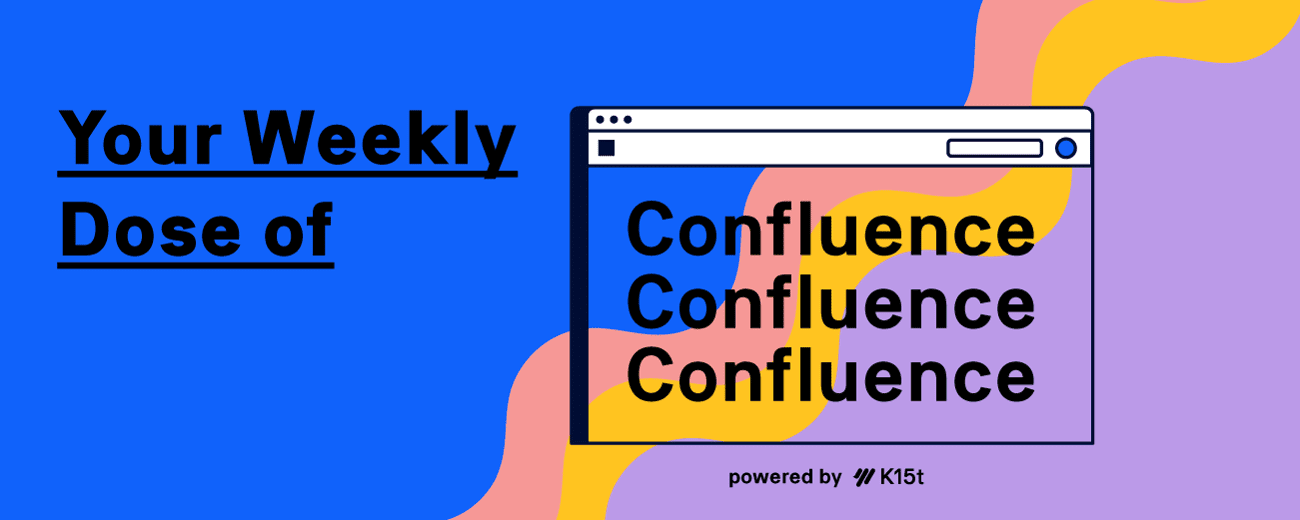
Part 1: How to Set Your Content Up for Success
We’re kicking off a biweekly content series where we’ll cover the 5 phases of the knowledge sharing lifecycle.
This week we’re covering part 1 of 5, the planning phase. ⬇️
We’ve all been there – you start creating a new article, page, or documentation topic, only to realize halfway through that your approach isn’t working. Now you’re stuck: either leave it as it is and risk confusing your audience or go back and refine it. This can be frustrating, time-consuming, and difficult, but it’s necessary for success.
Before jumping in and creating content, take a minute to clarify what you want to share and who it’s for. A little planning saves time in the end, and makes your content more effective.
Why Planning Matters
Take a moment and think about what exactly you want to communicate and think about your audience. This will give a better picture of how you need to structure your content.
For example, when looking for help, users will search for answers in multiple places. Each additional step they take increases frustration, so your goal is to prevent them from needing to look further. This makes the planning phase crucial to the success of your documentation. If you don’t clearly define what you want to communicate, users may struggle to find a solution and ultimately turn to support. 😕
Tips You Can Use Right Away
Let’s explore some tips you can apply immediately to improve content planning and enhance the user experience.
Define the purpose
Before you start creating content, clarify your goal: What is the purpose of this content? Consider your audience—what are they trying to achieve, and what information do they need? Each article should serve a single purpose: if it explains a concept, focus solely on that; if it provides step-by-step instructions, keep it strictly instructional.
Tip: Atlassian Intelligence and Rovo can help you get started and refine existing content.
Structure for long-term success
It’s best to break down your documentation into a well-organized hierarchy. From there, create pages with clearly defined article styles, such as instructions or concepts, and plan how to cross-reference them effectively.
Tip: Confluence page templates help maintain consistency and improve readability, making it easier for users to find key information. Templates also help authors overcome the “blank page” problem, allowing them to focus on what matters most—the content.
Plan for multiple audiences
Not all users are the same. You likely have different user personas with varying needs and levels of expertise. If your content is intended for multiple audiences, plan in advance to accommodate these differences effectively.
Tip: Unfortunately, Confluence has limited built-in support for managing variants of content like this. We recommend checking out apps like Scroll Documents, built for this purpose.
Friends, this just scratches the surface of why planning is so important when creating content.
Read the full article to explore much more.
A Little More Confluence in Your Jira
You can now view your Confluence content side-by-side with your Jira work items. Check it out!
Create a Documentation Guide from Confluence
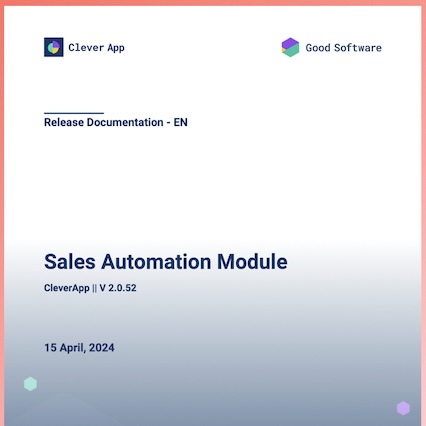
Did you know you can use Confluence to create robust documentation guides and export them into beautifully designed, on-brand PDFs?
Just assemble your documentation in Confluence, then use the new technical documentation template with Scroll PDF Exporter to share it in style. 😎