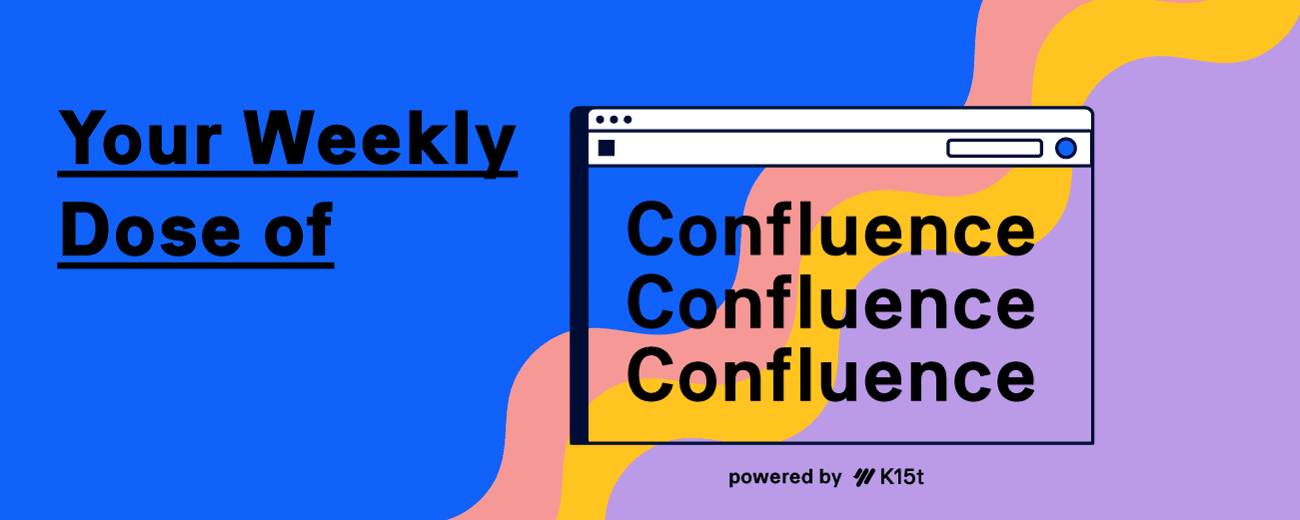
In this newsletter, we’re sharing our personal Confluence pitfalls, offering tips to avoid them, and giving you a peek into the more technical side of the Confluence world.
Oops, We Blogged It Again
We’re currently working on a content piece we think you’re really going to love. For it, we created a few Confluence pages to act as the main articles.
But while we were incorporating feedback… it happened.
We accidentally converted one of the pages into a blog post. Meep. 😬
The thing is — you can’t un-blog a blog.
Now the content is stuck in the blog section, far away from where it actually belongs in the page tree. There’s no magical “convert back to page” button. No version history rescue. It’s just… a blog now. Forever.
That little accident gave us an idea. We want to share our experiences with you and help you avoid the same headaches.
More broadly, we’re here to uncover the 5 common pitfalls of working with Confluence in everyday life and how to navigate around them.
Let’s get started.
#1: Poor Naming Conventions
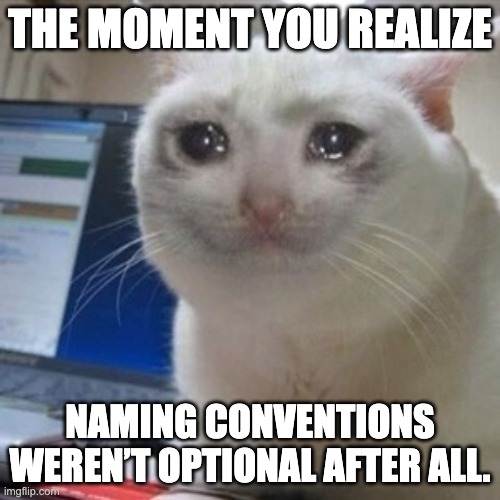
If we named each Confluence page something like “Weekly Dose of Confluence – Topic,” we’d quickly lose track of when it was published or what issue number it was. Sure, search in Confluence has gotten a lot better thanks to Rovo, but a consistent naming convention still makes it easier to understand structure at a glance. It also helps people reference content more easily in Slack, or in documentation links.
Solution:
We name each Confluence page for the newsletter “YYMM Weekly Dose of Confluence - Issue#X”. This format gives us a clear timestamp (YYMM), a consistent title prefix, and a running issue number. It’s simple, scalable, and makes life easier … and honestly, we could all use fewer mysteries in the page tree.
If you’re working on recurring content, project updates, or regular team notes, a naming convention like this saves you time and confusion later. For instance, monthly reports could follow “YYYY-MM Team Report – Marketing” or “MM-YY Engineering Highlights”. For sprint reviews or retros, something like “Sprint 32 – Retrospective” or “2025-W24 – Sprint Review” can help sort and surface content fast.
Learn more about page naming conventions.
#2: Over-Restricting Content
At K15t, we know a thing or two about balancing openness with control. We're ISO 27001 certified, so we take security and access management seriously. But we’ve also learned that too many restrictions can hurt more than they help, especially when you're trying to build a culture of sharing knowledge.
When people consistently click "request access," they become frustrated and may ultimately abandon their efforts. Furthermore, when documentation is restricted by default, individuals may assume that it is not meant for their review, let alone for their contributions.
Solution:
Embrace a wiki-inspired approach that prioritizes openness by default. Give people the ability to view and edit content freely, and reserve restrictions for content that truly requires them. When users are trusted with access, they tend to focus on what’s relevant and ignore what isn’t. More importantly, they feel included in the knowledge flow, and that sense of inclusion is what turns short-term readers into long-term contributors.
#3: The Missing Owner
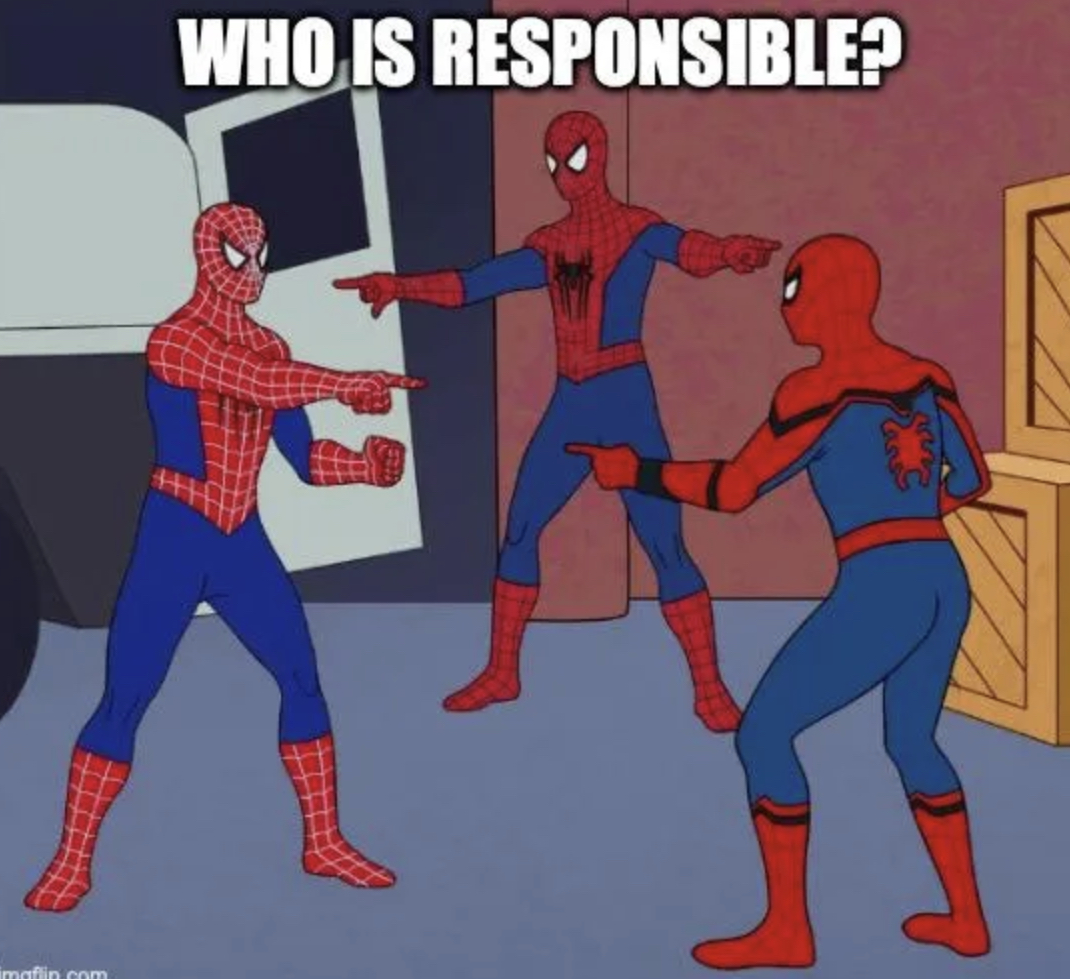
You know the office fridge? When everyone uses it but no one owns it? Leftovers from who-knows-when, expired milk, mystery containers ... That’s what a Confluence page without an owner turns into. It starts with good intentions, but without someone keeping it fresh, it quietly becomes something people avoid.
Solution:
Assign ownership from the start. When you create a new Confluence page, decide who’s responsible for keeping it up to date. If it’s a team, define how they’ll share the task. If it’s time-bound (like a project summary), consider setting a review reminder or archiving plan.
And if you come across an orphaned page, don’t just add a comment and move on. You wouldn’t leave sour milk sitting in the fridge, either, would you? Either take it on or talk to the team who should. A little accountability goes a long way toward a healthier, more helpful knowledge base.
#4: Macro Overload or Underuse
Reading a page that’s just a wall of text isn’t much fun, but a page overflowing with macros isn’t any better. When every paragraph is wrapped in an expand, every section gated behind tabs, and every other line broken up by colorful panels, it becomes hard to follow the content. Instead of helping with structure or focus, the macros start getting in the way.
Solution:
Use macros to improve clarity, not to replace structure. Start with well-organized content: clear headings, short paragraphs, and helpful formatting. Only add macros if they truly support understanding — like highlighting a warning or hiding advanced steps. If the page makes sense without the macro, skip it. Stick to a few useful macros per page. Too many can slow things down, confuse readers, or break if reused elsewhere. And always test your pages. Ask a teammate to skim the content. If they get lost or distracted by the layout, simplify it. You can find other best practices in our article about beautiful Confluence pages.
#5: Misunderstanding Databases
Confluence Databases are a powerful way to structure and connect content. But with great power comes... a lot of empty fields, broken views, and general confusion. Many teams jump into databases expecting magic, only to end up with something that’s harder to maintain than the static pages they were trying to improve.
Solution:
Before you build a database, ask yourself: what is this really for, and who needs to maintain it? Keep it simple at first. Define ownership and editing rules. Use clear naming for columns and views. And don’t try to replace everything with a database just because it looks tidier. You can find more tips to avoid that pitfall on our video about Confluence databases.
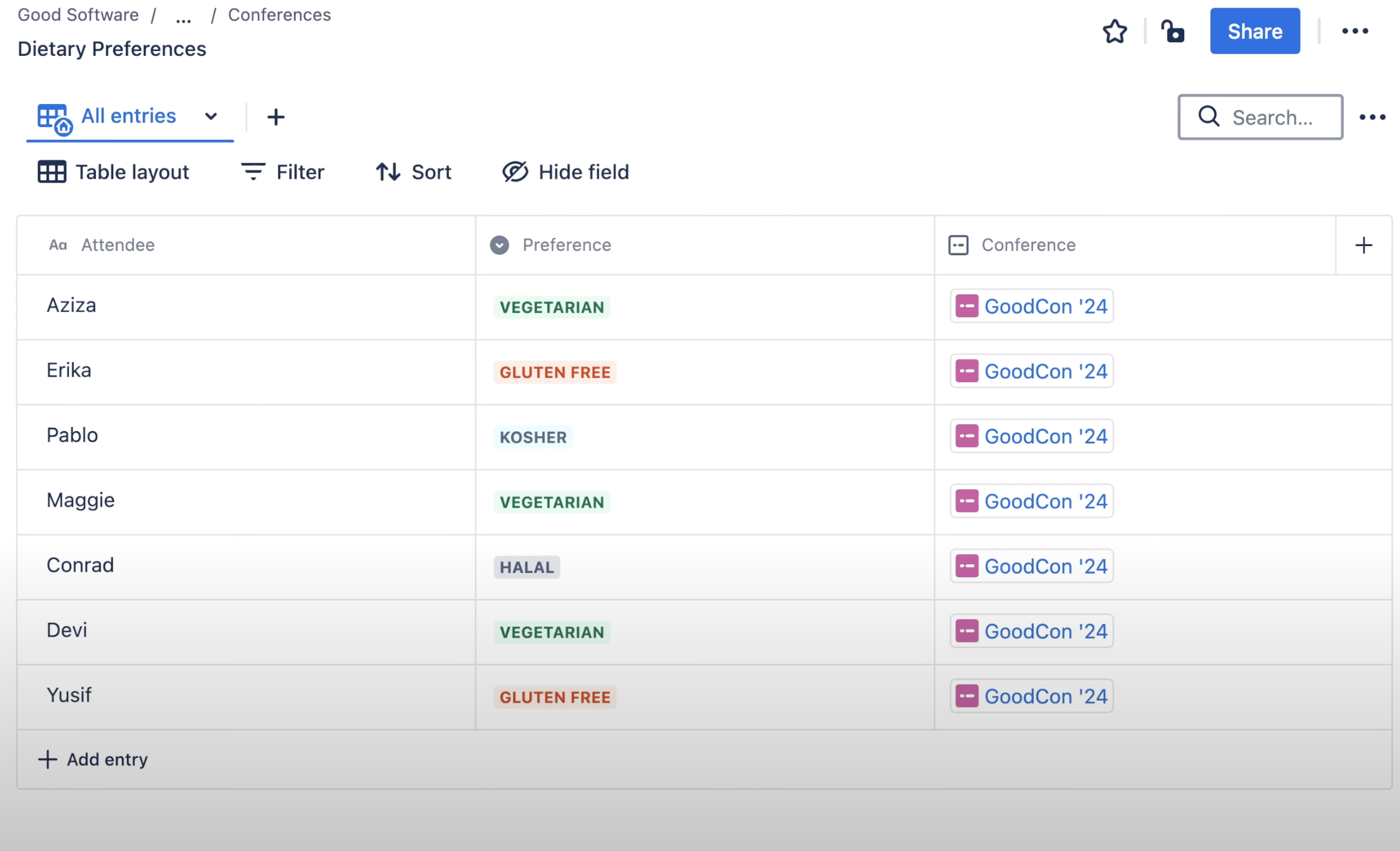
The Pitfalls Are Real, But So Is the Fix
It always starts small. One slightly off page title. One too many macros. One page left without an owner. And before you know it, your Confluence space feels more like a junk drawer than a source of truth. But most of these pitfalls are totally avoidable. If we keep in mind that we’re not just documenting for ourselves, but for our teammates, our future selves, and maybe even that new hire who starts next week, we can steer things back on track.
And when we do, Confluence becomes what it’s meant to be — not just a place for content, but a place where knowledge actually works for people.
Macro News
A few weeks ago, we asked if you’d be interested in more technical details about Confluence, and the answer was a clear yes! So we’ve decided to add a little space in our newsletter to dive into one technical topic at a time.
This week’s pick: an underrated but super useful macro: Content Properties Report.