In this issue, we break down Atlassian’s Teamwork Graph and Collection, and show you a real-life example in action.
.png?cb=f663eaeffa313f3f3ef66638422ca5fe)

Do you remember the times when one single project felt like detective work: Jira for tasks, Confluence for decisions, Google Drive for docs, Slack for questions. And none of these apps talked to each other.
That’s changed. With Atlassian’s Teamwork Graph, all these pieces can be interconnected.
How? Let’s take a closer look.
Understanding the Relationship of Knowledge
The Teamwork Graph is the data model that links your team’s work across different apps. It connects Jira work items with related Confluence content, ties a Loom recording to the meeting decisions it summarizes, and links Google Drive files to the tasks or discussions they belong to.
In short: the Teamwork Graph unifies data across Atlassian and more than 100 popular apps.
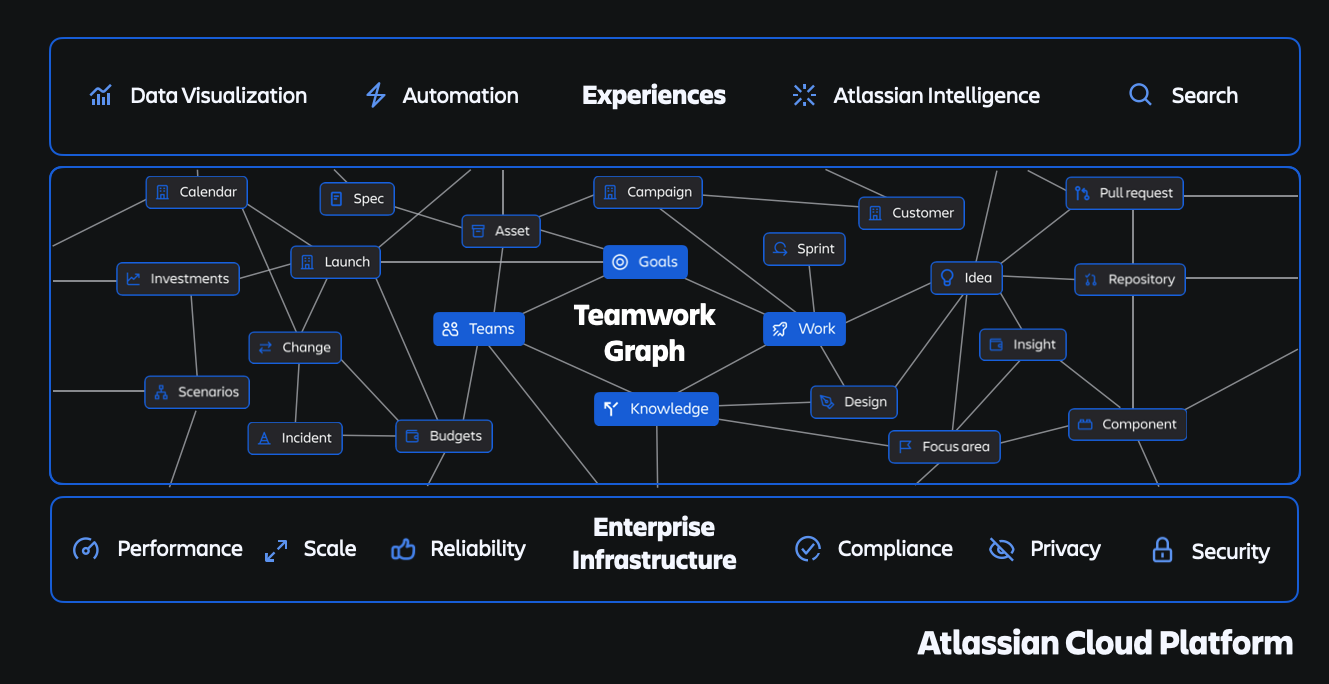
This level of connection has never been more important. With remote and hybrid teams spread across countless tools, a shared graph ensures that knowledge doesn’t get lost in silos. And Atlassian has gone one step further: building on this foundation, they created the Teamwork Collection–a bundle of tools designed to put the power of the graph directly into teams’ hands.
Your Favorites, All Together
At Atlassian Team ´25 in Anaheim, Mike Cannon-Brookes introduced the Teamwork Collection. It brings together Atlassian’s most-used tools: Confluence, Jira, Loom, and Rovo.
For Premium and Enterprise customers, the collection also includes Atlassian Guard Standard and Rovo agents.
Billing is refreshingly simple: you’re charged based on unique users across the collection, not separately for each app.
A Real-Life Example
So what does this look like in practice? Imagine your team is preparing to launch a new product feature:
-
In a Confluence Whiteboard, the team adds sticky notes to brainstorm ideas.
-
The priority topics turn into Jira work items for developers to tackle.
-
Rovo summarizes the discussion, distributes it as a Loom-style recap, and makes sure Jira actions are linked back to the Confluence page.
This shows how the Teamwork Graph connects the dots, while the Teamwork Collection powers the workflow.

The Big Picture
Think of the Teamwork Graph as the technical foundation and the Teamwork Collection as the toolkit built on top of it. Together, they break down silos, connect knowledge, and turn fragmented data into seamless collaboration.
👉 Now it’s your turn! Audit how many tools your team uses today. Could you simplify your stack, and cut costs, by consolidating into the Teamwork Collection?

Service Accounts in Confluence
Service accounts are a new feature in Atlassian, currently available only for Guard Standard and Enterprise plans. They are Atlassian’s answer to the messy workaround of using “fake users” for integrations. Instead of tying critical connections to an employee’s login, you get stable, non-human accounts that don’t break when people leave. They also don’t count toward your Jira or Confluence license seats, which saves costs. Because you manage their roles and credentials centrally, they’re more secure and auditable than personal accounts. In short, service accounts keep integrations reliable, affordable, and professional.


Barcelona, here we come!
The countdown is on: Team ’25 Europe kicks off in two weeks, and we’ll be right there in Barcelona!
Stop by Booth #612 to chat about knowledge sharing in Confluence, Jira integrations, and more.
👉 Check out our announcement now