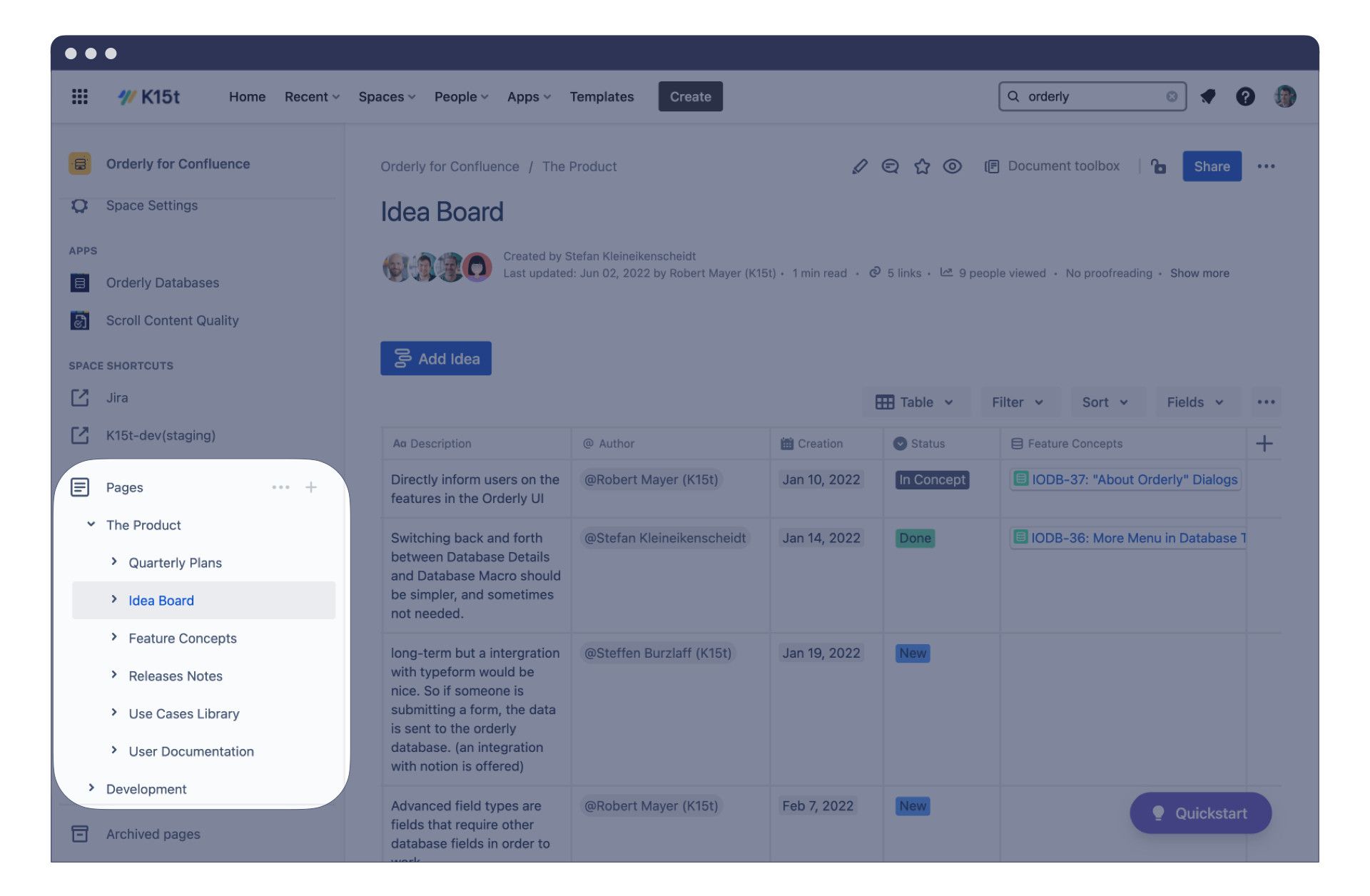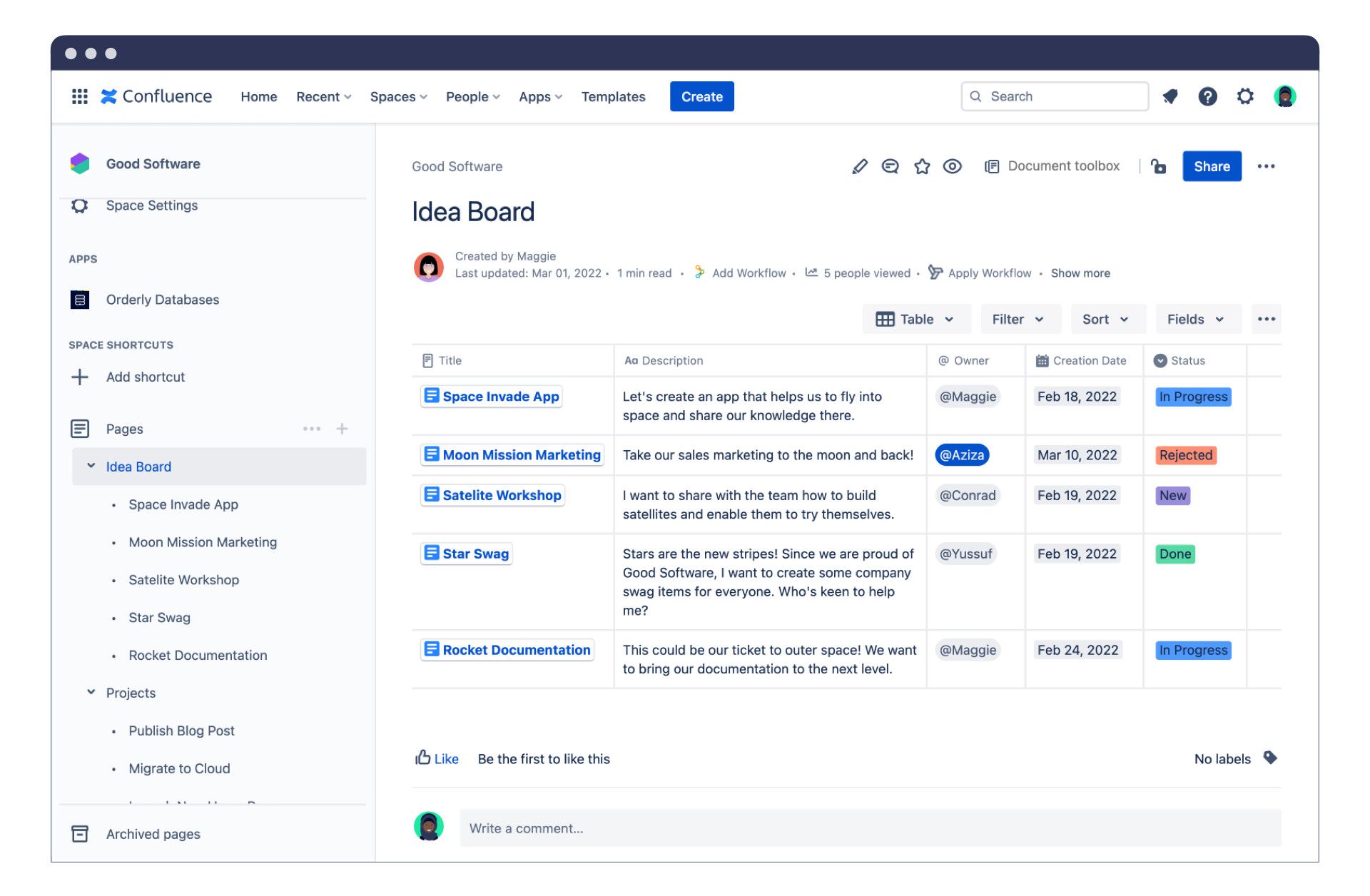How to Structure Confluence Content for Long Term Success
How to Structure Confluence Content for Long Term Success
When you start a new Confluence site, most teams run into a chicken-and-egg-problem. You need contributors to create content, but you also need content to attract contributors.
What’s more, when your contributors do finally start creating content, you’re faced with a new problem: Too much content! With so many contributors creating new content, your system could become unmanageable and difficult to navigate. Less a chicken-egg problem and more too-many-chickens-and-eggs problem.
There are ways to head off this problem before it starts. In this article you’ll learn:
How to bring your vision for your ideal Confluence instance to life, starting with a sensible structure.
What you can do to help contributors follow your structure.
Great apps you can use to support your contributors and keep everything organized.
What you can do to keep your site from growing out of control after the structure you want is in place.
Creating a mental model that acts as the framework helps keep everything in order. By teaching contributors how this model operates, and constantly refining your content, you can prevent your egg basket from being overwhelmed with bad eggs. That will be the last chicken or egg metaphor in this article, we promise.
Turn Your Mental Model Into a Sensible Structure
Before we begin, you should have an idea in your head of what the structure of your Confluence site will look like. This is known as your mental model and the goal of this article is to help you build that mental model into a final version that your contributors can follow.
Are you even earlier in this process and are still struggling for ideas on how to build a Confluence structure from scratch? Watch our livestream with experts from Atlassian and Appfire on building a Confluence site from the very beginning.
When building your mental model, there are some key details you should keep in mind to keep your content structured in a sensible fashion.
Keep your space structures similar across Confluence. Each team or project usually has their own space. Spaces of the same type should be named in a similar fashion and ideally follow a similar top-level page structure. This way once a contributor learns how one space operate, they will understand how every space operates.
Don’t worry about certain types of content being dispersed across Confluence, like meeting minutes or decision logs. There are other ways to gather all these datapoints without destroying the rest of the structure to accommodate them, such as the Content by Label macro. For example, a meeting minutes page belongs to the respective team or project, but you can still pull up a list of all meeting minutes if you label every page correctly.
For an example of a sensible structure, let’s look at the Confluence space layout we at K15t use. We develop apps for Atlassian platforms. Each app we create has their own team, and each team has their own space.
We’re constantly developing new apps at K15t, and one example is our Scroll Content Quality app. The space structure we use is a standard one we use for every app team’s own space. There’s a section for “The Product” that has all the pages for the product, and then separate sections for each role, like development, marketing, and design.
Keeping the design consistent across every team’s space means any contributor joining from another team already intuitively knows where everything belongs. We’ve been able to optimize the structure so it’s easy to understand for new contributors, and anyone outside the team who needs to interact with the space will know where to go to find the information they need.
Enable Contributors to Create Content
The most efficient way to get all of your contributors to follow your mental model for your Confluence system is to simplify the creation process. Without this step, your ingenious vision won’t make sense to your contributors and you will look a bit crazy trying to explain it.
Your structure should guide them in the right direction and remove every opportunity for them to go the wrong way by clearing their path.
This sounds very abstract, but there are simple and practical methods to achieve this in Confluence.
Page templates and blueprints are a great way to guide contributors to create pages in a particular way. The page template will help them understand what kind of information they have to fill out and can include a description at the top of the template that states what the page should look like. Add labels to your templates so every page created from that template has that label.
Create Page from Template macro is incredibly helpful here. Instead of your contributors having to know exactly which template to use, or not using one at all, this will let the contributor start writing their content in the right place and with the right template with the click of a button.
Page Properties can be used on each page to store key data and keep your content in order. It’s a good idea to add an extra column in the last column of the page properties table that contains a description about what should be stored in each cell in that row so contributors know what data to add there.
Want to learn more about each of these topics? We have a host of articles to help you. For more information on templates, here’s two articles on why you should be using templates and how to build the best templates. For page properties and labels, you should learn about creating great overview pages, and on how to build a great labeling system in Confluence.
Make sure to communicate your vision for the structure to all your contributors before it’s implemented. Communicating your vision early on will help avoid a common pitfall: Discovering your mental model only makes sense to you! Listen to your contributors and adjust your model to what makes sense to them.
Real-world example of a sensible Confluence structure
At K15t, we make it simple for everyone on the team to create pages in the right place and with the correct structure. The Create from Template macro automatically creates the page in the right spot, with the right title, and with the right initial content.
This way our contributors don’t need to remember every element they need to add to a page. It’s all there in the template.
Actually, we use Create from Template Pro, a free app we made, which has some more customization options over the standard Confluence macro. It offers advanced options that allow us to set a specific parent page, add custom variables, and even style the buttons. You can download it for free on the Atlassian Marketplace.
Using Confluence Databases to organize everything in Confluence
We use Confluence Databases that expands on the functionality of page properties, making it even more powerful when it comes to organizing your space. Instead of adding page properties to every page and then creating overview tables that pull data from those properties, it creates the overview table first and all subsequent pages are created from that overview table.
This has a few key advantages over the standard Confluence page properties. As the original Confluence database table acts as the central brain from which all information flows, you can edit one piece of information in there and it will change that information across every page. You can also filter and sort the data across pages, making it easy to find the right information and view or present it in multiple ways.
Track and Refine the Content and Structure
Just picture it: Your mental model is in order, your contributors are following it to a tee, the content is flowing. Fantastic work! But you’re not done. New contributors will join, different types of content will need to be documented, and your model will have to adapt. You need to keep on top of these changes so your Confluence system doesn’t spiral out of control.
Analytics are your friend. They help you understand how your spaces are being used, such as what search terms are being used to find pages and whether it's leading them to the correct pages. If nobody is visiting a page, it may be a sign that you need to rethink your naming scheme. Analytics also help locate pages that are being buried. Check out our video on Analytics for more information.
The Recently Added macro is an important tool to use when you want to keep an eye on newly-created pages. Whether you’re using the Page Properties macro or Orderly Databases, ensuring contributors are inputting information correctly will help inform whether you need to tweak something, such as clearing up instructional text in the template.
Labels are a smart way to keep track of pages that need to be reviewed. Tagging newly created pages with a review label means you won’t lose track of all the new pages being created.
The most important part of tracking and refining is to delegate. Designate members of your team to be Confluence Gardeners – people with the responsibility to make sure new content is being added correctly with all the right information.
If you notice a contributor has added content incorrectly or misunderstood the structure, you might need to re-examine your model. Talk with the contributor about their process and make sure the structure you have in place is working as seamlessly as intended.
There isn’t a silver bullet when it comes to keeping your Confluence content in order. It requires constant and consistence maintenance. But the reward is a knowledge base that is quick and easy to search. It makes your information readily available to everyone in your team and ensures they aren’t left running around like headless chickens looking for the right information.
…wait, darn we said no more chicken or egg references!