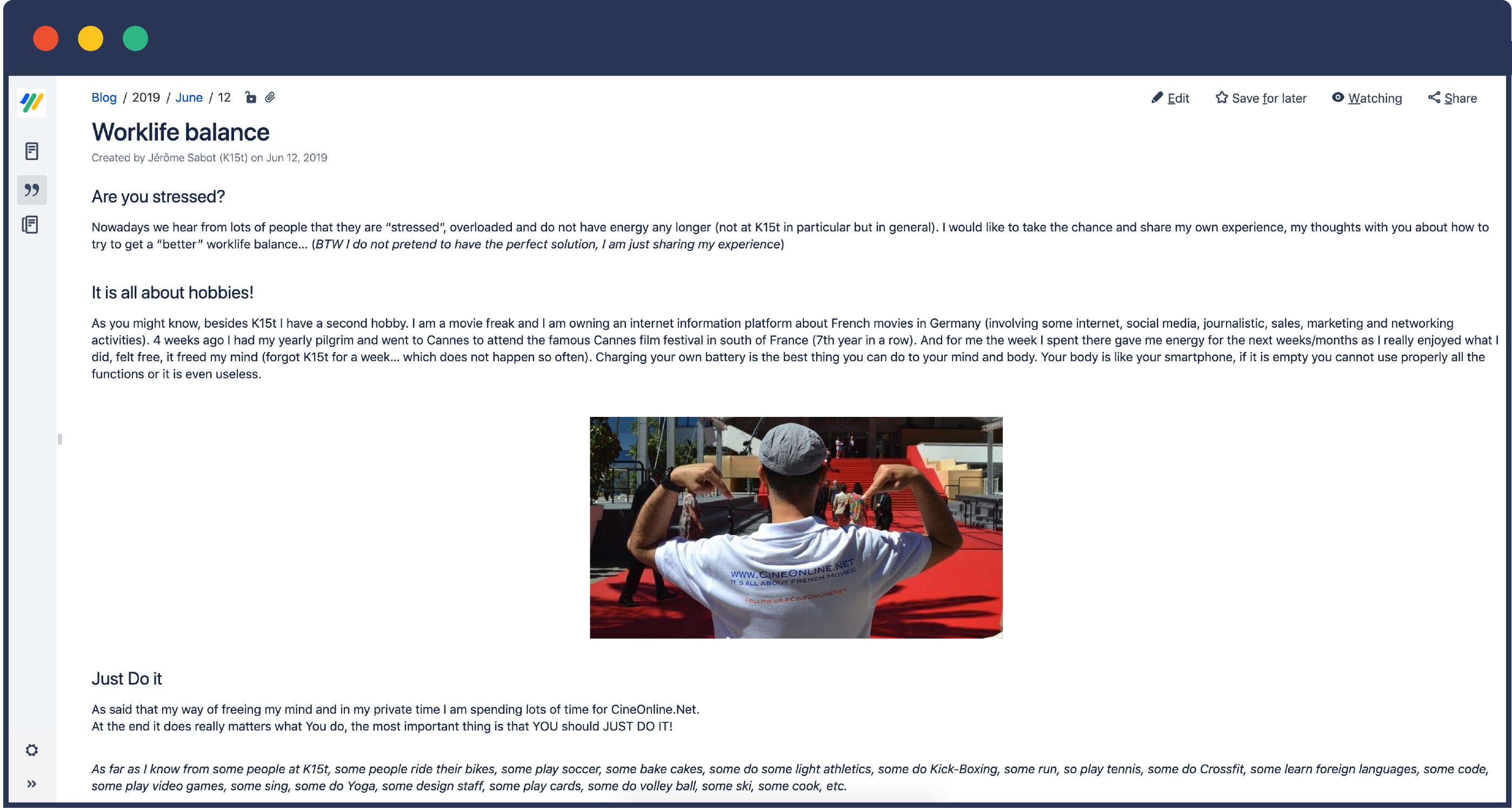How to Rock Remote Work

How to Rock Remote Work
At K15t, we love our office: We offer employees free food and drinks, enjoy the collaborative vibe that comes with working in an open space, and catch up with people from all over the organization in the kitchen or at the foosball table.
At the same time, we’re seeing the advantage of hiring people to work for us remotely. We also had the situation that a great long-term employee wanted to move to another place for personal reasons that we wanted to keep with us. That’s why we’ve started our journey to become a remote-friendly company.
Are you also exploring the possibility of remote work in your team? Here are three things we've identified that you need to nail both as a remote worker and as a company if you want to be successful.
The Remote Workplace
You spend quite a lot of time at your workplace, so you shouldn’t work constantly from your couch or at your kitchen table. The best solution is to have a dedicated room that distinguishes where you work (your office, for example) and where you spend your life outside work (everywhere else). If your couch is associated with work and relaxation, it’s harder to really do one of those things at 100%.
These days you don't need a lot of equipment to do your job: A desk, a chair, a laptop, maybe a monitor, and a lamp. Good lighting for video calls is quite important because your meeting partner should see your facial expression in order to react in the correct manner like if you're smiling, or look disappointed or angry. Consider sharing photos of your workplace so other people in the organization get a better picture of where and how you work. They normally just get the camera facing perspective of your workplace, so show them the other side too.
The Right Tools, Used Right
Video conferencing
VC calls are the closest thing/option to meeting people in person and luckily the technology has improved significantly over the past few years. Here are some things you should consider when doing video calls:
- Everyone should dial in from a different room and from their own laptop, so that everyone has the same experience
- Mute yourself if there are more than four people on the call or when you’re in a noisy environment
- Have a moderator when there are more than five people in order to split time fairly for everyone's opinion.
- One person speaks at a time
- When sharing your screen, the chat tool should still show the video of the participants for not missing reaction from the participants
Chat
Chat is a great way for remote workers to quickly ask questions and to have ad-hoc discussions with a group of people. On the other hand, your chat tool can become noisy and distracting. We all love and hate it at the same time so here are some tips for how you can improve the use of your favorite chat tool:
- Schedule times of the day to turn off notifications in order to have a longer, uninterrupted period of work time
Use the status feature to communicate what you're up to, whether that's working on a presentation, away from your desk for lunch, or traveling. These things might be obvious when you're working in an office, but this isn't the case when you're remote
- Create some rooms for random "water cooler" discussions. It’s great for sharing your latest vacation pics or discussing the latest tech news
Intranet
Intranet and collaboration platforms are great tools for remote workers to stay visible in the broader organization. At K15t, we use Atlassian Confluence – specifically the blog functionality – to communicate a work achievement, share a private story, or talk about a change in the organization.
Stay Connected
Working remotely can be very lonely, so it is important to try to keep up the connection with your co-workers. In an office environment, you meet people more naturally and the social connections can become important for your daily work. So how does that work in a remote environment? Gitlab and Trello are following the same path to try and facilitate this connection: They randomly connect two or more people from different departments and automatically schedule a video call. Trello calls this bot 'Mr. Rogers' and uses a board to make the connections.
Nothing actually beats meeting in person from time to time. That’s why fully remote companies do regular meetups where the whole company comes together. These offsites are more about social connections and sharing an experience together. These events create bonds between people that need to be fostered when you return to your remote office.
Did you like reading this article? We regularly invite speakers to our offices to talk about these and other topics at our K15t TeamTalks events. At our last TeamTalks we covered Remote Work in much more depth. Register for our upcoming events.