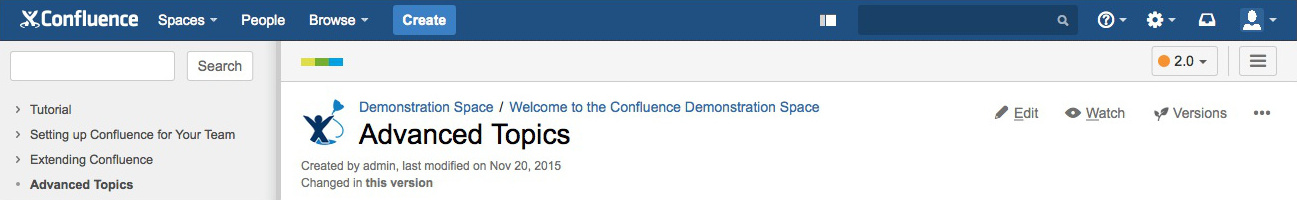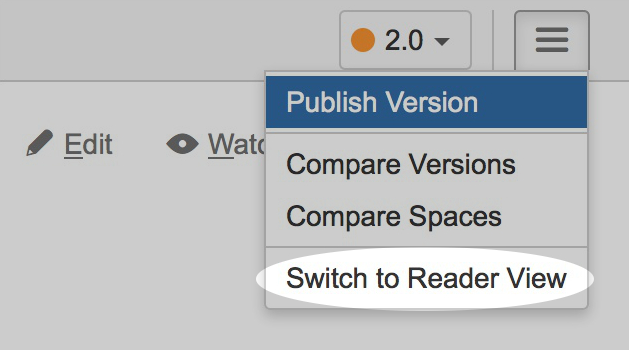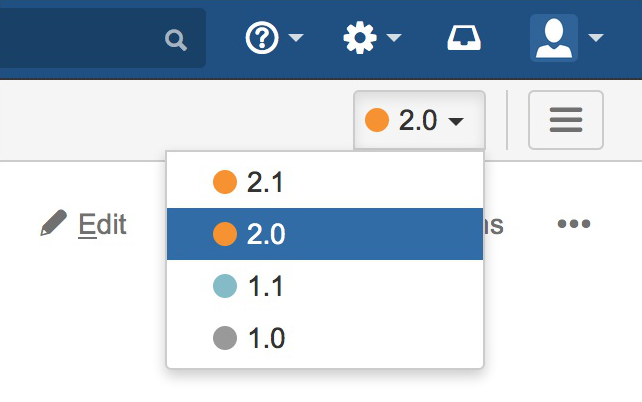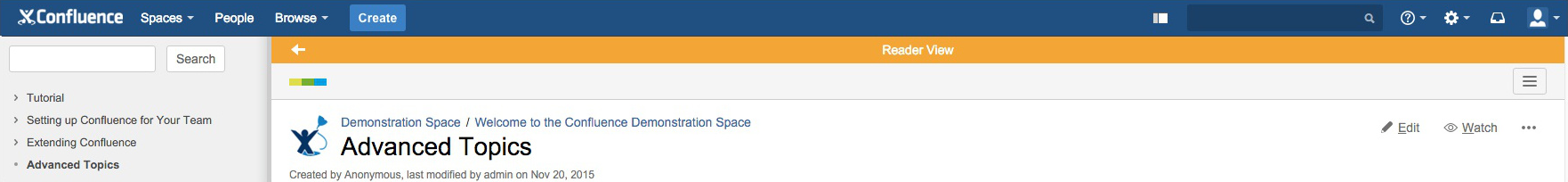Announcing Scroll Versions 3.0
Announcing Scroll Versions 3.0
Available now in the Atlassian Marketplace
We're proud to announce Scroll Versions 3.0, a major release of the best version management tool in the Confluence Ecosystem. This release delivers a range of new features and enhanced functionality to take your version management to the next level. We've overhauled the UI in a big way, expanded the scope of editing permissions, added theme compatibility, and more.
Click here to get the add-on in the Atlassian Marketplace, or read on to learn more.
3.0: What's new?
Here's a quick look at what Versions 3.0 has to offer:
- Enhanced theme compatibility
- Version-based editing permissions
- New and improved UI
- Reader view with specific editing permissions
- Independent module activation
- Scroll Viewport integration for easy web publishing
- Dramatically increased publishing speed
Let's take a closer look at one of the biggest improvements you'll find in 3.0: the new UI.
Shiny new UI, same powerful functionality
Our mission at K15t is to make content collaboration as painless as possible. With an eye toward some challenges in collaborative version management workflows, we've improved the Scroll Versions UI in several ways. First, Versions now blends seamlessly with the native Confluence UI for a simplified experience. Second, we removed the old Page Info Panel, and transplanted its contents to the Version Picker and Page Info byline.
Next, we added an option called 'switch to reader view' to the drop-down menu highlighted above. This link lets you switch between the author view and the all-new reader view, which displays the currently-published version of the page just as readers see it. You can also define specific permissions for the reader view to prevent accidental information overwrites – more on this below. This new feature lets authors quickly view the live page with just a click.
We've also expanded the color options for versioned content. When you create a new version, you'll get to assign it a color. In the version picker, a version's color will appear as a dot next to its name. You can use this feature in a number of ways. For example, you can assign colors to your teams – let's say green and red for the holidays – and specify that the green team works on versions marked in green, and the red team works on red. This way you can keep track of who's working on what with just a glance. Another option is to distinguish between types of content changes across versions. Say for instance red for bug fixes, green for new feature releases, and so on, giving an instant picture what was changed where.
Author: meet reader (view)
Let's look closer at reader view – a tool that lets authors check the currently-published version of the page they're working on with just one click. It has more functionality than meets the eye. Previously, when changes were made to earlier versions of content, any changes to the currently-published version were overwritten. This could result in a frustrating loss of information. With the reader view, this is no longer a concern. The version picker now displays only versioned content, and admins can restrict editing from the reader view, meaning that authors can edit without fear of overwriting important changes to the published page.
What's next
We've had a glance at the Versions 3.0 UI, and taken a closer look at how it will make life easier for authors. But Scroll Versions 3.0 has a lot more to offer. To see an overview of all the new features, have a look at the release notes here . Stay tuned to the K15t Blog for more close-ups of Versions 3.0's new features, with version-based editing permissions next on the agenda.