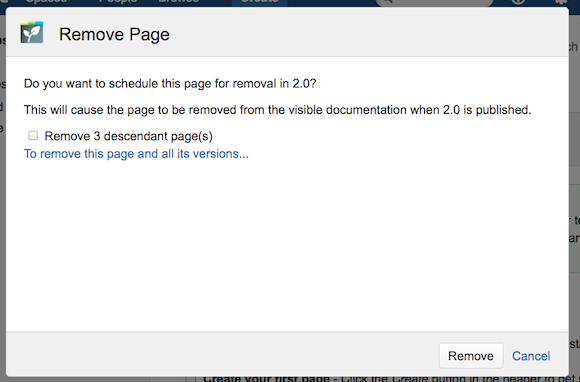Scroll Versions 2.3 - Delete parent pages and their children with one click
Scroll Versions 2.3 - Delete parent pages and their children with one click
This release enables you to delete pages and their children in just a few clicks.
We are also introducing a new Content by Label macro that's fully compatible with translated and versioned content. And we've made a raft of UI improvements to enhance usability.
Let's check out what's included in the new release.
Delete Confluence pages and their children
At last, there’s an easy way to delete a page and all its children. With Scroll Versions 2.3, you no longer have to click through every child page you wish to remove in a specific version. Now, you can simply browse to the parent page and remove all descendants with a single click.
With Confluence’s default functionality, you would either need to remove each child page individually, or perform complicated workarounds to get rid of out-of-date and unwanted child pages.
But Scroll Versions 2.3 comes to the rescue with its "Remove descendant page(s)" check box.
I use this feature myself when working on our documentation – and it’s already saved me a huge amount of time and repetitive clicking. Good for the nerves! Kudos to my Scroll Versions developer buddies here at K15t Software.
List versioned and translated pages with the Content by Label macro
The built-in Content by Label macro doesn't work correctly with versioned and translated content. Instead of displaying the Scroll title (e.g. 'Key Features'), it shows the Confluence title (e.g. '.Key Features v1.0') – confusing your readers. So we've developed a Content by Label macro that’s fully compatible with both of these types of content.
When installing the new version, the existing Content by Label macro is replaced automatically, so you don't have to change your existing content. Good news all round!
The new macro offers three benefits (it generally works in a similar way to the linking functionality):
- Compatible with Scroll Versions and Scroll Translations – No more duplicate links: depending on the working version, variant, or language you’ve selected, only the corresponding page is displayed.
- Uses Scroll page title – Confusing links are a thing of the past: the new macro now resolves the correct page title.
- Works with fallbacks – If a page with a certain label doesn't exist in the selected version, the macro displays the previous version, just like the fallback functionality you are already familiar with from versioned pages.
And on top of all that, we've implemented a host of other JIRA issues – including numerous UI improvements.
Read the full Scroll Versions Release Notes and Scroll Translations Release Notes to find out more about the fixes and improvements included in this release.
Try Scroll Versions and Scroll Translations for free with a 30-day trial.
If you have any questions, don't hesitate to email us at info@k15t.com